Restore your workbook with one click in Tableau 10
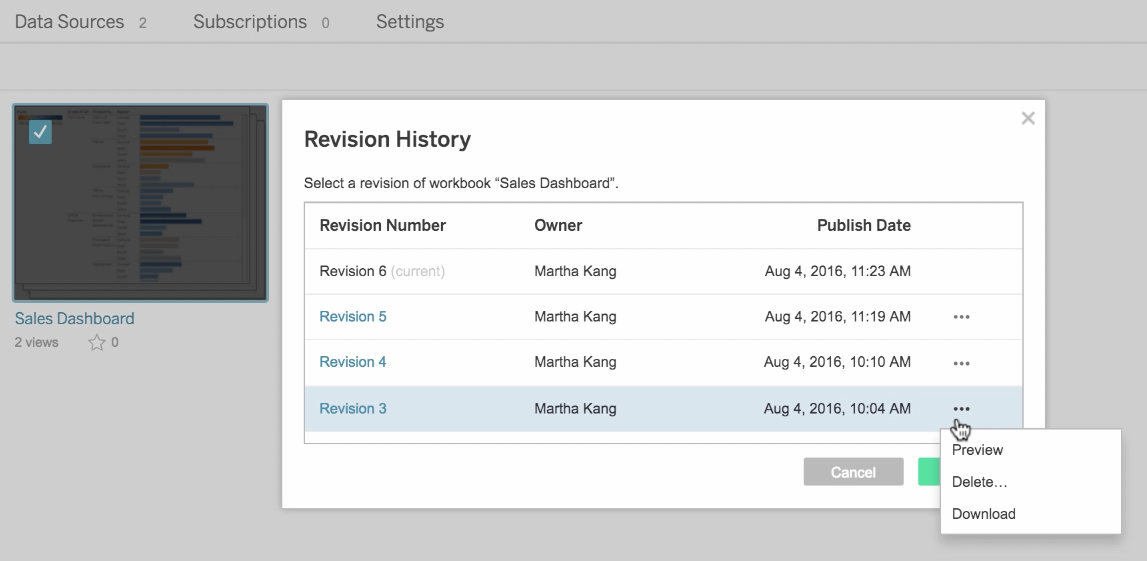
Update: Tableau 10 is here! Download now to try out the feature outlined below.
Ever wish you could turn back time? You now can with one-click revision history!
In Tableau 9.3, we introduced revision history for workbooks. But in order to take advantage of the feature, you had to download and republish the workbook from Tableau Desktop.
In Tableau 10, you can restore workbooks right from the web with a single click—no need to download, republish, or even open Tableau Desktop! We've made the flow even faster and easier.
And before you restore, you can preview the revision to make sure you choose the right one. Simply click “preview” from the context menu. You can even open multiple versions on multiple tabs to compare before you restore.
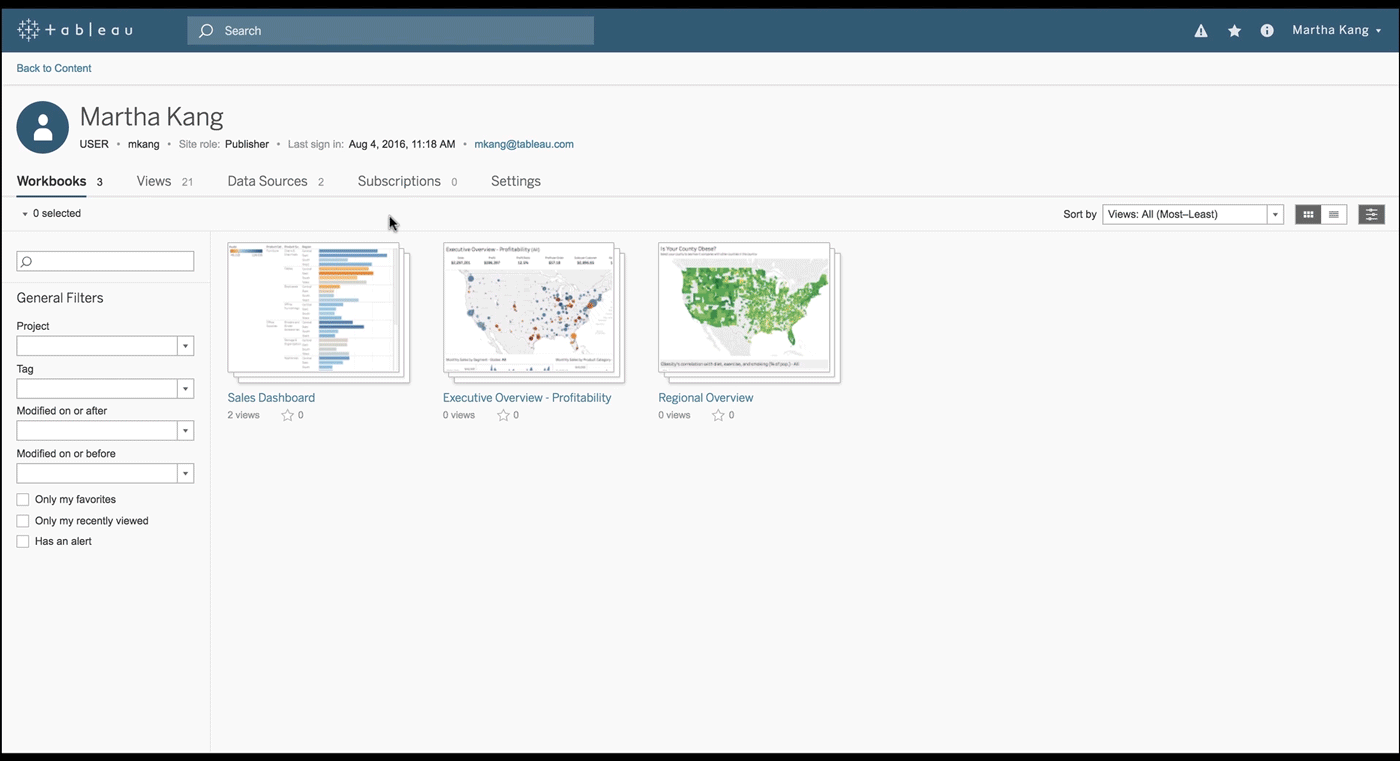
After we first introduced versioning earlier this year, many of you told us space usage became an issue. So starting in Tableau Server 10, you can limit the number of revisions on your site settings.
Lest data sources get jealous of all the attention on workbooks, we’ve also added data-source revisioning. In Tableau 10, you can download the old version and republish it to revert back.
These updates are part of our ongoing effort to provide a safe place for you and your entire organization to explore your data. Our aim is to empower you with governance that enables self-service analytics at scale.
We hope these improvements help you feel more secure than ever before. You can rest easy knowing we’ve got your back when you want to go back.
Learn more about Tableau 10
Tableau 10 includes a brand new look and feel, and a host of new features to help you prep, analyze, and share your insights even faster. Check out our Coming Soon page for details.
- Uncover patterns in your data with Tableau 10’s clustering feature
- Quickly find marks in context with Tableau 10's new highlighter
- Build your own custom territories in Tableau 10
- Do more with bar charts in Tableau 10
- Tableau 10 includes more maps data, multilingual auto detection
Answers through analytics
- Integrate your data with cross-database joins in Tableau 10
- As requested, you can filter across data sources in Tableau 10
- Do more with APIs in Tableau 10
- Tableau 10 includes even more data-source options
- Connect directly to Google Sheets in Tableau 10
- (Finally!) see and understand your IoT data with our Google Sheets connector
- Connect directly to your QuickBooks online data in Tableau 10
- Favorite your data sources in Tableau 10
- Tableau 10 includes even more data-source options
Data breakthroughs
- Check out the beautiful look and feel of Tableau 10
- Format your workbook with just a few clicks in Tableau 10
- How we designed the new color palettes
- Tableau 10 includes a new typeface designed for data
Beautiful by design
- Design dashboards that shine on any device in Tableau 10
- Tips for designing device-specific dashboards that make everyone happy
- Manage your Tableau Mobile deployment with AirWatch or MobileIron
Delightfully mobile
- Author dashboards from scratch on the web in Tableau 10
- Do more while publishing workbooks in Tableau 10
- What's new in Tableau Online








