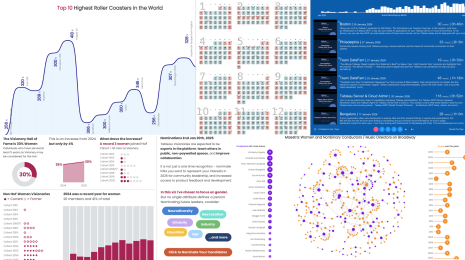First impressions of Explain Data from a Tableau Zen Master
I am a Tableau Zen Master, Ambassador, and Director of a successful and ambitious Business Intelligence Centre of Excellence within Jones Lang Laselle (JLL), the global technology firm specialising in corporate real estate.
Tableau recently launched Explain Data as part of the Tableau 2019.3 release. After participating in the pre-release program, I am thrilled to see this AI-powered feature come to life. In this post, I’ll outline my experience with Tableau at JLL and how I think smart capabilities like Explain Data will affect how people explore and ask questions of their data.
My story: How Tableau changed my workflow and my career
I started my analytics career over 15 years ago, when, at the time, the vast majority of self-service analytics meant manually refreshed spreadsheets that were delivered to business users through email, with pre-determined interactions and paths of exploration.
For the next 10 years I dabbled in many business intelligence tools, trying to resolve the conflict between structured, traditional methods of IT dashboard development and enabling an agile, responsive service to my business users.
Then in 2014, when striving to transform the way NHS clinicians interacted and engaged with data, I was introduced to the concept of visual analytics. My perception of data was changed overnight. My lightbulb moment was Tableau. I was instantly struck by how a subtle mind-shift—moving from building reports to exploring data and visualising stories—could democratise data and empower a workforce. It changed my own workflow, but more importantly, helped our organization view data as an asset and a method of self-discovery and personal improvement in the workplace.
Fast forward five years later. On a daily basis, I, along with thousands of others worldwide, leverage the power of Tableau every day through self-service analytics. My team of analysts are dedicated to empowering our business users to see and understand their data, embarking of hundreds of data-driven conversations that move people from a state of intrigue to insight.
In the last 12 months, we have been fortunate to benefit from new ways of interacting with our data through new features in Tableau; set and parameter actions, customisable buttons, dynamic containers, to name but a few. Tableau has transformed the way we tell data-driven stories and supported business users to explore their data—and we continue to see this focus in each product release.

My first impressions of Explain Data, from beta to release
Despite the richness of Tableau, there is still one limiting factor…and that’s people! Analytics is only as powerful as the person analysing it and the questions that they ask. For many people, a limiting factor was, and still is, data literacy; how, as a data leader, could I ensure my business users are asking the right questions of data and are going beyond a number to truly understand the why and the what next? How could I support my business users to explain their data?
The first time I got a glimpse of Explain Data was during Tableau Conference Europe 2019 in Berlin. Along with 3,000 other data enthusiasts I was instantly hooked as Francois Ajenstat, Tableau’s Chief Product Officer, described how, with a single click, people would be able to access explanations for outliers in their data—to visually understand the drivers behind a number. This was what I had been waiting for! The next ‘lightbulb’ moment on my analytical journey and the journey of so many others.

Gone would be the days of having to build numerous different views of the same data, to guide people through the potential myriad of questions they may ask. My crystal ball could be safely put away for good. In partnership with my #datafam within the Tableau Community, I left Berlin and wanted to find out more. I signed up for the beta program and got to engage with Tableau’s amazing Product Team—and I quickly recognised the possibilities for Explain Data were almost endless. A single click of a lightbulb icon (do you see what Tableau did there?) would give users access to a wealth of automatically-generated explanations in the form of words and visualizations, but the user is ultimately in charge of their own destiny. They bring their own business context to those explanations to determine where to explore further—the true definition of empowerment and democratising data. This comes soon after the release of Ask Data in Tableau version 2019.1, which gave us a taste of Natural Language Processing combined with the power of Tableau. Both of these capabilities allow users to understand the why in addition to the what.
Within JLL, we have a Tableau playbook that educates and empowers our analysts to build intuitive, insightful dashboards that drive tangible benefits to the business. We embed visual markers in our dashboards alongside charts. People can click on the visual marker to drive an action. In the same vein, I cannot wait to see how people within JLL will use Explain Data to take their first step in leveraging the power of augmented analytics.
Try the interactive demo of Explain Data and download the newest version of Tableau.