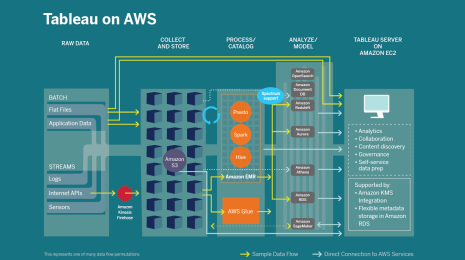New in Tableau Prep Builder: Search for data sources in Tableau Server + Tableau Online and introducing the Alibaba MaxCompute Connector
In the June release of Tableau Prep Builder, we’re boosting your productivity with improvements to your connection experience in Tableau Prep.
In the June release of Tableau Prep Builder, we’re boosting your productivity with improvements to your connection experience in Tableau Prep, with the ability to search for data stored on Tableau Server or Tableau Online as well as the new Alibaba MaxCompute Connector.
Search for data in Tableau Prep Builder
Searching for and connecting to published data sources is now easier than ever. When you select Tableau Server in the new “Search for Data” option on the Connect pane, a new dialog shows all your published data sources and descriptions—making your discover experience smooth and transparent. You can even exclude assets or filter the list to just include certified data sources.
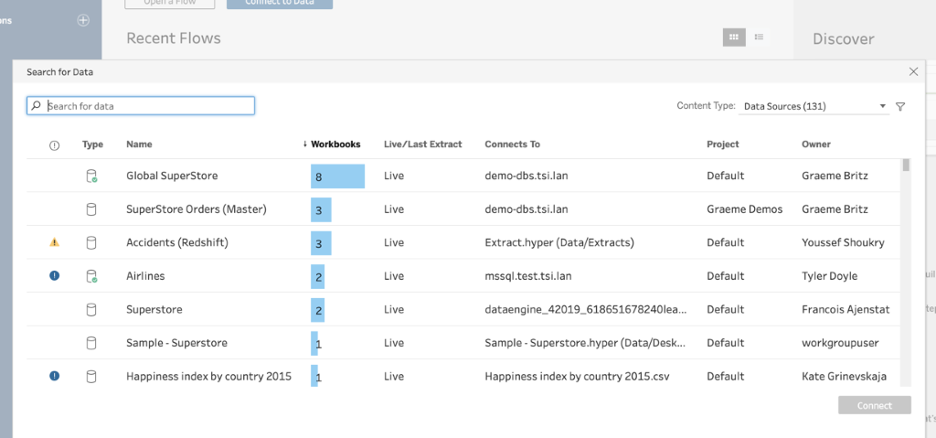
If you have the Data Management Add-on with Tableau Catalog enabled, you can expand your search to include databases and tables that are used by published data sources, flows, or workbooks. You can also explore metadata such as data quality warnings and certifications to find the right data set for your needs without ever leaving Tableau Prep Builder.
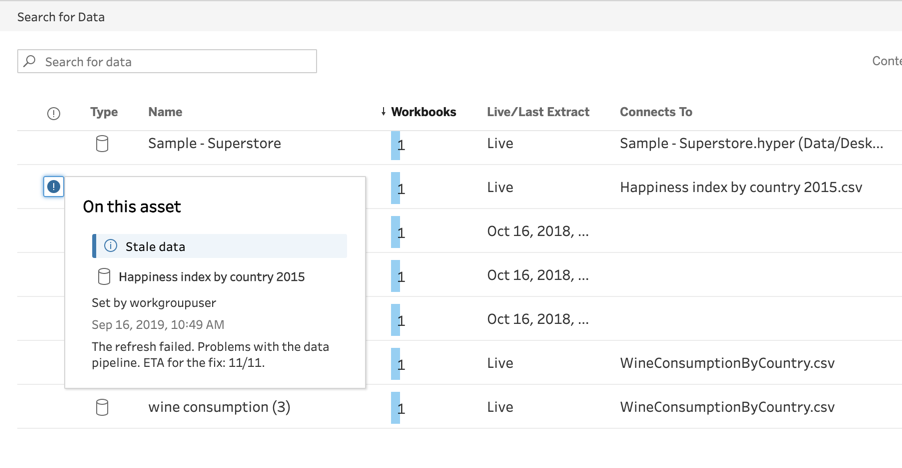
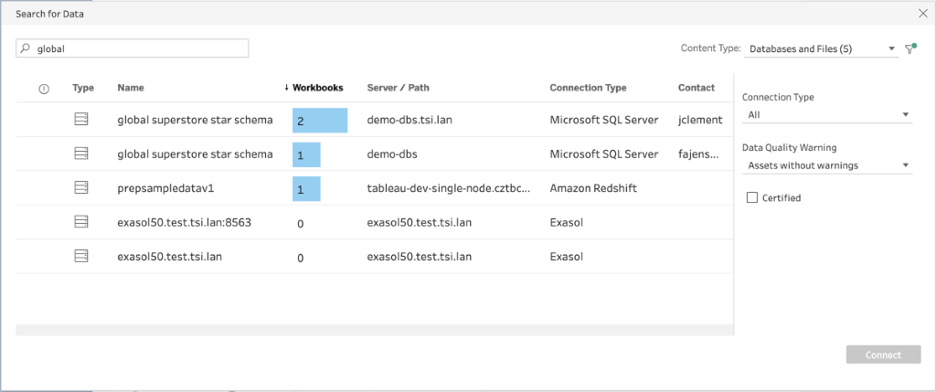
Use the filter pane or the Search box to find the right assets.
Introducing the Alibaba MaxCompute Connector for Tableau Prep
We are continually working on expanding our connectors to provide more options for our users. This release allows you to connect to and clean your large-scale data with the Alibaba MaxCompute Connector.
Learn more about Data Management:
- Download the newest release of Tableau Prep Builder. Don't have Tableau Prep? Try it today!
- See the Data Management Add-on in action
- Get an overview of Tableau Catalog
- See what else is new to Tableau Prep