New in Tableau Prep: Pivot rows to columns and add descriptions to any change
Happy new year from the Tableau Prep team! After nine releases in 2018, we are kicking off 2019 with new features requested by the Tableau community. In the January release of Tableau Prep (2019.1.1), you can now pivot your rows to columns (sometimes called unpivot). With over 100 votes, this is one of the highest requested Tableau Prep features on the Ideas forum. But that’s not the only improvement for pivoting your data. In this release, you can now also use wildcard pivot to find, match, and pivot field values in your dataset. When new fields are added, Tableau Prep detects them and adds them to your pivot for you if they match the pattern.
Additionally, in this release, you can now add descriptions for every change that you make, not just the entire step. To make it easier to work with text files that contain strings of data values in a single column, Tableau Prep will help identify and suggest fields that should be split. Read on to learn more about these new and improved features.
Pivot rows to columns to restructure data
To answer your important questions, it’s often necessary to restructure your data. After the release of pivot columns to rows, you told us that you also want to restructure your data in the opposite direction, rows to columns—and now you can!
Data can sometimes be too normalized. You will often see this in tables that are very tall and narrow because values that should be separated into distinct columns are all clumped into one. A classic example is a table that captures sales for a department store. Rather than separating out each department into separate columns, a table that is too normalized will contain a column called department and another called sales. With Tableau Prep 2019.1.1, you will be able to restructure this kind of data using the new drop-down menu inside the pivot experience. Simply choose ‘Rows to Columns’ and then drag and drop to specify the fields you want to pivot and aggregate.
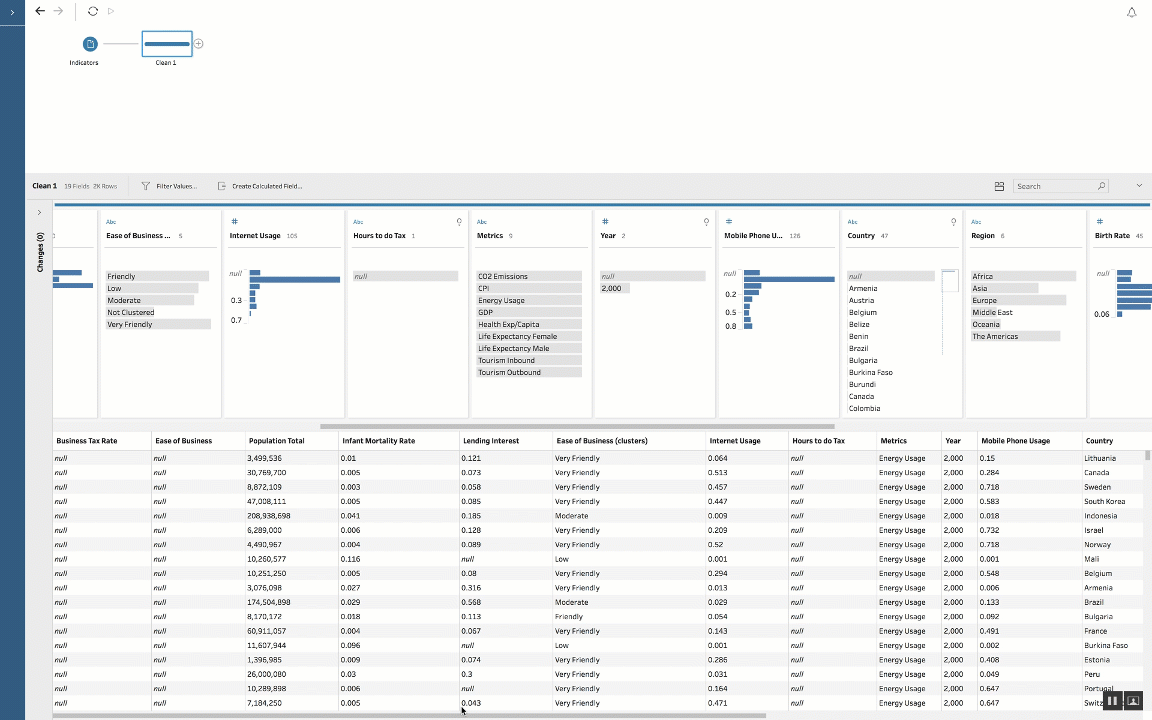
Dynamically pivot your columns to rows with wildcard pivot
Have you ever needed to regularly add new columns to a spreadsheet? Maybe you add a new month column on the first of every month or perhaps there is a new survey question you need to include in your pivot. In these cases, the pivot that you used to restructure this data would need to be manually adjusted to account for these new columns—and this can be painful and tedious. Now with wildcard pivot, you can capture relevant fields in your pivot as they are added.
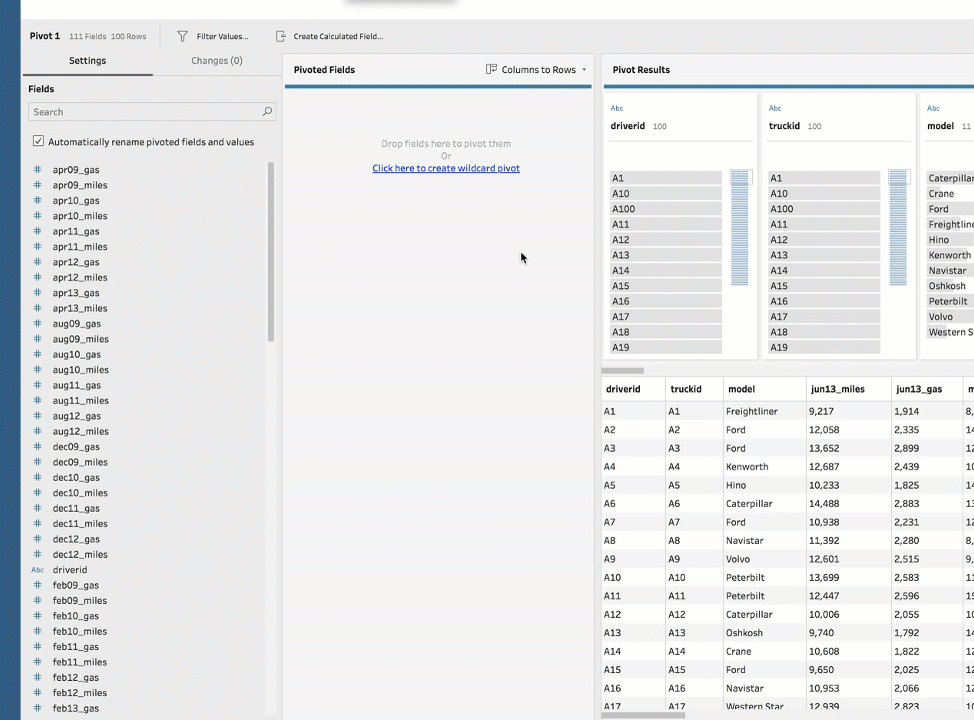
Document each change with descriptions
Documentation is an important part of your data prep workflow for debugging and helping others understand your flow. You want to add documentation at different levels of detail in your flow and now you can. In addition to adding descriptions for steps, you can now add descriptions for every change you make.
Simply right click on any change and select ‘Add Description’. Once you add a description, you can edit or remove it from the same context menu. This feature allows you to add documentation at any level, whether it be a step or an individual change.
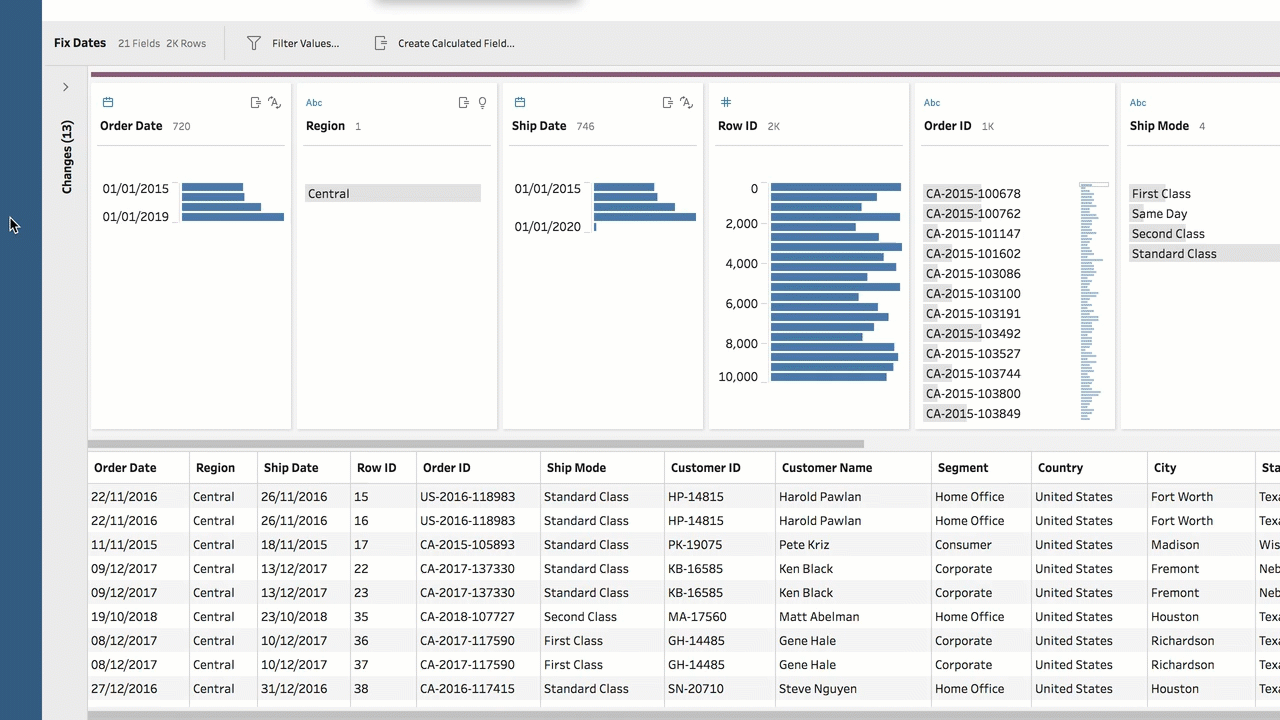
Don't have Tableau Prep? Try it out today.
Learn more about Tableau Prep
- See a full list of what’s new in this release
- See what we added in the previous release
- List of resources for learning Tableau Prep








