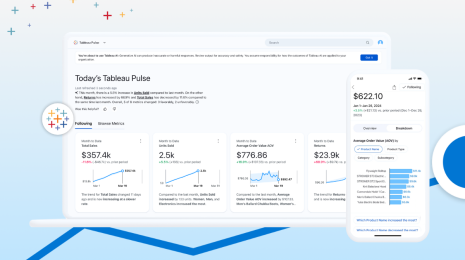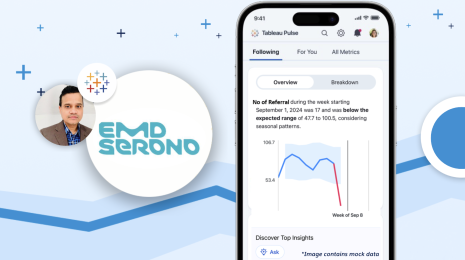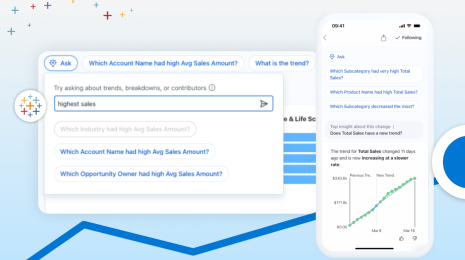Get AI-Powered, Multi-Metric Exploration in Tableau Cloud with Tableau Pulse
In today's fast-paced business environment, business leaders need immediate, actionable insights from their data. Leaders toggle through reports and dashboards, and often struggle to quickly identify key trends and anomalies. The challenge is clear: how can organizations get the full potential of their data and make informed decisions quickly?
With Tableau, AI-powered metric insights are intuitive, reliable, and actionable—so leaders don’t just track numbers, they deeply understand them. And we know Tableau customers are smart and AI-savvy—they want to stay ahead while ensuring insights remain transparent and trustworthy. That’s why we built enhanced Q&A capabilities in Tableau Pulse, at its core for explainability, with clear citations, supporting insights, and visualizations to validate every answer. At the same time, we’ve crafted a LLM conversational experience that’s flexible, allowing users to rephrase, clarify, and organically explore concepts.
These enhanced Q&A capabilities will redefine how organizations uncover meaning and get value from their data—giving business leaders the clarity and confidence to take action.
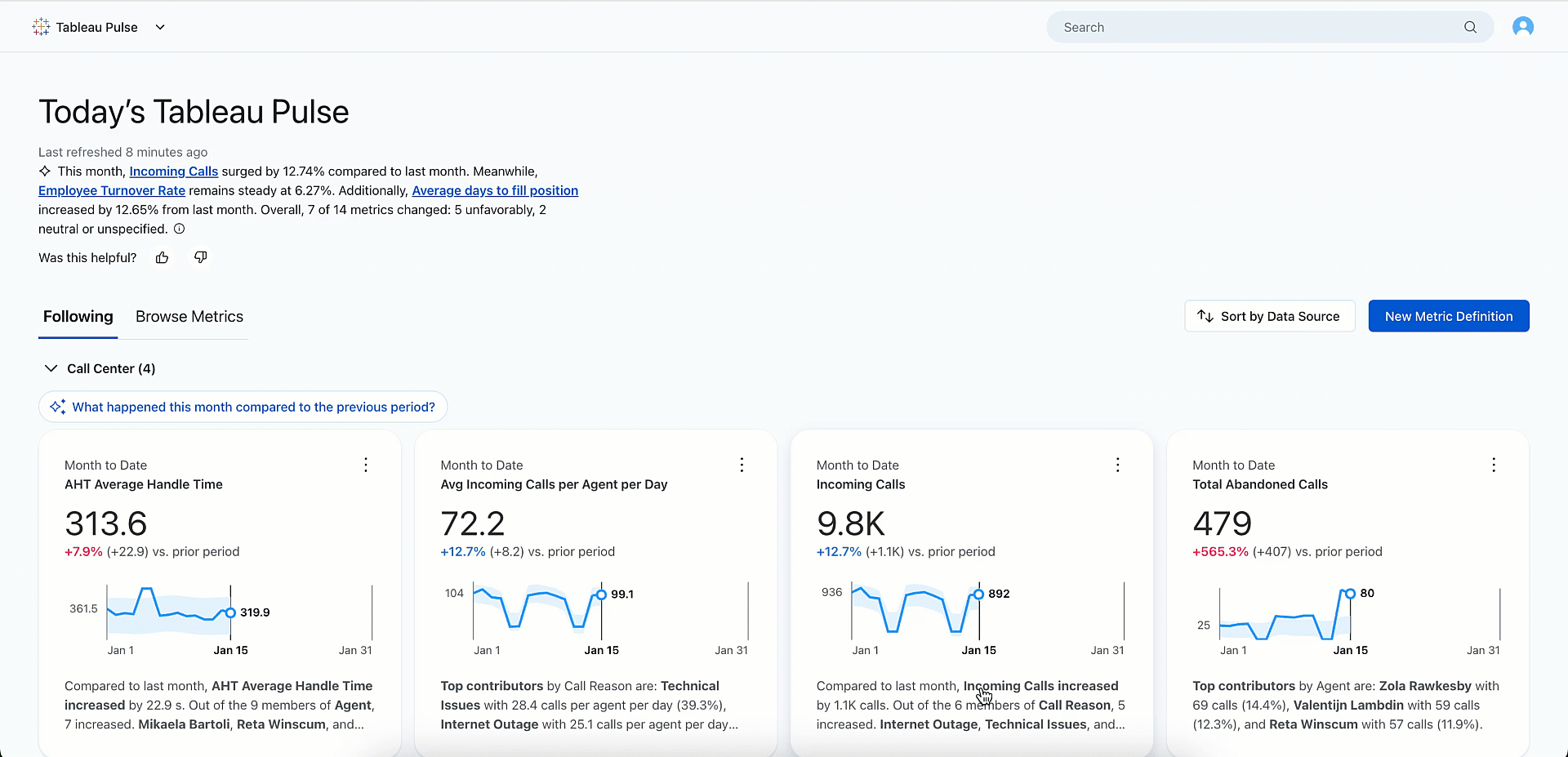
What are enhanced Q&A capabilities in Tableau Pulse?
Enhanced Q&A capabilities in Tableau Pulse is one of the premium AI capabilities available through the Tableau+ Bundle, which simplifies your agentic analytics journey with a comprehensive package tailored for wall-to-wall adoption of self-service, AI-powered analytics.
Enhanced Q&A, designed for business leaders who need to track key numbers and uncover hidden patterns, goes beyond single-metric analysis, leveraging frontier Large Language Models (LLMs) to provide deeper insights and connections across multiple metrics. It aims to make AI-powered metric insights intuitive, reliable, and actionable, ensuring leaders deeply understand their data. Built for explainability, every answer comes with clear citations, supporting insights, and visualizations to validate findings. The conversational experience is flexible, allowing users to rephrase, clarify, and organically explore concepts.
How do enhanced Q&A capabilities work?
To understand how enhanced Q&A works, consider these key components:
- Metric Groupings: Organize and view the metrics you follow in groups on the homepage by data source, definition, or time range. Enhanced Q&A analyzes insights spanning these grouped metrics.
- Hooks: Each metric group has a "hook," a templated question generated by enhanced Q&A to spark exploration. These hooks guide users to interesting insights or changes.
- Insight Briefs: When a query is made, enhanced Q&A analyzes metrics and pulls out statistical insights. These are synthesized into an insight brief, an executive-style summary of findings, with citations pointing back to the source metric.
- Natural Language Q&A: Users can ask questions in natural language, like "What’s driving the sales growth in the West region?" Enhanced Q&A interprets the query and returns actionable insights.
- Follow-Up Questions: The LLM generates follow-up questions based on the context of the query, ensuring exploration continues.
- Dimension and Time Period Refinement: Users can refine queries based on dimensions, time granularity and filters in natural language, such as "last week" or "the previous quarter."
What makes enhanced Q&A capabilities different?
Released in 2024, Tableau Pulse Q&A was our first AI feature for metric insights. It was designed to help users explore insights one metric at a time through a combination of guided questions and ad-hoc natural language queries. It worked by offering intelligently curated, pre-defined questions-or guided questions-that aligned with the statistical insights available for a given metric.
When users asked freeform, ad-hoc questions, Tableau Pulse Q&A mapped them to the closest relevant guided question, ensuring responses were grounded in pre-existing, validated insights rather than open-ended AI-generated interpretations.
With enhanced Q&A capabilities, we’ve greatly expanded this approach by integrating LLMs, enabling a truly dynamic, conversational experience. Now, instead of matching ad-hoc queries to a fixed set of guided questions on a single metric, enhanced Q&A allows users to ask complex, multi-metric questions and receive contextual, AI-generated insights that connect patterns for multiple metrics.
Want to know if there were any unusual changes in inventory last quarter? The LLM doesn't just pull up a jumble of stats about your metrics. Instead, it synthesizes a clear, human-readable explanation, highlighting trends and anomalies that might not be immediately obvious. It’s not about simply answering questions; it’s about uncovering insights that are hard to spot. It identifies the underlying patterns—perhaps a sudden dip in marketing spend or a seasonal decline—and provides context to help you figure out why those changes happened. This makes it easy for leaders, without the need for technical expertise, to perform root-cause analysis and evaluate actionable insights.
So where does this leave us? Well, Tableau Pulse now packs two powerful AI-driven technologies for seamless data exploration. Tableau Pulse Q&A provides precise, structured insights by matching ad-hoc questions to a guided set of statistical insights for a single metric. While the enhanced Q&A capabilities expands the view, using frontier LLMs to explore groups of metrics conversationally, uncovering trends and connections across key numbers.
Getting the most out of enhanced Q&A capabilities
Tableau Pulse will transform how you uncover useful, actionable insights, but following best practices will help you maximize its potential. Here’s how to get the most out of it:
Data Readiness
We believe that if you’re already doing analytics, your data is likely ready for AI. But, for the best AI-driven insights in Tableau Pulse enhanced Q&A, use well-structured data such as time-series metrics, aggregated business numbers, and clearly defined dimensions like product categories or customer segments. Avoid highly granular logs, static one-time datasets, or unstructured data, as they are not suitable for Pulse. Ensure data consistency and accuracy by maintaining clean, structured, and validated data formats. Additionally, enable Einstein Trust Layer Masking (more about this later) to automatically protect sensitive information like names and emails while ensuring accurate results by using clear entity identifiers and consistent field labels.
Mind Your Time Periods—and Your Question Type
Pulse enhanced Q&A excels when your questions match the time structure and statistical insight types supported by your metrics. For example, asking about “last week” works well if the metric supports weekly comparisons - but “11 days ago” might fall flat. Stay aligned with the metric’s time granularity and default comparison windows for best results. It’s also important to understand what enhanced Q&A is—and what it isn’t. Enhanced Q&A is not a free-form chatbot. It doesn't run queries directly on your data source or calculate custom metrics on the fly. Instead, it interprets your question using full scope refinement to identify and analyze the most relevant scoped metrics, returning insights drawn from supported statistical types like:
- Unusual changes (e.g., spikes, drops)
- Period over prior comparisons (PopC)
- Top/bottom contributors
- Top driver/detractors
- Current and new trend detection
- Record outliers
- Risky monopoly
Good questions stay within this scope. Try asking:
- “Which hospital departments had the highest readmission rate increase last month?”
- “How did operating margin compare between North America and EMEA last quarter?”
- “Which product categories contributed most to the sales drop in Q1?”
- “Was there an unusual change in claims volume for high-risk patients in April?”
- “Are there correlations between churn rate and credit utilization across customer tiers?”
- “Drill into pediatrics—how did patient visits change across clinics last week?”
If your question requires calculating a proportion, filtering by multiple unconfigured dimensions, or referencing arbitrary dates like “11 days ago” enhanced Q&A may not have enough grounding to answer. In short: mirror the structure of your metrics, ask questions tied to Pulse-supported insight types, and let enhanced Q&A surface the most relevant scoped answers automatically.
Group Context is Key
Pulse enhanced Q&A insight generation is based on the metrics in the current group context. The hook group context refers to a dynamic set of metrics that Pulse enhanced Q&A uses to answer your specific question, based on the hook (predefined query) you choose. It’s a more narrow, context-specific grouping that gets activated when you ask a question. This context may not always align with the metrics you see in the UI or in your initial metric groupings. Essentially, the UI grouping shows all metrics related to a business function or time period, but the hook group context defines which subset of those metrics Pulse enhanced Q&A uses to generate insights for a particular query. If you ask a question outside of the hook group context, Pulse enhanced Q&A won’t be able to provide an answer or will provide limited results. We're working to make this distinction clearer and simplify how these contexts are handled in enhanced Q&A.
Rephrasing and Explaining Insights
Pulse’s enhanced Q&A LLM offers flexibility by enabling you to ask it to rephrase or simplify concepts, like period-over-period changes, making them more accessible. For instance, instead of just showing the insight— “Sales increased by 10% compared to last month”—the LLM could rephrase it as, “Sales grew by 10% this month, primarily driven by stronger demand in the Midwest region.” This ability to rephrase or clarify insights is especially helpful for new leaders getting up to speed or for experienced leaders wanting to quickly understand the most important trends, allowing them to focus on the key insights that matter.
Citations for Creating Metrics
The citations are not only about fact checking but contain interactive visualizations (bar and line charts). A citation might display, say, a bar chart comparing the product delivery volumes to Seattle vs. Osaka. You can click on Seattle’s bar to automatically create a metric filtered to Seattle that you can then follow in Tableau Pulse to get timely updates, etc.
Language Support
Enhanced Q&A not only supports all Tableau Cloud languages—automatically adapting when you change your Tableau Cloud language settings—but it can also fluently respond in whatever language you type, thanks to the power of the underlying large language model.
Hallucinations Are a Thing
Let’s be clear- the state of the art, frontier LLMs are a bit like a genius with an occasional lapse in judgment. People call these lapses “hallucinations.” All LLMs hallucinate because they generate responses by predicting the most likely sequence of words based on their training data, rather than retrieving factual information, which can lead to confident but incorrect or entirely fabricated outputs. Sometimes Pulse enhanced Q&A will offer insights that sound plausible but aren’t fully grounded in the data. The good news? We designed for transparency and explainability. You’ll always know where the data came from, thanks to citations, so you can validate the insights. Additionally, we never let the LLM do math–it’s not calculating the statistical insights.
What’s next for enhanced Q&A capabilities?
Pulse enhanced Q&A is redefining how businesses explore their data—delivering fast, actionable insights without the complexity of traditional BI tools. By focusing on relevant metrics and structured queries, it keeps you connected to the numbers that matter most. And this is just the beginning. We're continuously pushing the LLM to unlock more of its capabilities, including better memory, reduced hallucinations, and a more adaptive experience tailored to your work style. Being Tableau, we’re also refining how insights are presented—optimizing information design to speed cognition and decision-making. Plus, we’re expanding access to Pulse enhanced Q&A beyond its current hook-based entry points, giving you even more intuitive ways to engage with your data.
It’s evolving fast, and we believe it will quickly become an indispensable tool for exploring and understanding your business metrics. Ask the right questions, validate your insights, and keep exploring- because your data should work for you, not the other way around.
Get started with enhanced Q&A capabilities with the Tableau+ Bundle
To use Tableau Pulse enhanced Q&A capabilities, you’ll need to ensure your Tableau Cloud environment is connected to a Salesforce org. This connection is essential because Tableau’s premium AI features—including enhanced Q&A capabilities and Tableau Agent—run on Salesforce’s Einstein Trust Layer, which provides LLM auditability, safety controls, and feedback capture via Data Cloud. By connecting your Tableau site to a Salesforce org with Einstein and Data Cloud enabled, you unlock:
- Full auditing of LLM prompts and responses (via the Einstein Gateway)
- Toxicity safety checks plus masking to prevent sensitive data identifiers from getting sent to the LLM
- Enterprise-level governance over your AI usage
- Dashboards for monitoring usage, errors, and user satisfaction
Enhanced Q&A is off by default. This gives you a chance to evaluate if the feature is right for your organization. You can also explore using a free Tableau Cloud trial, which includes enhanced Q&A pre-enabled. Note, however, that the trial uses a shared Salesforce org, so you won’t have access to private audit data or be able to configure AI governance.
When you're ready to activate enhanced Q&A in your own Tableau Cloud site, connect it to your Salesforce org to gain full control, visibility, and compliance monitoring, and check out the premium AI capabilities available through the Tableau+ Bundle.