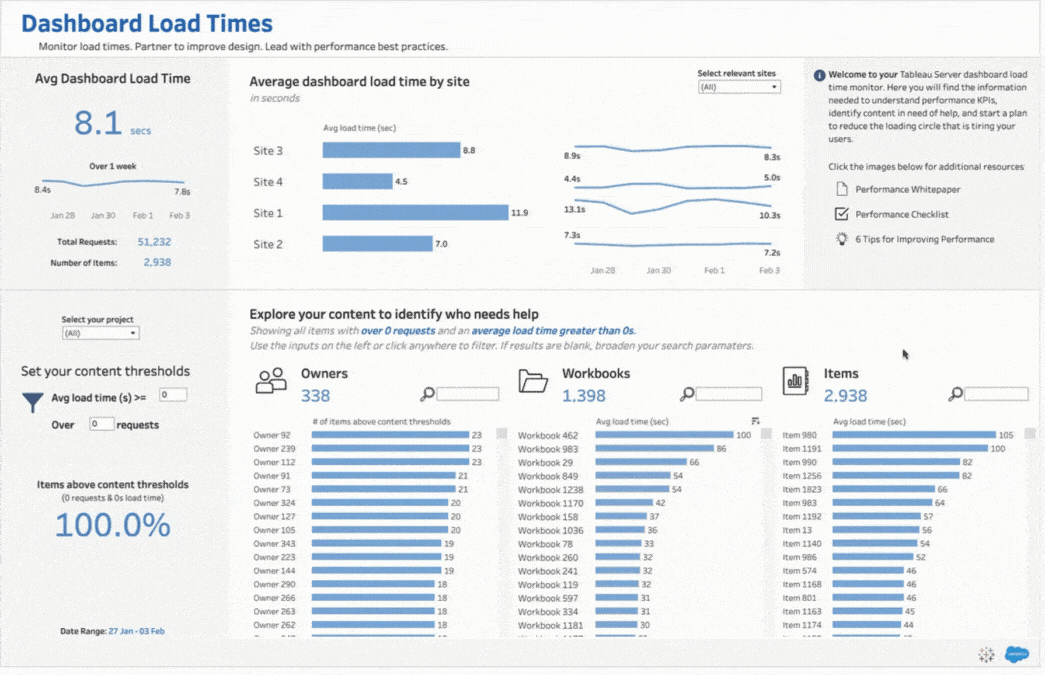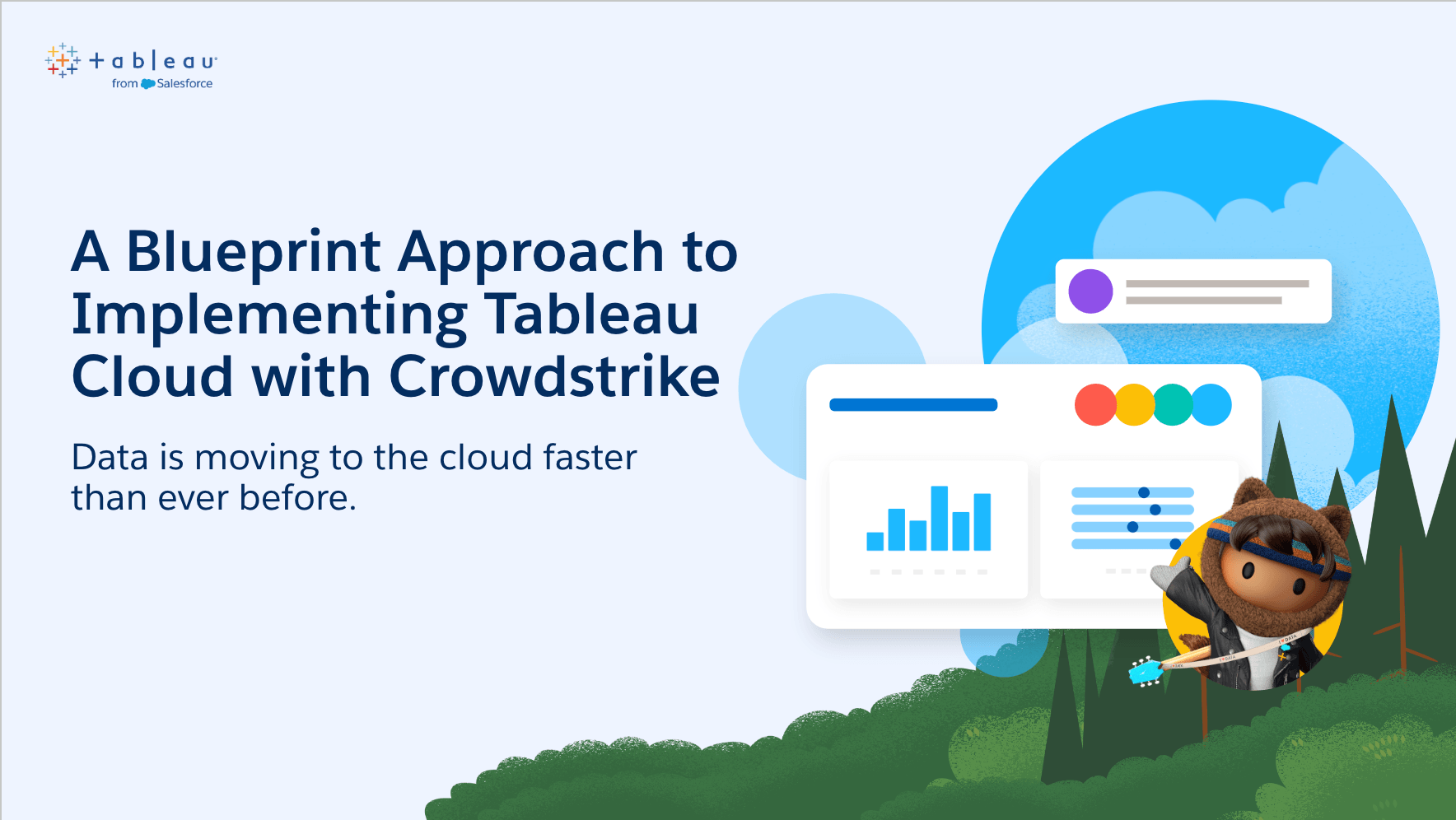Explore Tableau Blueprint: Agility
Deploy, monitor, and maintain your modern analytics platform
Given that analytics become mission-critical, deployments must be agile by operating on iterative, repeatable processes that begin with establishing a baseline architecture for a secure, stable, and trusted server platform. The Agility workstream is focused on deployment, monitoring, and maintenance. These are typically IT-led efforts that rely heavily on understanding the broader technical requirements and overall business strategy.
How to Improve Dashboard Load Times with People and Processes
Tired of watching dashboards load? Use our four step framework and Tableau Accelerators to improve dashboard performance at scale.
Read Now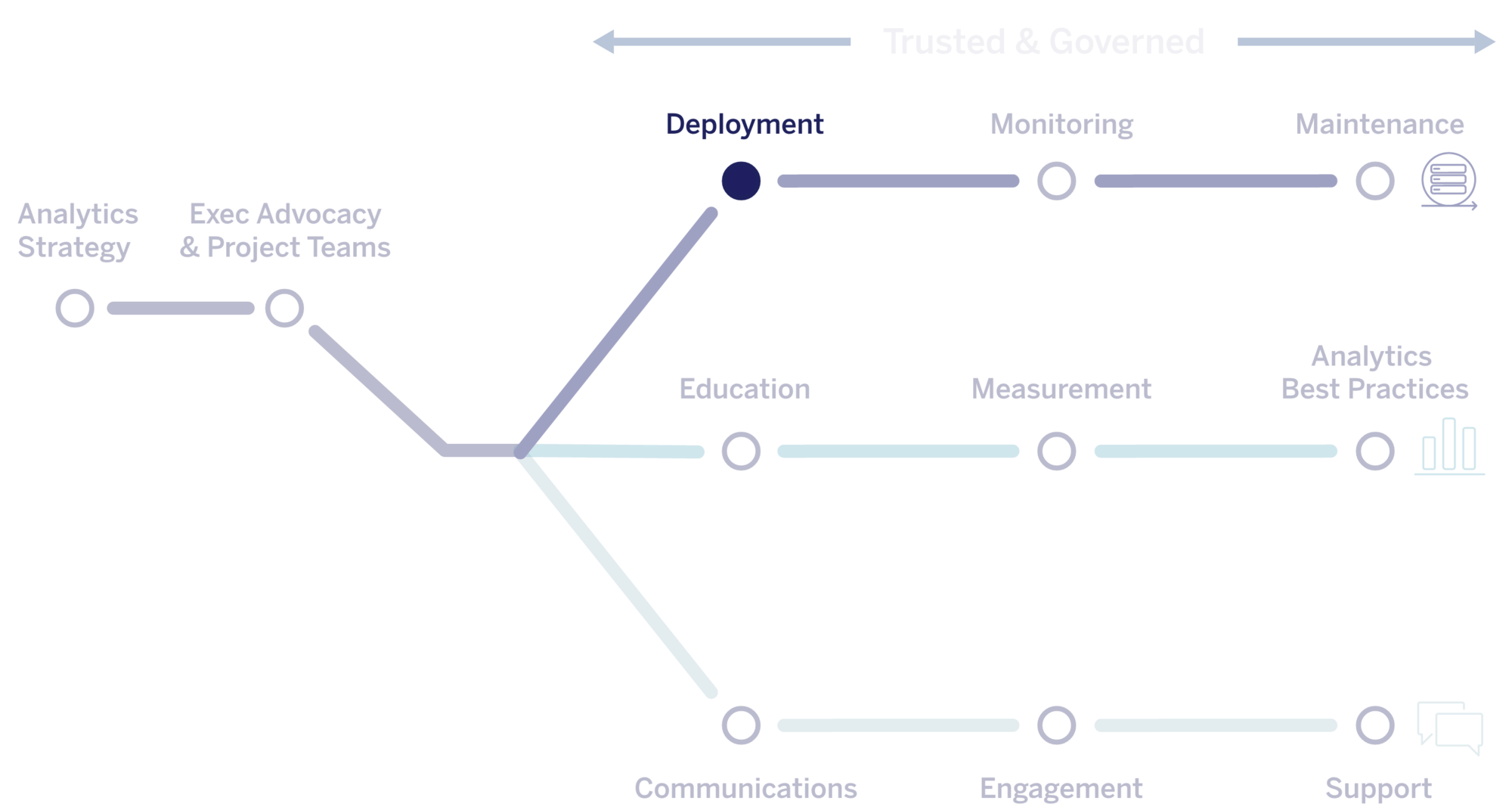
Deployment
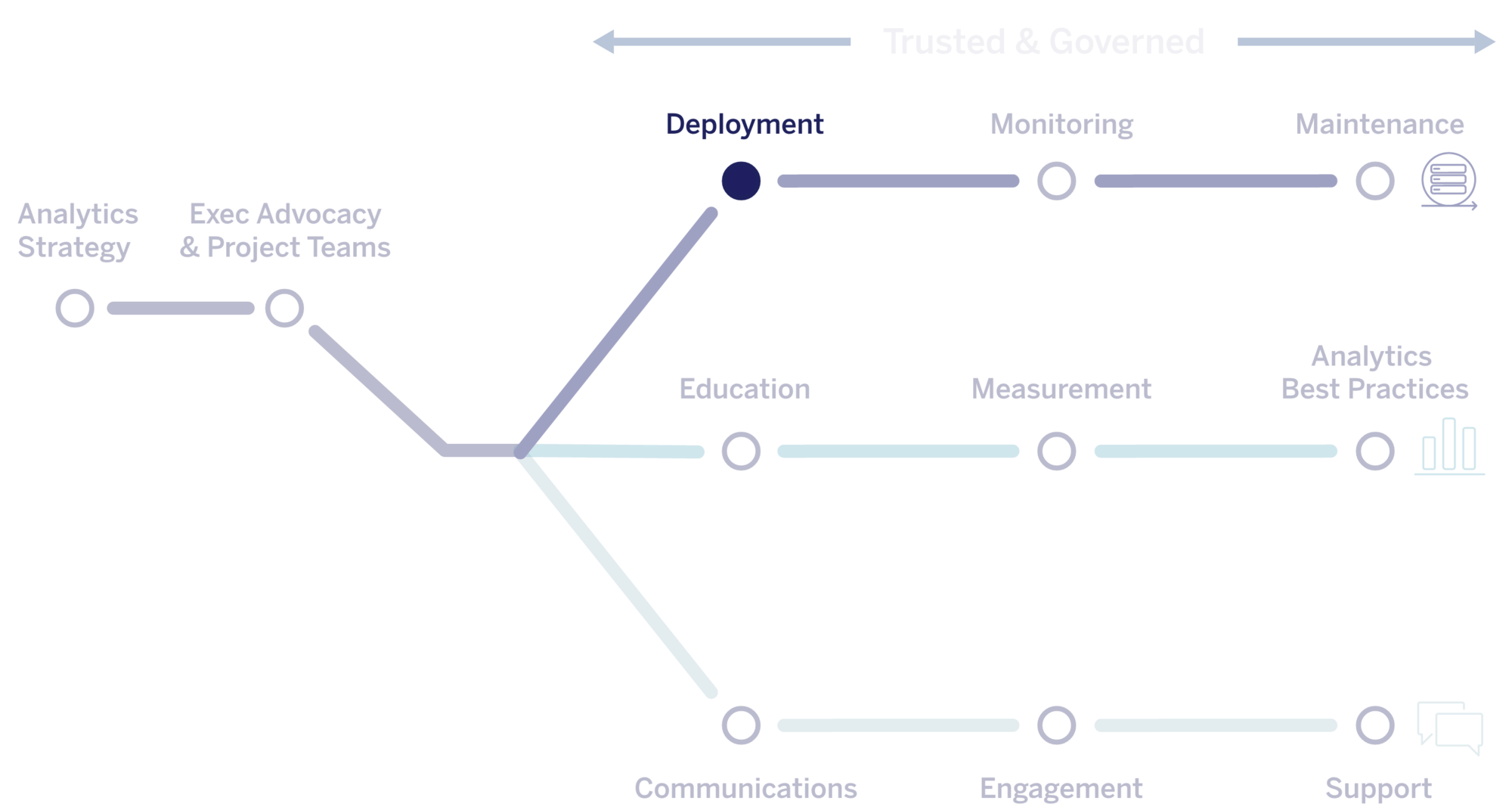
Using the information collected during the discovery phase, you’ll build, right-size, and secure your modern analytics environment. This includes installing and configuring software, deploying client applications, licensing users, and integrating Tableau with your existing technologies according to your enterprise standards and processes.
This topic covers:
- Tableau Server architecture
- Hardware platform
- Authentication and authorization
- Network communications
- Network topologies
- Data strategy
- Tableau Server add-ons
- External services
- Extensibility
- Client software
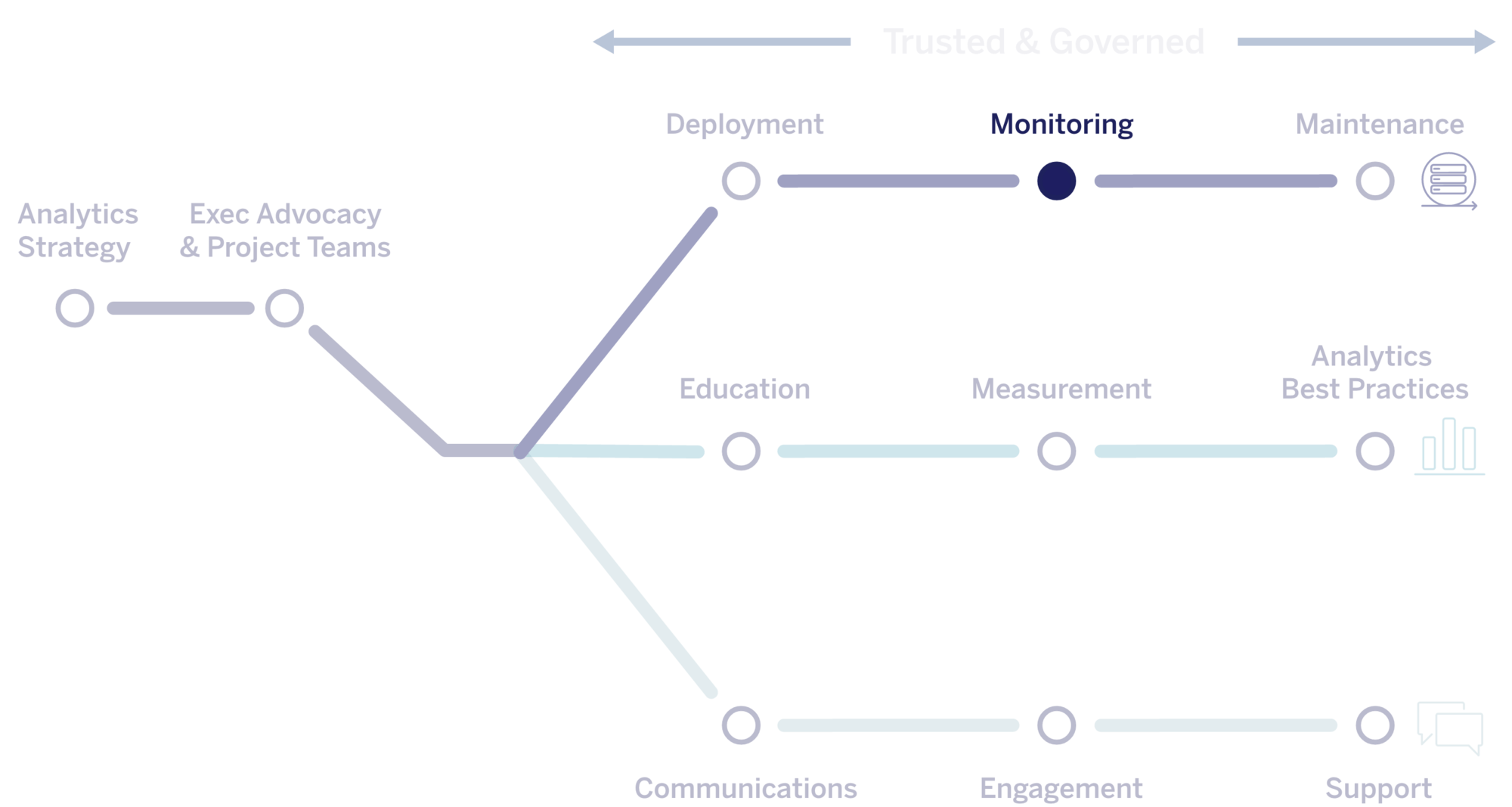
Monitoring
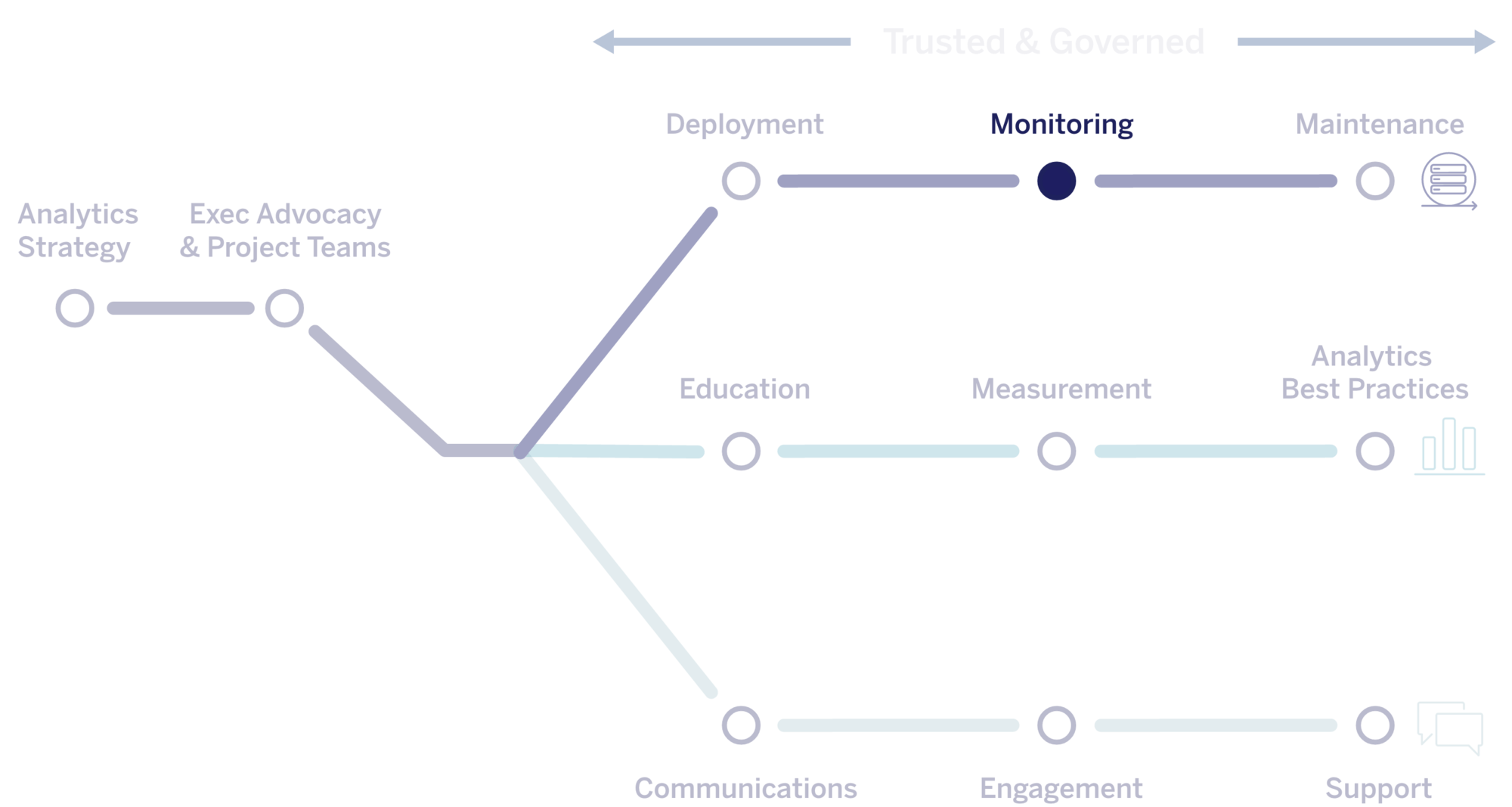
You’ll put the processes in place for proactive hardware and application monitoring to maintain sufficient availability, capacity, and headroom while minimizing resource contention. Because modern BI platforms often see fast growth, you will need to assess server utilization and user engagement—and likely even change your topology—more frequently than with other enterprise technology platforms. Over time, you may even delegate some responsibilities between server and site administrators.
This topic covers:
- Administrative roles and responsibilities
- Hardware monitoring
- Built-in alerts
- Tableau Server process status
- Administrative views
- Troubleshooting
- Resource Monitoring Tool incidents
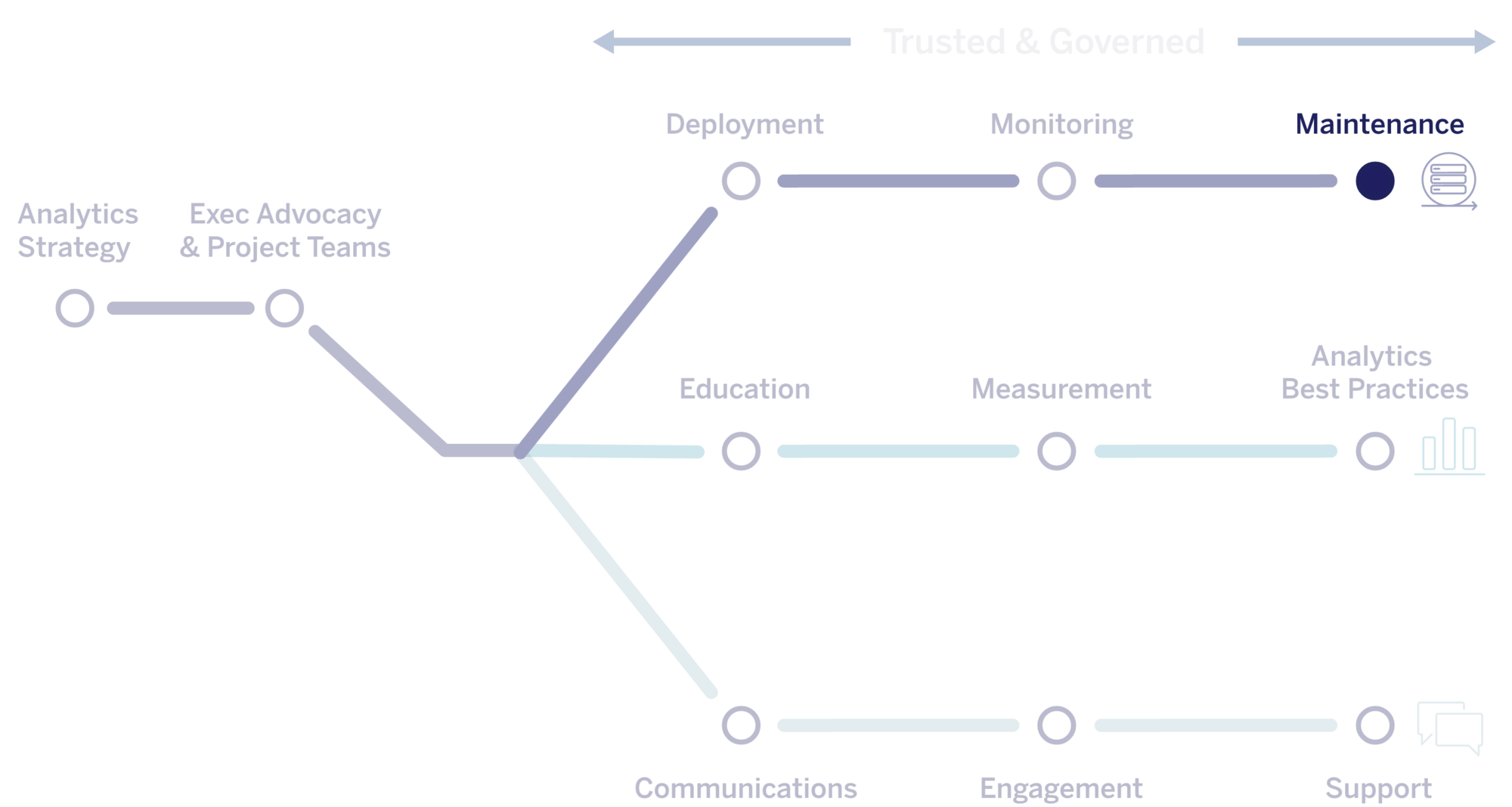
Maintenance
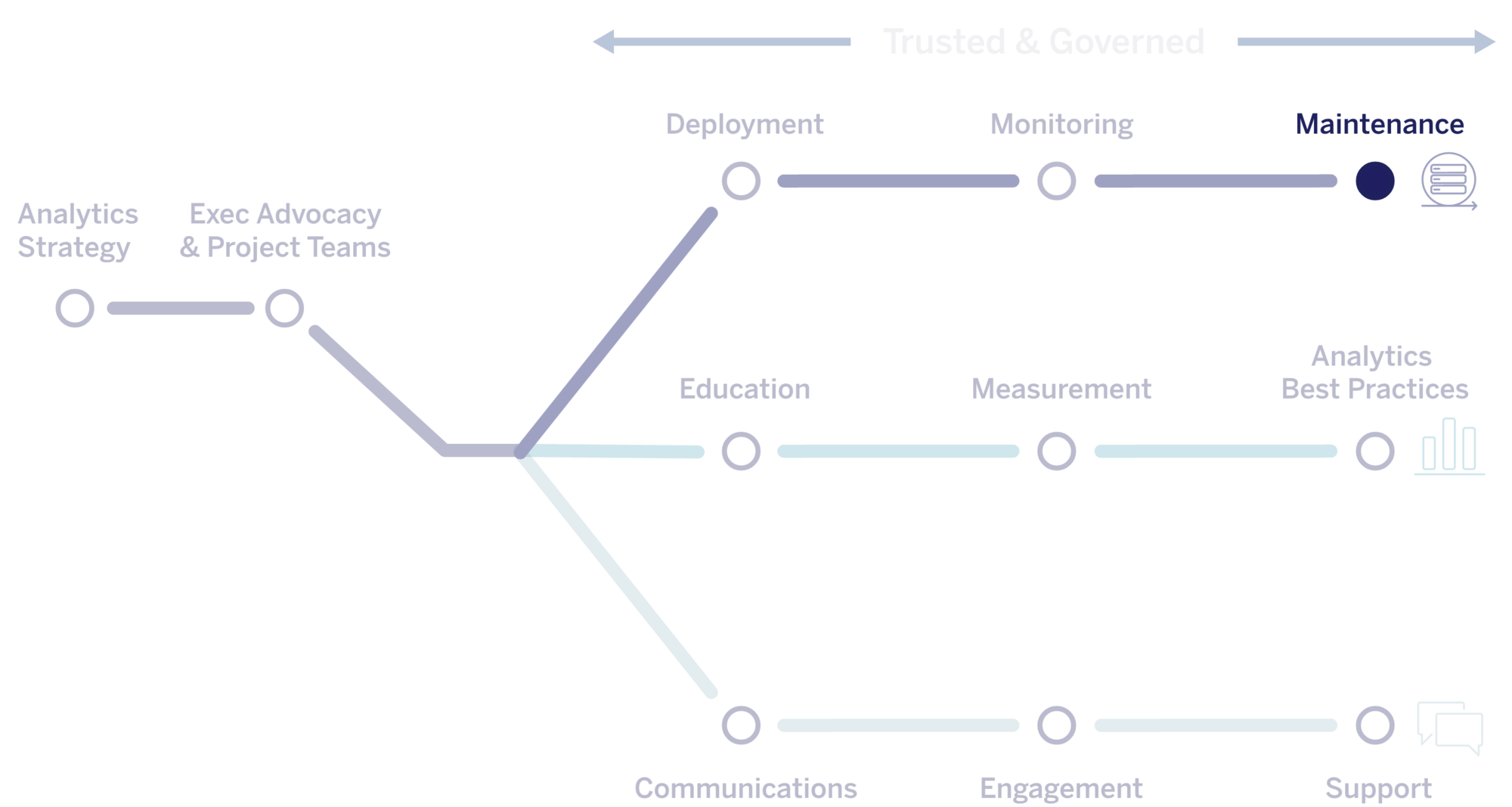
You’ll operationalize change management processes to support the increased use of analytics, including performance tuning, load testing, capacity planning, and upgrades. Monitoring data will inform many of your maintenance activities. You may employ Test environments and participate in Beta programs to help you plan and deliver upgrades.
This topic covers:
- Active Directory synchronization
- Back-up and restore
- Database maintenance
- Load testing
- Capacity planning
- Resource management
- Upgrades
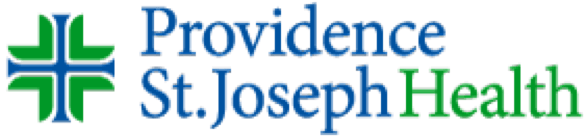
"I think where Tableau has been most helpful with respect to our growth is creating simplicity in scaling. Once data is organized, it’s very easy to add another small multiple in our stack of visualizations related to a specific region."

"IT brings production-grade technology and services, particularly vital investments around reliability, accessibility, scalability, performance and support."
Continue exploring Tableau Blueprint
discover The Tableau Blueprint MethoDology
build your analytics vision
define a governance model
A Blueprint Approach to Implementing Tableau Cloud with Crowdstrike
Data is moving to the cloud faster than ever before. With the volumes and varieties of data collected today, every company is now a data company. But not every analytics platform is the same. Listen in to learn how Crowdstrike, a cybersecurity technology company, used Tableau Blueprint to effectively bring their analytics solution to the cloud.
Watch now