I Tested Tableau Agent. Here’s What I Learned.
Candi Munroe is a Tableau Ambassador, and President and principal consultant of Paint with Data. Candi helps clients to develop high-impact visuals from their data to provide insights into business dynamics.
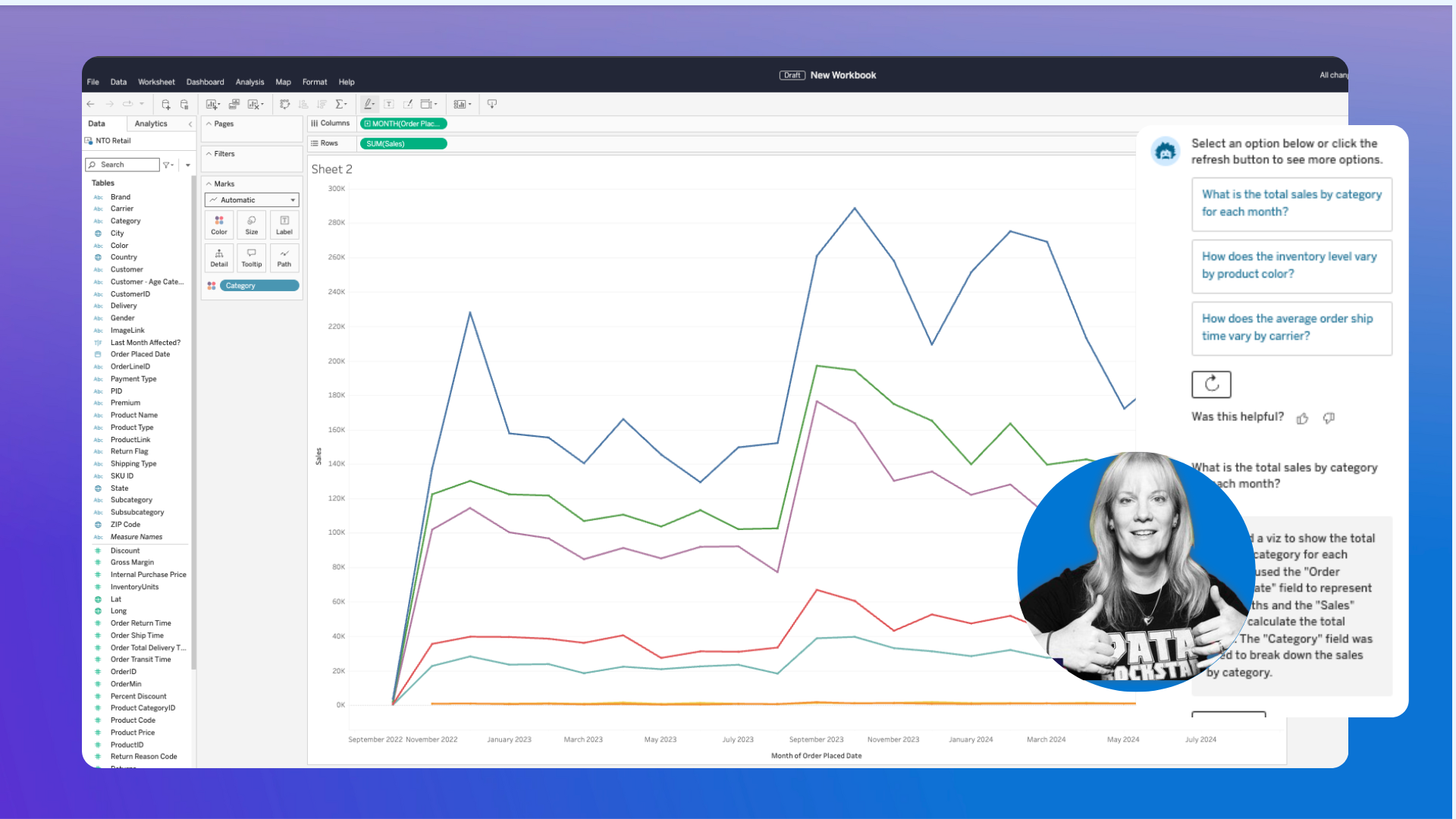
Editor's Note: Tableau Agent was formerly known as Einstein Copilot for Tableau.
I have been using Tableau since early 2008—or since 10.5 for those of you who count Tableau in version numbers. I am a Tableau consultant which means I spend my time helping Tableau users adopt Tableau and follow visual and performance best practices, and I spend a lot of my time helping users learn Tableau from scratch or deal with pain points in their Tableau journey.
So earlier this year, when Tableau offered a beta of Tableau Agent—an AI-powered assistant that helps data analysts kickstart their data analysis journey with conversational prompts—I jumped at the chance to see and experience what Tableau was building. In this light, I began my evaluation of Tableau Agent:
Will it help a new learner answer their questions faster?
Will it work with the Tableau way of doing things and teach new learners ‘the ropes’?
As we began our initial experience, those of us in the beta for Tableau Agent were given a fairly thorough set of use cases. We were given a simple dataset and asked to prompt Tableau Agent to complete certain tasks, and there were some growing pains. As with any new product, sometimes it didn't work or understand what it was being asked. Sometimes it completely failed and could not provide a response. After the initial dataset, testing proceeded with any datasource and the experience was much more freeform—and thus a much more realistic experience for real worklife.
Fast forward to August 2024, as Tableau Agent Web Authoring is now released, I can see the innovation and improvements. So, how do you get the most out of the Tableau Agent to help new data learners kickstart their analysis and get insights and answers quickly with accurate context?
1. As always, start with the data source
The data should be well curated and documented. Tableau Agent has been pre-programmed with standard synonyms but if you or your organization has different synonyms or commonly uses certain terms they should be added to the description of the fields in the data source. This ensures when users start using Tableau Agent, they do not get frustrated out of the gate because it’s not yet in Tableau Agent vocabulary.
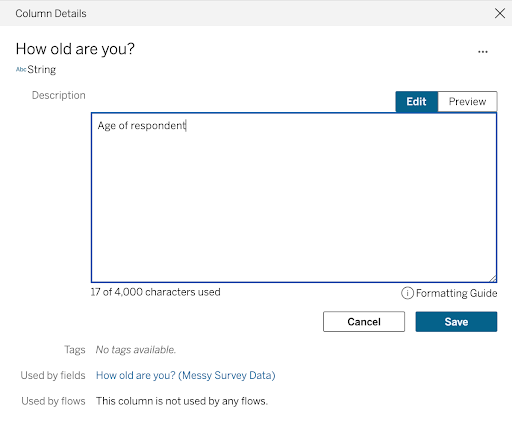
2. Leverage suggested questions
Tableau Agent will scan the data source and recommend questions when they don’t know where to begin. This can help accelerate their analysis and get them in a good starting place. The user can then refine the request (e.g. with filters) to get to their ultimate question. It helps to educate them on the data source and what may be the ‘outliers’ that Tableau Agent detects.

3. Train the users to be specific in their question
As with any software driven from a large language model (LLM), Tableau Agent responds best to clear questions with defined metrics.
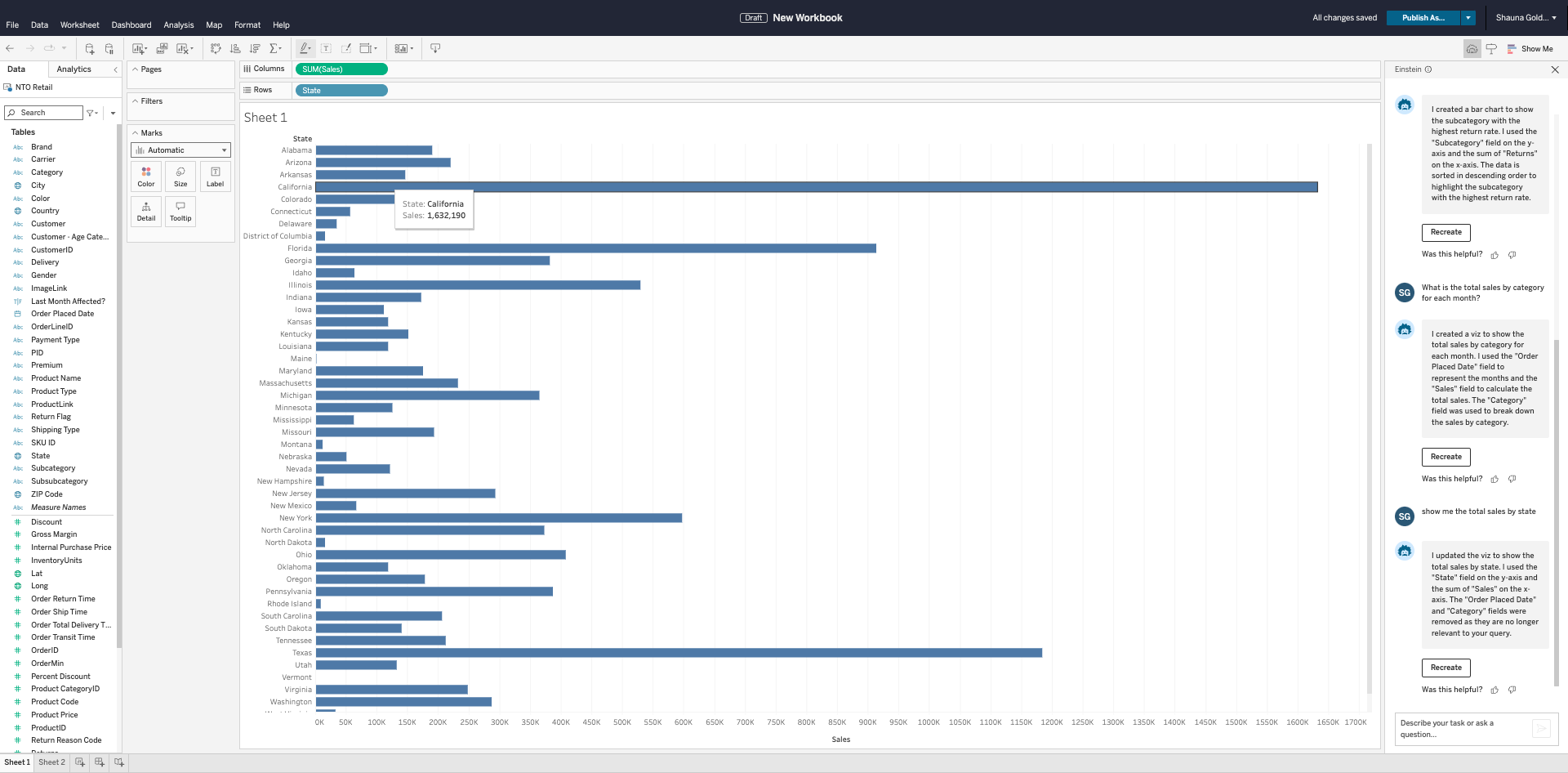
4. Start your users off with a little ‘launch’ session
Share what you learned about Tableau Agent and help new analysts be able to kickstart their journey with Tableau Agent. This gives you the opportunity to orientate your users to the platform and explain the context of the first few data sources. The number one issue when training new users is helping them understand Tableau aggregates at the level of the view as compared to Excel, which is always row level, so this context needs to be explained and understood by the users. This launch session will also drive enthusiasm for the new product and give your users the resources to get help when they inevitably reach a roadblock.
So, does this fill a need in helping those new to Tableau get a leg up and not get as ‘stuck’? Absolutely! …but with the caveat that you should expect the data sources to be well structured and documented and users to be trained to consider their questions thoughtfully.
What is next?
Tableau is continuing to invest in their development of AI enhanced features and Tableau Agent is being refined by leap and bounds. The future is bright and AI will be a large part of it. Tableau is bringing new features such as in-context help where AI can answer questions and surface relevant knowledge articles within your analytical session. Tableau Agent will also suggest questions specific to the current visualization to help explore deeper insights faster, besides natural language querying on dashboards making data exploration more intuitive and aiding in the top five frequent data transformations such as remove duplicates, pivot, union etc. in Prep.
Lets all learn how we can best enable these features to improve our businesses using our data to drive our decisions in new and accessible ways. Watch the demo to learn more about Tableau Agent.








