New in Tableau Prep Builder: Expanded connectivity with ODBC and easier flow organization
It's exciting to see how so many people are using Tableau Prep to prepare their data for analysis. The feedback from the community has been incredible and we love hearing your ideas to make the product even better for you. You’ve told us that you wanted to have more flexibility to connect to any data source. Well, we agree. That’s why in the latest Tableau Prep Builder release (2019.2.2) we’ve added support for connecting to other databases with the new ODBC connector. This is in addition to the JDBC connector that we released last month.
Now, if there isn’t a native connector to your data source in Tableau Prep Builder, you can use the Other Databases (ODBC) connector (or the JDBC connector) to bring your data into Prep Builder more easily and blend it, reshape it, and clean it.
In addition, you’ve shared lots of examples where the flow pane becomes hard to read as your flows get more complex. We’ve made a number of improvements in Prep Builder 2019.2.2 focused on readability so you can stay in the flow and understand what’s happening more quickly. No more tangled branch lines or cluttered flows. Now you can move steps in your flows by dragging to multi-select the steps you want to move, then drag and drop them to the location on your flow. We’ve also added a notion of “keep only“ fields. Instead of having to remove hundreds of fields you don’t need in your profile pane, you select only the fields you want to keep.
Move Steps to rearrange a flow
Have you ever created a long, complicated flow with multiple steps? If so, you can understand the importance of having it organized and easy to read. In this release, we heard the feedback and we added a feature so you can move one or more steps in your flow.
You can also move steps to prevent branches from crossing over each other and make the flow easier to read. You can also clean up your flow diagram to clearly show the logical divisions of your data preparation. It’s as simple as dragging to multi-select the steps you want to move then drag and drop them where you see fit in the flow.
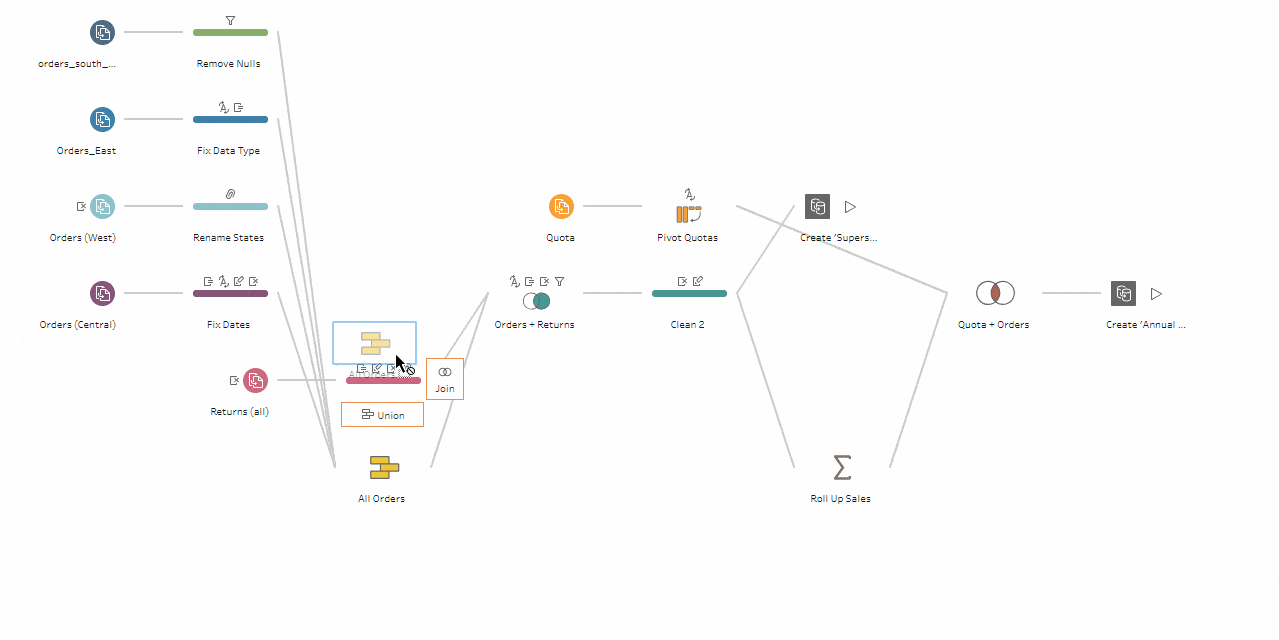
Connection improvements and a new ODBC connector
Previously, if your database type wasn’t listed in the Connections pane, you wouldn’t be able to connect to your data using Tableau Prep Builder unless you exported the data into a temporary location – like Excel or a CSV file. Now with the Other Databases (ODBC) connector, you can connect to more of your data sources. When you click on the Connections pane, you will see the option for “Other Databases (ODBC)” (learn more).
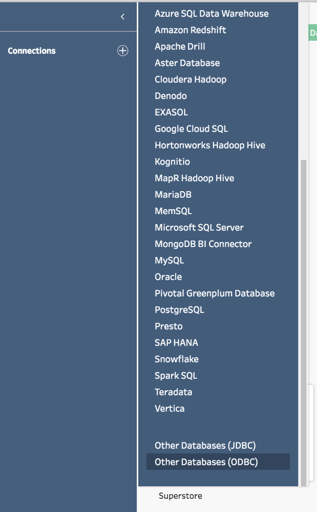
We’ve also improved our SAP HANA connector by showing you multiple values for variables. And you can now specify an initial SQL command that will run when a connection is made to some databases.
Focus on the fields you want with one click
Today you have the ability to remove one or more fields as part of your data prep process. But it’s often easier to think about which fields you want to keep in your table rather than which ones to remove. With this release, we are introducing the ability to keep only the fields you want so you don’t have to sort through and remove hundreds of fields.
Simply select the fields you want to keep, right-click then select Keep Only from the menu.
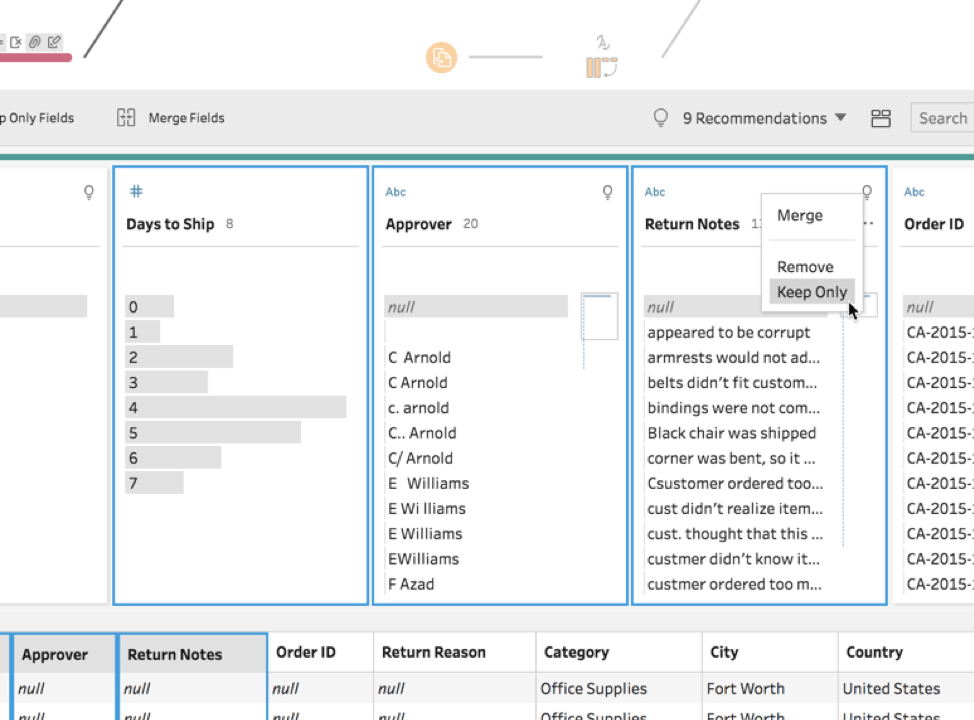
Download the newest release of Tableau Prep Builder to try out these new features and our latest ODBC connector. Don't have Tableau Prep Builder? Try it out today.
Learn more about Tableau Prep:
- Learn more about what’s new in this release
- List of resources for learning Tableau Prep









