See below for important details about this exam
Tableau Desktop Certified Associate
Tableau Desktop Certified Associates are proficient users of the features and functionality of Tableau Desktop to analyze data and solve problems. They can apply mapping, data preparation, and calculation skills in more advanced data analysis.
Title Valid For: Two years
- Exam Prep Guide: Download here
The Tableau Desktop Certified Associate exam was retired on September 30, 2021. See our FAQ for more details.
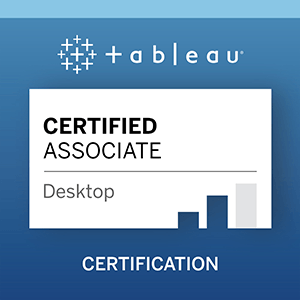
Exam Details
Though we are no longer delivering this exam, titleholders have proven a comprehensive understanding of the functionality of Tableau skills tested via the following:
Skills Measured
- Data Connections
- Organizing & Simplifying Data
- Field & Chart Types
- Calculations
- Mapping
- Analytics
- Dashboards
Find more details in the Desktop Certified Associate Exam Prep Guide and develop a full understanding of what this achievement means.