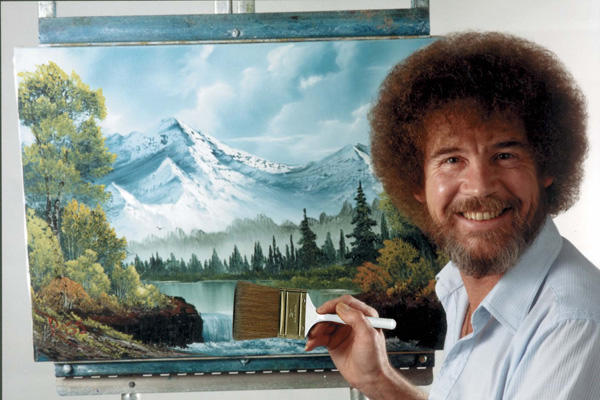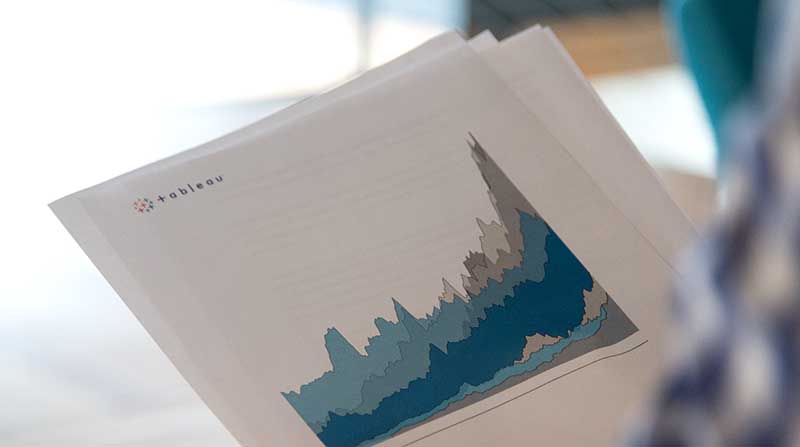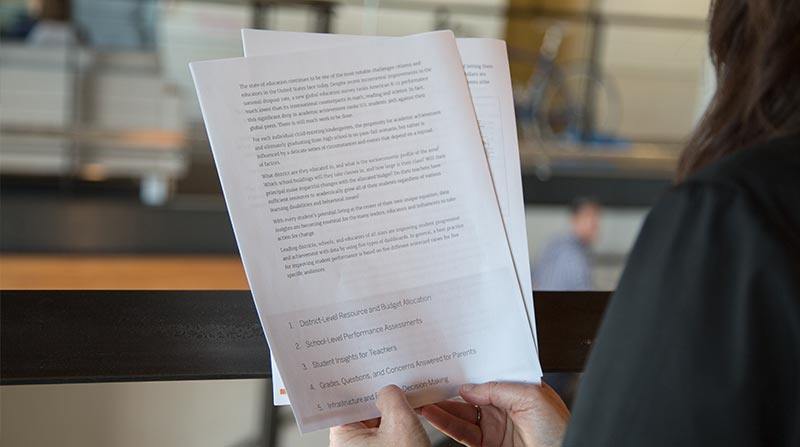EYEBROW FOR TEASERS
Heading for Teasers
Subtitle for Teaser Hero
Content: Notice Fluid Hero Height, Narrow Text, Media Shade Background and Background Image, Dark Background
Text Passage Heading
This content area describes what you can test on this page.
- This text passage has a background applied. Note the background and link contrast ratio.
- Remove the CTA Footer
- Feature Highlight With Link - Right Image * Opens in New Window
- Feature Highlight Without Link - Left image
- Feature Highlight Without Link - Right Image And Border
- Feature Highlight With Link - Left Image And Border
- Feature Highlight With Reveal
- Feature Highlight Item Split
- Teaser Items
- Teaser Items In Two Columns
- Teaser With Reveal
Feature Highlight With Link - Right Image
Link opens in a new window
Link and Right Image
Note that I should have a border because I have a link associated with me. My image serves as a link in addition to the link callout below.
My header has some classes applied, too. margin--top--none text--centered margin--bottom--none
Follow Me For InsightsFeature Highlight Without Link - Left image

No link Left Image
Note that I should not have a border because I do not have a link. My Image is just pretty. Notice that my image does not zoom because I don't have a link.
My header is centered.
Feature Highlight Without Link - Right Image And Border

My text is on the left and I do not have a link
I should still have a border applied because I've clicked the box to apply, even though I don't have a link. I don't zoom, though! Don't want to trick you in to thinking you can click my image.
My heading is centered. And I have a background class.
Feature Highlight With Link - Left Image And Border
Left Image With Link In New Tab
Notice that I have a border and my image zooms to indicate that there's a link present. I only have "default" text applied to the link. I am not filling that field in.
I also have a left aligned title. And my content is narrow.
Read MoreFeature Highlight With Reveal - Right Image
I should have a brightcove reveal
I have a reveal with me. This is similar to the Classroom Training landing page. You can find one of me there under "Learn how Cisco uses classroom training to enable their team."
I also have a left aligned title. And my content is narrow.
Watch NowFeature Highlight With Custom Content Reveal - Wide Image
I should have a custom reveal
I have a reveal with me. You'll never guess who it is!
I also have a left aligned title. And my content is narrow. I'm using the wide modifier class
Reveal Who It Might Be!Feature Highlight Split
The transition to a modern business intelligence model requires IT to adopt a collaborative approach that includes the business in all aspects of the overall program. This guide focuses on the platform evaluation and selection. It is intended for IT to use collaboratively with business users and analysts as they assess each platform’s ability to execute on the modern analytics workflow and address the diverse needs of users across the organization.
Get the WhitepaperThis would be hidden until registration form is filled out.
This is a happy place, little squirrels live here and play. We don't really know where this goes - and I'm not sure we really care. Everybody needs a friend. Trees get lonely too, so we'll give him a little friend.
Now it's beginning to make a little sense. You could sit here for weeks with your one hair brush trying to do that - or you could do it with one stroke with an almighty brush. Water's like me. It's laaazy ... Boy, it always looks for the easiest way to do things I'm a water fanatic. I love water. Put it in, leave it alone. We'll paint one happy little tree right here.
Just pretend you are a whisper floating across a mountain. Let your imagination be your guide. With something so strong, a little bit can go a long way. Just relax and let it flow. That easy. Maybe there's a little something happening right here.
I spend a lot of time walking around in the woods and talking to trees, and squirrels, and little rabbits and stuff. Let's get wild today. A fan brush can be your best friend.