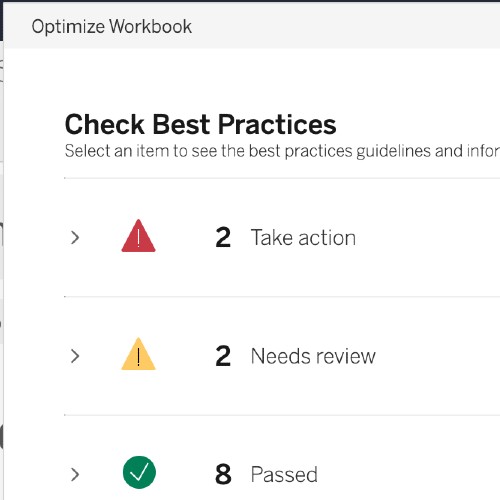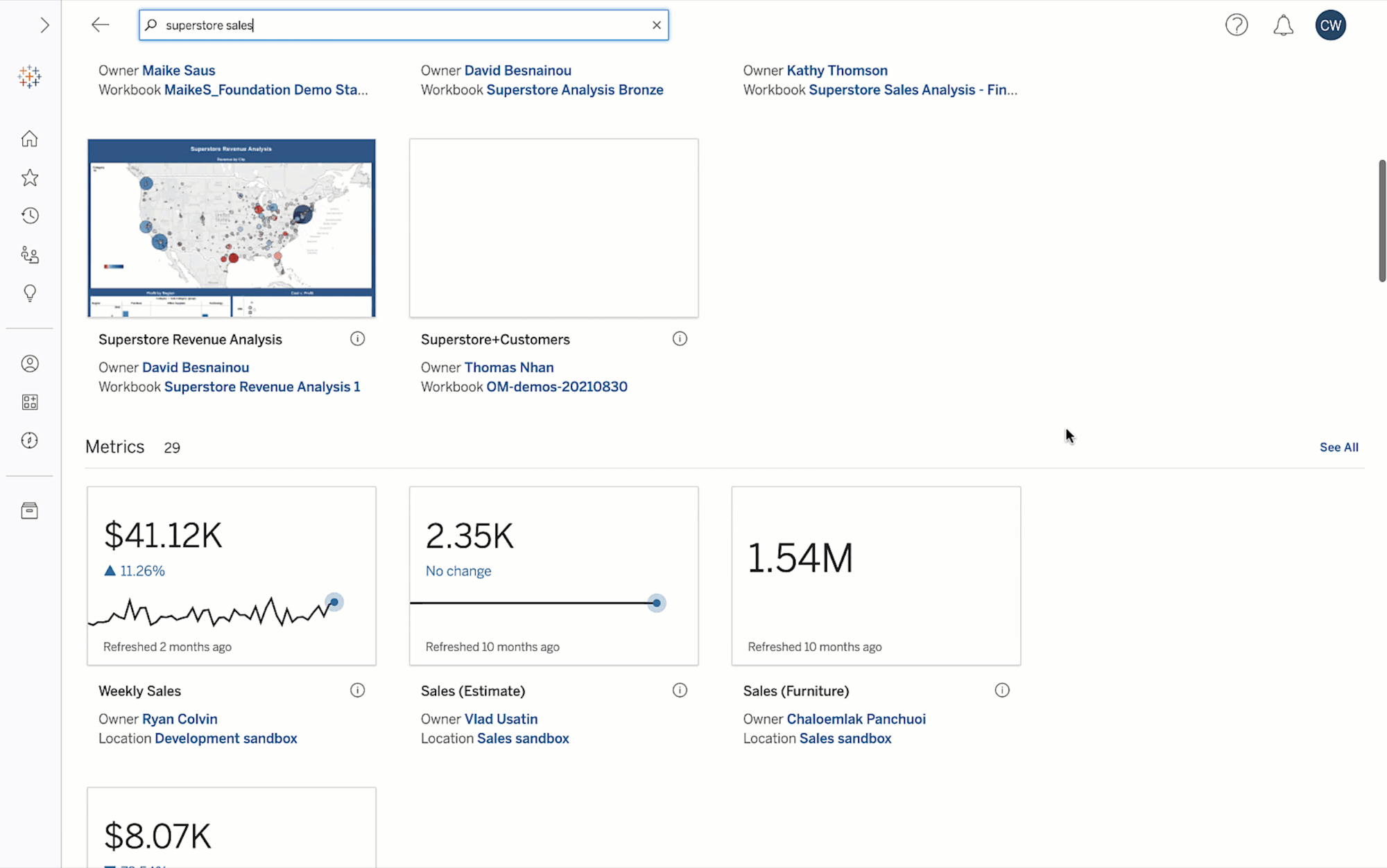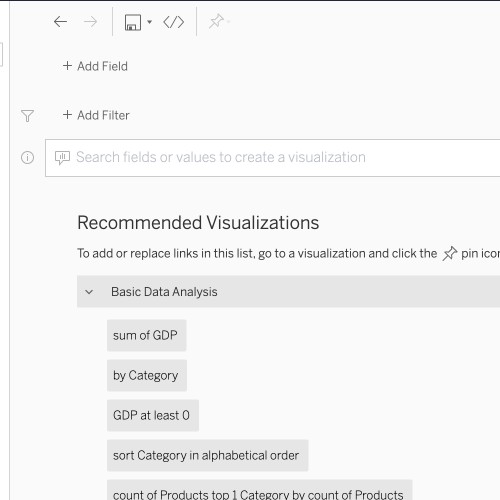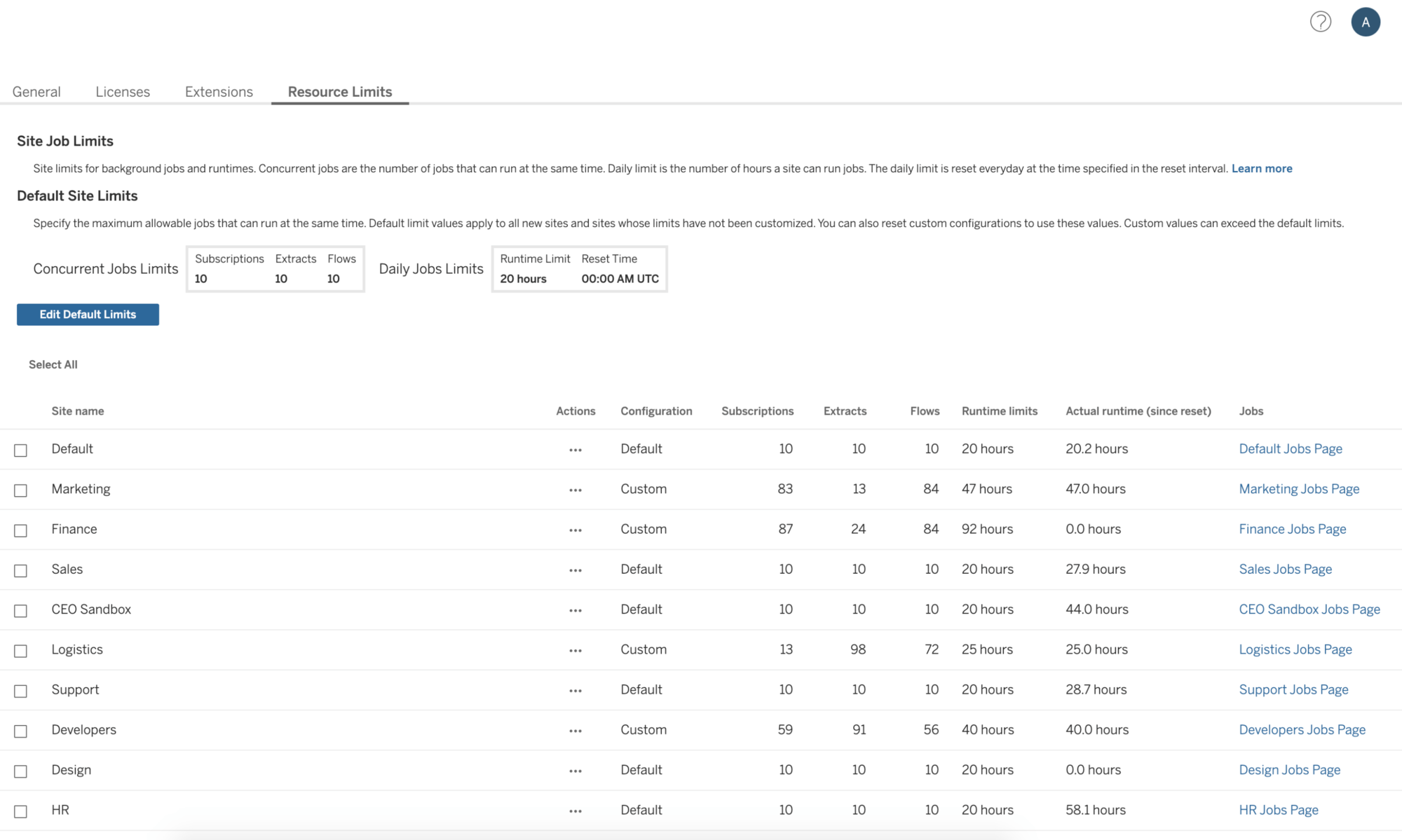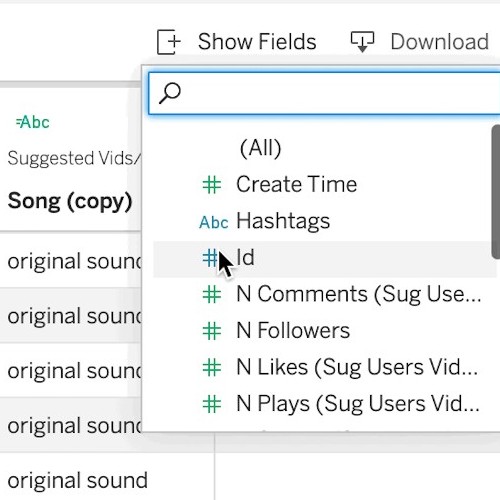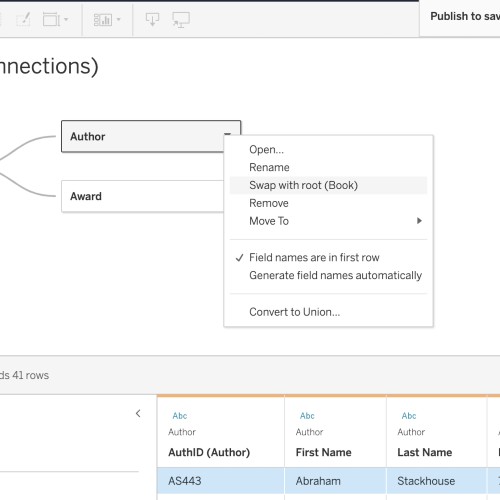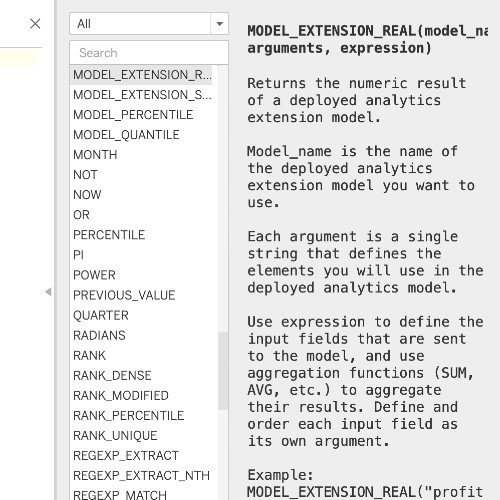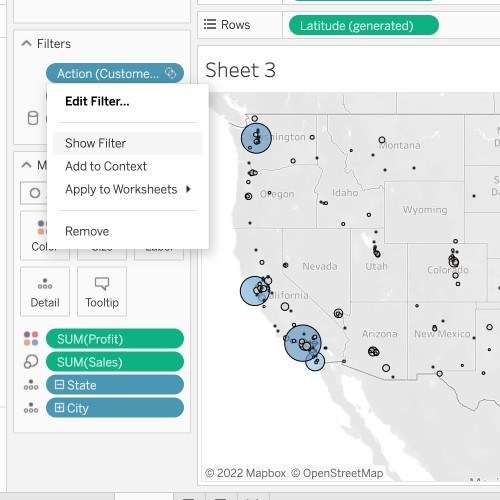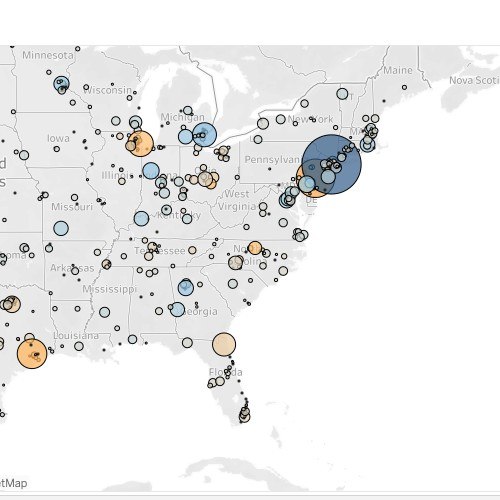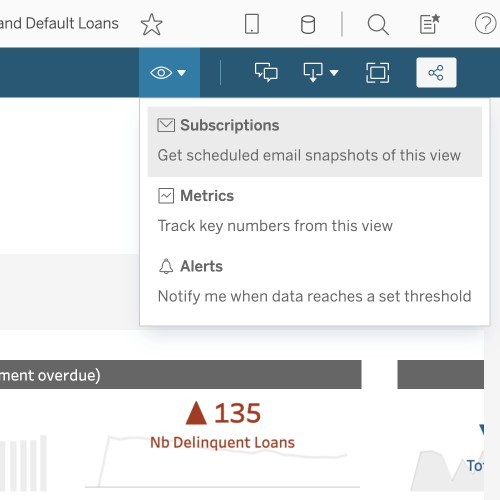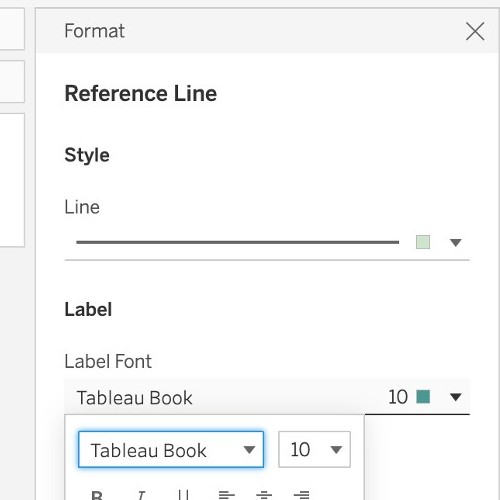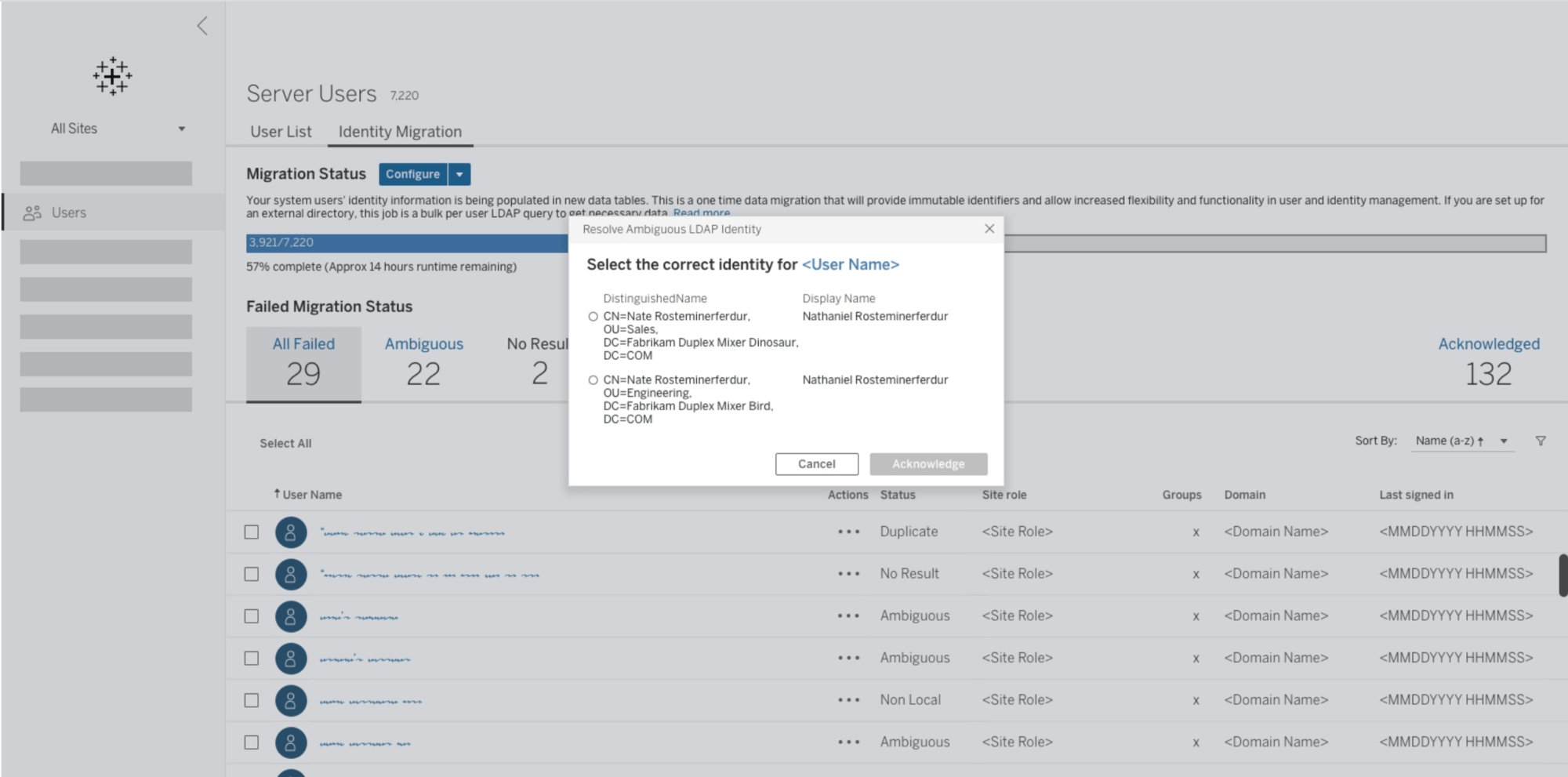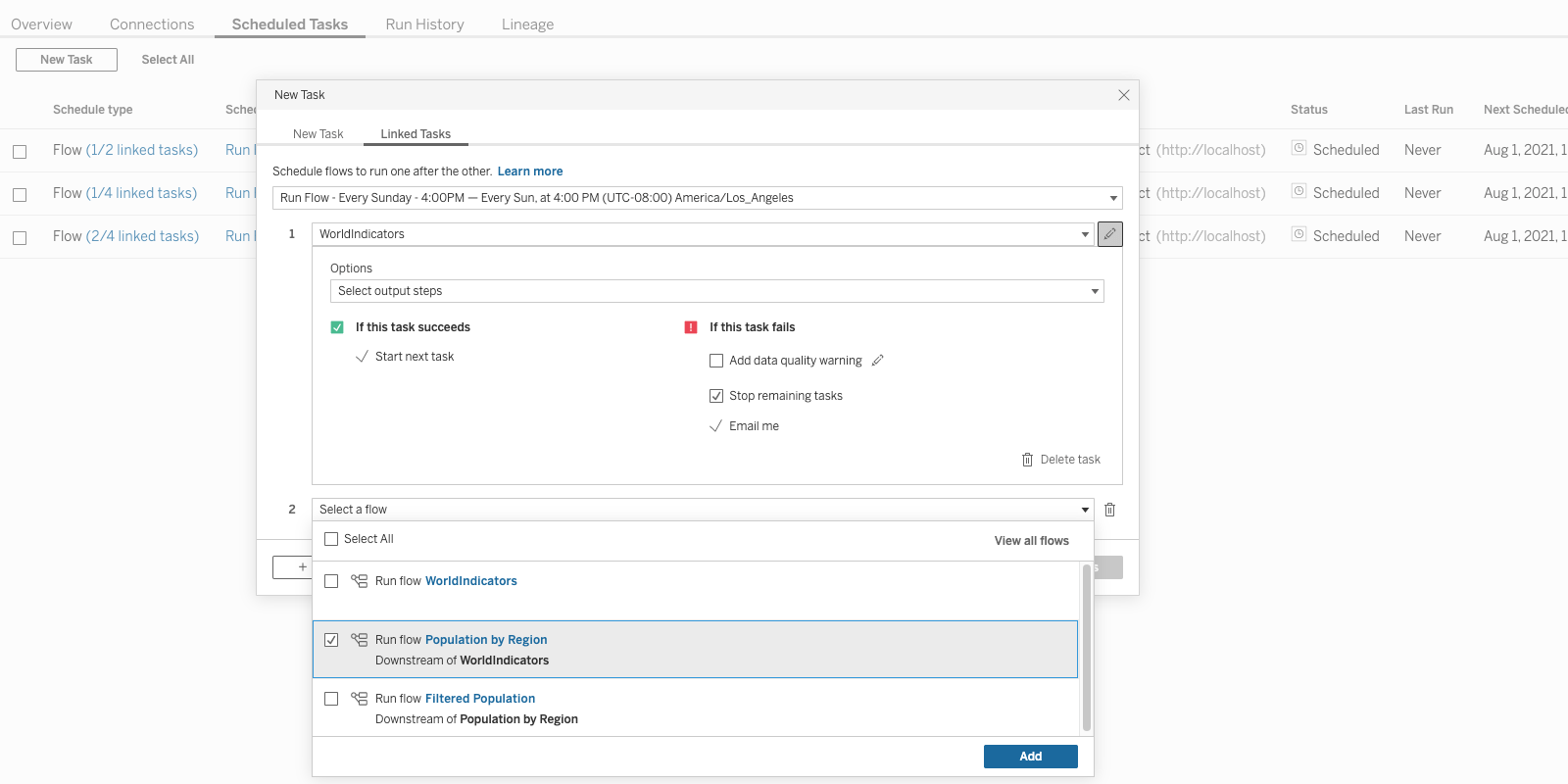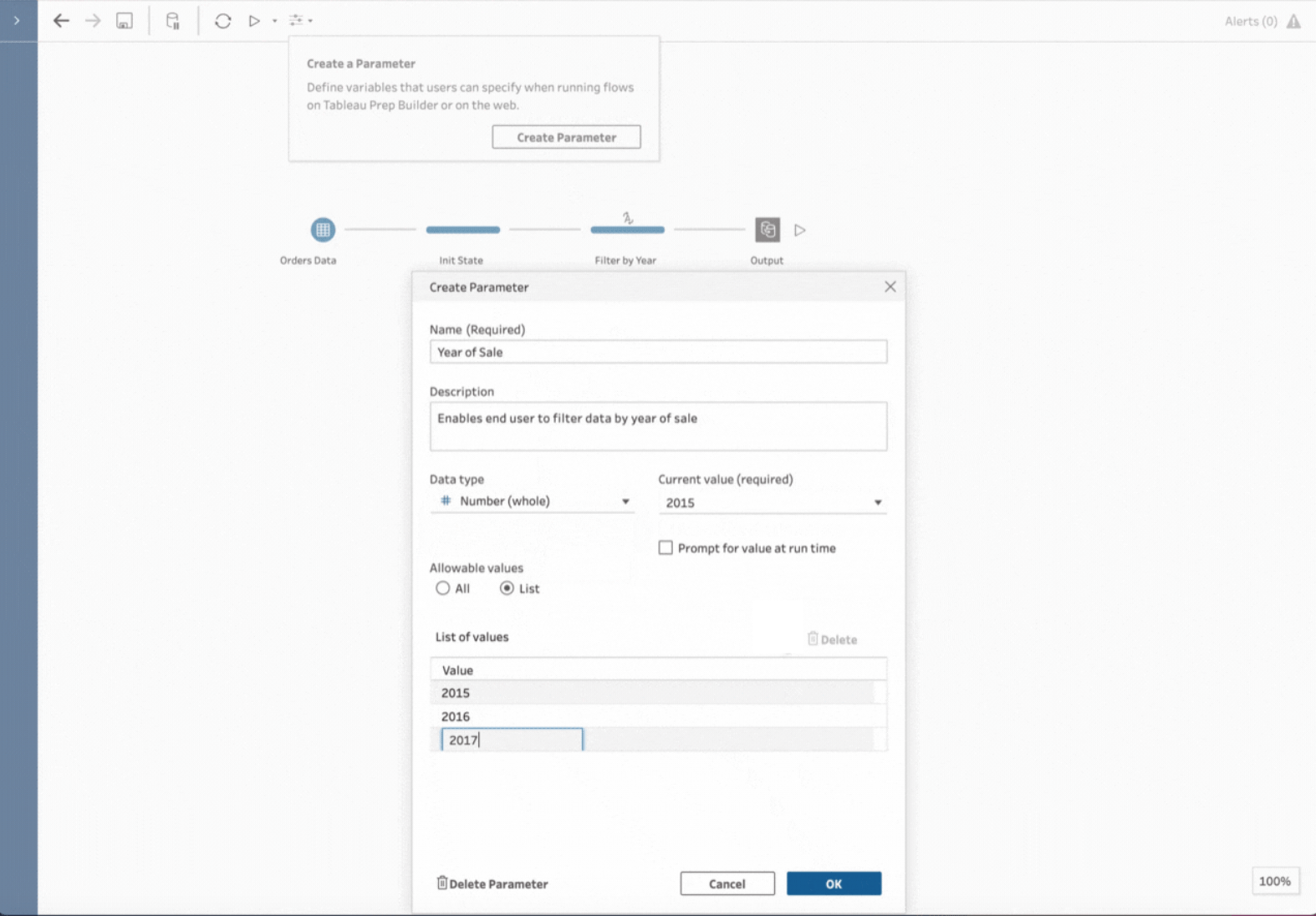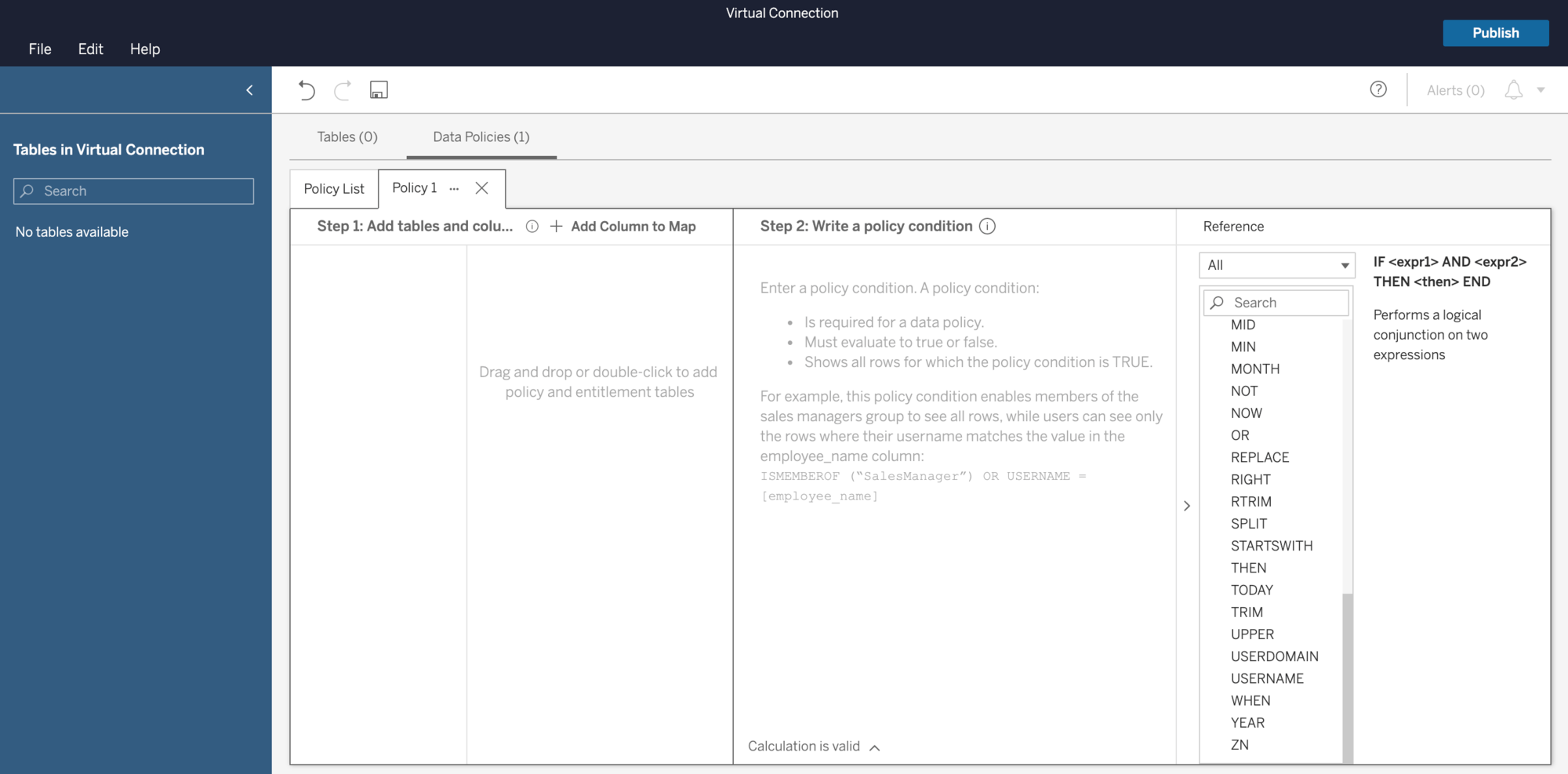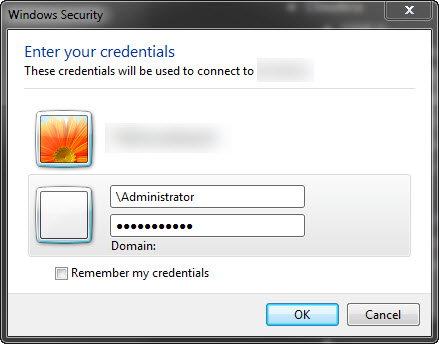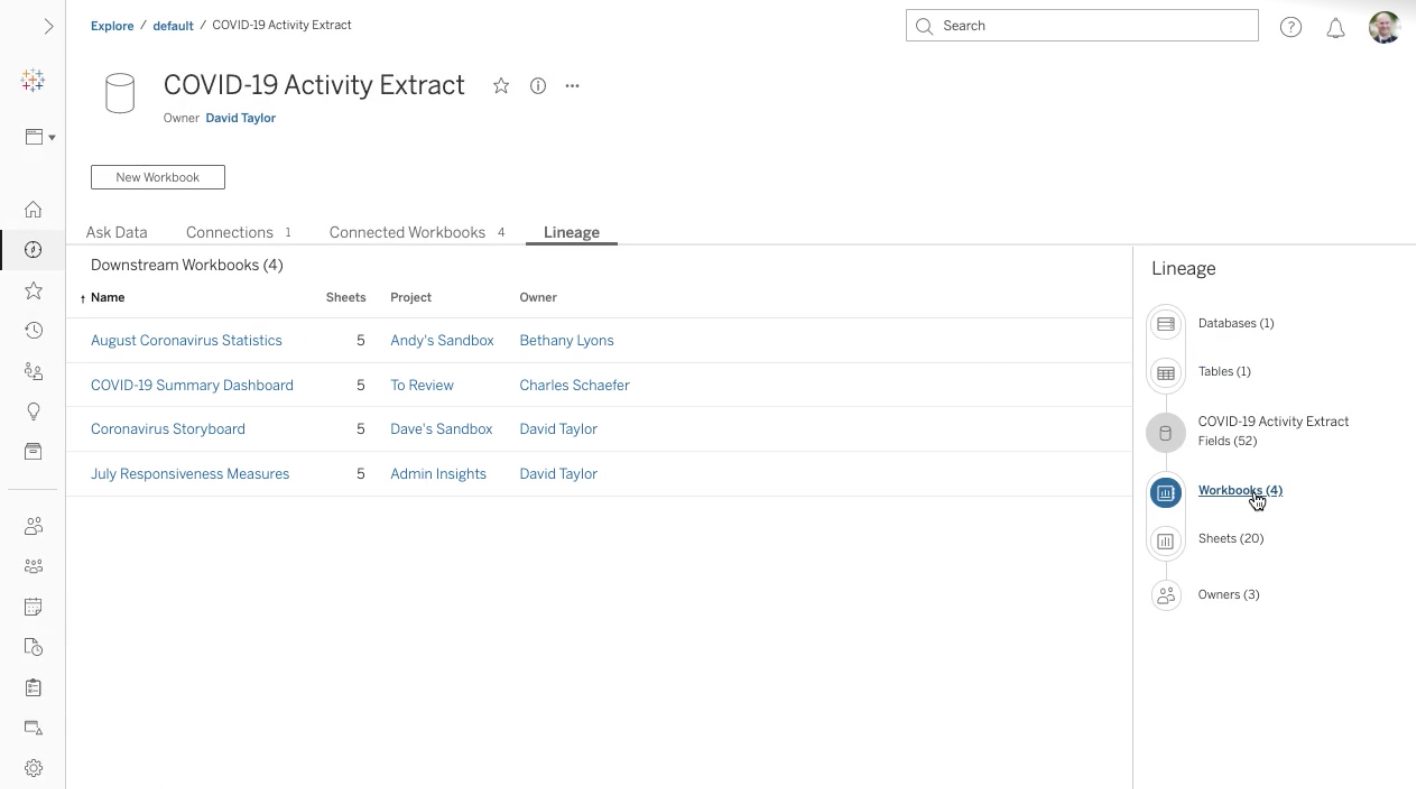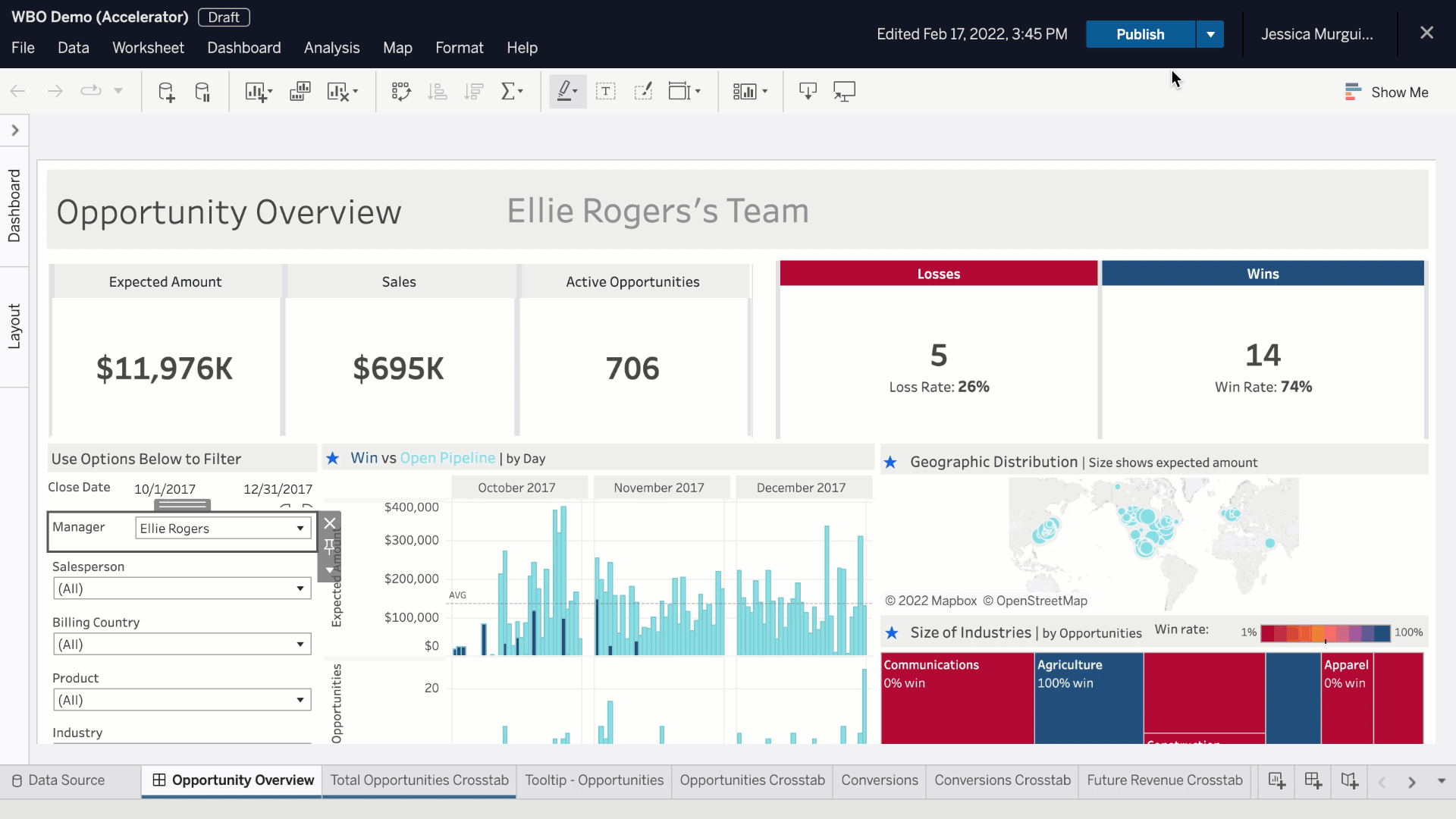
Workbook Optimizer
Optimize your workbook’s performance and understand what tradeoffs you are making without compromising your powerful insights. Workbook Optimizer emphasizes quick actions you can take without making functional changes, the actions that will require trading off functionality for performance, and the best practices you have implemented correctly in your workbook. With concrete guidance on implementing best practices, you can optimize the consumption experience and create dashboards that run smoothly in Tableau Online, Tableau Server, Tableau Desktop, and Tableau Public.
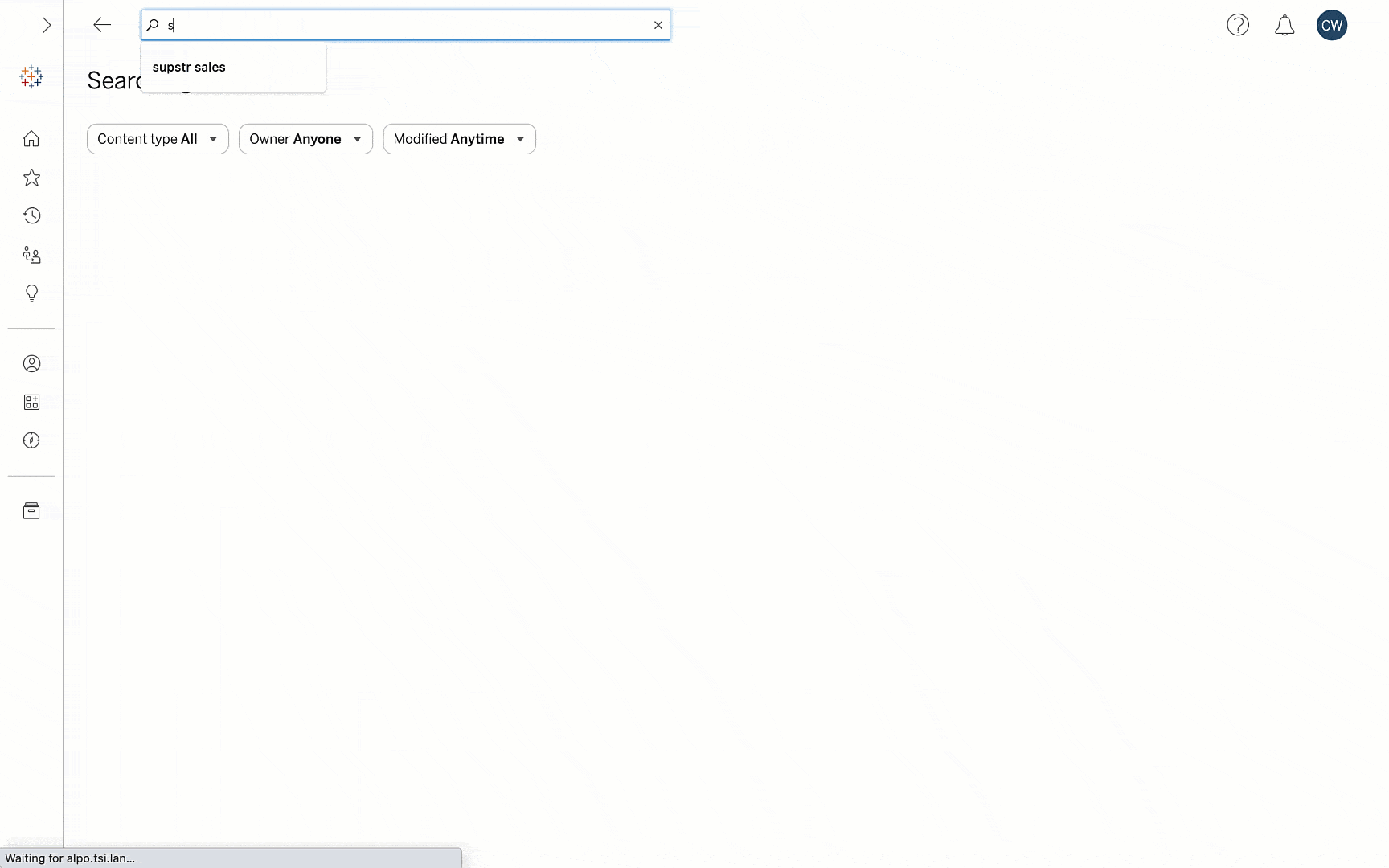
New Search Experience
Find content that matters faster. We reimagined Tableau search from the ground up to ensure the most useful content bubbles to the top when you search in Tableau. Results are ranked based on signals like text relevance, popularity, and recency to ensure everyone at your organization can find the data they need to make faster, smarter data-driven decisions.
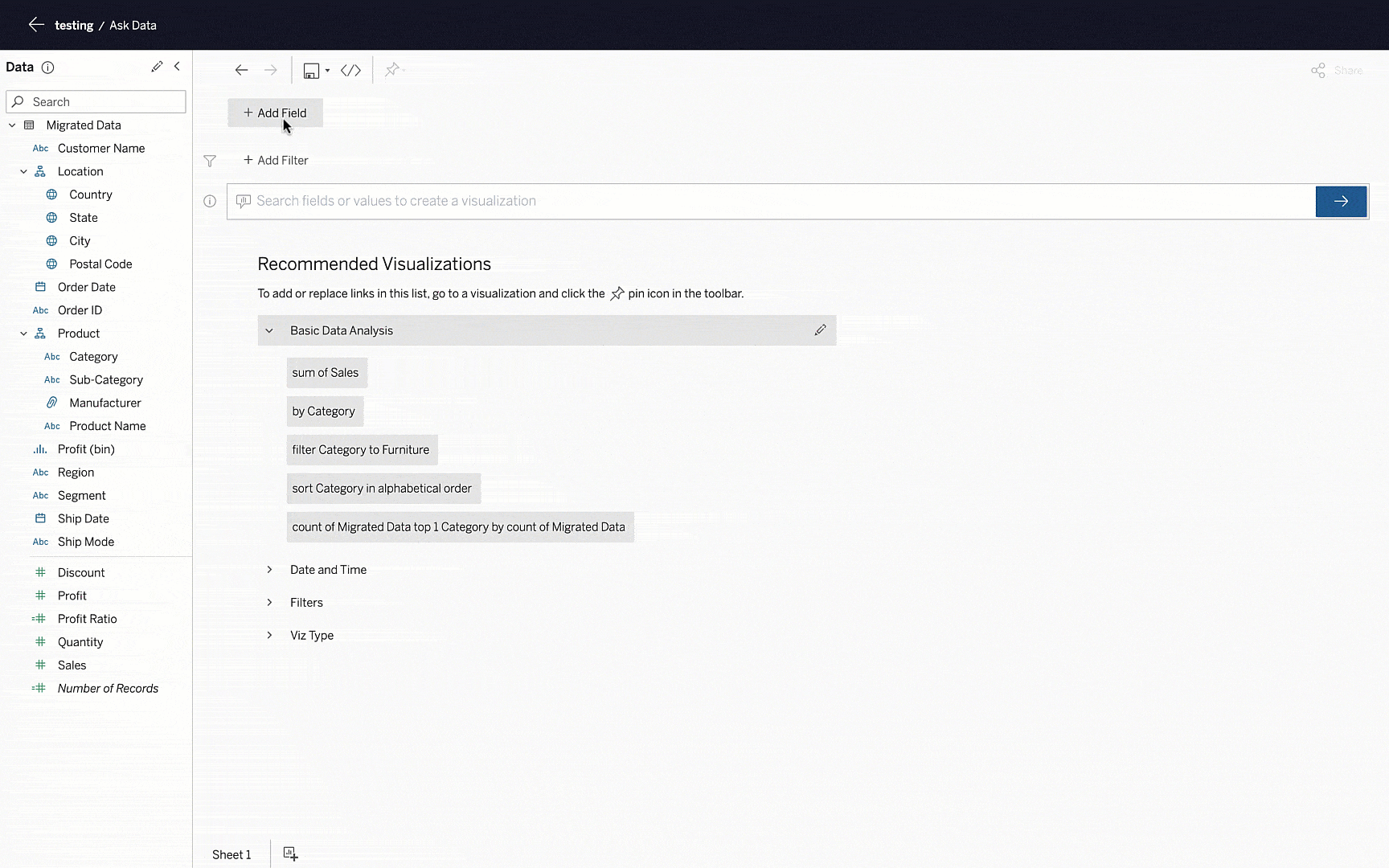
Ask Data Phrase Builder
Does typing a question feel like staring at a blank page when using Ask Data? Sometimes you might not know what to ask just yet, or you may want to familiarize yourself with the data a little more. Tableau has your back! The new Add Field and Add Filter buttons in Ask Data provide an intuitive click-through workflow to help you get the answers you need. The guided workflow provides visual prompts and suggested actions to build your queries (as phrases) with fields and filters relevant to you. The results of your questions or phrases come as rich data visualizations that enable you to get the insights you want from your data. Try Ask Data phrase builder in Tableau Server and Tableau Online.
Tableau 2022.1 Feature Overview
Tune in for an overview to hear about the latest features from 2021 Tableau Visionary, Pahola Daniela Diaz. She will walk you through the new features included in this release.
Watch nowExplore latest features and Tableau Accelerators
All Features
2022.1
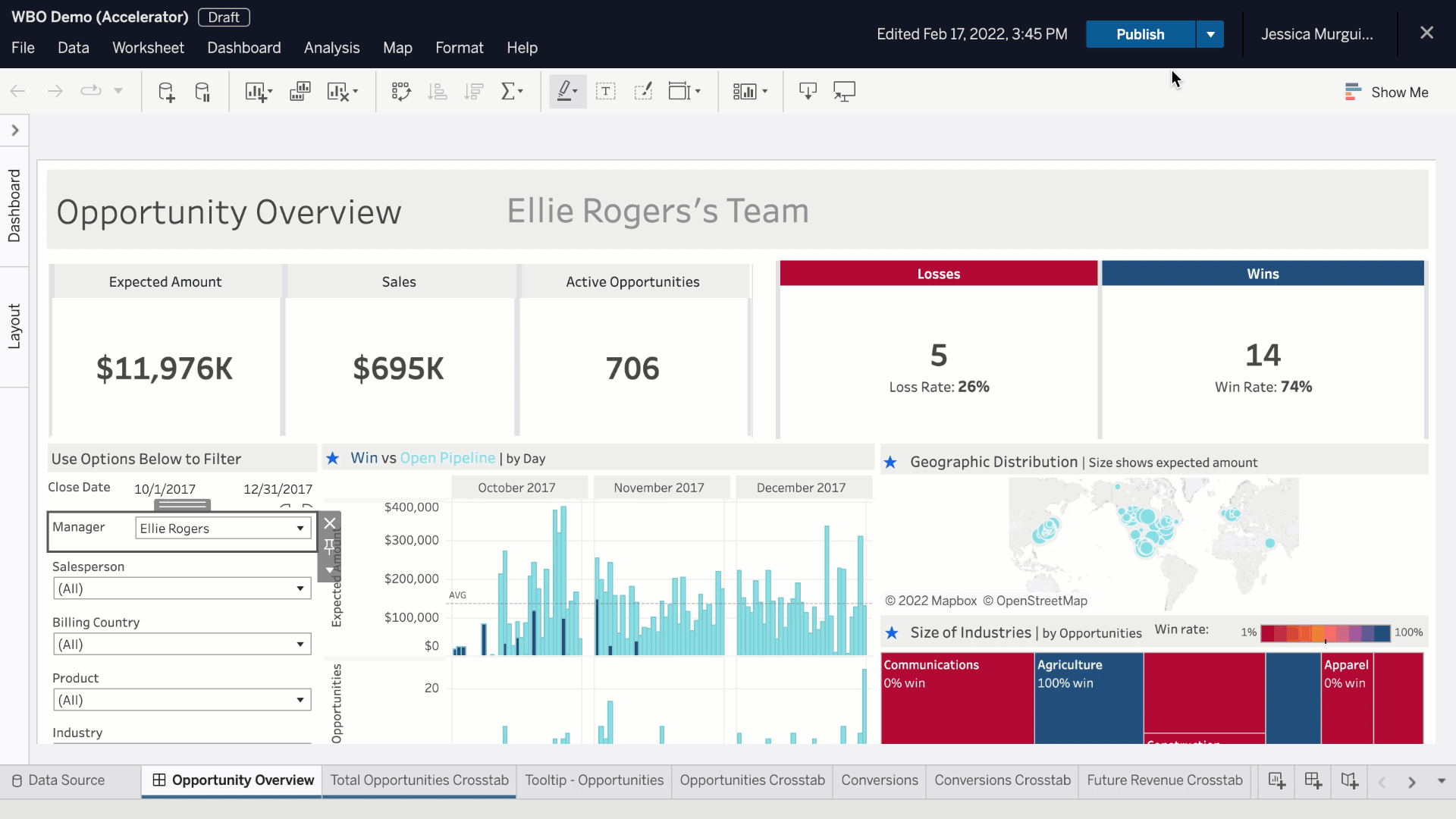
Workbook Optimizer
Optimize your workbook’s performance and understand what tradeoffs you are making without compromising your powerful insights. Workbook Optimizer emphasizes quick actions you can take without making functional changes, the actions that will require trading off functionality for performance, and the best practices you have implemented correctly in your workbook. With concrete guidance on implementing best practices, you can optimize the consumption experience and create dashboards that run smoothly in Tableau Online, Tableau Server, and Tableau Desktop.
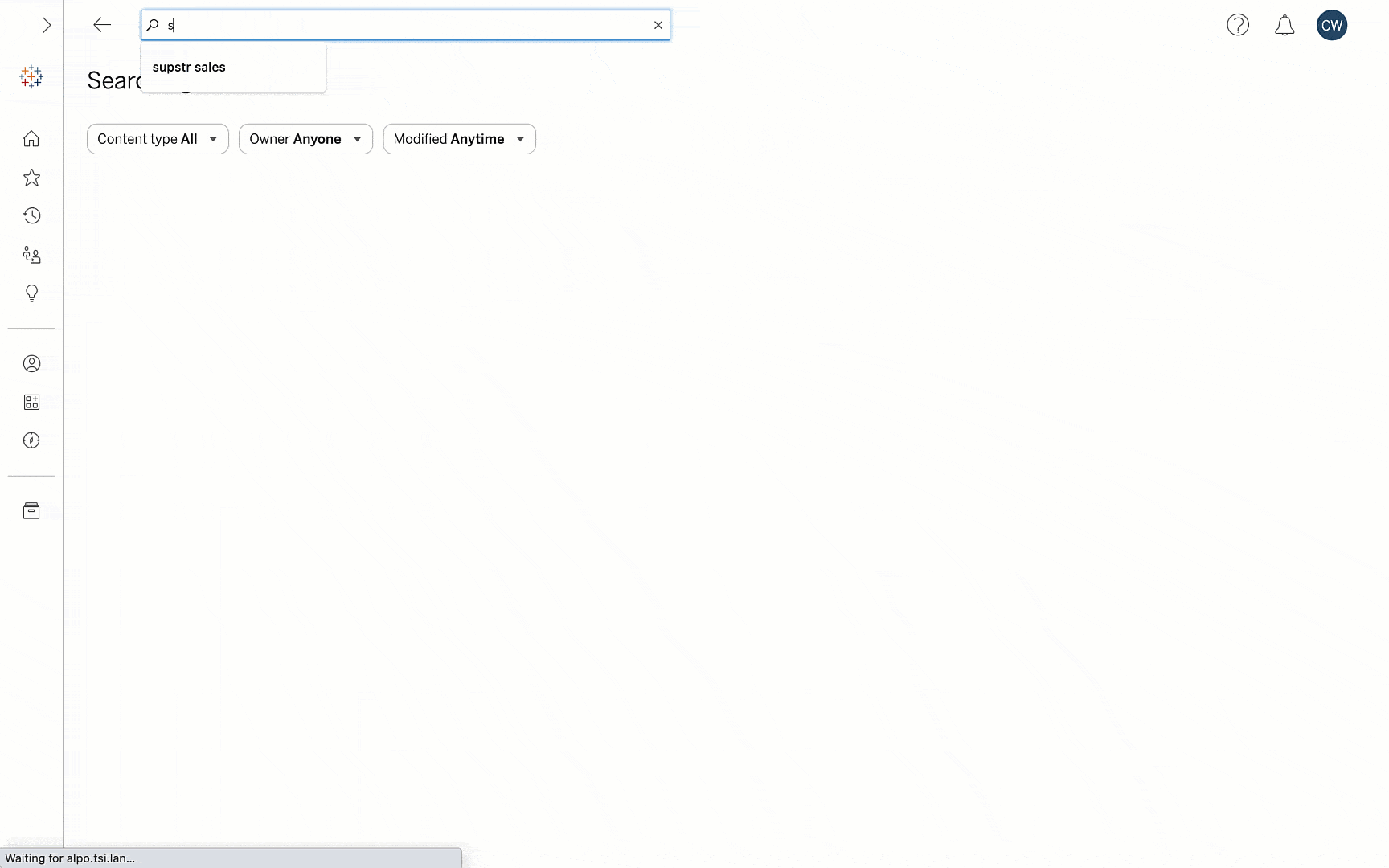
New Search Experience
Find content that matters faster. We reimagined Tableau search from the ground up to ensure the most useful content bubbles to the top when you search in Tableau. Results are ranked based on signals like text relevance, popularity, and recency to ensure everyone at your organization can find the data they need to make faster, smarter data-driven decisions.
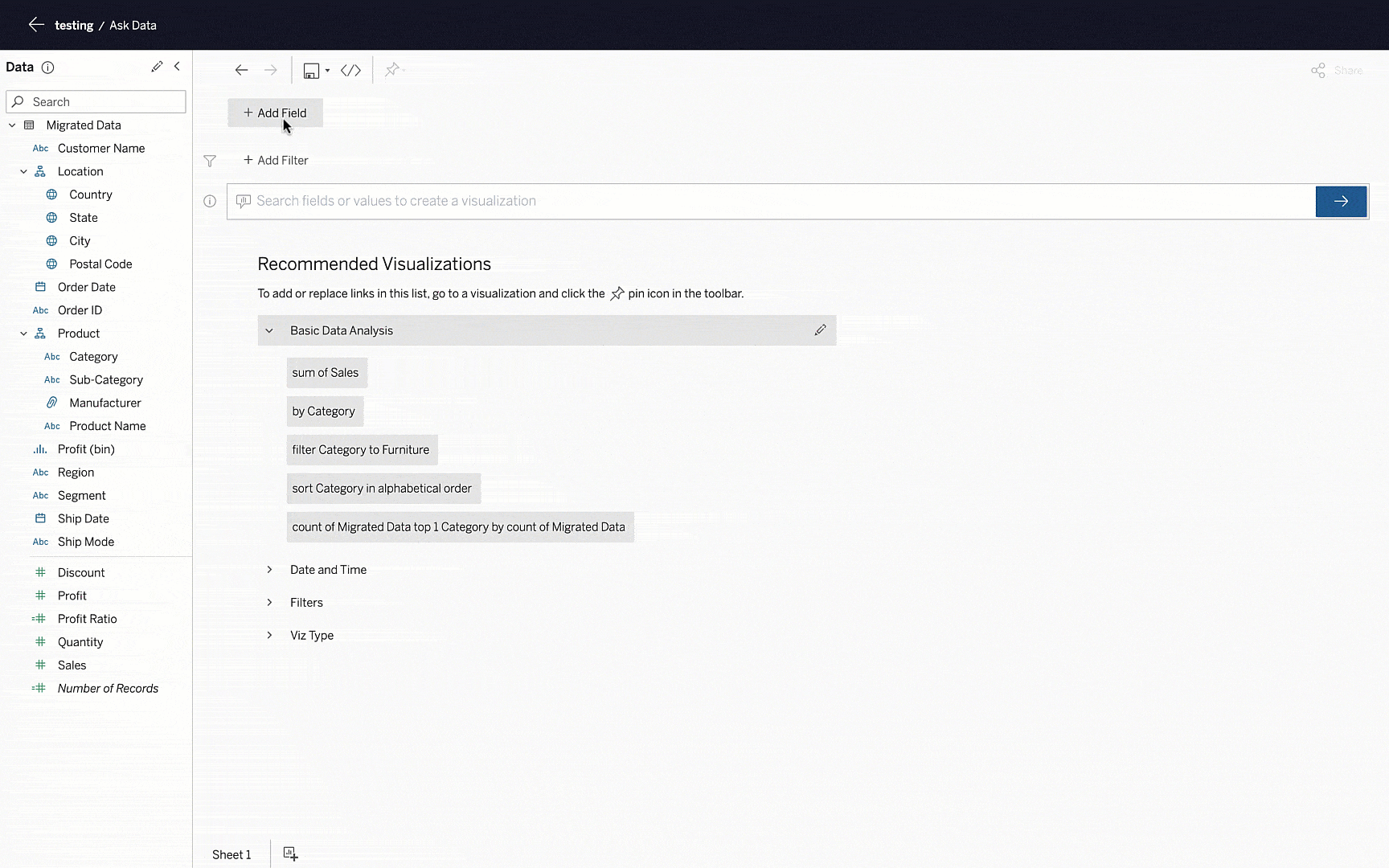
Ask Data Phrase Builder
Does typing a question feel like staring at a blank page when using Ask Data? Sometimes you might not know what to ask just yet, or you may want to familiarize yourself with the data a little more. Tableau has your back! The new Add Field and Add Filter buttons in Ask Data provide an intuitive click-through workflow to help you get the answers you need. The guided workflow provides visual prompts and suggested actions to build your queries (as phrases) with fields and filters relevant to you. The results of your questions or phrases come as rich data visualizations that enable you to get the insights you want from your data. Try Ask Data phrase builder in Tableau Server and Tableau Online.
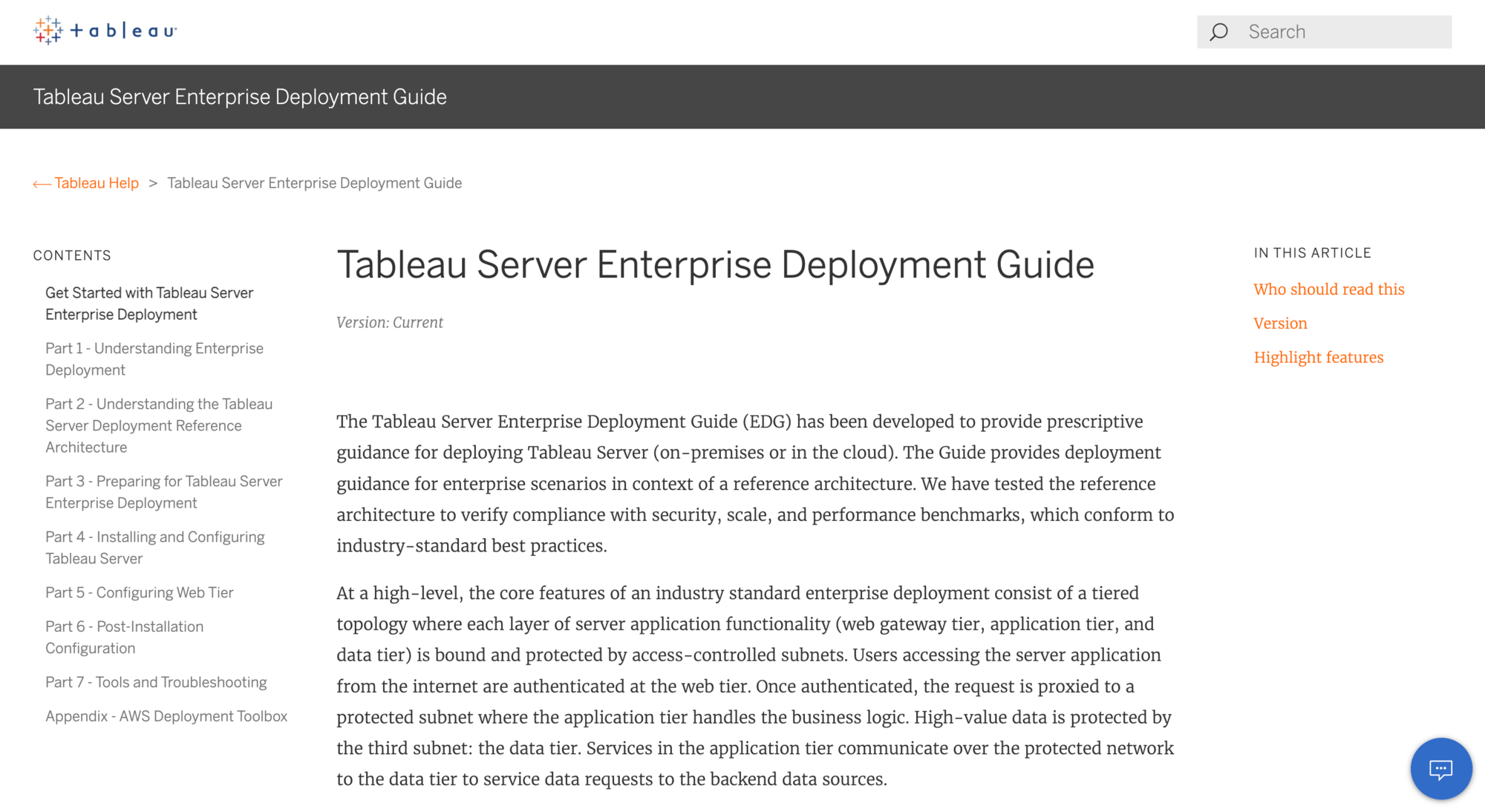
Enterprise Deployment Guidelines
Deploy Tableau Server using a reference architecture with optimal availability, scalability, security, and performance across web, data, and application layers, in compliance with enterprise data center best practices. This architecture is technology agnostic, supporting bare metal, VM or Container deployment, and platform independent, supporting on-premises or cloud.
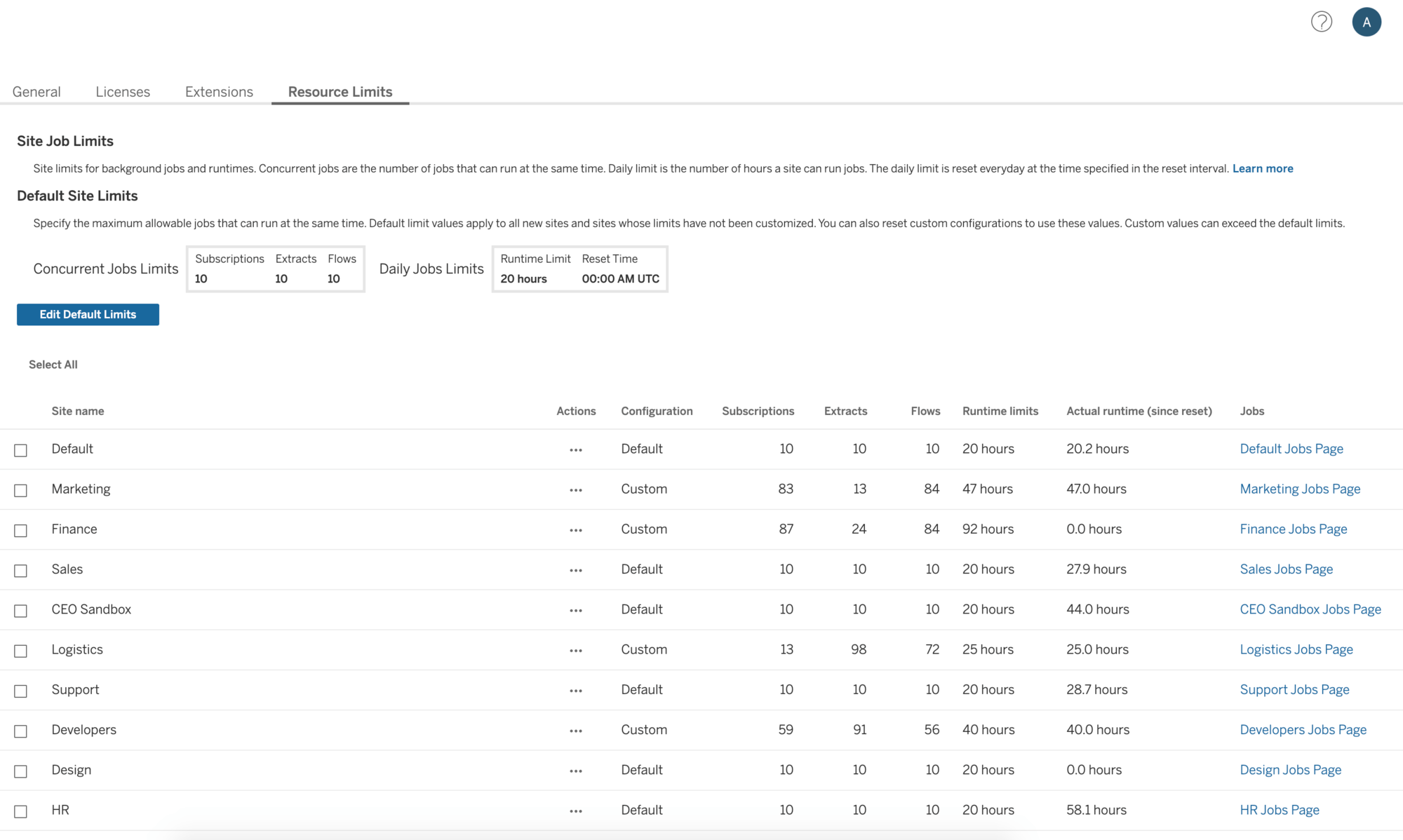
Backgrounder Resource Limits
With Advanced Management for Tableau Server, you can now guarantee that no single site in the deployment can monopolize and negatively impact the performance of the rest of the deployment. Manage Backgrounder resources and control how they are used by setting limits on the number of background jobs running at the same time on a site. In addition, specify the number of Backgrounder hours that a site can use to run jobs per day.
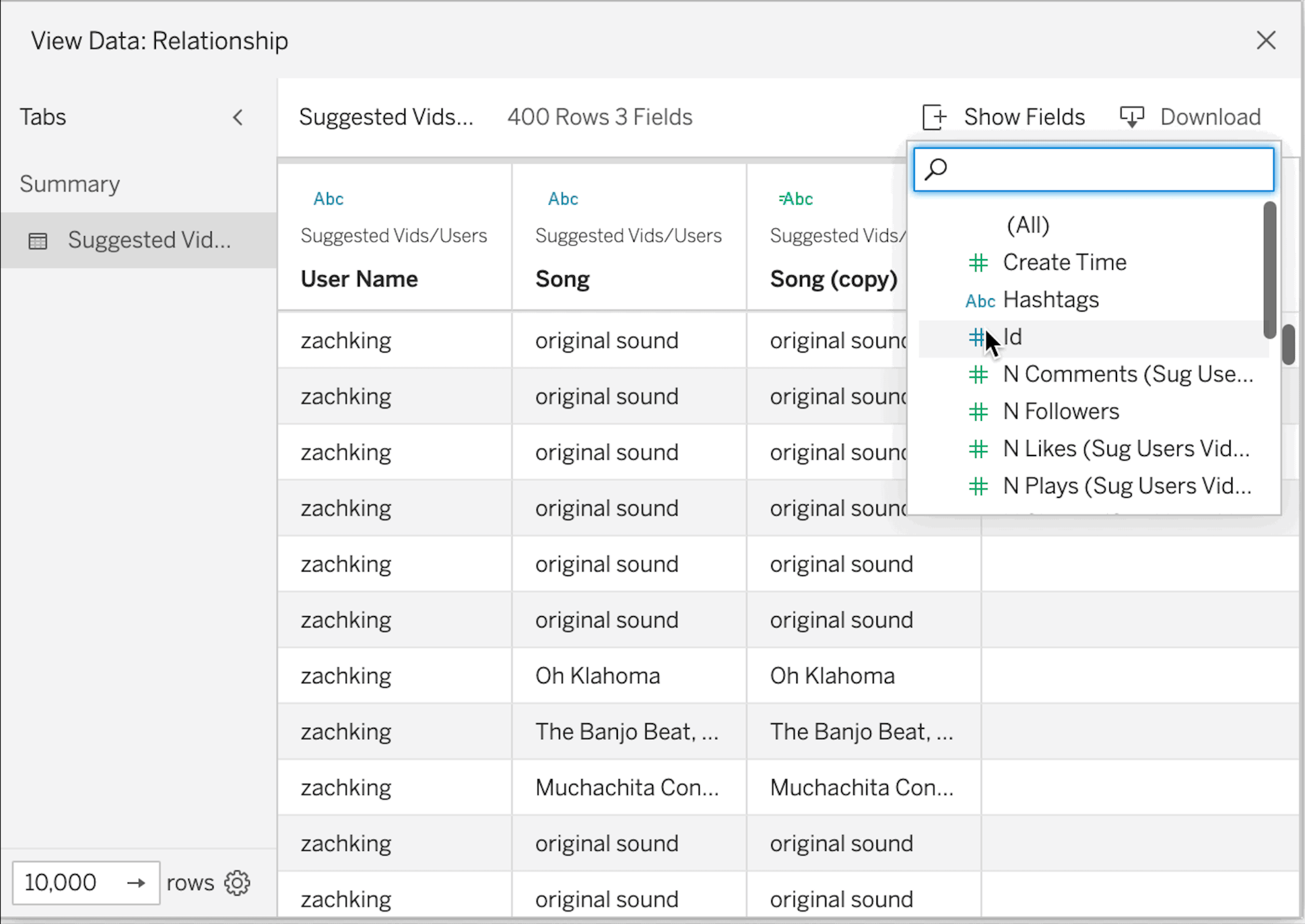
Customize View Data
Design exactly how you want to present the tabular data behind a visualization within the View Data interface. Remove columns from the default view, change their order, sort them, or add additional columns to provide deeper context. Additionally, you can download underlying data as a CSV file with all design changes applied to share with your team. Customize View Data is available in Tableau Online, Tableau Server, and Tableau Desktop.
Data Freshness: Parquet File Support
Build solutions that connect Tableau much more easily and efficiently with a variety of data sources and freshness technologies and use Tableau for operational monitoring and analytics scenarios. You can now use the REST API to ingest data from Parquet into Tableau Online and Tableau Server, without the need to transcode.
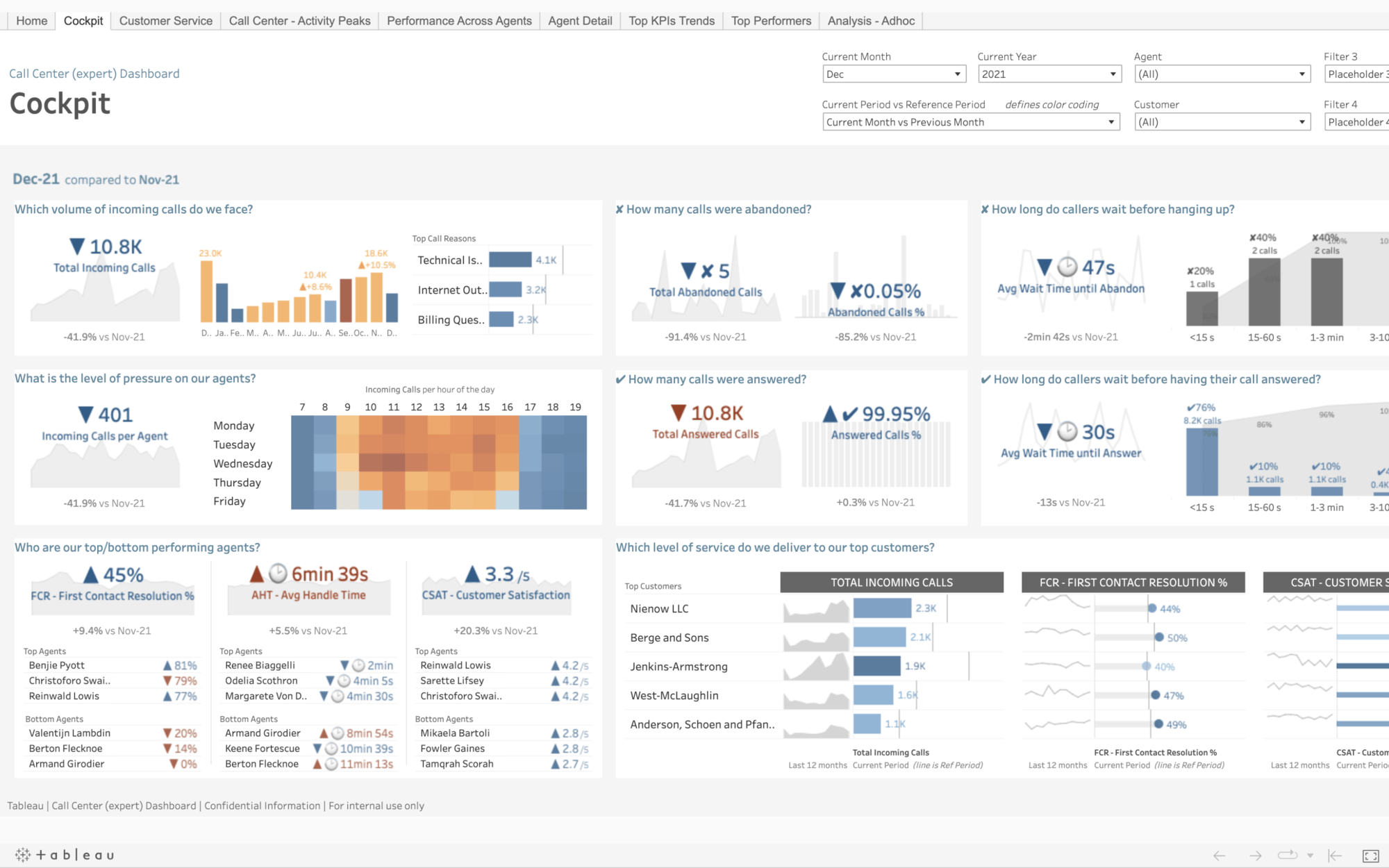
New Accelerators on Tableau Exchange
The following Accelerators are available now on the Tableau Exchange:
New Connectors on Tableau Exchange
The following Connectors are available now on the Tableau Exchange:
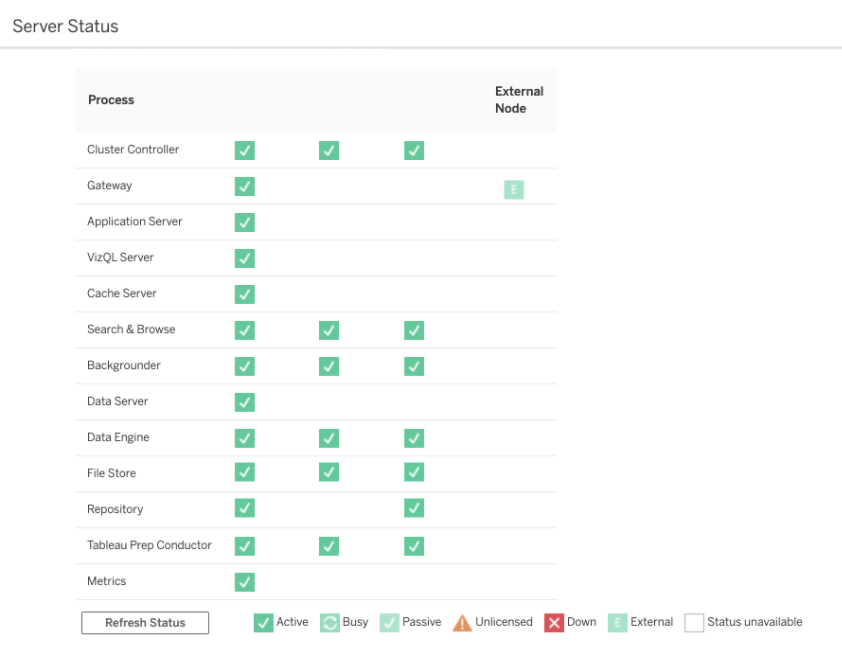
Tableau Server Independent Gateway
Install the Gateway process outside of Tableau Server. Configure a fully supported, Tableau Server-aware reverse proxy server and load balancer to your deployment and manage it in Tableau Services Manager for increased security, scalability, and performance. This can be deployed in DMZ (perimeter network) using Advanced Management for Tableau Server.
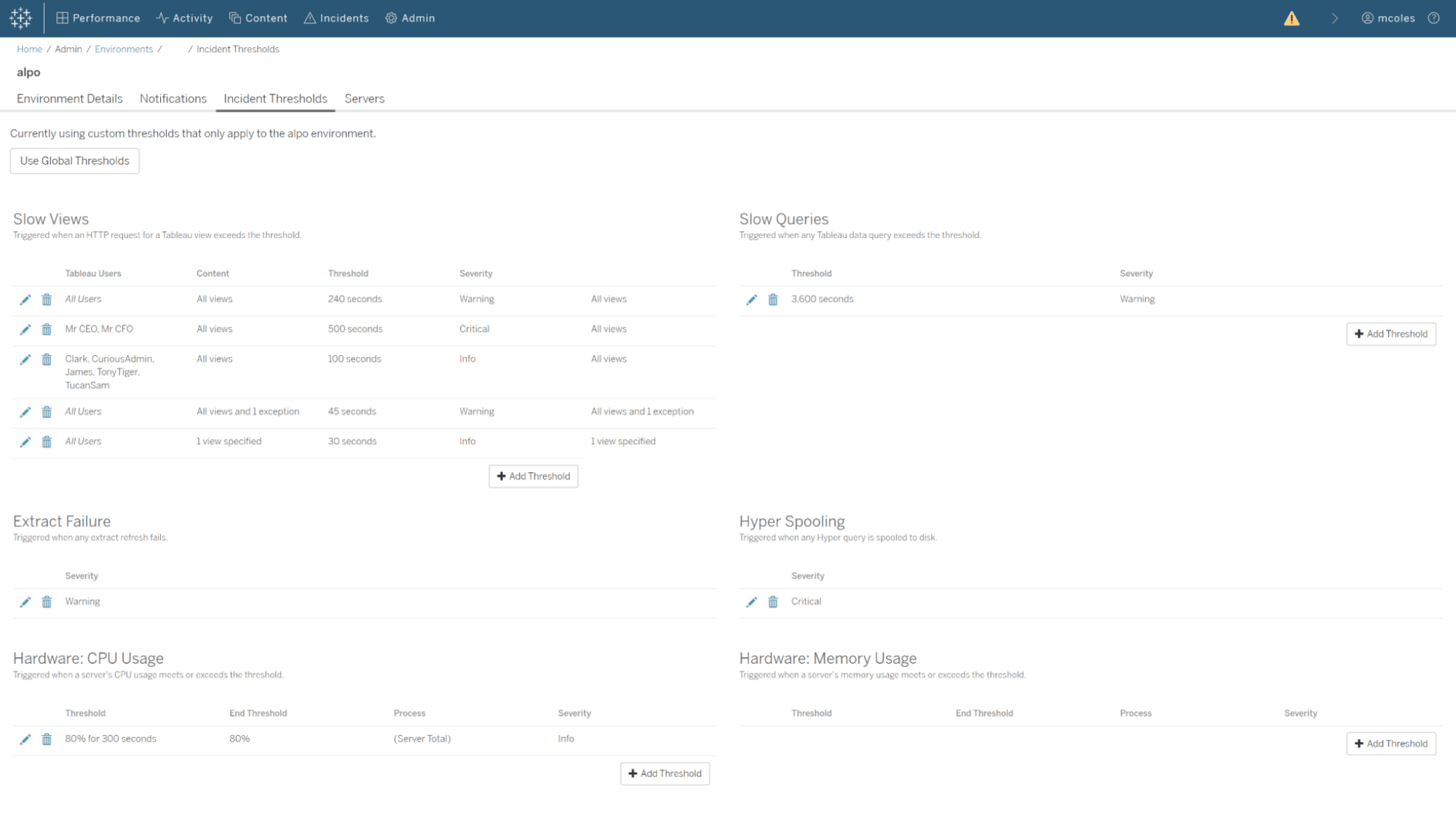
Hyper Spooling Monitoring
Understand when Hyper writes to disk with Advanced Management for Tableau Server. The Resource Monitoring Tool will now also monitor Hyper spooling. Configure Hyper Spooling incidents to be notified when there is not enough available memory and the Tableau Server Data Engine process shifts to spooling, which impacts performance.
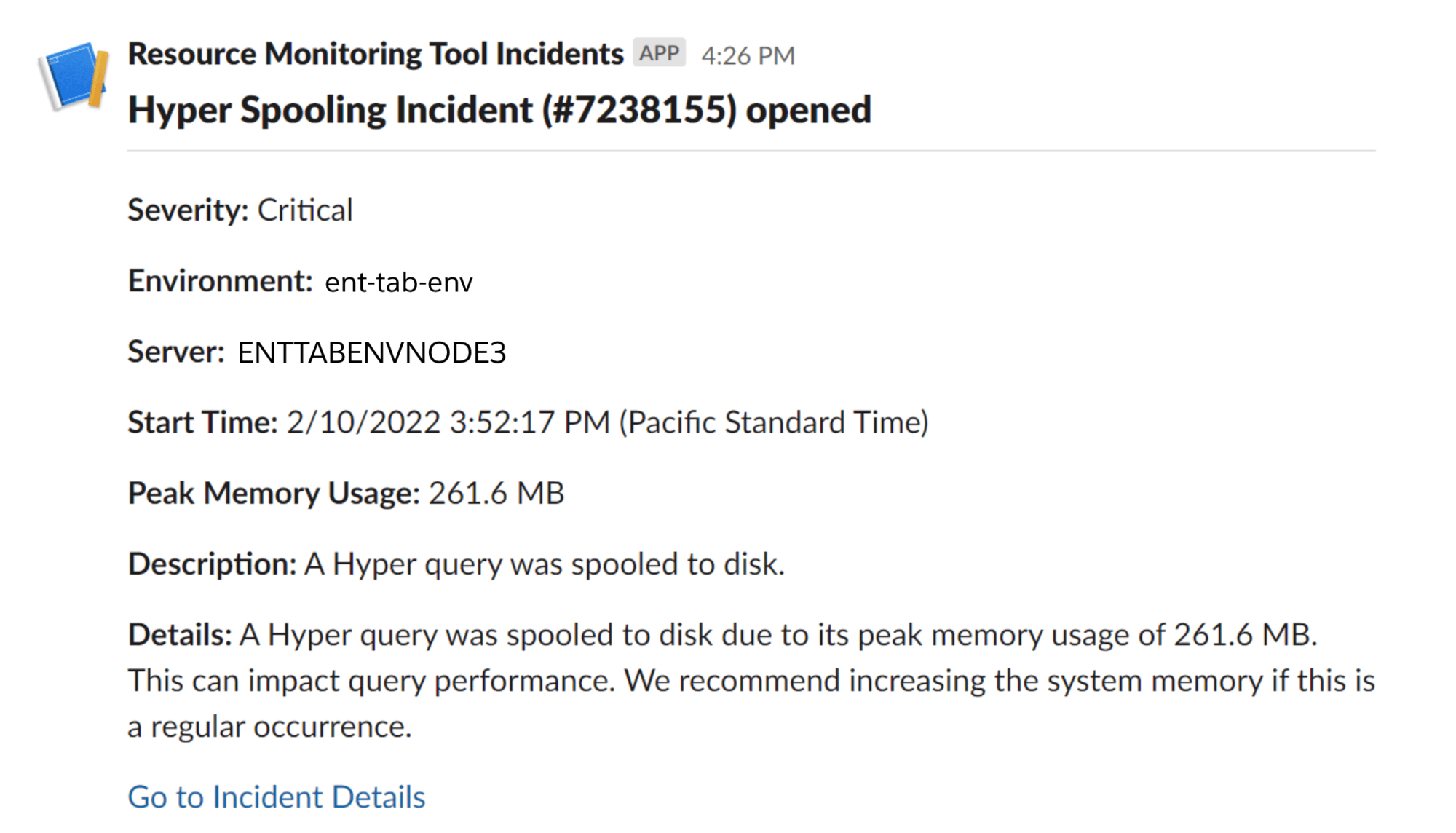
Slack Integration for Monitoring
As part of Advanced Management for Tableau Server, post notifications about the health of Tableau Server to Slack. Configure the Resource Monitoring Tool to send notifications to the Slack channel of your choice to integrate with your admin workflow.
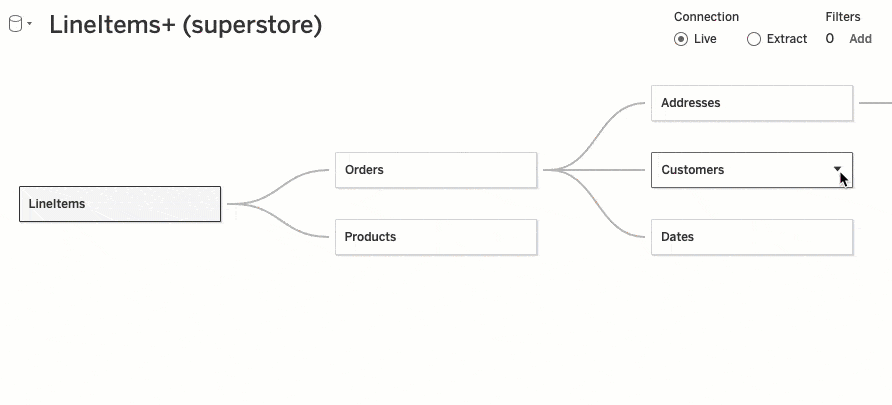
Swap with Root Table
Managing multiple tables in your data model got easier and more flexible in Tableau Server, Tableau Online, and Tableau Desktop. Easily swap any table in your data model with the root table with a single-click. This capability allows you to change the layout of your tables quickly, consume your data model with a different root table, and delete a specific table without deleting its child tables.
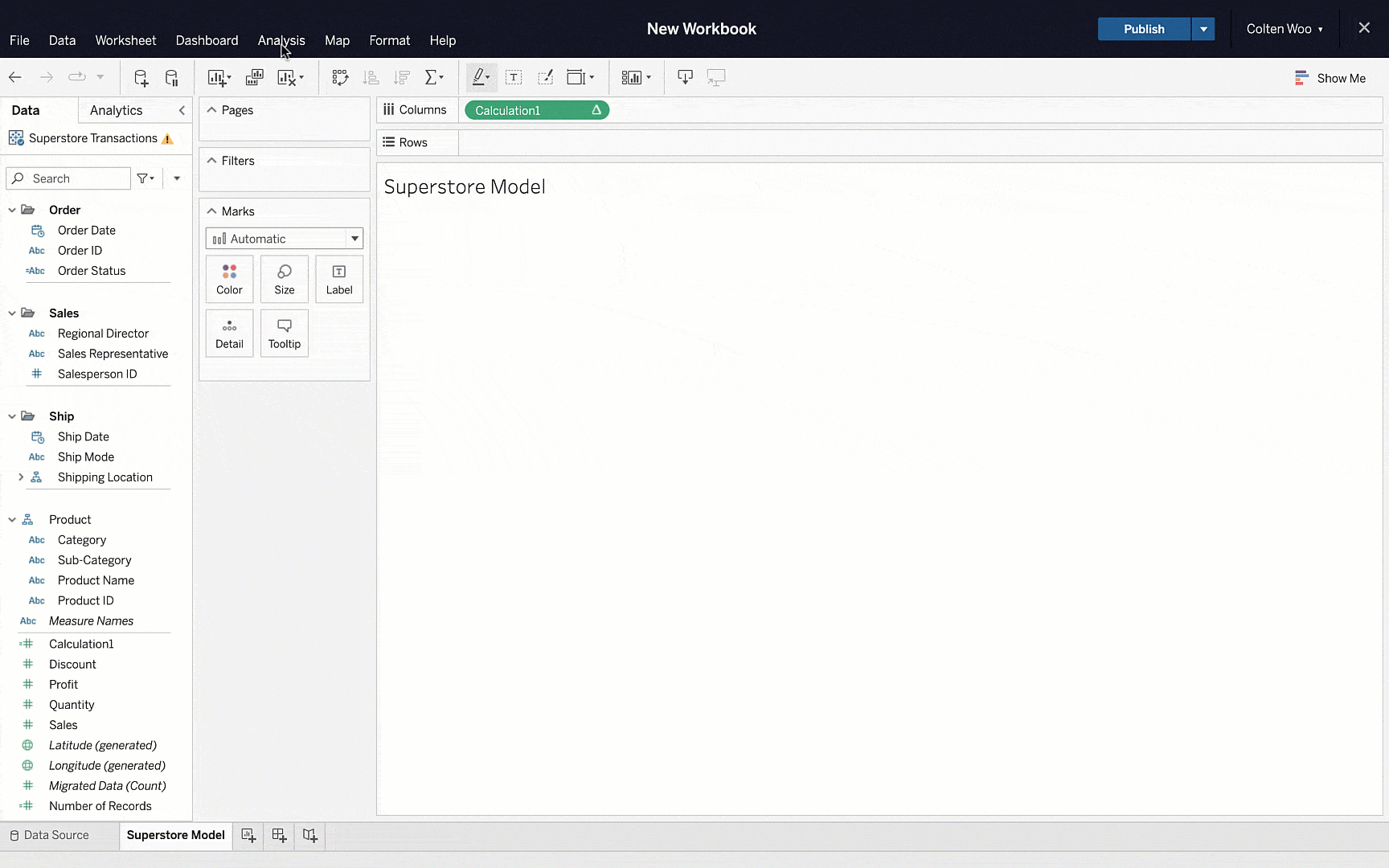
TabPy Model Evaluation Function
A new calculation type called MODEL_EXTENSION_X has been added to Tableau specifically to call deployed models from TabPy or other analytics extensions. It gives administrators a new configuration option to control TabPy deployments by disabling the execution of arbitrary Python code. Administrators can now maintain a single source of truth in the Analytics Extension server by leveraging a central version control, while end-users have an improved experience by easily accessing deployed functions on their TabPy server and understanding the model's requirements before adding it to Tableau Desktop, Tableau Server, and Tableau Online.
Filter Performance Optimization
Tableau 2022.1 introduces filter performance at scale. Whether your dashboard has 1, 8, or more visualizations and multiple controls, you will have a highly responsive and consistent experience. The enhancements in filter performance will deliver a much faster experience when using show filters, session cloning, filter item selection, mark selection, tab switching, Show Me, screen resizing, and menus access. Available in Tableau Online and Tableau Server.
Improvements in Esri Web Data Connector
Connect Tableau to authenticated ArcGIS servers to extract location data from Esri via REST API. Leverage one of the world leaders in Geospatial Information Systems (GIS) within your organization to easily bring your work from ArcGIS into Tableau in a matter of clicks - from public or authenticated servers. This improvement is available in Tableau Desktop, Tableau Server, Tableau Online, and Tableau Prep Builder.
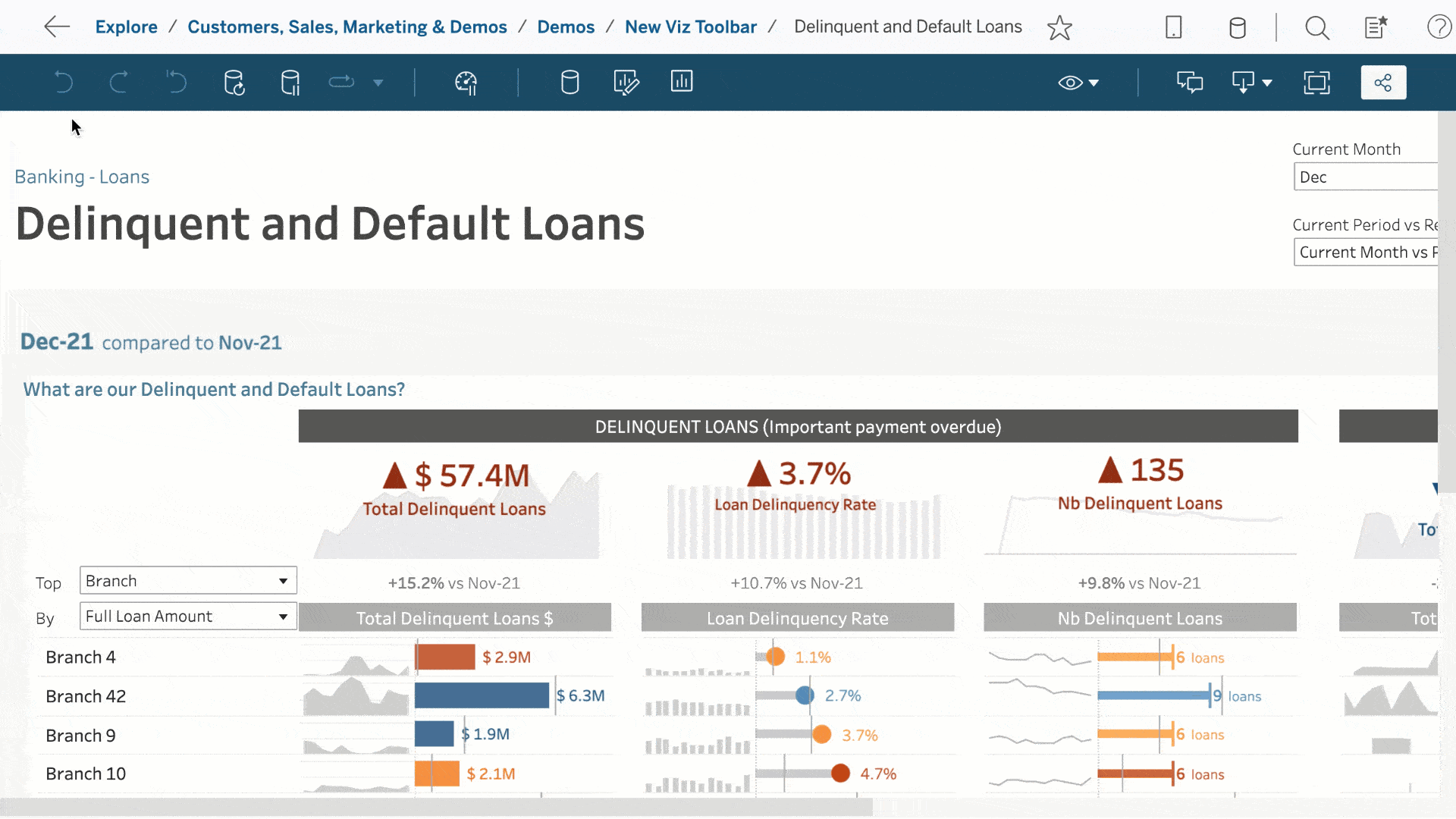
New Viz Toolbar
With so many innovations coming into Tableau, it’s time to introduce a new viz toolbar that will help you find all the out-of-the-box functionality through helpful tooltips and logical groupings. We offer an intuitive and great-looking experience to enhance your dashboard navigation in Tableau Online and Tableau Server. Also, the new toolbar supports embedding for your external applications. The available functionality within the toolbar will vary based on the user’s access level.
Web Authoring Improvements
Actions Right Where You Want Them
Right-click on reference lines, trend lines, highlighter cards, quick filters, and titles to access actions like edit, format, and delete. With Tableau 2022.1, you have more relevant menu items, right where you need them while authoring on Tableau Server and Tableau Online.
Format Analytics Lines
You can now format trend lines and reference lines when authoring on the web. Easily change the line's style, size, and color, or change the label's font, size, and color. Users can access these formatting options via the line’s tooltip, via the right-click menu, or by left-clicking on a reference or trend line while the formatting pane is open.
View Acceleration
Make workbooks up to 100x faster with the push of a button. Workbook owners can use the View Acceleration button to accelerate their most important views that could use a boost in Tableau Online and Tableau Server.
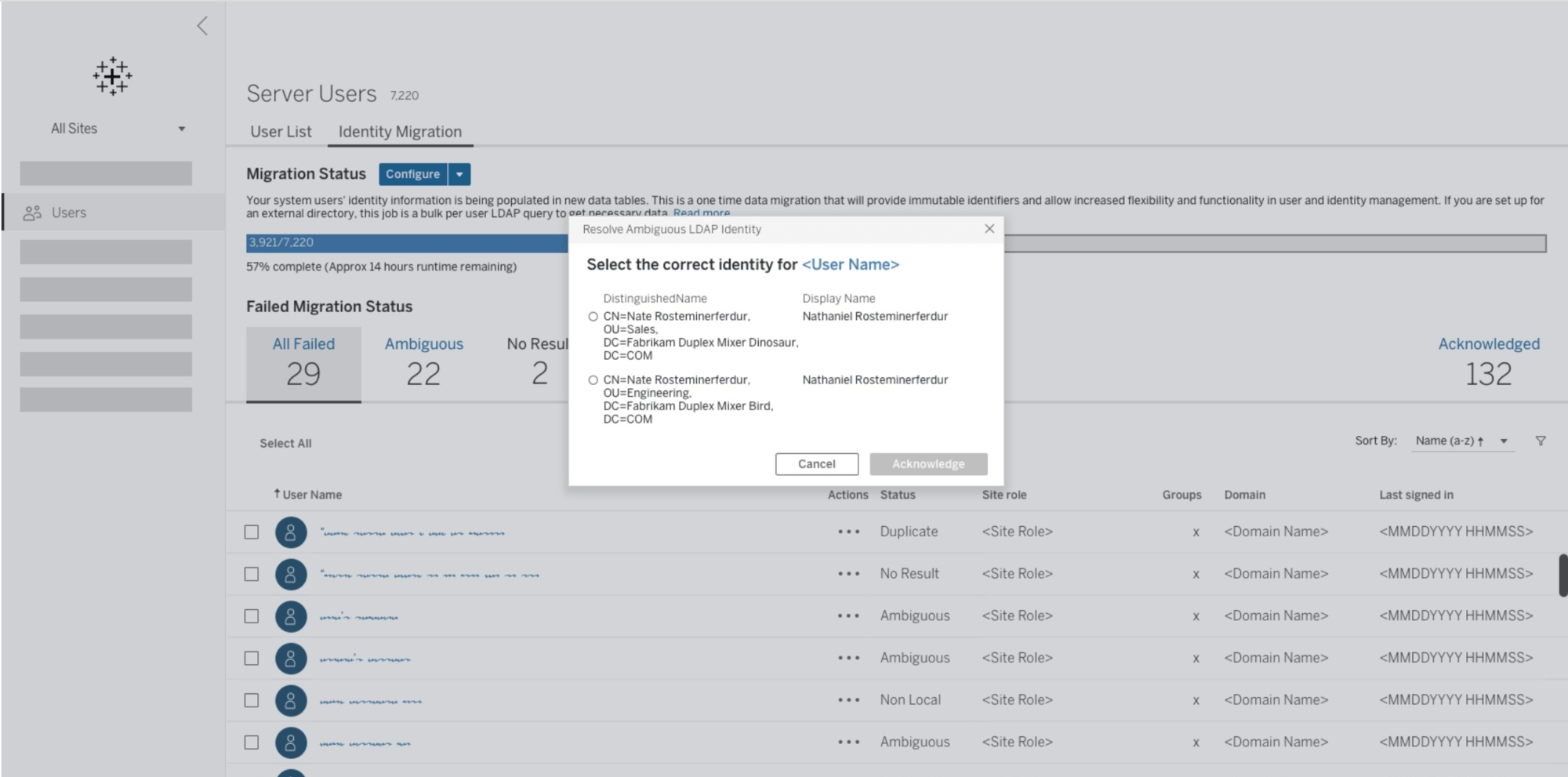
Automated Identity Migration
Tableau has released a ‘silent’ identity migration job which will move current system users to new Identity Service tables. This job will not interrupt or interfere with any usage of Tableau and allows net new installations to operate with the new Identity Service by default. Seamlessly transition to a more modern identity data structure that enhances user data within the Tableau Server repository, with more information about the user's identity.
Usage-Based Publishing Frequency for Admin Insights
Usage based publishing frequency in Admin Insights prioritizes updating the data in the content that's consumed, making data updates quicker in the sites that are used. For sites with low content usage, Admins have the flexibility to choose if that Admin Insights content is published daily or weekly.
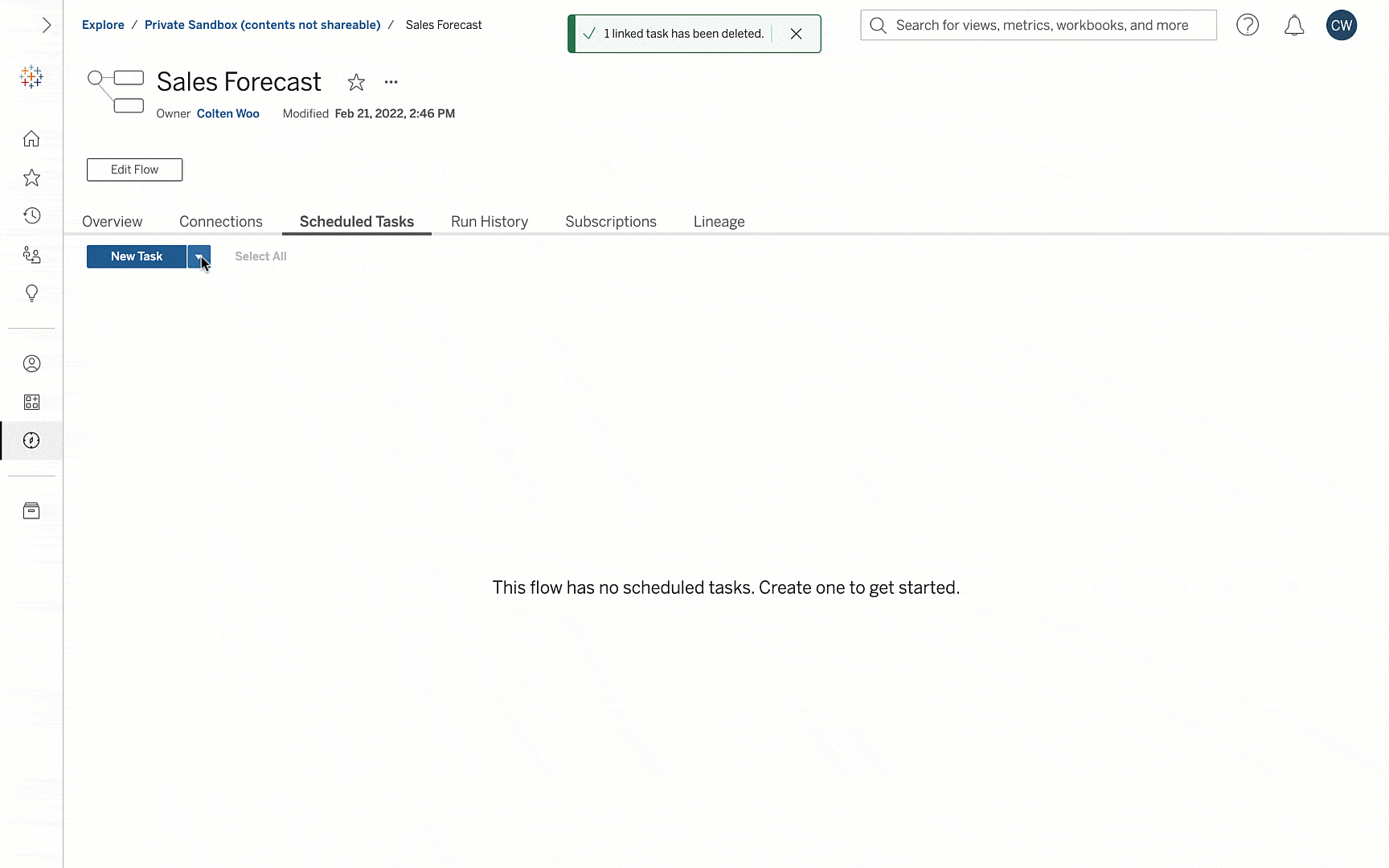
Linked tasks with Tableau Prep Conductor
Easily automate the orchestration of multiple flow jobs, ensuring they happen in sequence after each task completes successfully. Building on the Linked Tasks functionality launched in Tableau Prep 2021.3, you can now link tasks to run on already scheduled flows and set backup flows to run in case of a failed run.
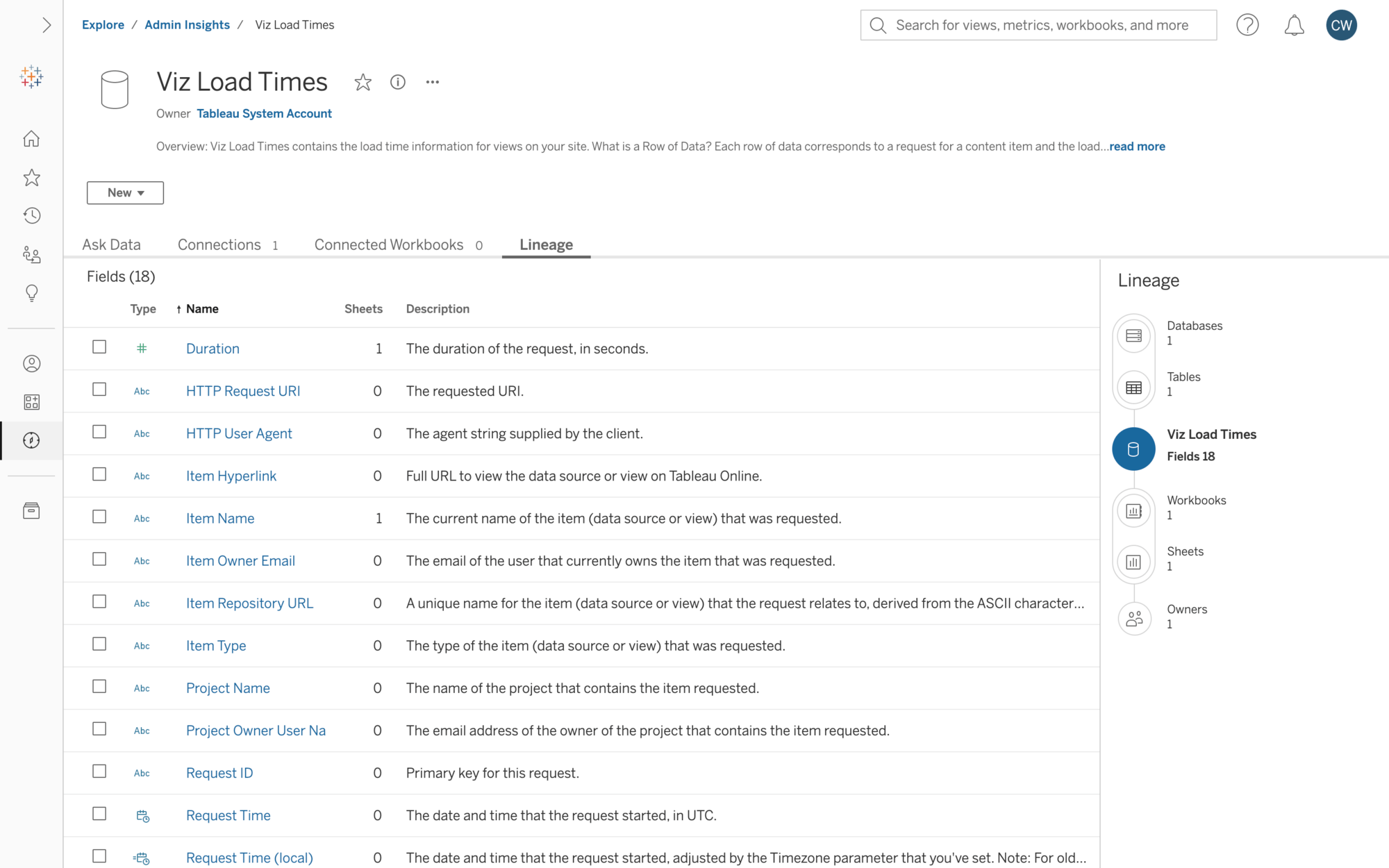
Viz Load Times Data Source for Admin Insights
Understand content performance, prioritize which dashboards need improvements, and gain visibility into your visualization load times on your site with the new Viz Load Times Data Source and updated starter workbook in Admin Insights as part of Tableau Online.
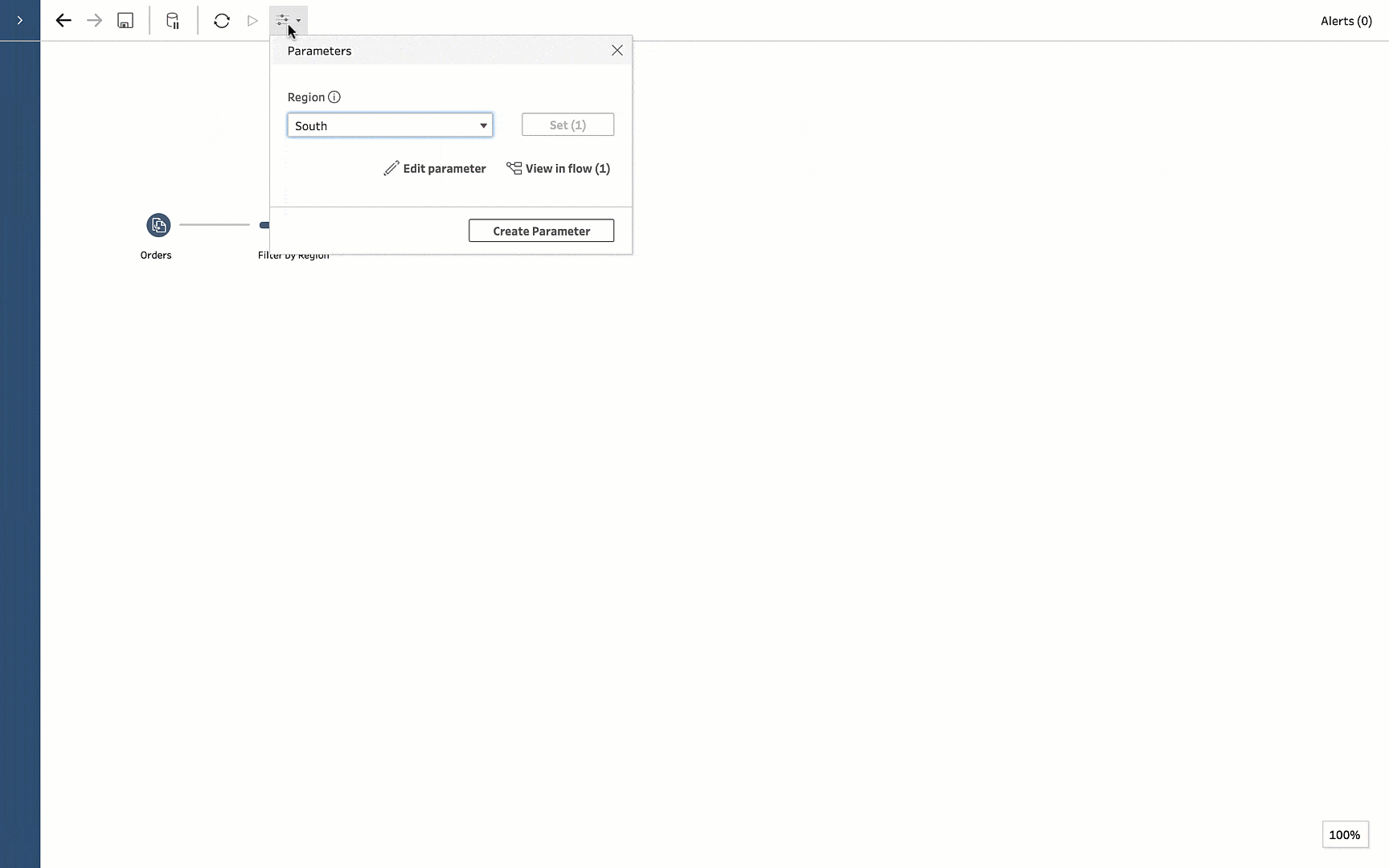
Parameter Enhancements in Tableau Prep
In version 2022.1, Tableau Prep is adding even more places where you can use parameters in your flow as well as user enhancements. Now you can:
- Delete parameters with a single click instead of manually finding and removing them from the flow first.
- Include parameters in SQL scripts that you run before or after writing the flow output to a database. Include parameters in worksheet names when writing the flow output to Microsoft Excel.
- Include parameter override values when running flows using the REST API.
Customer Data Platform Accelerator in Tableau Online
Accelerate your time to data insights in this all-encompassing view of customers' engagement activities including email, mobile app, notifications, and more!
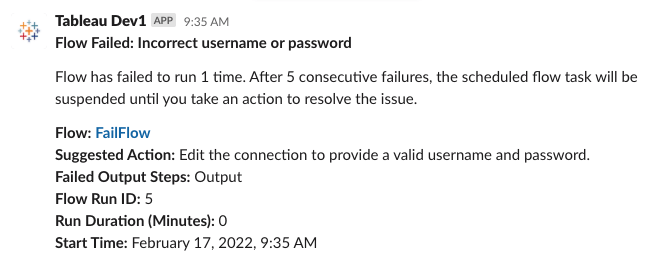
Prep Flow Notifications in Slack
Do more in the flow of work with Slack! Tableau Prep will now be able to push notifications through Slack to let you know if your scheduled prep flow has been suspended or failed in any way. Notifications allow you to act quickly to fix your flow job and keep data fresh.
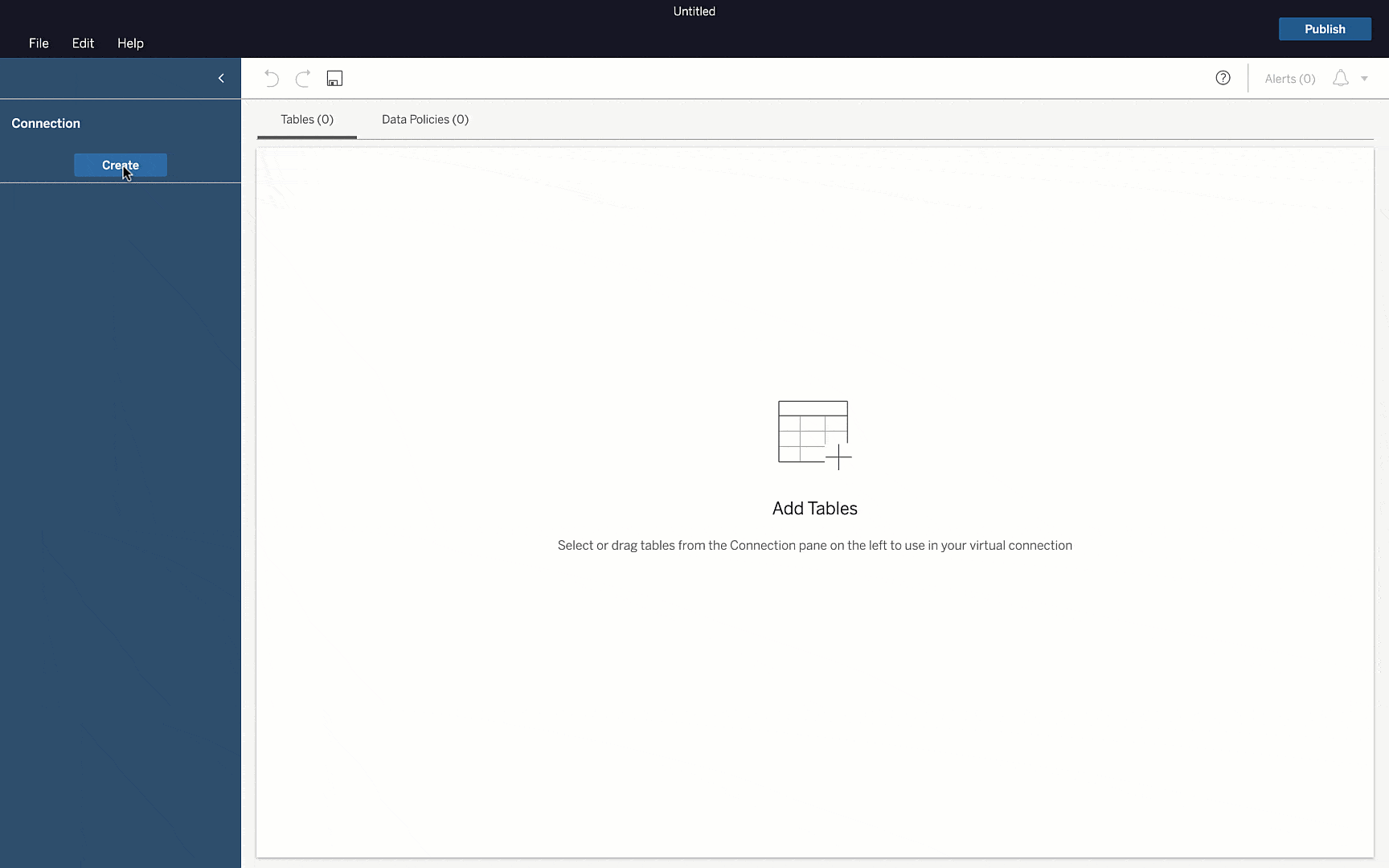
Virtual Connections Support Salesforce Data
More connectivity to Salesforce means easily visualizing the metrics that matter most to your business. With Virtual Connections, instead of one connection per piece of Tableau content (data source, workbook, flow), and each connection requiring its own extract and security management, you can create one common managed connection that can access multiple tables in the same Salesforce database. You can manage extracting the data and the security in one place—at the connection level.
Improved OAuth Log-in Process
Tableau will automatically initiate the log-in process as Auth tokens are rejected or expire, making it clear when re-authentication is needed from the user versus another error is occurring.
Virtual Connections Integrated with Tableau Catalog
Virtual Connections, the new content type introduced in 2021.4, will now be integrated with Tableau Catalog. This will open up lineage capabilities that will shine a light on who or what is using specific Virtual Connections to speed up collaboration or reduce disruption when changes happen.
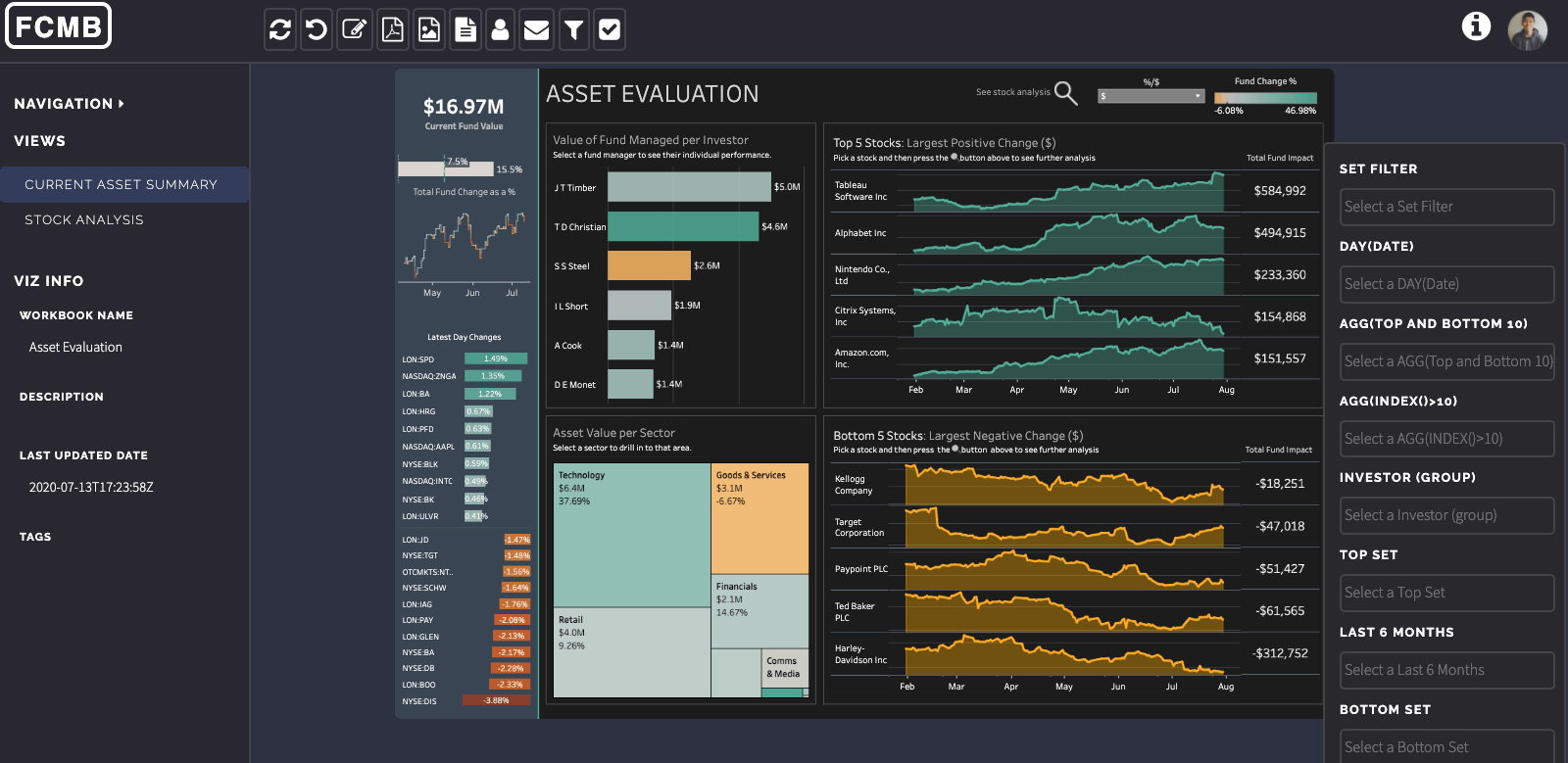
Embedding API v3.1
Enjoy a more modern experience for embedding analytics into your own applications using Tableau's Embedding API v3.1. In this new version, initialize your vizzes via JavaScript for more advanced scenarios. We are enabling more programmatic interactivity allowing end-users to take action from the viz to your application, and vice versa.
Learn More About Tableau Releases