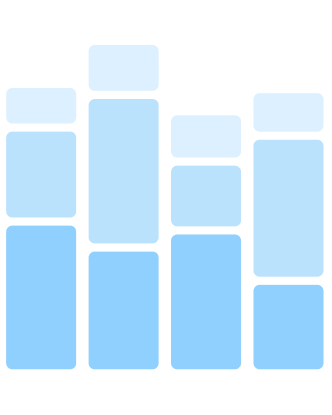5 Ways to Take the Headache Out of Client Reporting
Preparing client reports can be an arduous task. You want to be able to stand by your recommendations, while also delivering reports to all your clients in a timely manner.
Well, you know what they say: data speak louder than words.
This paper will teach you how to put together beautiful, accurate reports for your clients—all on a time crunch. Interactive dashboards can help you standardize formats that work, that engage, and that ultimately impress your clients with your stellar analytics chops.
We've also pulled out the first several pages of the whitepaper for you to read. Download the PDF on the right to read the rest.
How much time do you and your staff spend writing client reports? For many agencies, it can be several hours per week—per client—and sometimes much more.
These reports are important. They focus on the metrics your clients care about, whether that’s lead generation, social media growth, website traffic, brand recognition, sales, advertising spend, market analysis, or any number of other factors.
Week after week, you pull these numbers, enter them into a report, and then attempt to put them in context for your client. You want your client to appreciate the work you’re doing and feel comfortable acting on your recommendations.
But these reports can be tedious to read, tedious to write, and can leave your client with a lot of unanswered questions, diminishing your hard-earned impact and undermining your recommendations. In this whitepaper, we present five ways to improve your client reporting strategy by using interactive data dashboards as a reporting tool:
- Author it once, use it every time.
- Ditch the long reports, and make your point clear with just a single screen.
- Empower clients to ask and answer their own questions.
- Give clients access to their data anywhere, anytime.
- Gain credibility by communicating your insights clearly.
1. Save yourself some serious time. Author a data dashboard once, and use it again and again.
Your clients want to see results, not read long reports or do the math on Excel spreadsheets.By presenting reporting metrics using visual, interactive dashboards that pull directly from data sources like Excel, Google Analytics, Salesforce–and most other types of databases–you can provide your clients with a fresh, visually compelling report daily, weekly or monthly, with just a click of a button.
This frees you and your team to focus on the business of driving results for your client. “Before, we would get all our data together and figure out what’s happening, then spend half the day formatting it to all look consistent,” says Sarah Stone, an analyst with SMART Media Group, the fastest-growing media firm in Washington, D.C. Stone and her colleagues decided to use Tableau as their reporting tool, creating the dashboards in a simple drag-and-drop interface. "Since it’s all already there, we can use the same dashboards, turning around this critical information faster so our clients can make decisions faster.”
Stone says that using interactive dashboards for reporting has “saved me hours of time in getting reports out to clients.” “It’s really easy to say ‘Oh, here’s your top-selling product,’ but being able to get into why that is happening and getting to where you can help your customers change their customers’ behavior or stem the risk of attrition—that took weeks or even months,” says Andrew Lucyszyn, Director of Business Intelligence & Digital Analytics at SIGMA Marketing Insights. By employing data dashboards, say Lucyszyn, “what took weeks now takes hours.”
2. Ditch the long reports. Just one screen is all they need.
If you work at an agency, you know what it means to be busy. Your inbox is flooded with requests and reports. Your clients are busy, too, and a carefully crafted, lengthy report may be skimmed or ignored entirely. “I need to report a lot of findings to people who aren’t research people—or not even marketing people, sometimes,” says Susan Baier, the CEO of Audience Audit, a Chandler, Arizona-based marketing agency. “My presentations would be hundreds of slides long because I had all this data I had to share with them.”
Baier laughs, recalling that there were “always people in the audience thinking, ‘Sigh. Here we go. Two-hour market research presentation.’” Baier decided to report her findings using interactive data dashboards, which can
be viewed on a single screen. “The immediacy is great,” she says. “I can watch my clients’ jaws drop when they see the charts change with a click. And I simply can’t do that any other way.”
Shailesh Ghimire, Director of Digital Strategy at EB Lane, the oldest marketing agency in the Southwest, agrees. “Nobody likes to look at a spreadsheet with 15 columns and 35 rows,” he says. “Clients get overwhelmed and don’t necessarily see what you see—so they may not understand why we’re recommending a particular type of marketing.” By using single-screen data dashboards, he says, “we show them the trends with colors and with overlays and it visually supports our strategic recommendations— they can see the logic behind our recommendations.”