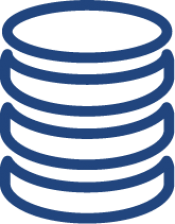Hyper API
Automate your interactions with Tableau extract (.hyper) files. You can use the API to create new extract files, or to open existing files, and then insert, update, delete, or read data from those files.
Automate your interactions with Tableau extract (.hyper) files. You can use the API to create new extract files, or to open existing files, and then insert, update, delete, or read data from those files.
The Hyper API contains a set of functions you can use to automate your interactions with Tableau extract (.hyper) files. You can use the API to create new extract files, or to open existing files, and then insert, delete, update, or read data from those files. This can be done either by a set of provided high-level functions or using Hyper SQL.
Use Cases
Using the Hyper API developers and administrators can:
- Create extract files for data sources not currently supported by Tableau.
- Automate custom extract, transform and load (ETL) processes (for example, implement rolling window updates or custom incremental updates).
- Retrieve data from an extract file.
- Create a Hyper file specifying the data to be updated in a published data source on Tableau Server/Online, in conjunction with the REST API.
Benefits
If you can connect to your data, you can use the Hyper API to create data extracts that improve performance and provide offline access. If you have data sources that are not currently supported, including semi-structured or unstructured data sources. you can use the Hyper API to get the data into Tableau, If you want to update data within extract files, you can use the Hyper API to update the extract. If you need to access data from an extract, you can now write a script that reads the data from the extract.