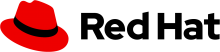Box fights cyber threats effectively by bringing clarity to security data
Advancing its robust content and workflow protection, Box uses Tableau Pulse in Tableau Cloud to surface insights, optimising its security response to evolving threats posed by AI misuse.