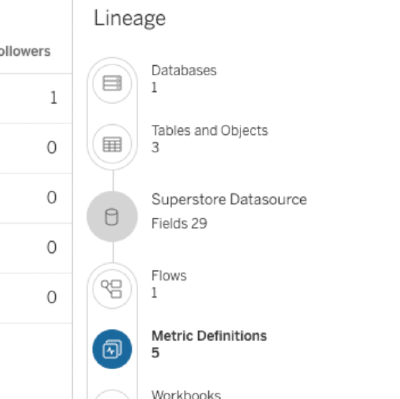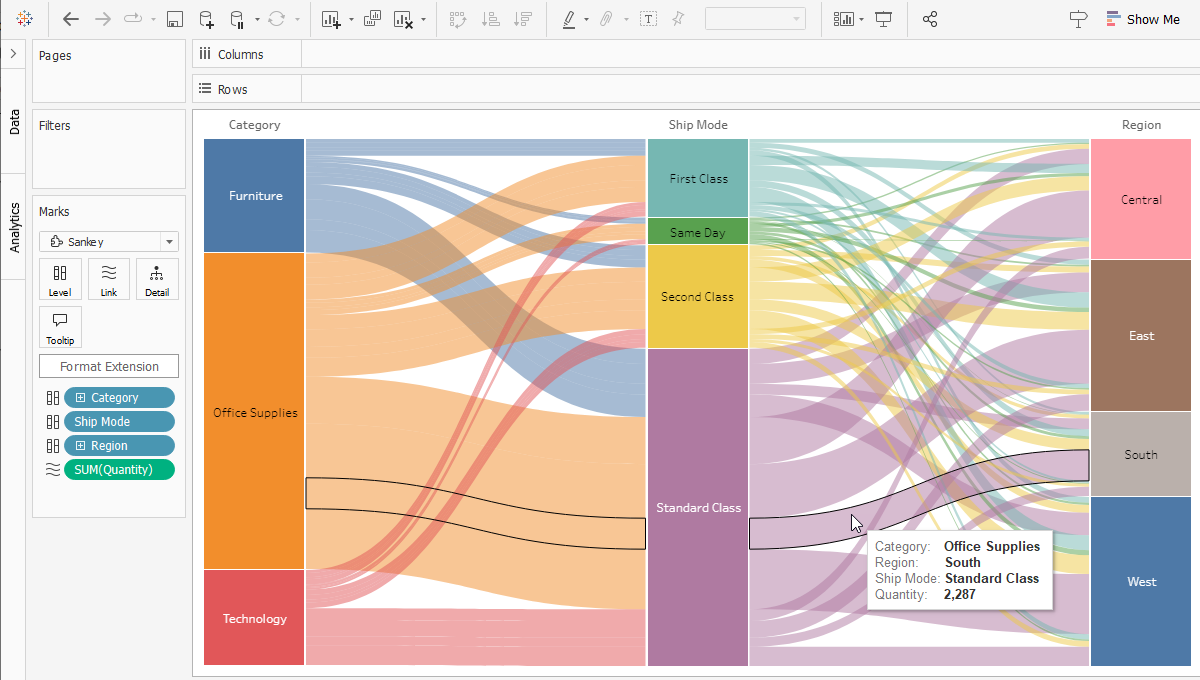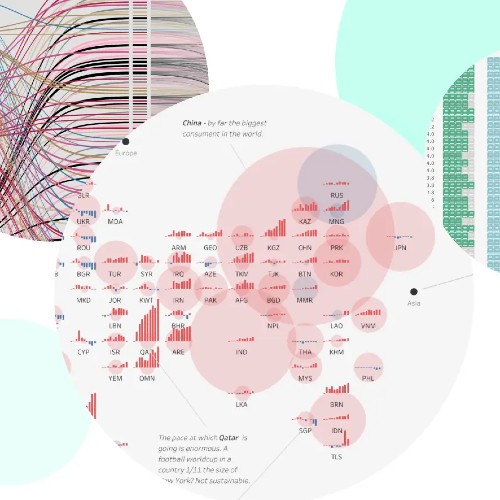Tableau 2024.2
Einstein Copilot for Tableau, multi-fact relationships, viz extensions and more
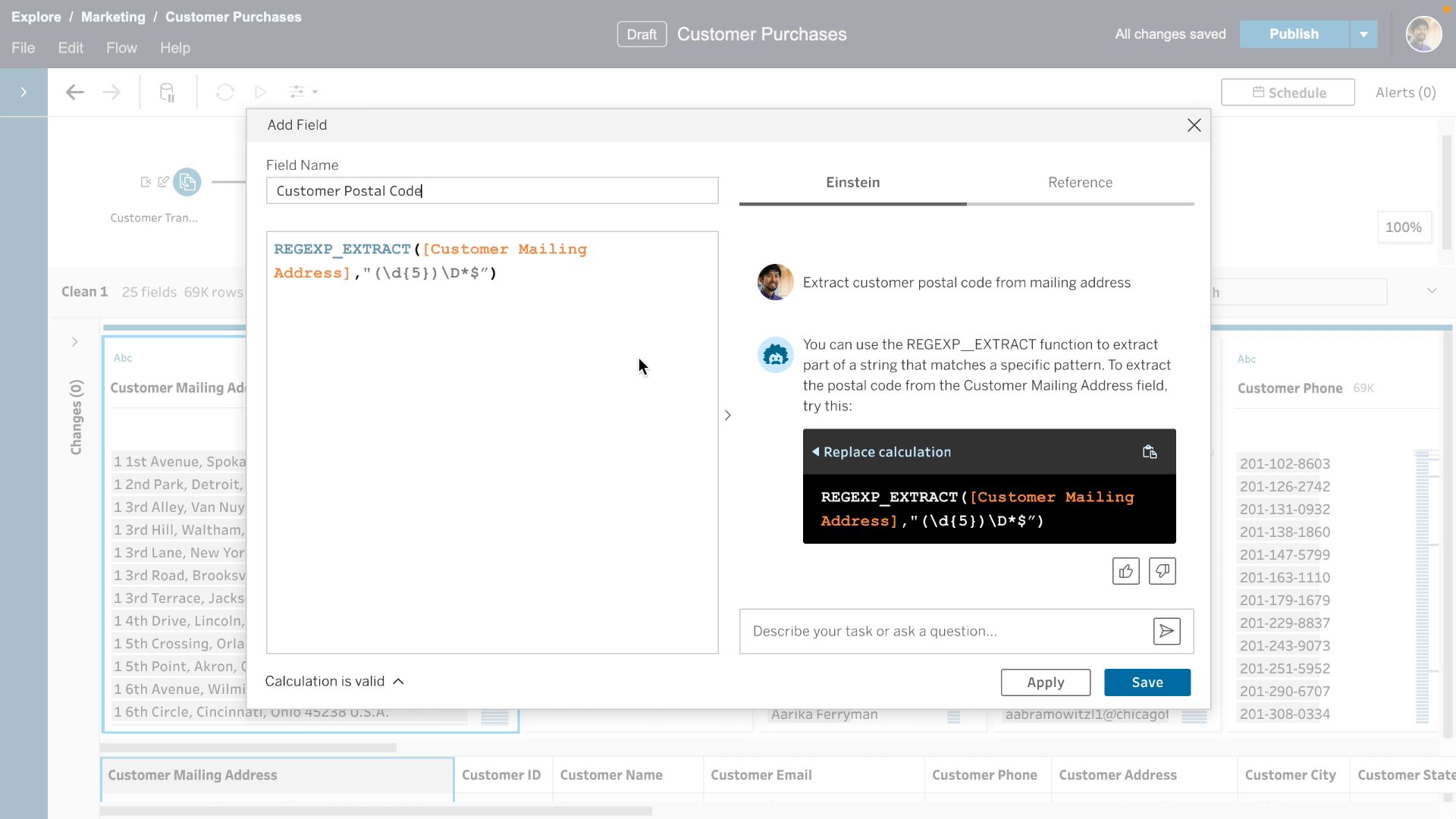
Einstein Copilot for Tableau
Einstein Copilot for Tableau brings the power of AI analytics, reducing the barrier to entry and working alongside the analyst – from data preparation to visualisation. Whether you're an experienced data analyst or just starting your journey in data exploration, Einstein Copilot for Tableau becomes your trusted companion, empowering you to unlock insights and make informed decisions with confidence.
Einstein Copilot for Tableau features in web authoring available August 2024.
*Einstein Copilot for Tableau currently supports US English.
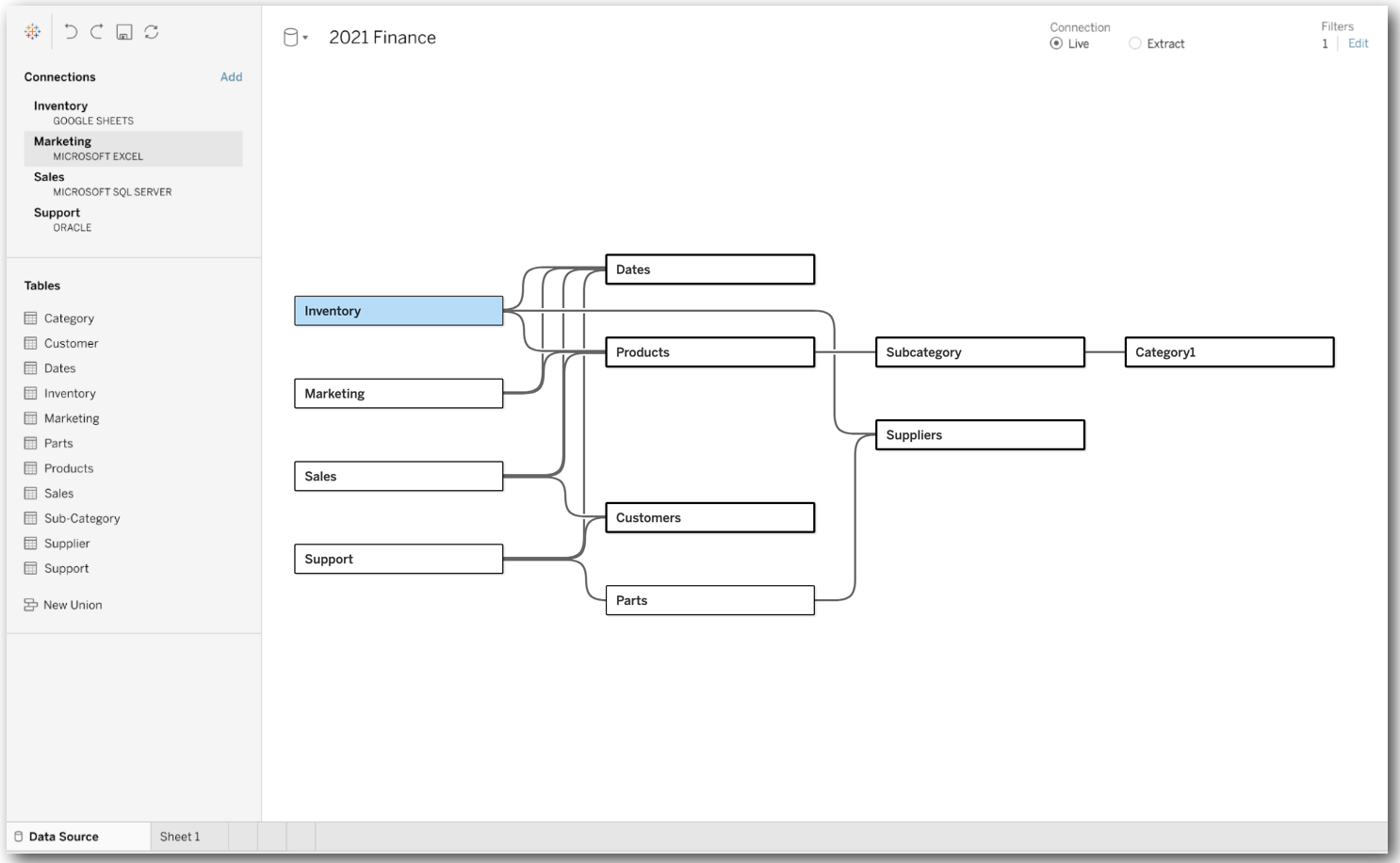
Multi-fact relationships
Analysts can bring in disparate datasets and relate them with common tables that have shared dimensions, such as geography and time, so they can answer sophisticated analytical questions easily. Tableau provides analytical guidance on how to leverage the underlying data model.
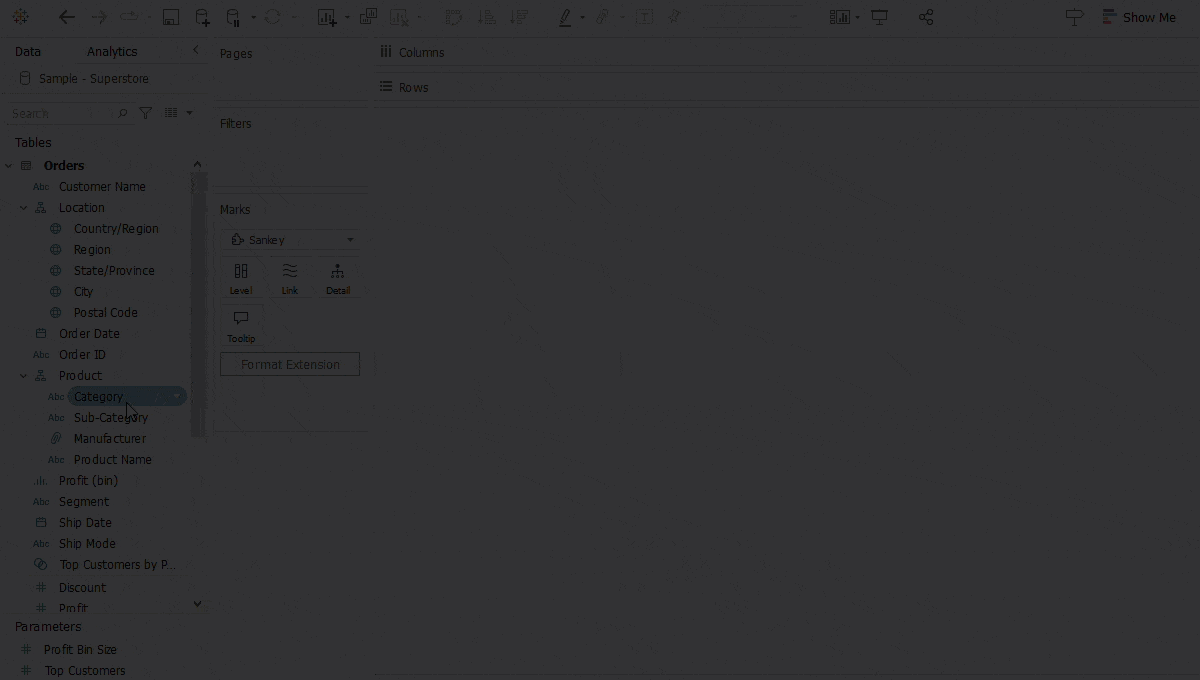
Viz extensions
Viz extensions broaden the capabilities of what Tableau can visualise, adding more tools for people to explore insights and present information in entirely new designs and layouts.
A top-voted idea on the Tableau Community Forums.
All features
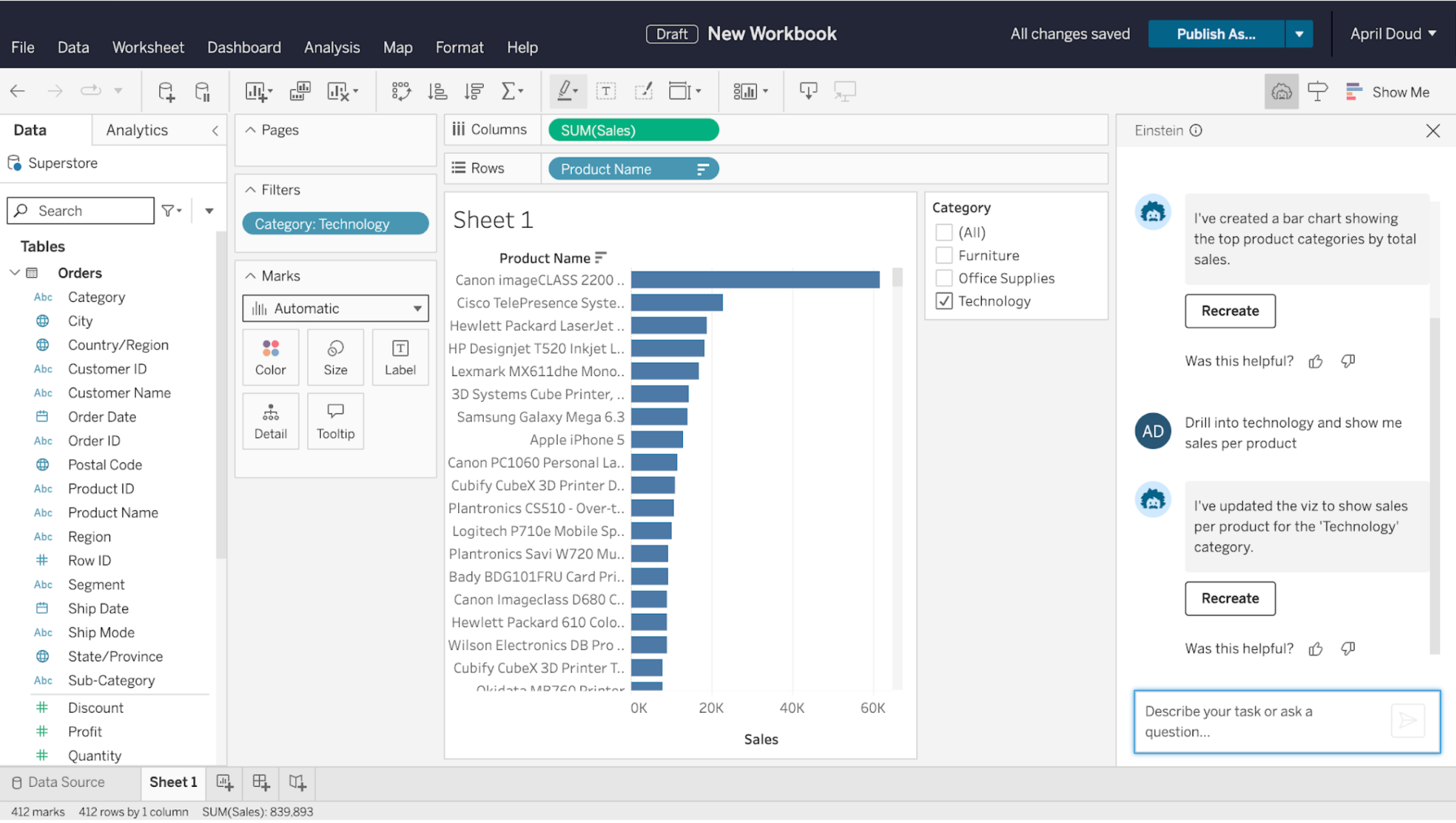
Einstein Copilot for Tableau: Data exploration
Arriving late summer 2024. Einstein Copilot empowers everyone, from novice analysts to seasoned data pros, to answer their ad-hoc questions, stay in the flow of their analysis and augment their Tableau experience. With Einstein Copilot, anyone will be able to transition from passive dashboard and metric consumption to active data exploration.
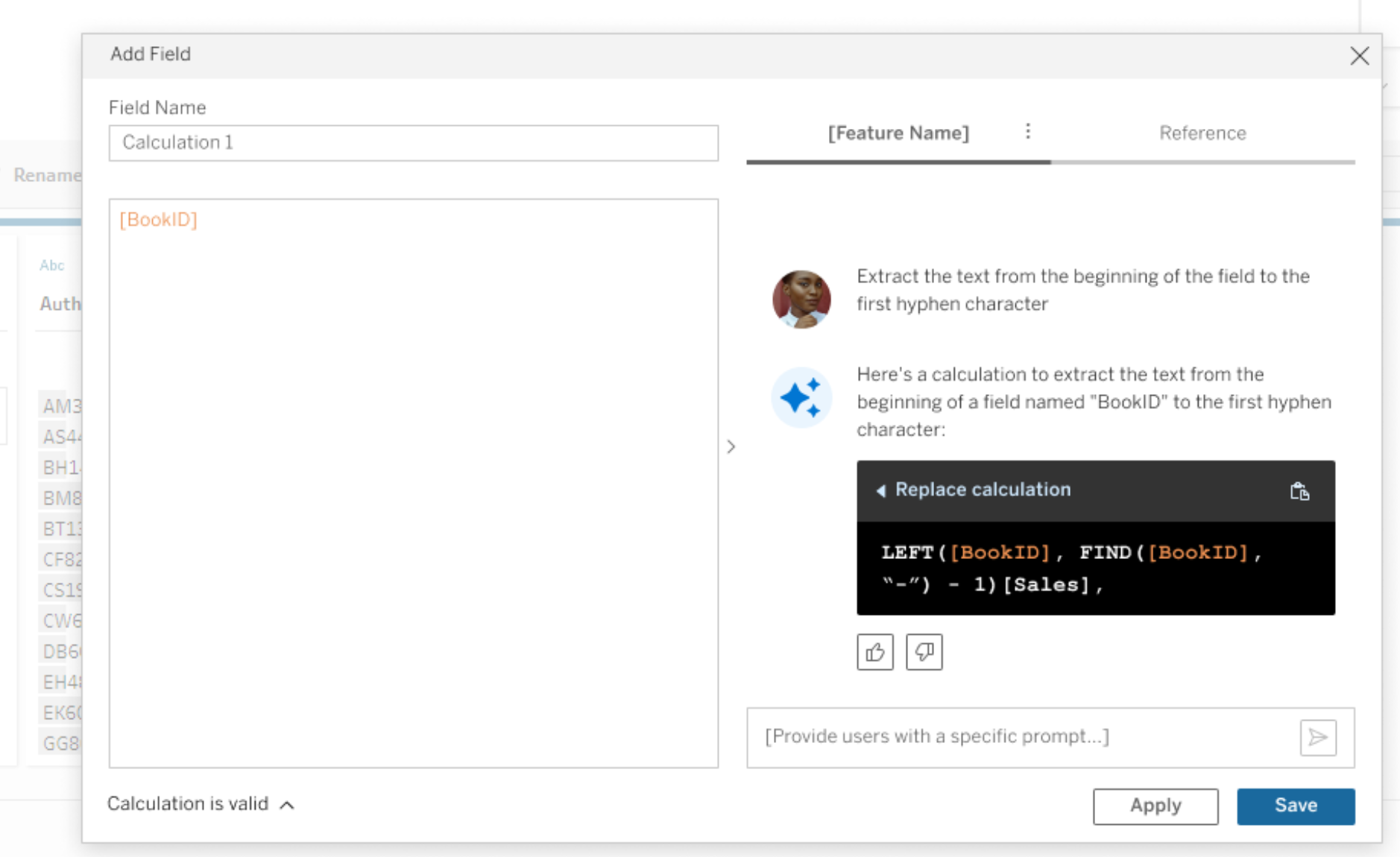
Einstein Copilot for Tableau: Prep
With Einstein Copilot for Tableau, data preparation is faster and easier for analysis. Einstein simplifies the task by enabling both technical and non-technical users to create calculations easily using plain language. Users can simply describe a calculation, and Einstein will assess the formula for them. This lets you add powerful calculated fields to your Prep flows with just one click.
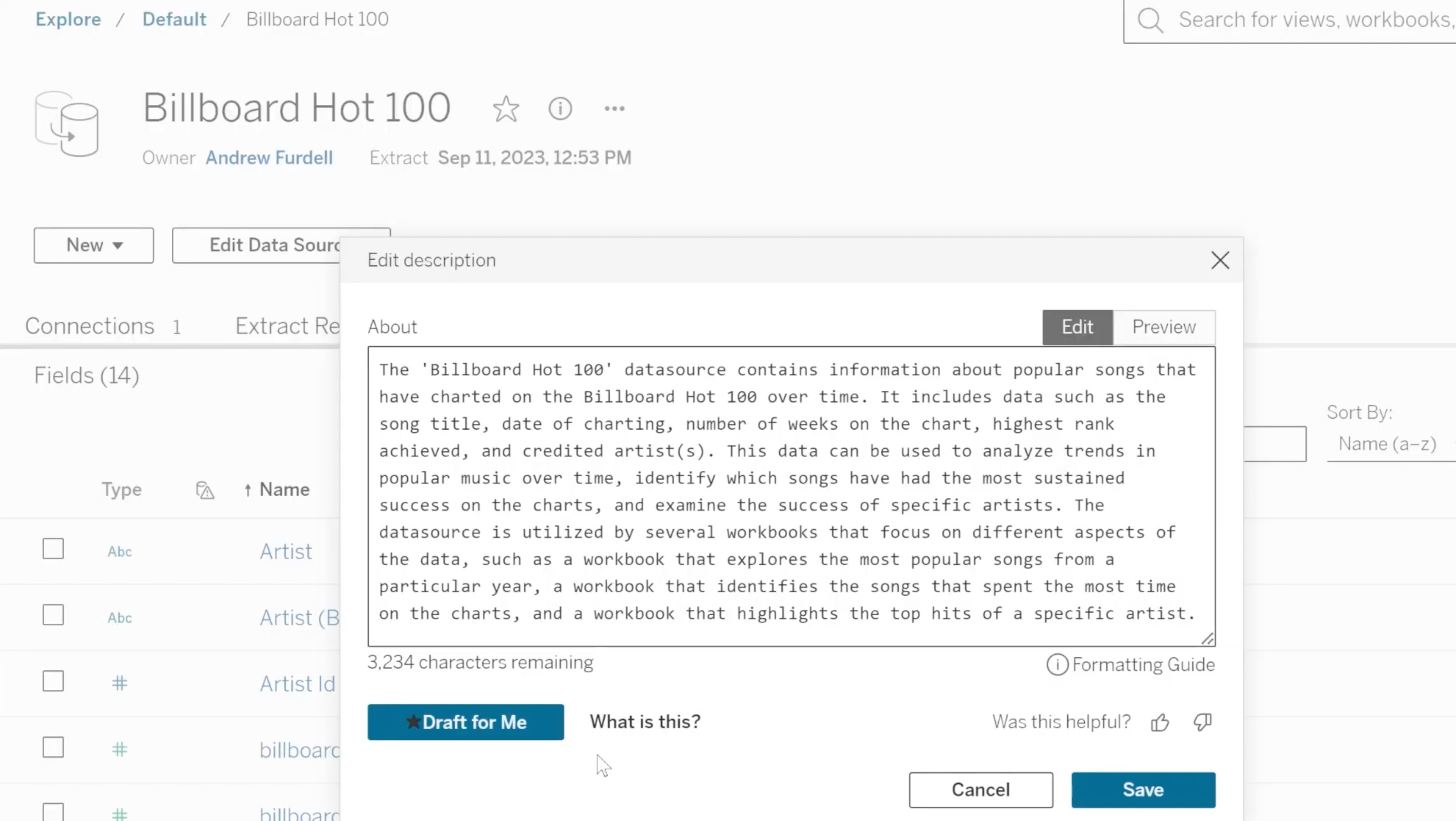
Einstein Copilot for Tableau: Catalogue
Enhance data discovery and trust with improvements to Einstein Copilot for Tableau Catalog. Users can automatically generate descriptions for data sources, workbooks and tables – eliminating the need for manual documentation.
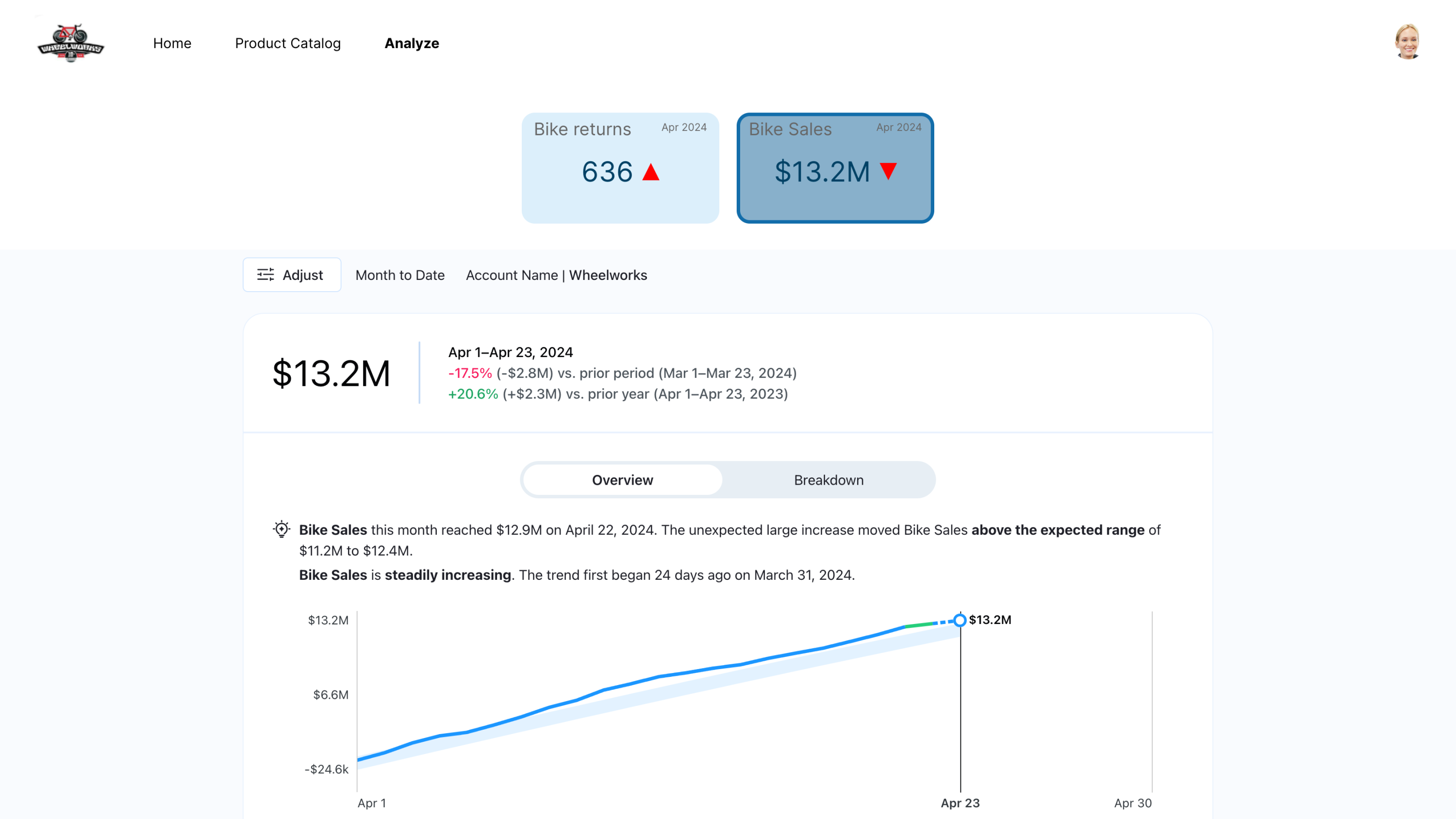
Tableau Pulse: Embedded component
The Tableau Pulse web component offers you the ability to integrate the insights exploration page into your app. Users will have the option to enable a "presentation mode" to display a single metric on a full page or multiple metrics as grouped cards.
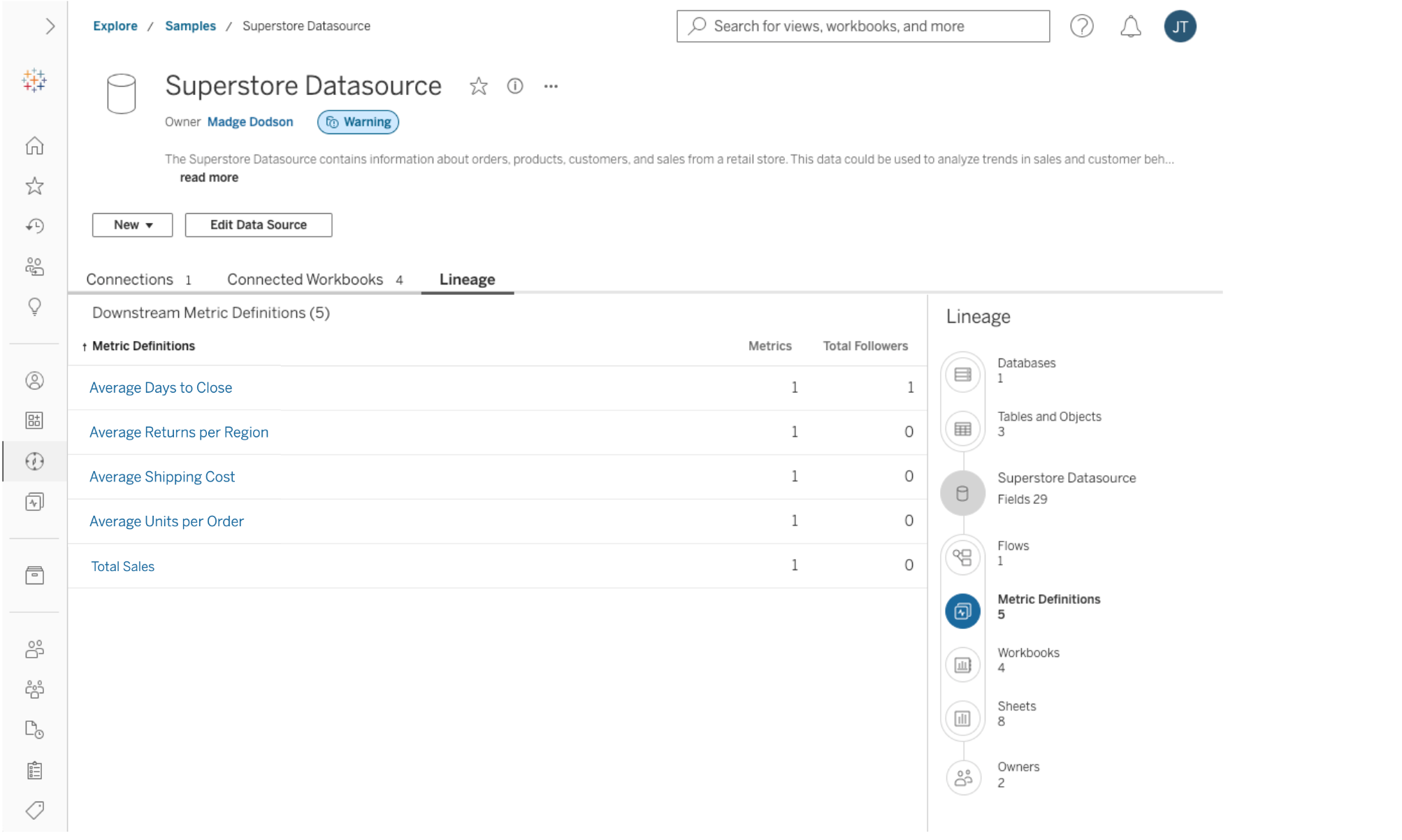
Tableau Pulse: Metrics in Catalog
Gain a visual understanding of the connection between upstream databases and metric definitions. Recognise the pulse metrics that will be influenced by modifications to published data sources, as well as upstream files, tables and columns. Administrators and stewards will have a comprehensive view of the effects on underlying databases when changes occur.
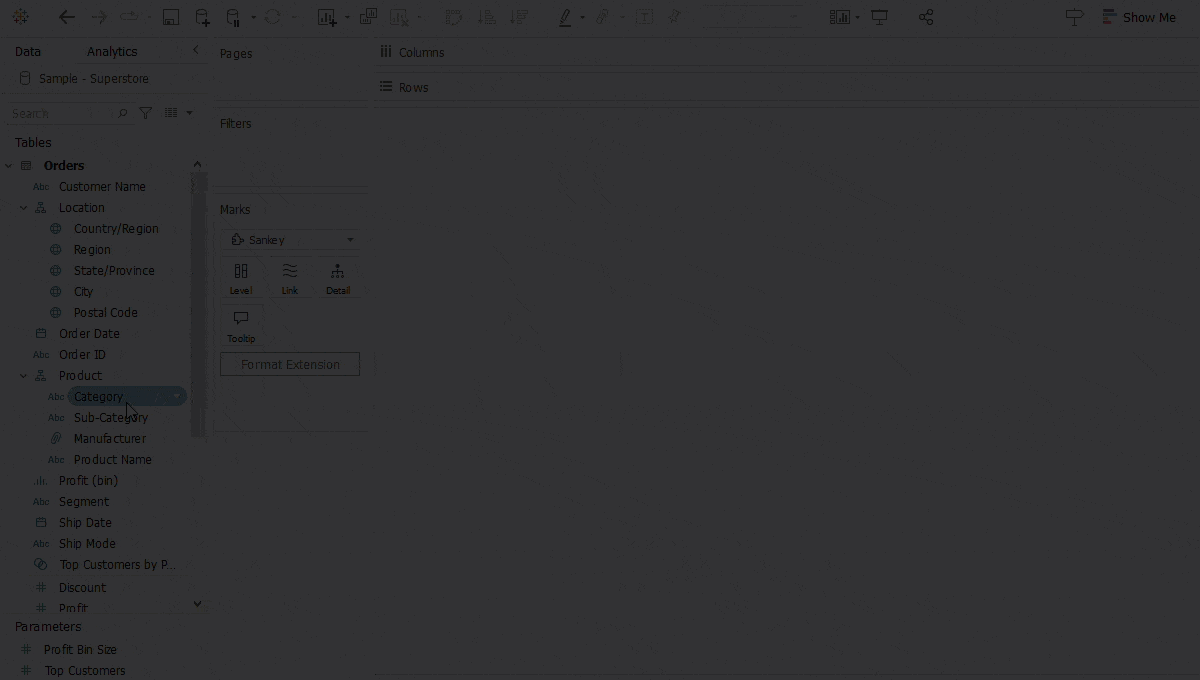
Viz Extensions
Easily bring even more viz types into your visual analysis. A top voted idea on the Tableau Community Forums.
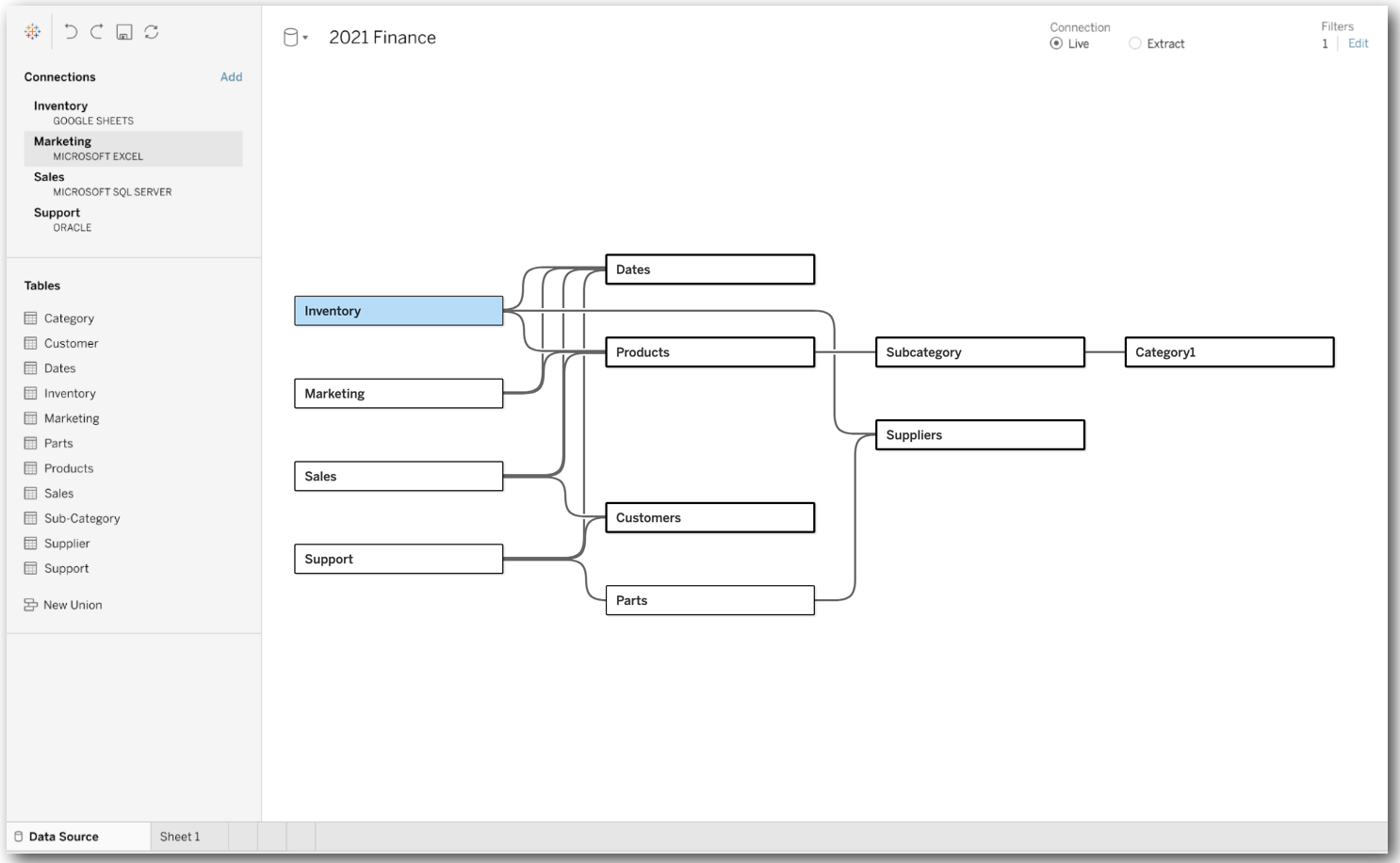
Multi-fact analysis
Analysts can bring in disparate datasets and relate them with common tables that have shared dimensions, such as geography and time, so they can answer sophisticated analytical questions easily. Tableau provides analytical guidance on how to leverage the underlying data model.
VizQL Data Service API
VizQL Data Service enables Tableau users to access their data without the need for visualisations. It empowers users to leverage Tableau’s analytical engine as a service, unlocking new analytical possibilities and insights using the same data that powers Tableau visualisations. The developer preview is coming in late summer.
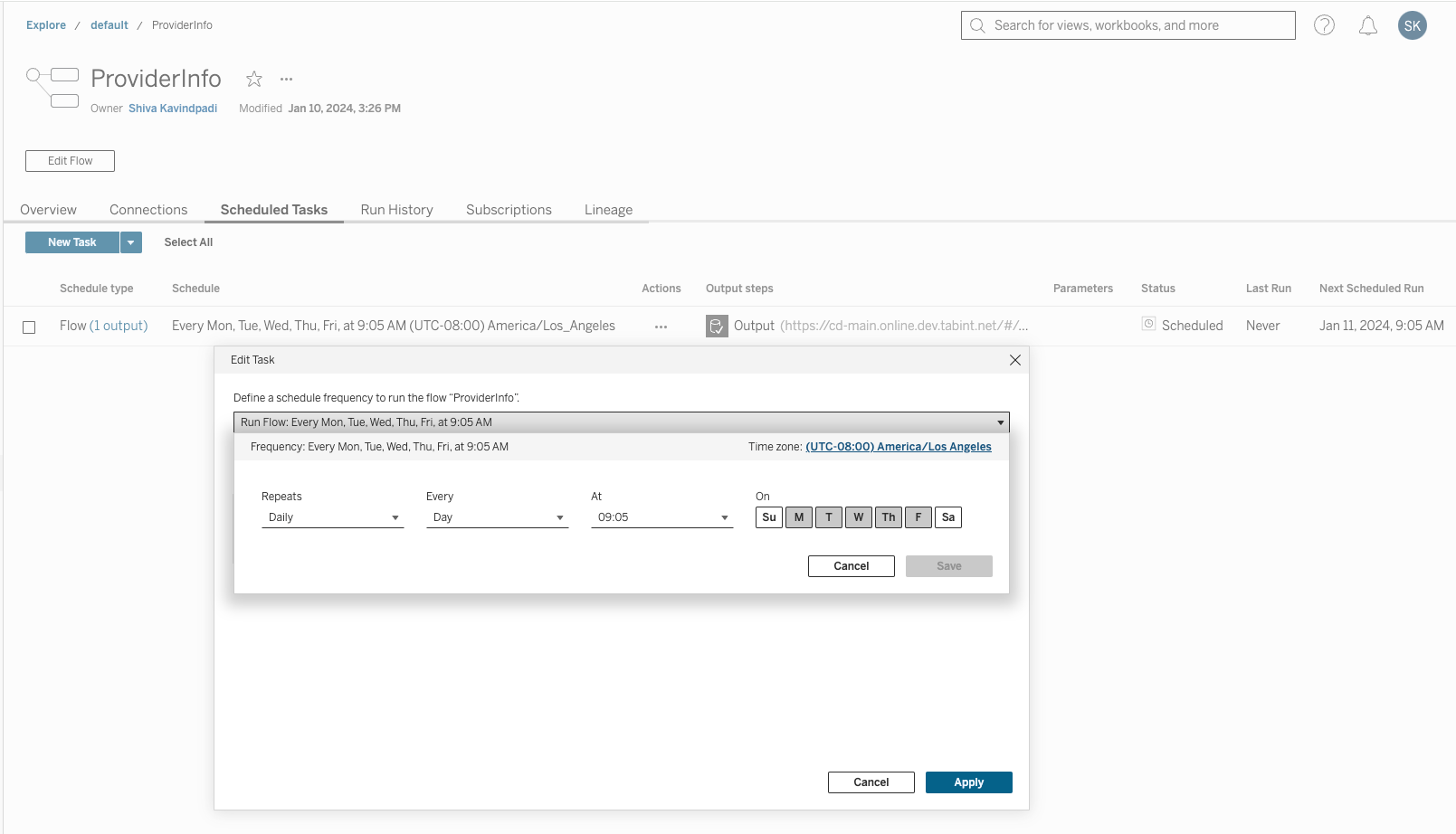
Custom schedules for Prep Conductor
Streamline data management processes with enhanced flexibility in scheduling data preparation flows with Tableau Prep Conductor.
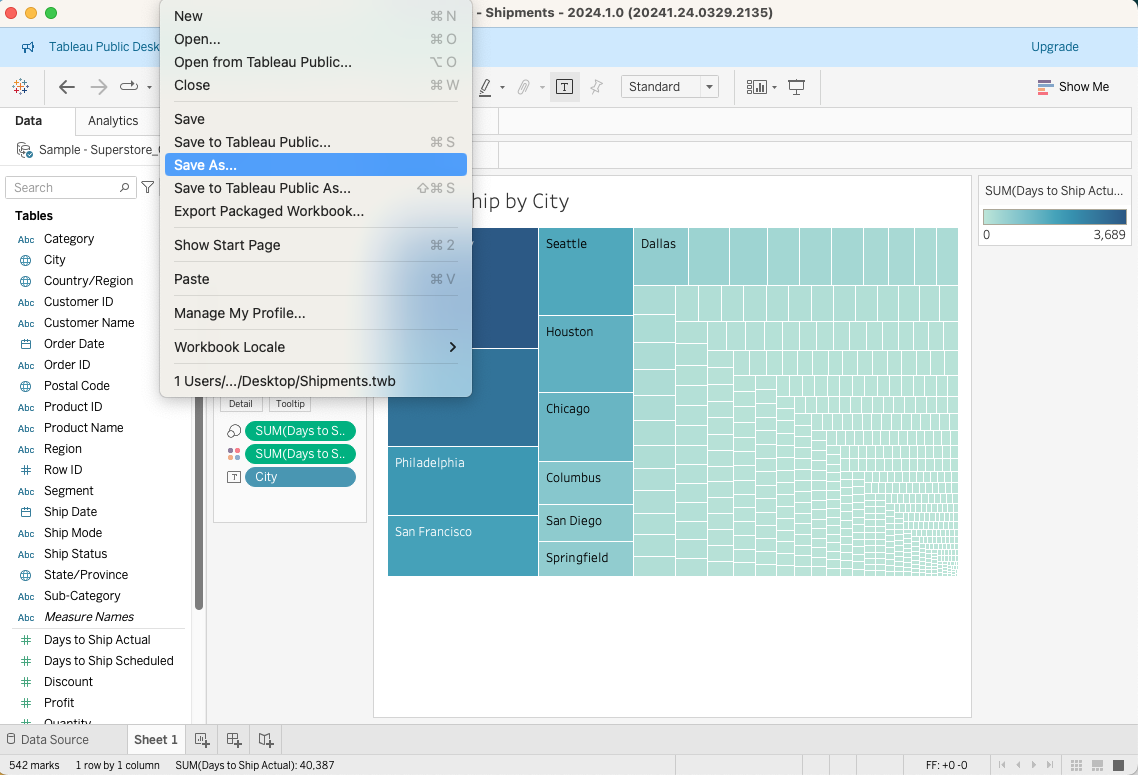
Local file saving
Tableau Desktop Public Edition is introducing local file saving, and making it even easier to unlock the power of data like never before. Users will be able to explore and analyse the public and/or private data that matters most to them, uncover new insights and spot trends from their local device. And it’s all free and available to everyone.
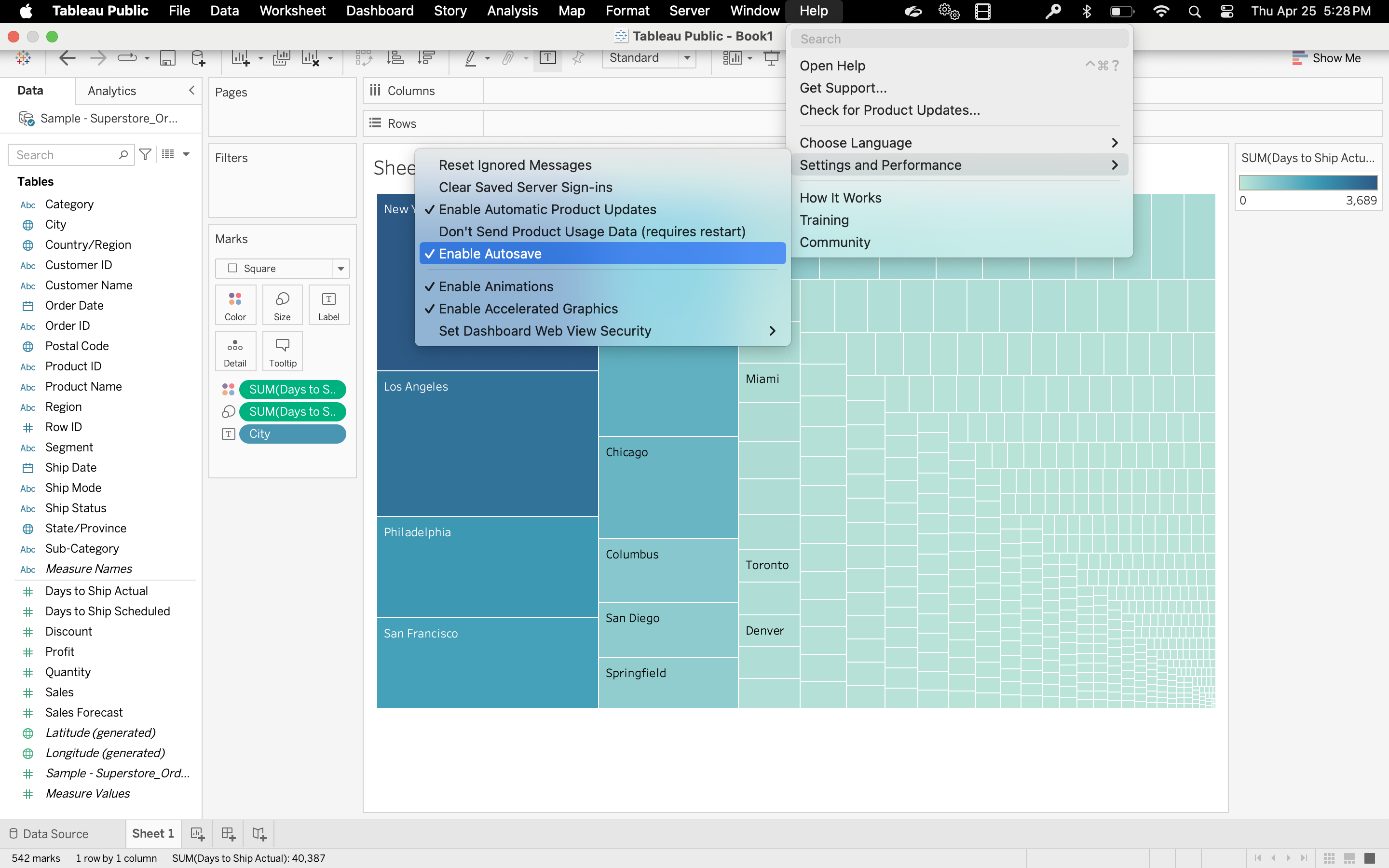
Auto-save
Tableau Desktop Public Edition automatically saves your work for you every few minutes. This feature is turned on by default. After 3 minutes, auto-save will begin saving your workbooks as you work within Tableau Desktop Public Edition.
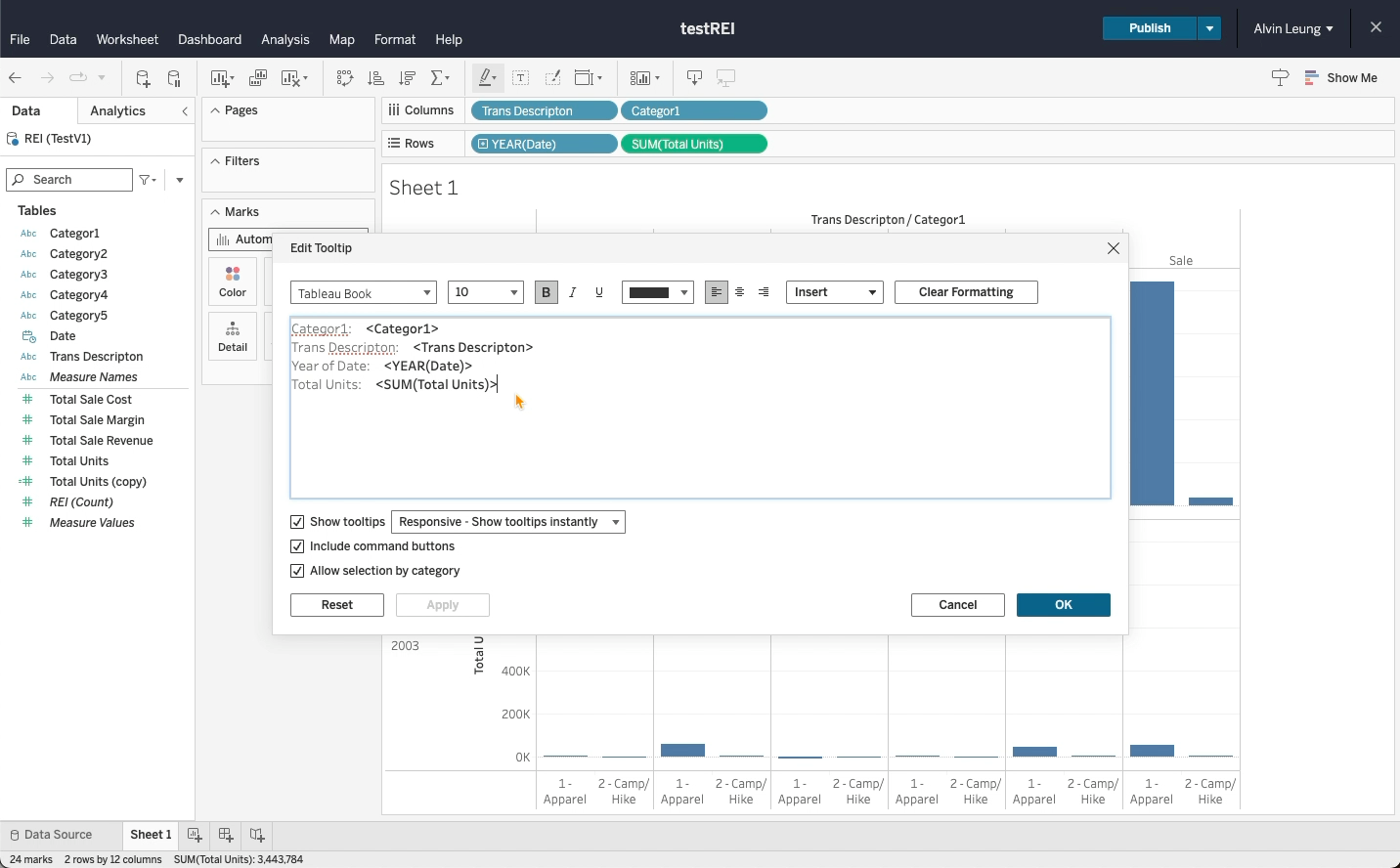
Spellcheck on Cloud and Server
Spelling errors in online experiences will be identified and suggestions provided. Available while using either Cloud or Server in web authoring and configurable using browser settings.
Tableau Prep: Write to S3
Enhanced data storage and analysis procedures to achieve greater efficiency by directly writing to CSV and Parquet files on Amazon S3.
Incremental extracts with subrange refresh
Keep data fresher and reduce costs associated with full extract refreshes by setting a date range to refresh for incremental refreshes.
Attribute-based access control for content access
Increase admin productivity and scale governance better with attribute-based access management. Leverage user information from your identity providers to onboard users and assign access.
Tableau ID SSO
Get seamless single sign-on (SSO) across all the products and services on the Tableau platform with Tableau ID.
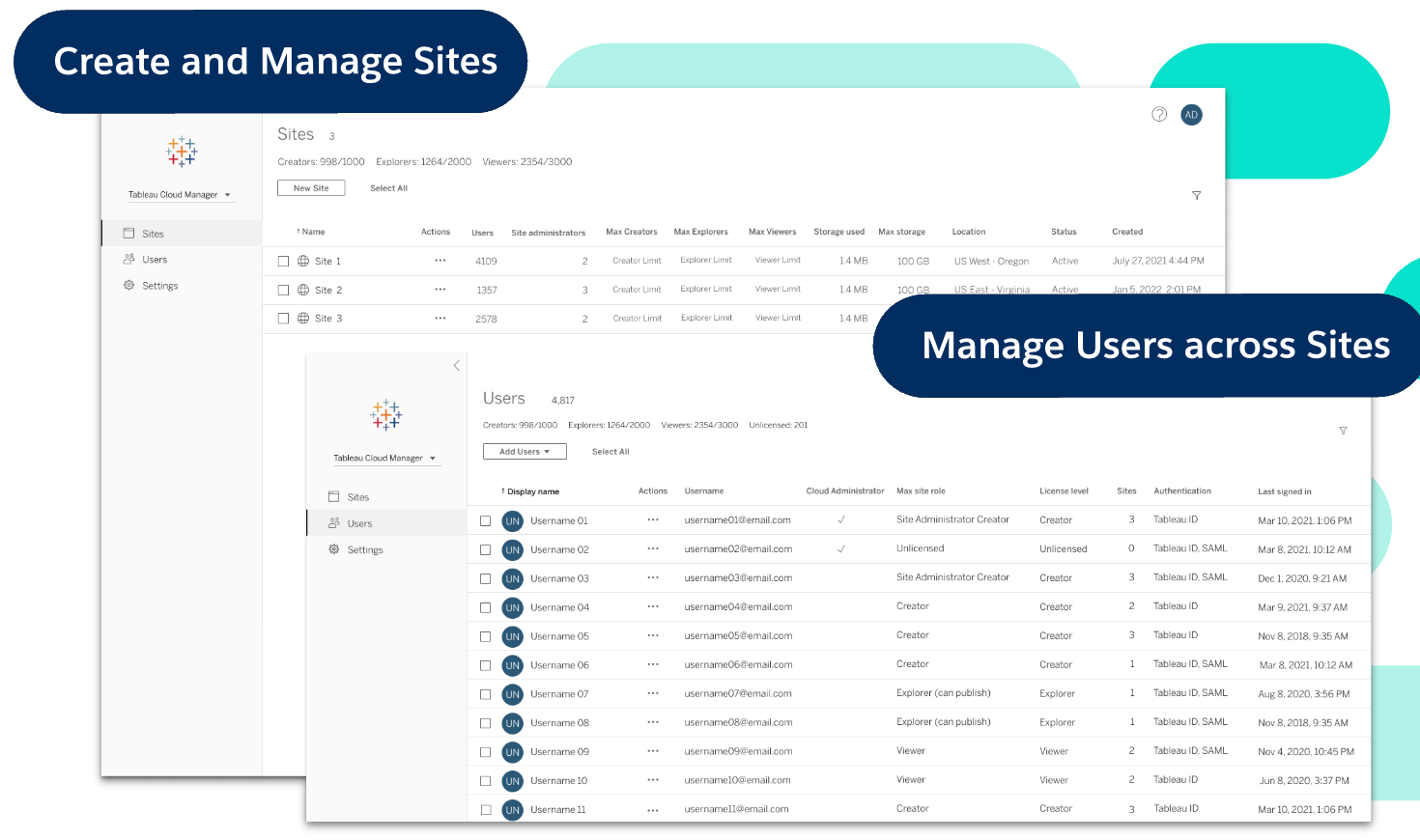
Tableau Cloud Manager
Coming in late Summer 2024. Bring insights to new teams with Tableau Cloud Manager. Tableau Cloud Manager allows for self-service creation of Tableau Cloud sites. Cloud Admins can create sites in regions of their choice to meet regional compliance and content security needs. Cloud Admins can now manage licenses, users, and more across multiple Tableau Cloud sites with a single tool.
Activity Log enhancements
New events record failed and successful login attempts and audits Prep flow data external outputs. Admins can integrate data with SIEM monitoring tools to provide security risk alerting and analytics.
Resource monitoring enhancements
Get alerted to low disk space and use rmtadmin status to determine if database cleanup is needed. An expanded set of tasks are now linked to data query executions.
Service Intelligence integration
Explore data from Service Intelligence for Salesforce using Tableau with just the click of a button. Click the "Explore in Tableau" button to connect Service Intelligence to Tableau Cloud for deep exploration.
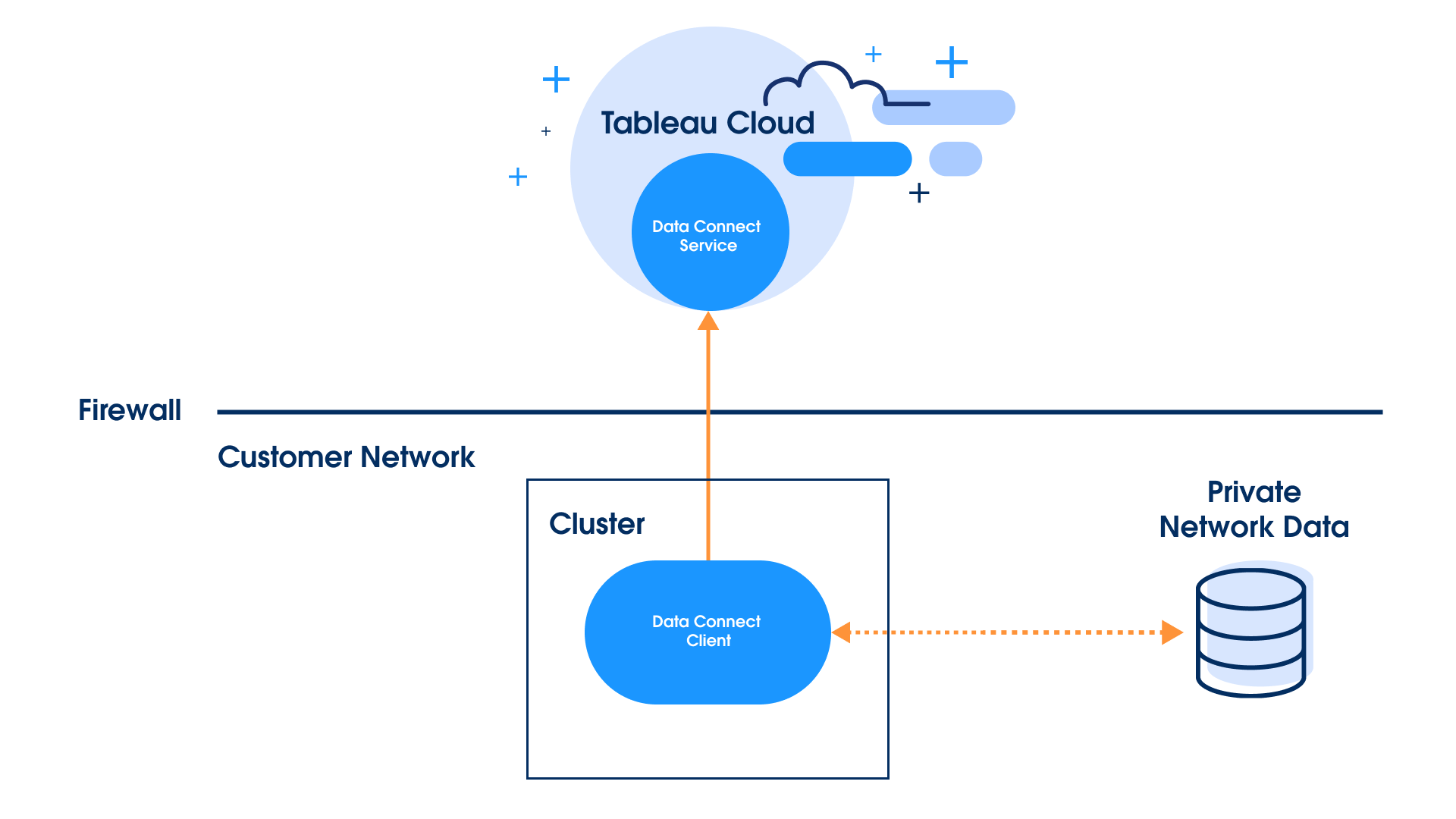
Data Connect
With Data Connect, we share the responsibility of deploying, monitoring, and managing Tableau Bridge, the software required to bring on-premise or private cloud data into Tableau Cloud. Reduce administrative responsibilities, enhance data agility, and synchronize data for real-time insights.

Trailhead integration
A free introductory course to Tableau on Trailhead, Salesforce’s learning platform. You can now complete guided hands-on learning modules with the real Tableau interface and get instant feedback on the vizzes you build within the course.
Profile organisation
With a few clicks, Einstein generates categories for your public vizzes and groups your vizzes into those categories, creating an organised profile.
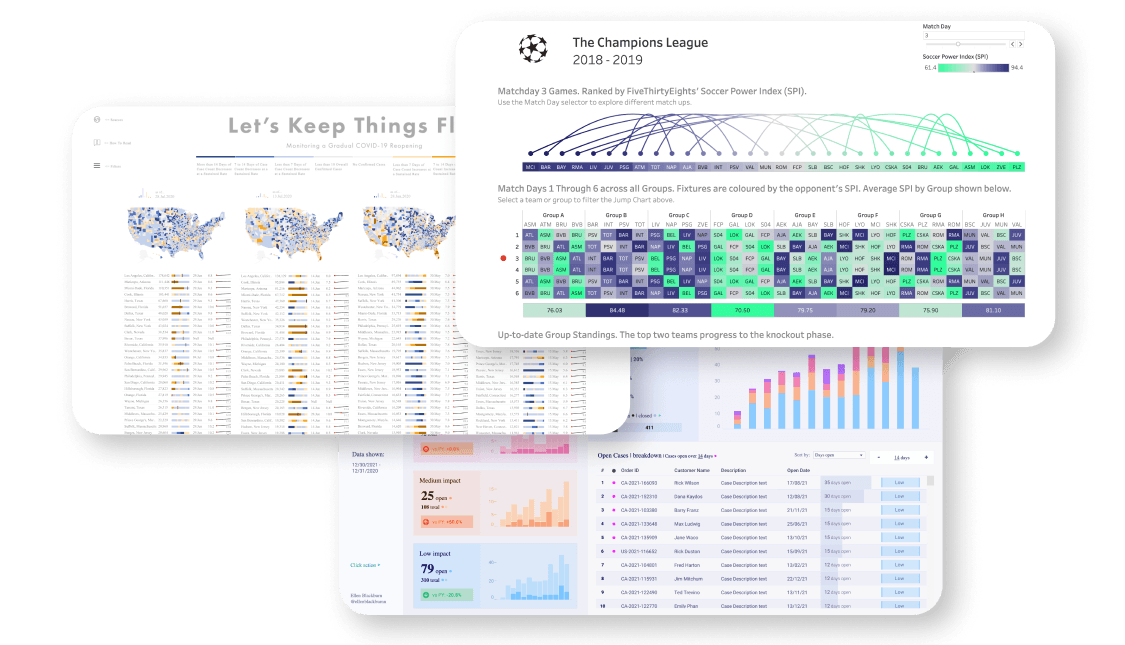
Recommended vizzes
Are you interested in what other Tableau Public users are creating? Easily discover content relevant to you. Simply scroll to the bottom of any given viz page to see personalised recommendations for what vizzes to check out next!
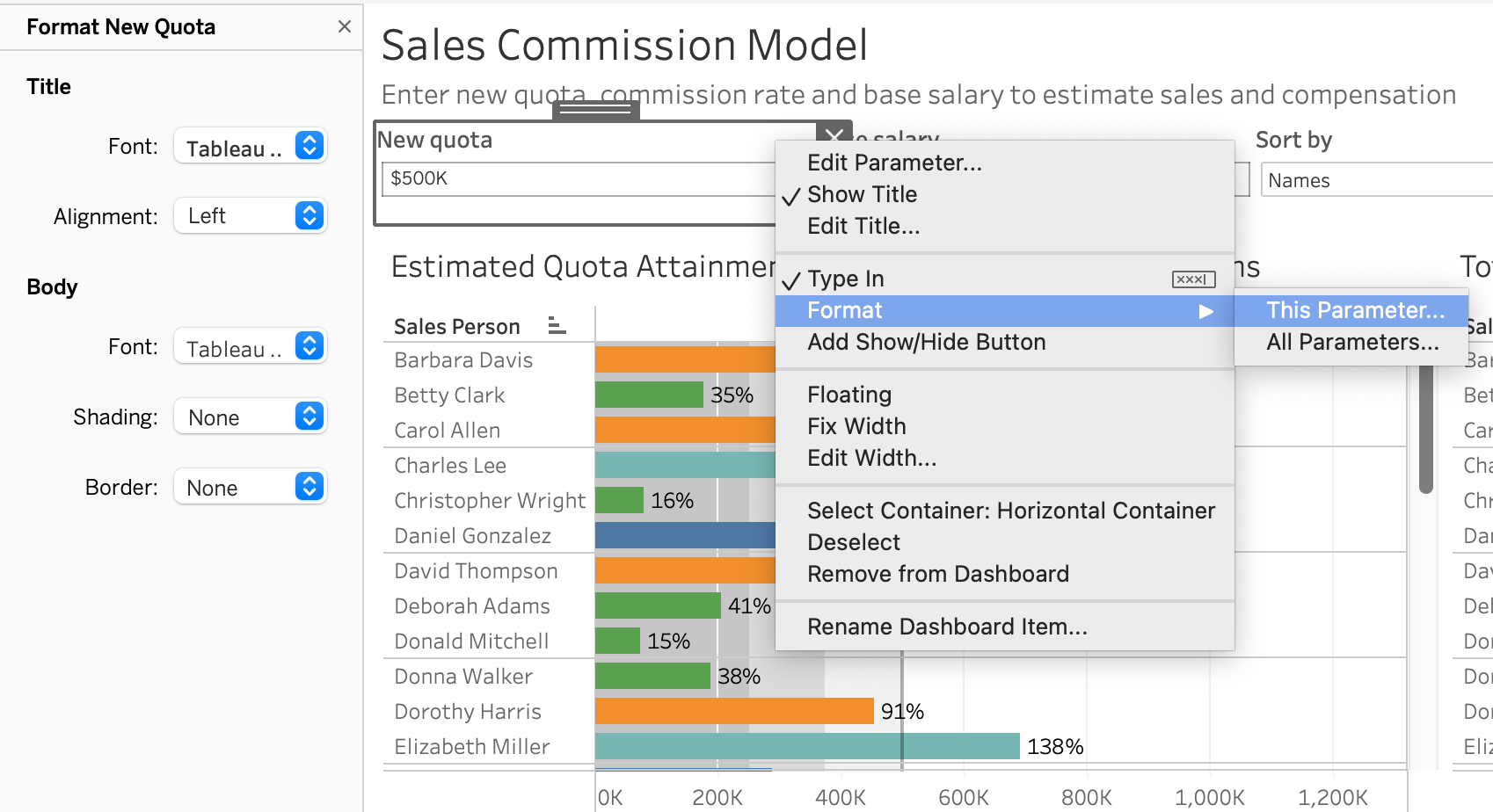
Individual Control Formatting
You can now format controls on your visualization, including legends, quick filters, highlighters, and parameter controls individually on Desktop and Web.