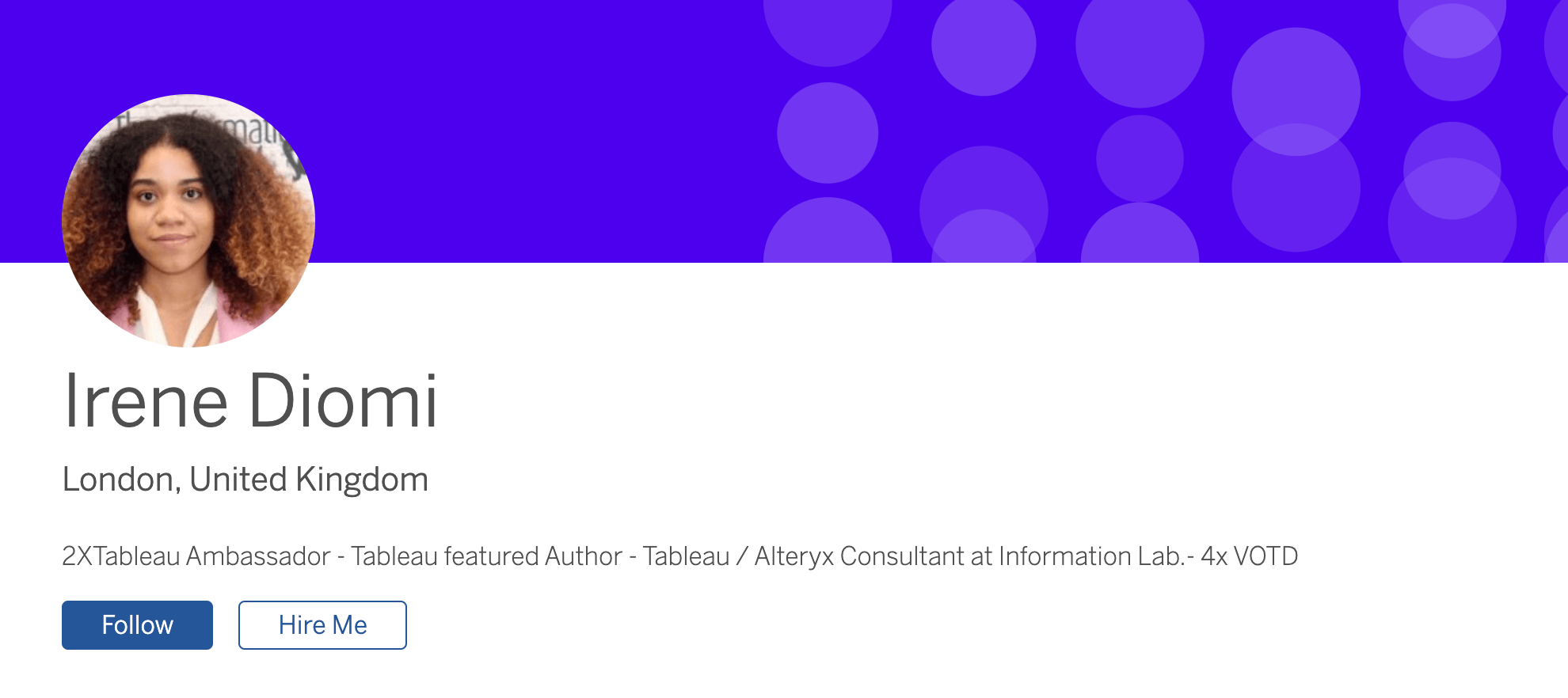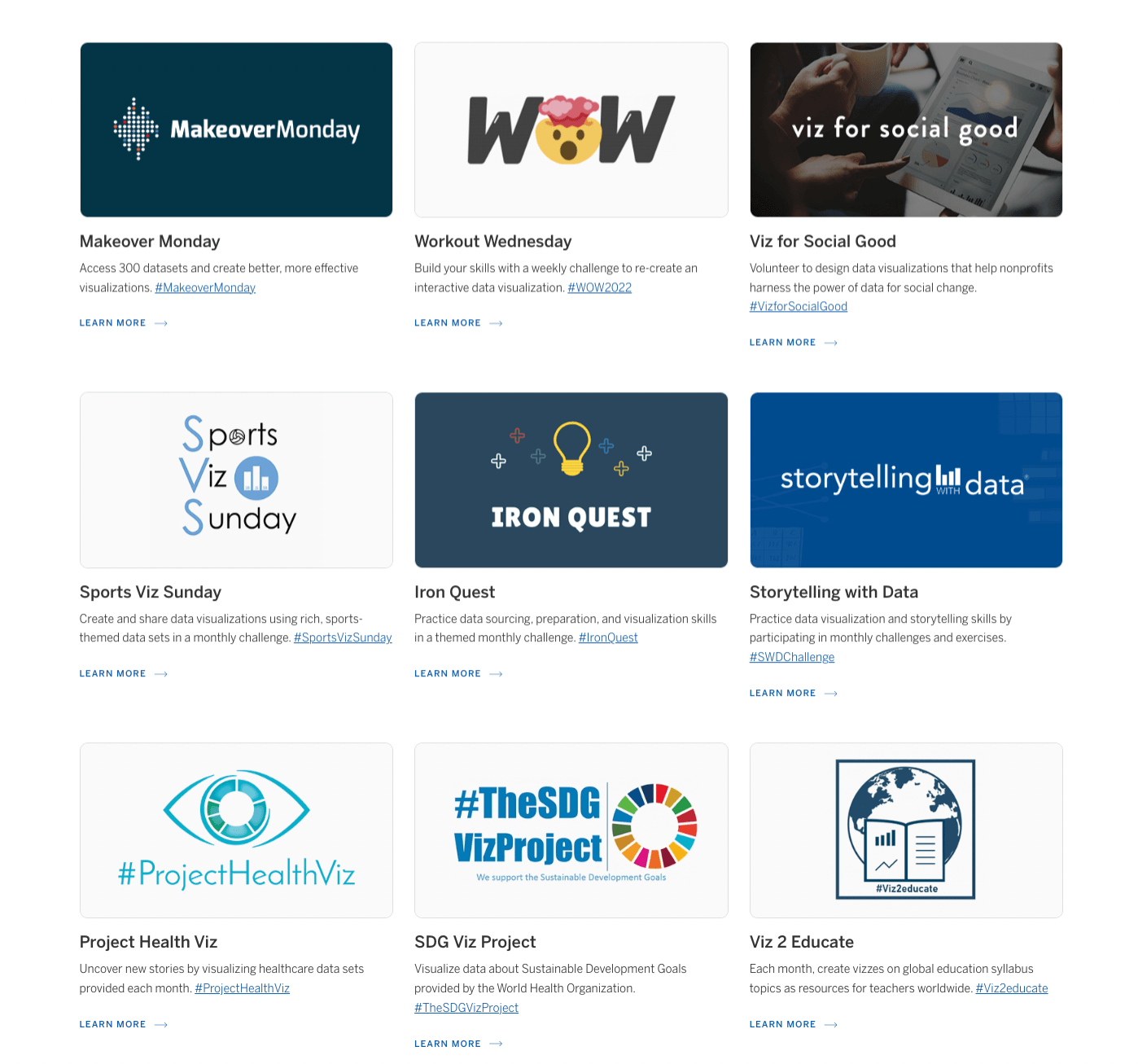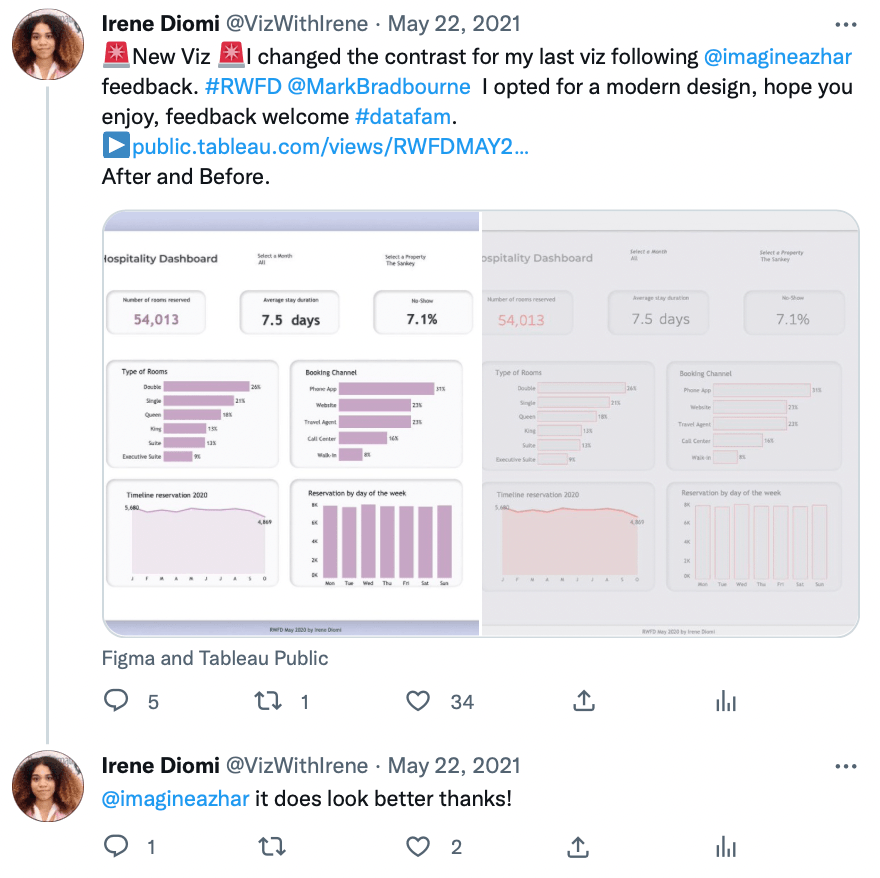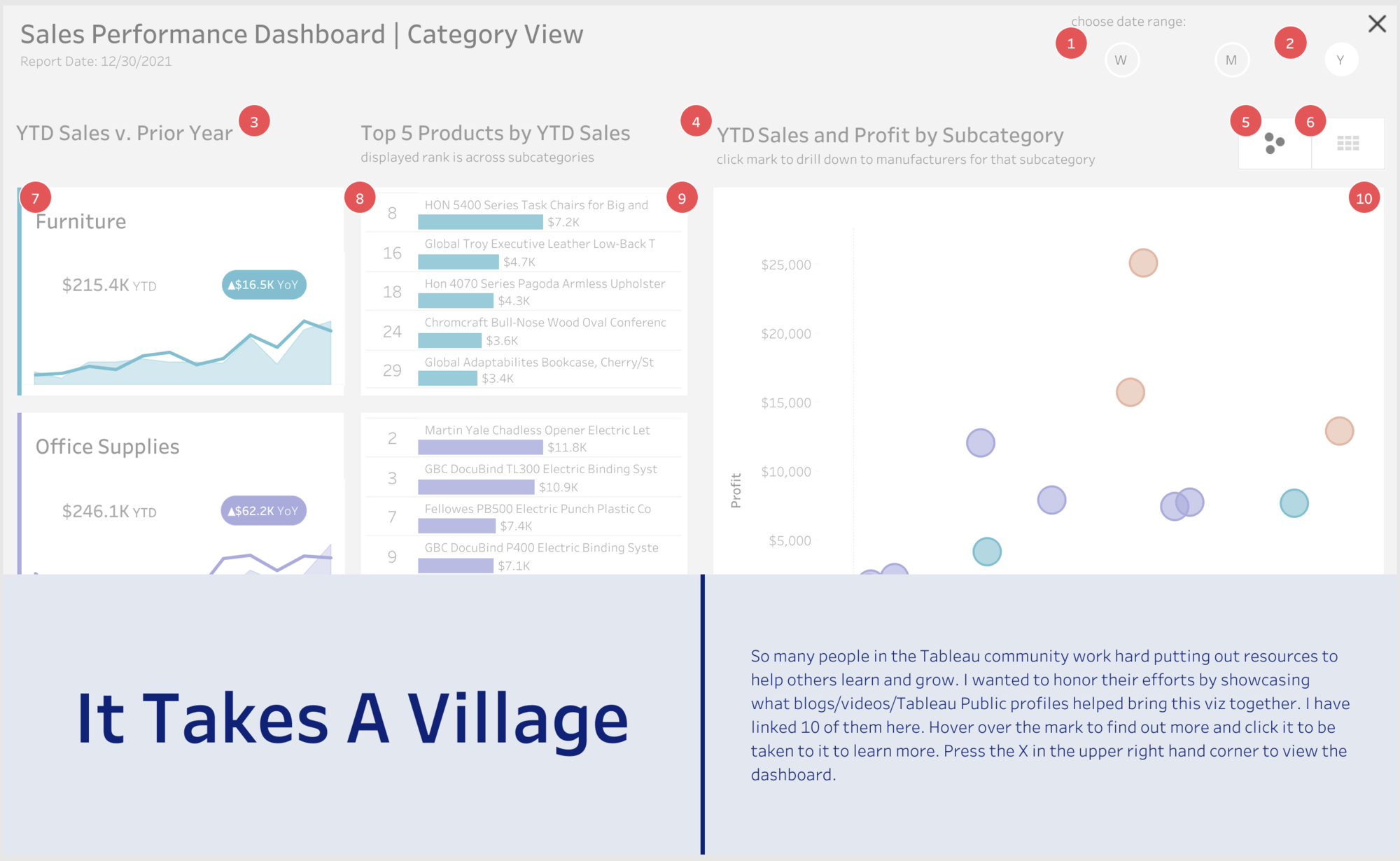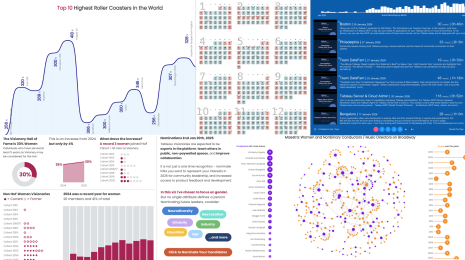5 Tips to Connect with the DataFam and Level Up Your Tableau Public Experience
Irene Diomi is a Tableau and Alteryx Consultant at The Information Lab and has been a Tableau Public Ambassador for two years. She loves designing visualizations that express her artistic side and exploring new design techniques. In this post, she shares how connecting with the Community has helped her on her data visualization journey and offers some tips to connect with the DataFam too.
When I started posting and sharing my visualizations with the Tableau Community, I was not expecting to meet such incredible people. The community shows the art of the possible with Tableau and definitely sped up my learning process as I got exposure to very talented people early in my Tableau journey.
Through being a part of the Tableau Community and sharing my work on Tableau Public, I’ve not only learned a lot about being myself but also got inspired by the feedback and kindness people showed me.
In this post, I share some tips that helped me build connections with people from the community. The community helped me learn while having fun and meeting many wonderful friends!
1. Be yourself
We want everyone to feel like they belong. We have all different skills and levels and preferences. Whether you love solving complex calculations or you are a design passionate, there is room for everyone.
In the Tableau community, there is a wide range of options for you based on what you want to learn and also what interests you. There are many different community-led projects that the community cultivates. If you want to focus on your data visualisation skills, try Makeover Monday or Back 2 Viz Basics. Or maybe you're interested visualizing sports-themed data? If so, try Sports Viz Sundays. Click here for the full list of initiatives and find the one that matches your interest!
There are also other helpful groups such as the Tableau Developer Program if you want to learn how to embed a dashboard, automate custom workflow, or want to dive into advanced analytics and Tableau Community Forums where you can ask and answer questions or even submit (or upvote) an idea for a new feature in a future product release.
2. Give and Receive Feedback
Constructive feedback is crucial for growth. We understand that as a community.
You don’t have to be an expert to give your opinion. Feel free to spark interesting conversations while making new friends.
One of the benefits of being part of the community is that you will see your work improve drastically as you take in feedback and discuss your work with other community members.
A great place to ask for feedback for your data visualisation is on Twitter. However, you can also connect with the community on Linkedin, using the Tableau Users Groups (TUGS), and the Community Forums. Below you can see an example, I shared my Real World Fake Data (RWFD) MAY 2021 viz. I added a picture of my viz with hashtag #DataFam, and I let people know I am ready for constructive criticism. Following Muhammad Azar’s feedback, I improved my visualisation.
Adding #DataFam to a Twitter or LinkedIn with a short summary of your viz, a link, and a request for feedback is a great way to help make it even better.
3. Share your knowledge and teach others
Maybe you created a new viz, learned a new chart type, or have a helpful tip. Share it with the community. Sharing and teaching will help strengthen your own skills while helping others. It can be in the form of a blog, a social post or even as simple as telling someone. The act of paying it forward doesn’t have to be complicated and you never know who it will benefit.
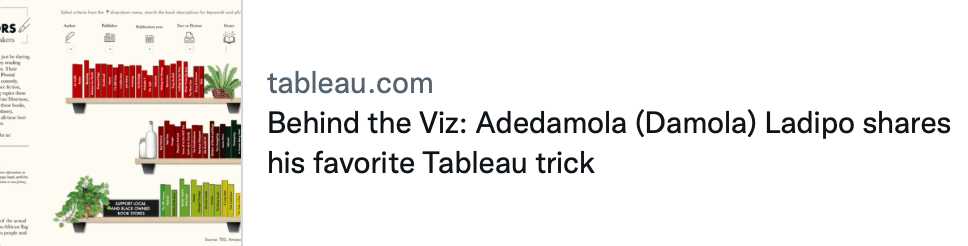
Did you learn a new trick while using Tableau and want to share it with others? You can write on your own blog, share a post on Twitter or LinkedIn, or even reach out to the Tableau Public Team to request it be featured on the blog. You can also nominate a viz you admire for tutorial blog.
4. Try new things
There are so many incredible resources to learn within the community—participate in initiatives, try a new technique. Let’s keep things interesting!
If you get inspired by a technique that someone created, why not try it yourself and add your own touch to it, and share it with other community members? Below is an example by Tableau Public author, Autumn Battani. She combined different elements that she learned from other community members into one fantastic visualisation. She also did a great job of crediting all the other Tableau Public authors and vizzes whose work inspired her to create this viz.
View the data visualization It Takes A Village viz by Autumn Battani on Tableau Public.
Every numbered red dot (as shown above) provides more information about a related viz. That's the power of DataFam in action on Tableau Public. Trying new things and sharing the results benefits the entire Tableau Community.
5. Use social media and connect with the DataFam
Finally, use #DataFam on social media to find and connect with wonderful people all over the world through Twitter, LinkedIn, Forums, User Groups, and even Events !

I hope you enjoy reading this post, if you ever want to chat with me feel free to reach out on Twitter or LinkedIn!