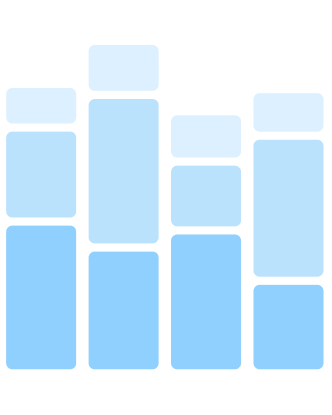Sales Performance Management
Executive Summary
Managing sales performance metrics with data from Salesforce, Inc. is possible in Tableau Software, Inc.’s Tableau 8 Professional Edition.
This paper will explain some of the best practices for creating actionable sales performance management dashboards:
- Understand sales processes, data sources, and field definitions before analyzing data
- Make KPIs actionable, not just informative
- Create a single dashboard of record to create alliance between sales efforts and sales management efforts
- How to close the loop between a Tableau dashboard showing Salesforce.com data and the Salesforce.com data itself
Beyond best practices, some of the technical skills this paper will cover include:
- An overview of how to attain access to Salesforce.com data within Tableau 8
- Using calculated fields to manage filters
- Effective ways of displaying KPI results using colors, labels, and captions
- How to use dashboard actions to create links between Tableau 8 dashboards
- How to create URL actions to allow users to navigate directly to objects in Salesforce.com
- An overview of how table calculations can be leveraged to increase the value of the KPIs
1. How to get Salesforce.com Data?
Tableau connects to Salesforce.com just like any other data source. Simply enter your credentials to connect to your Salesforce.com instance, and choose the table or tables you want to use.
You can then analyze that data right in Tableau to create your dashboard, then publish that dashboard to Tableau Server to share it.
Tableau includes standard connections, sets of tables and pre-defined joins. When using the native reporting in Salesforce.com, a number of tables are actually compiled for you behind the scenes. This is how you see object owner names, record type names, account info on opportunities, etc. As a result, when connecting to native tables through the Tableau Data connector, it may look unfamiliar to see all the raw tables.
To maintain ease of use, Tableau offers pre-configured joins. For example, the Opportunities connection includes several tables:
- Account
- Account_ Created_By
- Account_Owned_By
- Created_By
- Opportunity
- Owned_By
You can simply connect a standard join and start analyzing data without having to set up the data structure yourself. Tableau includes standard connections for Accounts, Campaigns, Cases, Contacts, Leads, Opportunities, Opportunities and Contacts, Opportunity Items, Service Contracts, and Tasks.
2. You have your data, what now?
Tableau is a wonderful product to help you explore data, but if you are analyzing sales data without some level of prior knowledge, there is the potential to see things incorrectly. Is this because the data is wrong? Not necessarily. The very first step to analyzing sales data is to deeply understand the sales processes in place, what fields are being used – both by whom and for what purpose, and to have an idea of what you are searching for.
As an analyst, I know what questions people commonly ask because I have been asked them many times. But that does not change the fact that the very first place you should go when taking on a sales performance management project is to the sales leadership team. Key performance indicators (KPIs) are powerful and important, however they can be subject to the law of diminishing marginal returns – more is not always better. It is possible to set hundreds if not thousands of KPIs, but remember that humans, not machines, are performing in accordance with these results. Sales people in particular should not be focusing 90% of their time on performance management KPIs; rather they should be focusing 90% of their time on selling!
Once the most important leadership goals are known, devise a way to solve them with data! This needs to be a simple to use, scalable, and repeatable process for users. Whatever “magic” goes in on the back end should yield a clean and simple front end user interface and experience (UI/UX). My first step is always to create the filters which show only the data I want to see but show ALL the data I want to see as well. This process of querying and query validation is easily the most important aspect and the most time consuming. It is prudent to be attentive to detail. If you do this right, you will save yourself a lot of time down the road.
3. Build, build, build!
This is the fun part! One you know what business problem you are trying to solve and you have the logic built to show the problems, you get to paint the picture! Sure you have used Tableau to do the table joins, probably used the filter shelf and done some preliminary visualization along the way, but now you get to build a UI/UX within Tableau itself!
Remember that KPIs need to drive action. If you show something as bad or “in the red,” you need to also clearly show how to get out of the red! I prefer the red/green KPI indicator approach, green is good, red is bad, and any other colors should be used extremely sparingly. It is also imperative to show what is being measured clearly. If you are going to show a red light, the person looking at it needs to understand what is causing that to be red.