Favorite your data sources in Tableau 10
Update: Tableau 10 is here! Download now to try out the feature outlined below.
In a world where people can favorite their workbooks and views, data sources have been feeling a bit left out. That’s changing in Tableau 10.
You can now mark your favorite data source. And we’ve also made it easier to find the most popular data sources.
How to favorite a data source
In earlier versions of Tableau, you could mark workbook and views as favorites so that you can easily find important and frequently-used content. In Tableau 10, you can do the same with data
sources.
Favoriting and later accessing data sources is very similar to favoriting workbooks and views.
You can favorite a data source from the list view under Content by clicking the star.
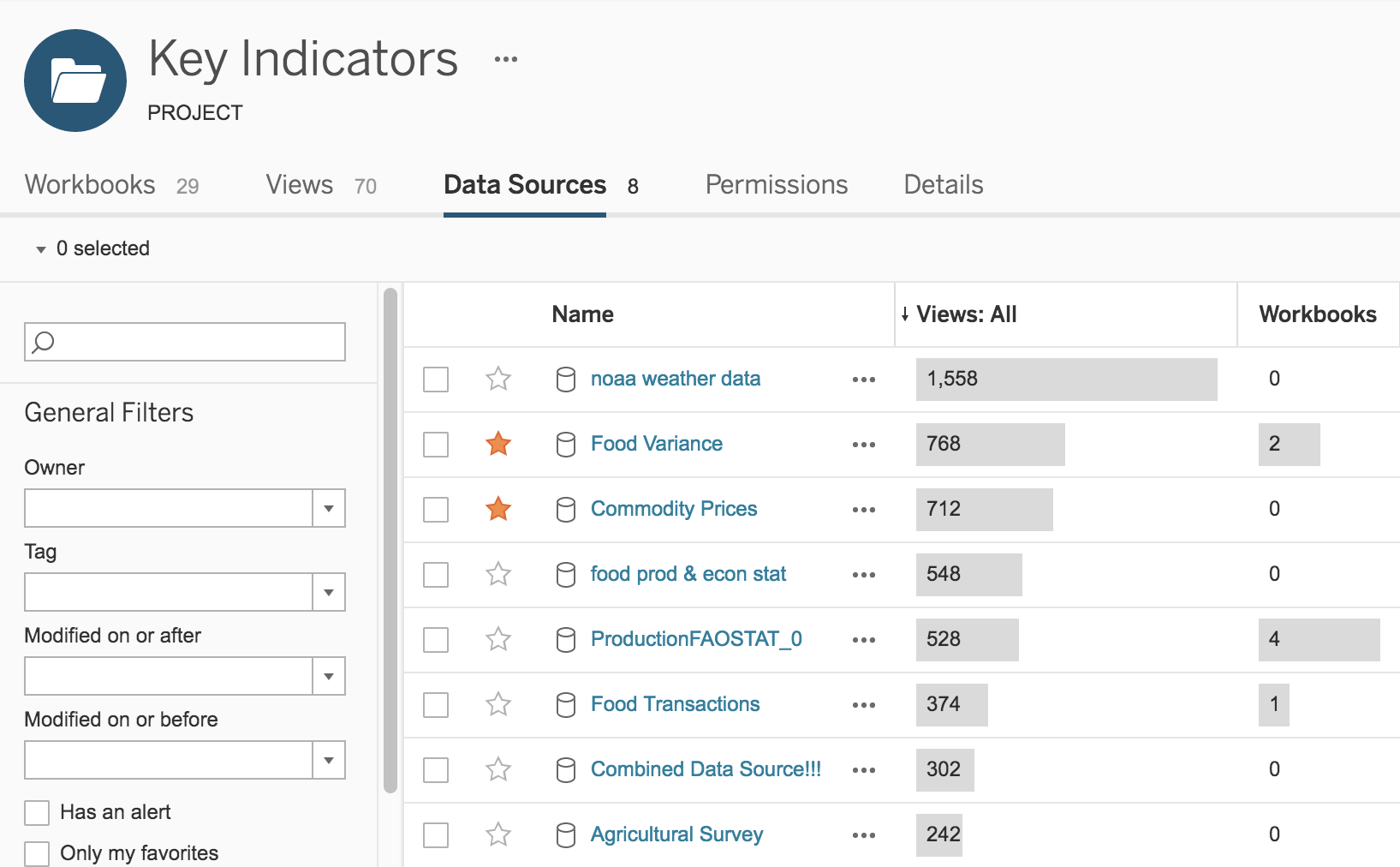
You can also favorite it from the data-source page itself.
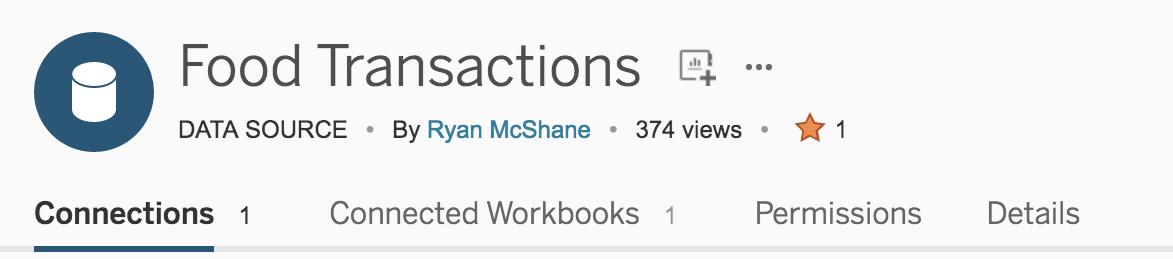
Note that only published data sources can be marked as favorite. You cannot favorite embedded data sources as they are not reusable. You can always mark the workbook containing the embedded data source as favorite and refer to it that way.
Once you mark your favorite data sources, they’ll show up in the same familiar places where you see your favorite workbooks and views. Click the star in the top bar from anywhere in Tableau Online or Tableau Server and you will see a list of your favorite workbooks, views, and data sources.

You can filter the data sources to see only your favorites in the data-source list view.

Find the most-used data sources
In Tableau 10, we’ve made it easier to find the most popular data sources. After all, you probably want to favorite these data sources.
We now show the number of workbooks that connect to a particular data source in the list view. This has been a long-standing pain point as people had to click on each data source to find out how many workbooks connect to it.
The second usage metrics we show in the list view is the number of views on a data source. This is simply the aggregate of the number of views on all workbooks connected to the data source. For the number of views, we have the ability to see all-time views as well as views in the last 12 months, three months, or one month.
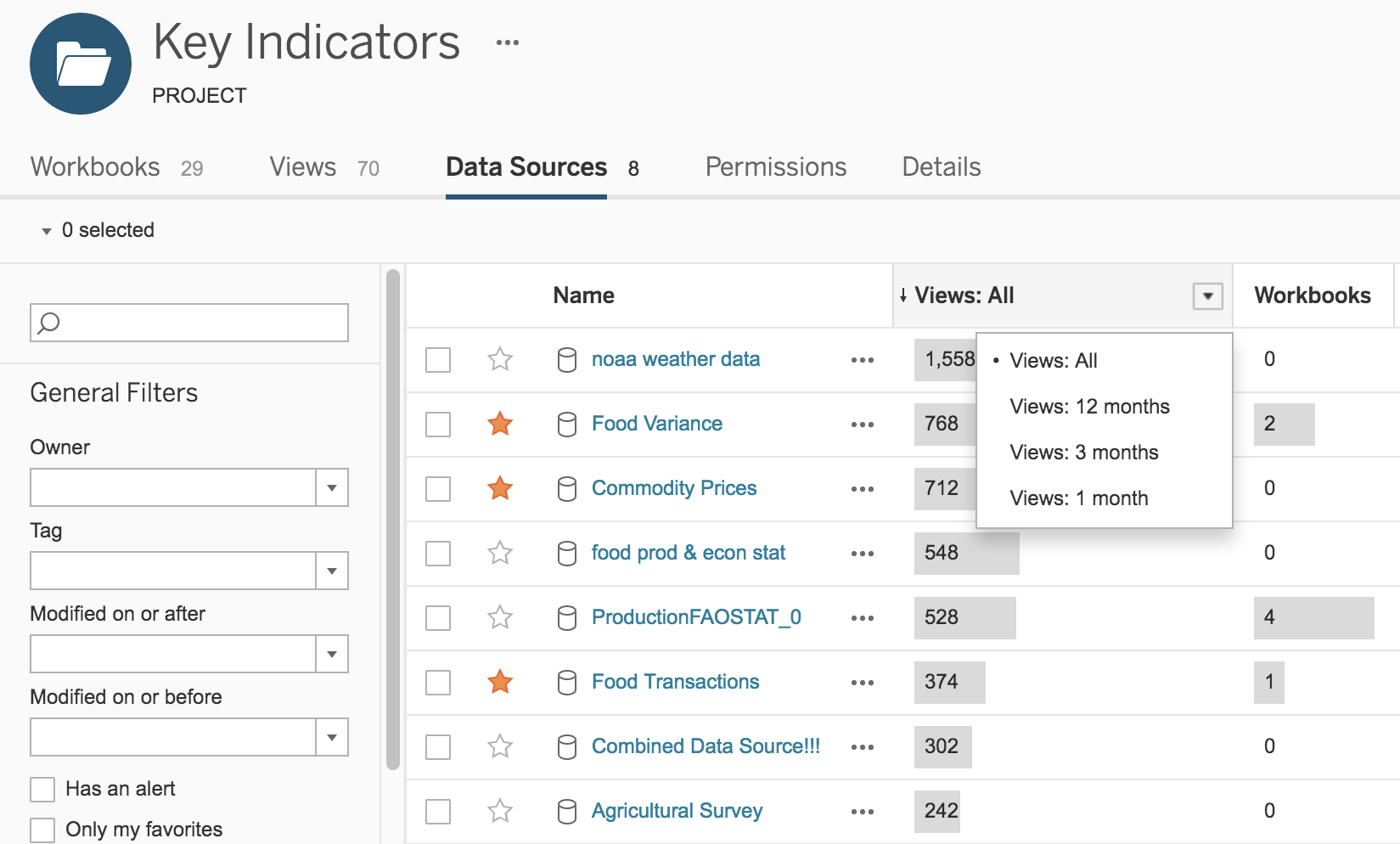
In addition to showing the number of views in the list view, we also show that information along with the number of favorites on the data-source page.
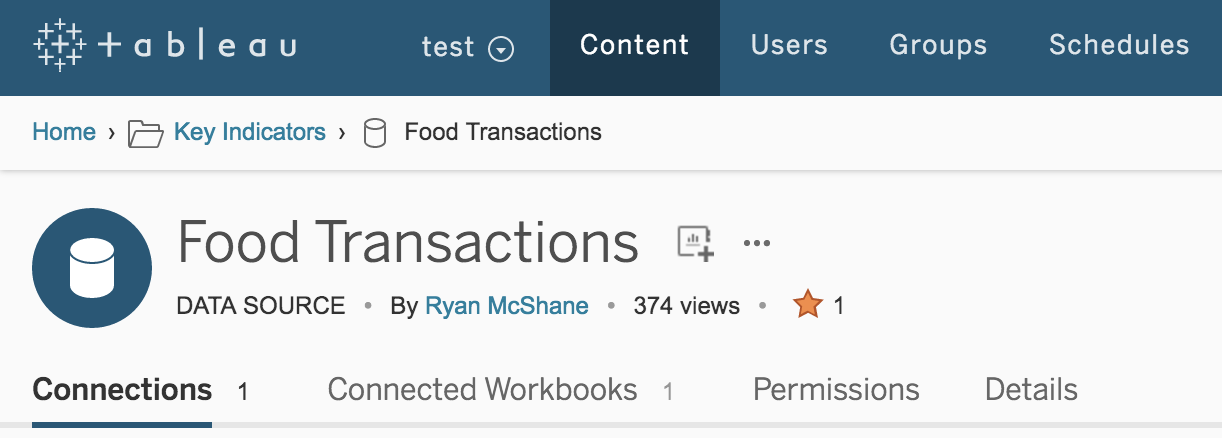
These updates are to help authors find the right data source based on popularity. Data stewards and admins can also easily see which data sources are used the most and which ones can be cleaned out!
Check out our search improvements
We’ve improved the search-relevance formula for data sources with the usage metrics on data sources. In Tableau 10, we are using a combination of metrics—number of views, number of connected workbooks, recent activity, favorites—to calculate a simple search-relevancy score. Our goal is to show the most relevant data sources higher in the search results.

We’ve also made some UI updates to the search results. For data sources, we show the number of views, the number of connected workbooks as well as the favorites for the search result. This helps people determine the popularity and usage of a particular data source.
Join the beta
We have a timeline for getting Tableau 10 out the door, but we’d first like to get solid usage in beta and fix any bugs. Please join the beta program and let us know what you think.
Visit the Ideas Forum and tell us about content usage metrics that are important to you and your team. We'd also like to hear your ideas for features you'd like to see in Tableau. And if you have a question or feedback about the current functionality, please leave a comment below.
Learn more about Tableau 10
Tableau 10 includes a brand new look and feel, and a host of new features to help you prep, analyze, and share your insights even faster. Check out our Coming Soon page for details.
- Uncover patterns in your data with Tableau 10’s clustering feature
- Quickly find marks in context with Tableau 10's new highlighter
- Build your own custom territories in Tableau 10
- Do more with bar charts in Tableau 10
- Tableau 10 includes more maps data, multilingual auto detection
Answers through analytics
- Integrate your data with cross-database joins in Tableau 10
- As requested, you can filter across data sources in Tableau 10
- Do more with APIs in Tableau 10
- Tableau 10 includes even more data-source options
- Connect directly to Google Sheets in Tableau 10
- (Finally!) see and understand your IoT data with our Google Sheets connector
- Connect directly to your QuickBooks online data in Tableau 10
Data breakthroughs
- Check out the beautiful look and feel of Tableau 10
- Format your workbook with just a few clicks in Tableau 10
- How we designed the new color palettes
- Tableau 10 includes a new typeface designed for data
Beautiful by design
- Design dashboards that shine on any device in Tableau 10
- Tips for designing device-specific dashboards that make everyone happy
- Manage your Tableau Mobile deployment with AirWatch or MobileIron
Delightfully mobile
- Author dashboards from scratch on the web in Tableau 10
- Do more while publishing workbooks in Tableau 10
- See a history of your revisions in Tableau 10
- What's new in Tableau Online









