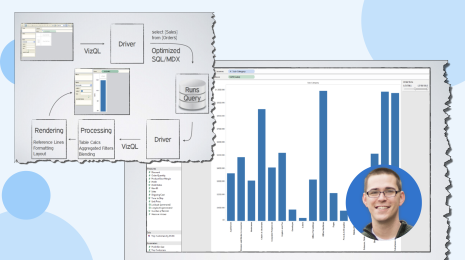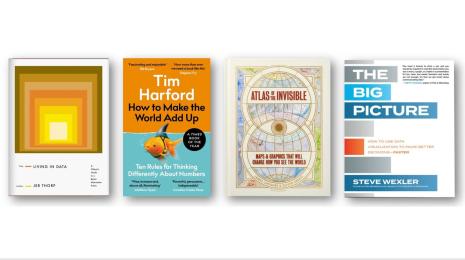As requested, you can filter across data sources in Tableau 10
Update: Tableau 10 is here! Download now to try out the feature outlined below.
We’re thrilled to bring you one of our most requested features of all time. In Tableau 10, you can filter across multiple data sources!
Let’s say you’re connected to multiple data sources, each with common dimensions like Date, Product, or Location. And as part of your analysis, you want to have a single filter apply across all the sources.
That’s where this new feature comes in. Any time you have data sets that share a common dimension, you can filter across the data sets.
Let me show you how this works. The following example shows profit and sales. We have two data sources, Coffeechain and Superstore. They both contain the dimension State.
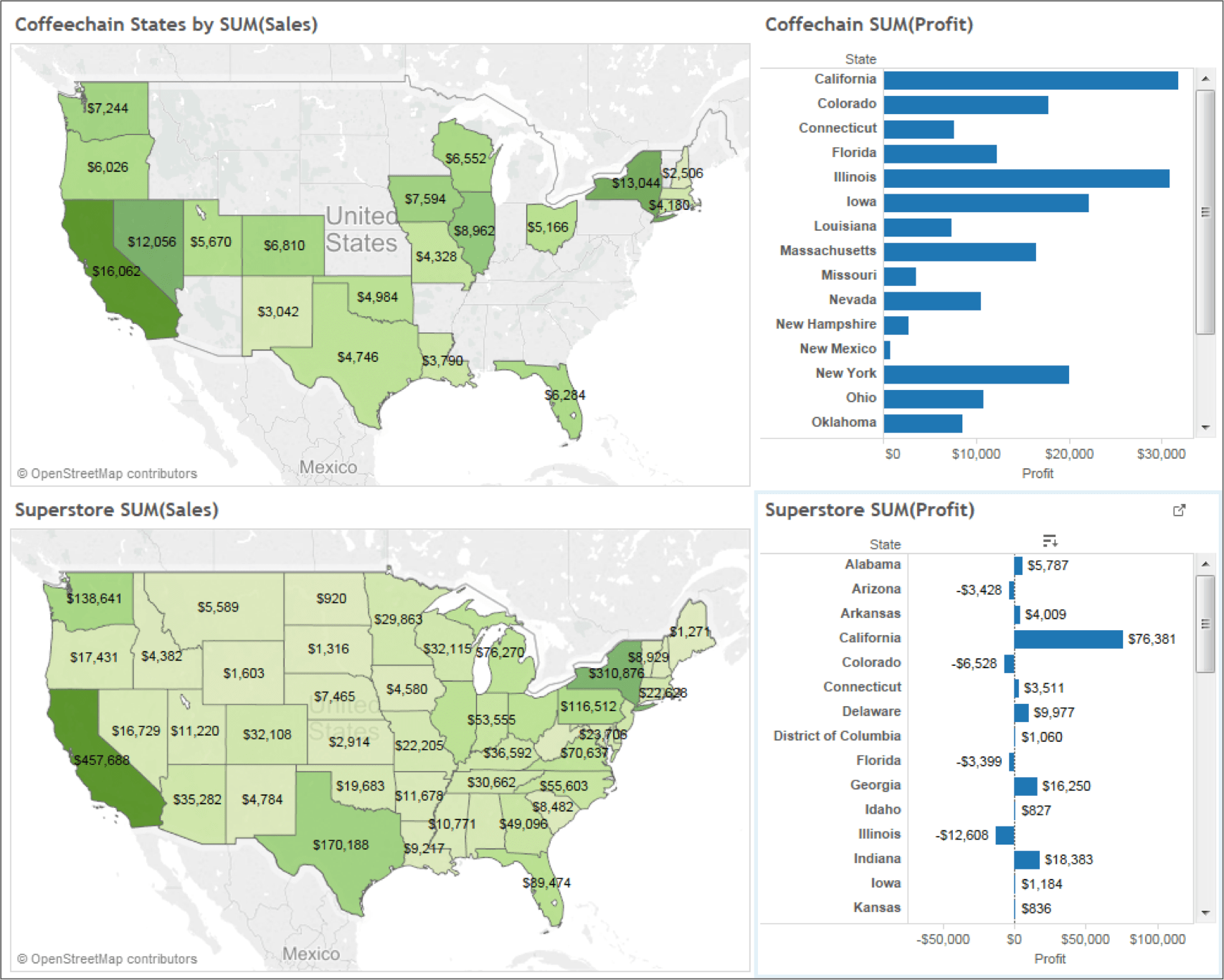
1. From the dashboard, add a State filter to the Coffeechain data set.
2. From the “Apply to worksheets” menu, select “All using related data sources.”
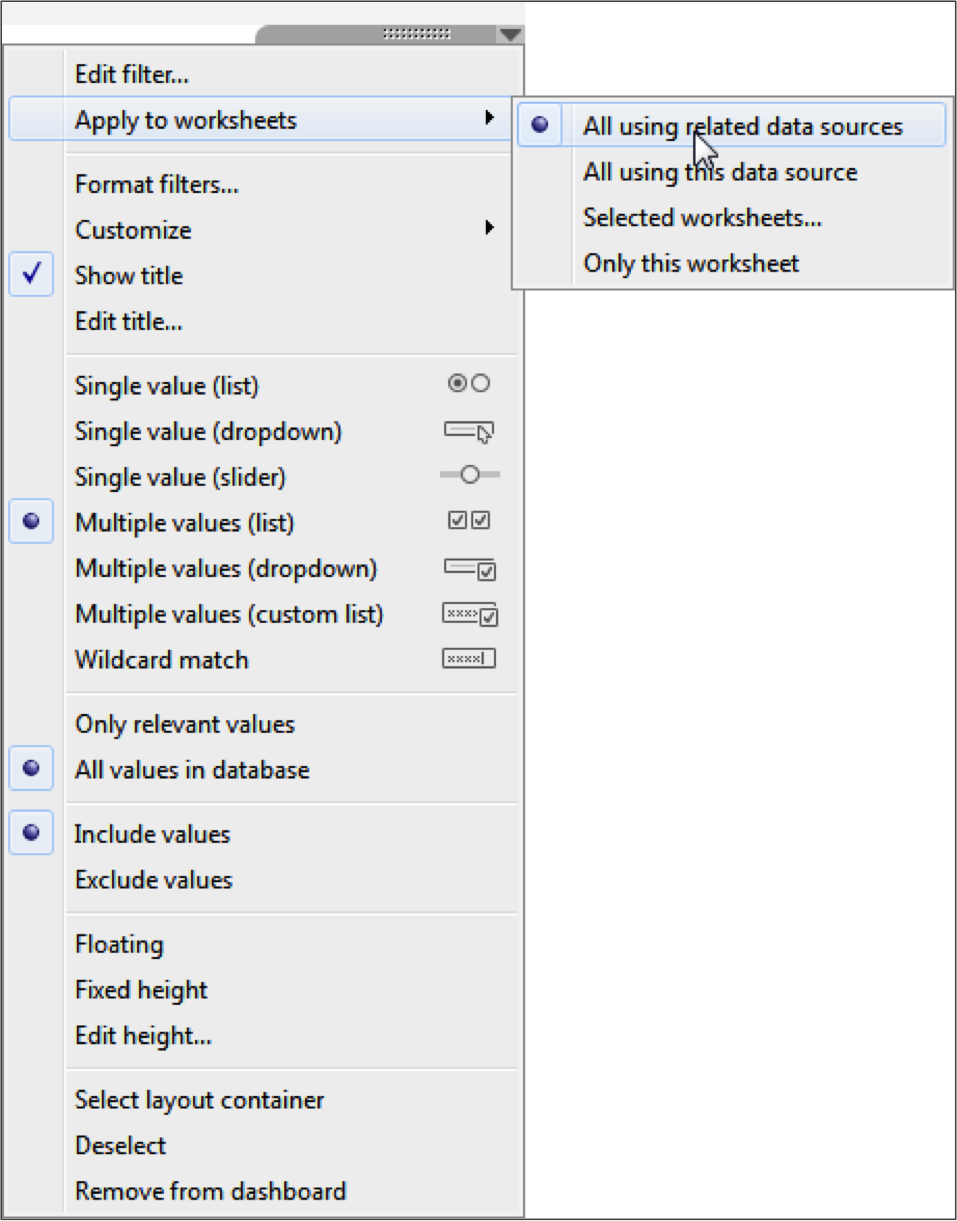
That’s it. We’ve just applied a filter across several data sources!
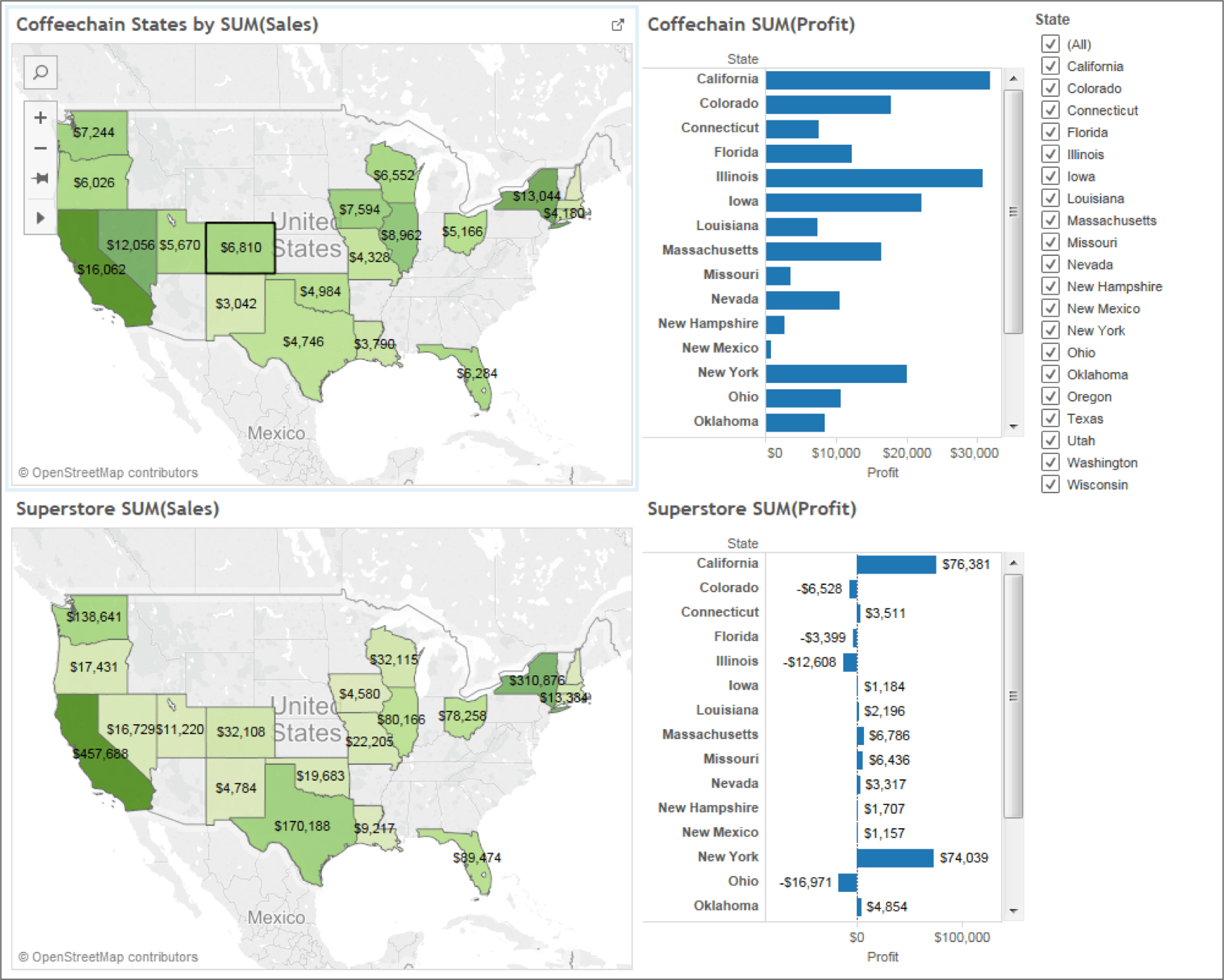
So how does this work? Applying a filter to “All using related data sources” adds the filter to any worksheet whose primary data source is in a relationship with the filter field. For related sources, the action creates a new filter that populates with the domain from the filter’s data source.
What are relationships?
At this point, you may be wondering: What do we mean by relationship?
Tableau uses the Edit Relationships dialog to determine whether fields from different data sources are related. The Edit Relationships dialog is not new to Tableau; we’re just taking advantage of the existing capabilities to provide great defaults and configurability.
By default, Tableau treats any fields with the same name as related. If you have common fields in different data sources with different names, you can define a custom relationship (mapping the field names together), or you can simple rename your fields so that they match.
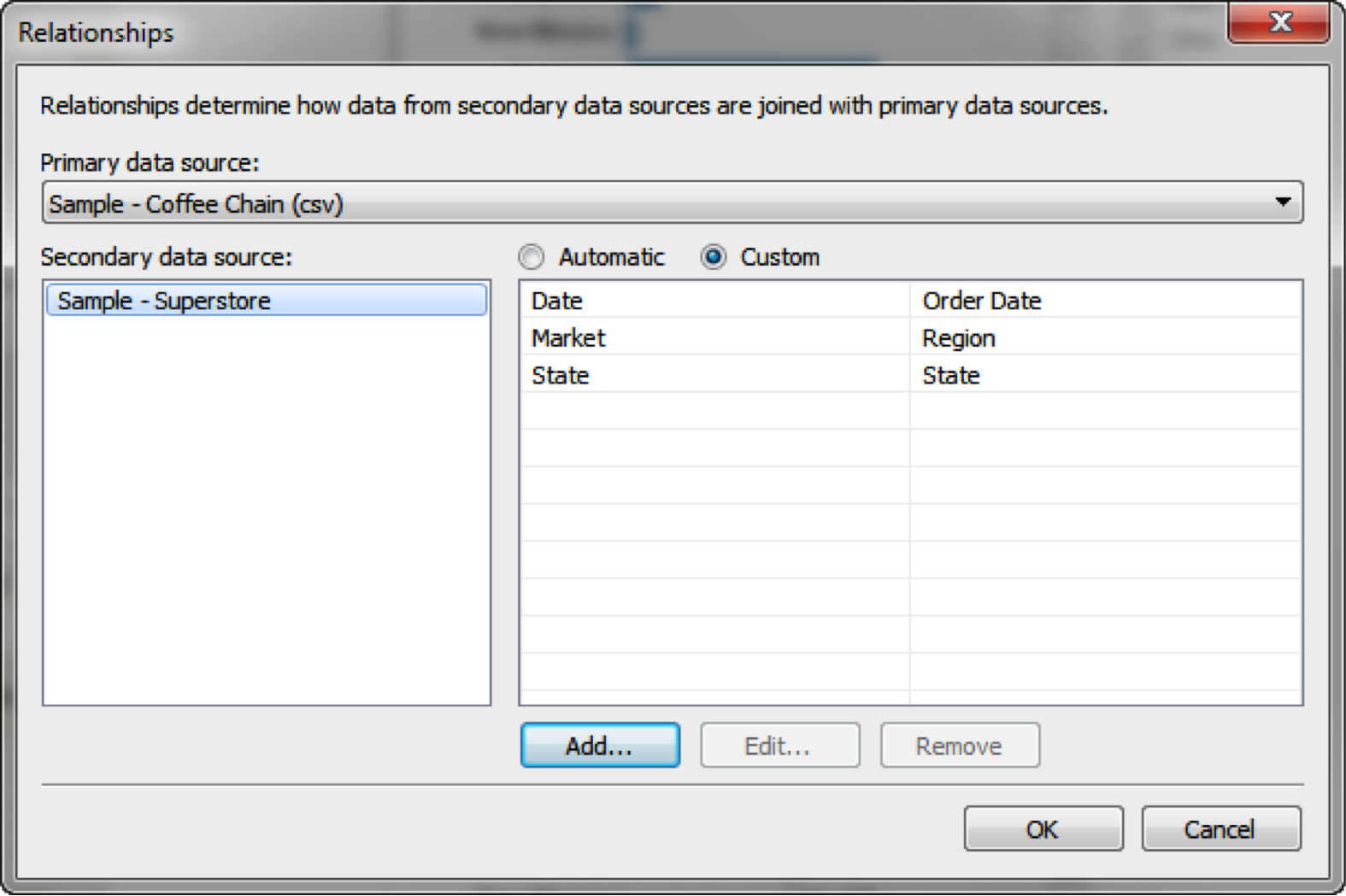
What if you want to apply the filter to selected sheets?
You can apply filters on a per-sheet basis using “Selected worksheets.” We’ve updated this feature in Tableau 10 to include any worksheets that have relationships to your filter.
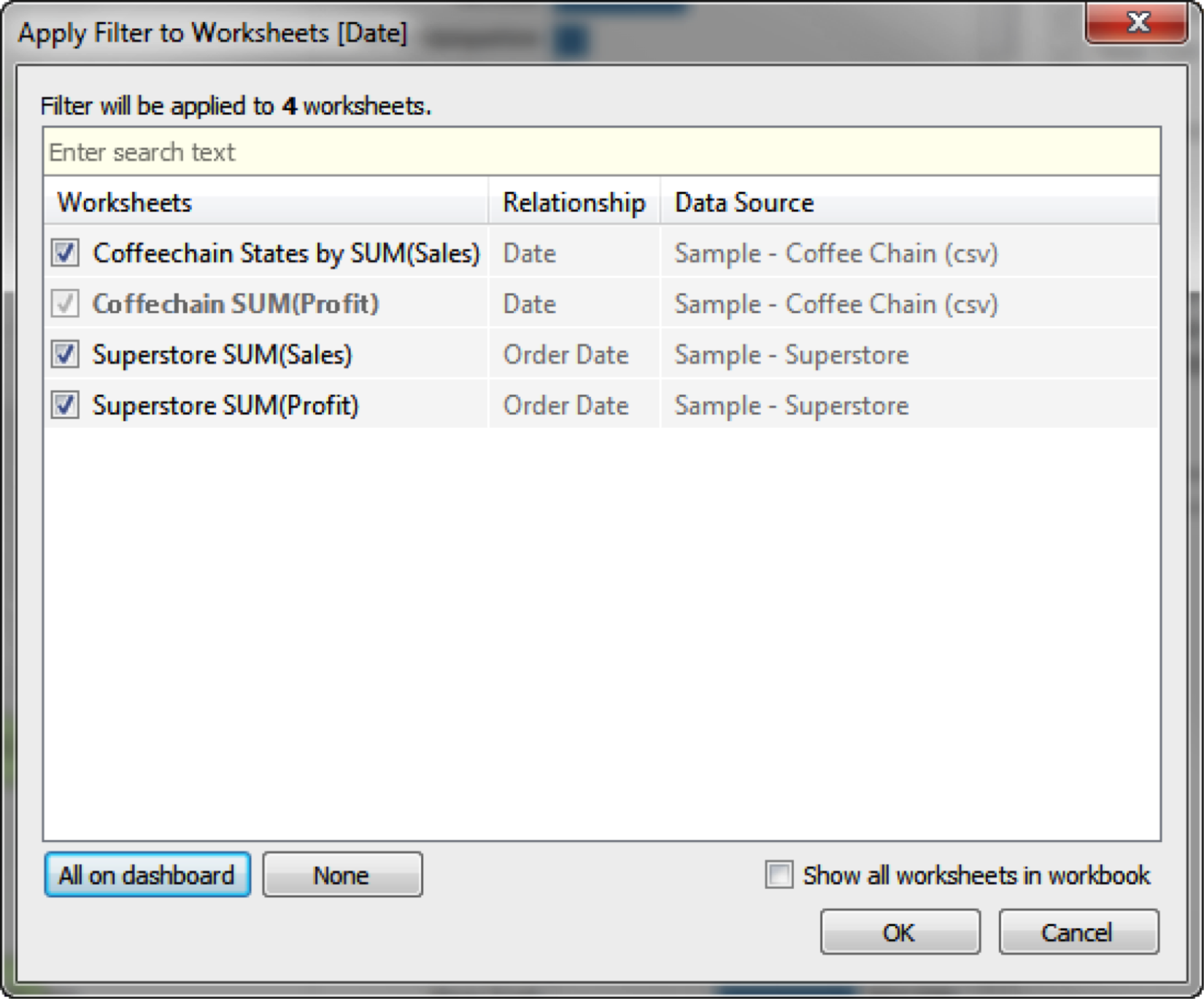
Thanks for the idea!
As I mentioned, the idea for this feature came from you, our brilliant community.
You might recall we ran a survey on dynamic parameters, the most-requested feature on our Ideas Forum. When we asked you what you meant by “dynamic parameters,” many of you said what you’re looking for is a cross data-source filter.
As you know, your ideas often turn into features in Tableau. And because our survey showed “dynamic parameters” means different things to people, we’re fulfilling this request one feature at a time.
Join the beta
Tableau 10 is currently in beta. We have a timeline for getting Tableau 10 out the door, but we’d first like to get solid usage in beta and fix any bugs. We want your feedback as early as possible to catch any issues and ensure the new features are great. Many of you have already sent us feedback on this feature, and we've created this FAQ based on your questions.
If you haven’t yet, check out our beta program to learn more and sign up. The beta program is available for existing Tableau customers. Customers with an active maintenance license can upgrade for free when Tableau 10 is released.
Learn more about Tableau 10
Tableau 10 includes a brand new look and feel, and a host of new features to help you prep, analyze, and share your insights even faster. Check out our Coming Soon page for details.
- Uncover patterns in your data with Tableau 10’s clustering feature
- Quickly find marks in context with Tableau 10's new highlighter
- Build your own custom territories in Tableau 10
- Do more with bar charts in Tableau 10
- Tableau 10 includes more maps data, multilingual auto detection
Answers through analytics
- Integrate your data with cross-database joins in Tableau 10
- Do more with APIs in Tableau 10
- Tableau 10 includes even more data-source options
- Connect directly to Google Sheets in Tableau 10
- (Finally!) see and understand your IoT data with our Google Sheets connector
- Connect directly to your QuickBooks online data in Tableau 10
- Favorite your data sources in Tableau 10
Data breakthroughs
- Check out the beautiful look and feel of Tableau 10
- Format your workbook with just a few clicks in Tableau 10
- How we designed the new color palettes
- Tableau 10 includes a new typeface designed for data
Beautiful by design
- Design dashboards that shine on any device in Tableau 10
- Tips for designing device-specific dashboards that make everyone happy
- Manage your Tableau Mobile deployment with AirWatch or MobileIron
Delightfully mobile
- Author dashboards from scratch on the web in Tableau 10
- Do more while publishing workbooks in Tableau 10
- See a history of your revisions in Tableau 10
- What's new in Tableau Online