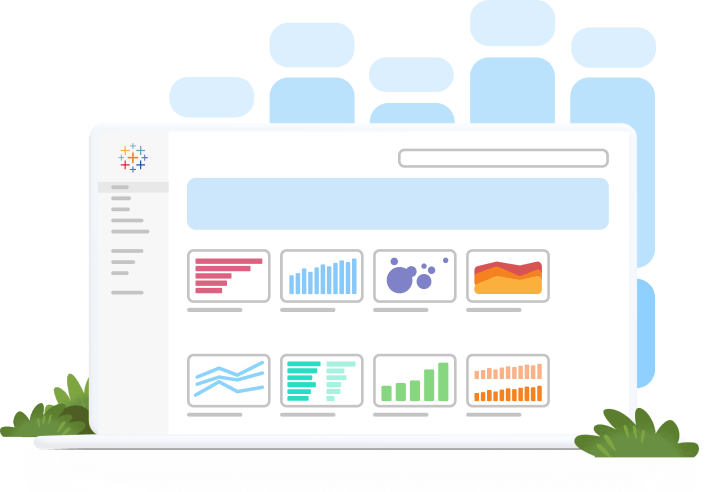Developing a Business intelligence Strategy
A business intelligence strategy is your Blueprint for deciding how you will use data in your company. You need a strategy because merely choosing the right technology, and implementing a software platform is not enough to realize a return on investment. To create a strategy, you must determine three things. How will you deploy the software platform? How will you manage the data for analysis? And how will you enable your people to make informed, data-driven decisions?
A business intelligence strategy will help your company reap the rewards of having actionable insights. Examples include access to sales performance benchmarks, human resources salary forecasts, and ensuring your shipping department knows what to ship each day. Success occurs from systematically approaching the project with a defined BI strategy, including discovery, planning, and measured execution.
What can Tableau do for you?
Steps to Create a BI Strategy
Your BI strategy needs to first align with your business goals and vision. With business intelligence, data can drive transformation in your organization. This initiative will place trusted, relevant data in the hands of employees so they can make informed decisions every day. You can start this transformation now by following our Blueprint.
1. Choose a sponsor
Ideally, your choice to sponsor the project and get buy-in from other high-level employees should be an executive-level leader. Before you begin, you need participation and alignment on the vision of BI in the company. Organizations who value data in every department appoint a Chief Data Officer to sponsor the BI initiative. The CDO or other executive sponsor needs to consider the support and training required for deployment and consider how to scale this platform to the entire enterprise. Keep your sponsor up to date on your progress. When you have launched your BI platform, and it’s working as expected, generate some valuable, visible reports to share with your sponsor. Prove to your sponsor, and therefore the company, that your strategy is working. For more information, see Executive Sponsor Roles and Responsibilities in Tableau Blueprint.
2. Choose your BI platform
A BI software platform can do a lot, but it isn’t your entire BI strategy. Now that you have chosen a sponsor for this initiative, you can choose an appropriate BI platform to fit your plan. Many platforms share common functionalities, and you should rank on a scale of importance to the following features:
- Data access and view of relevant content
- Interactivity with data within a visual interface
- Ability to dive deeper into data and discover new insights on your own
- Promote new insight discoveries to a governed environment in a bottom-up approach
- Collaborate with others on data analysis and sharing visualized analytics
For more information, see Evaluating a Modern BI Platform. Once you have decided who will be your BI sponsor and what platform to use for analysis, the next step is to identify and involve your key stakeholders.
3. Identify the key stakeholders and get them involved
Business intelligence may include software, but that doesn’t mean it’s only an IT project. BI also requires financial data, but that doesn’t mean it’s only the finance department’s concern. You should bring in a representative from every team affected by your BI plan. Get them involved early and interview them. Ask them how they use data in their work, what is working for them, and what isn’t working for them. Use those insights to tailor your BI scope. For more information, see Tableau Content Consumer Roles in Tableau Blueprint.
4. Assemble your BI team
Your BI team will be responsible for implementing your strategy. You can hire new people or have people fulfill multiple functions if your organization is small. BI platforms ensure that reports and dashboards are accessible and approachable to non-analysts (known as self-service business intelligence). However, to get the platform up and running correctly, you will need this cross-functional team to implement the BI plan. These are some of the roles and responsibilities for the BI project team:
- An IT service owner or analytics director to manage the software platform
- An enterprise architect who integrates the platform with the existing data architecture
- A site administrator to organize the content, and create user groups and permissions
- A data steward to put the data in context and document processes and procedures for using the platform
But these aren’t all the people involved in the project. You will also need a steering committee and executive sponsor to ensure the project is meeting its deadlines. For more information, see Tableau Project Team Roles and Responsibilities in Tableau Blueprint.
5. Define the scope of BI
Before you deploy business intelligence software, you need to decide what BI means to your organization. Business intelligence means using data to make business decisions. There are lots of functionalities and benefits of BI but you need to determine how that will work in the day-to-day operations of your company and which departments will use BI.
For example, Coca-Cola created customized dashboards for customer service specialists. Chipotle created a unified view of their restaurant locations to compare performance between them. HelloFresh created automated reporting of campaign results, saving hundreds of hours of analysis time.
There are many examples of companies using business intelligence in innovative ways. Decide how you want to integrate BI to support your company objectives. After you define your operational definition of business intelligence, you should decide which divisions of your company to include first. Are you using business intelligence to understand and predict financial performance, human resources, supply chain, or inventory changes? Will you be analyzing a combination of these or something else entirely? The scope of analysis within the business needs to be clear before you move on to the next steps. Once the scope of analysis is clear, you need to choose what you want to measure within that data. Identify which metrics and reports would be the highest priority for your company’s leadership. These reports should include your key performance indicators (KPIs) that align with overall company goals to measure success. These can be internal metrics compared to past performance benchmarks, as well as external metrics. What KPIs indicate success in your industry? Competitive analysis is becoming a crucial part of business intelligence. BI tools are allowing organizations to monitor competitors’ performance, changes in the market, and customer behavior changes. You can do this by analyzing competitors’ case studies, blogs, articles, videos, etc. After defining your scope of business intelligence, you will probably realize just how big of a project it will be to implement BI. Now you must identify your people resources to implement your strategy. For more information, see Tableau Monitoring in Tableau Blueprint.
6. Prepare your data infrastructure
Business intelligence must have clear data sources to perform an accurate analysis. Traditionally, BI platforms import data from a data warehouse. With modern BI, you can analyze data from multiple sources. We differentiate between two types of data: trusted and untrusted. Trusted data is stored in databases or easily imported into databases such as spreadsheets, customer relationship management (CRM) data, financial data, etc. This is the data you probably have used in previous business analytics. Untrusted data is information such as emails, conversations with customers, business processes, images, news items, trade journals, etc. With modern BI, you can bring untrusted data into a governed and secure environment for analysis. The BI team needs to survey stakeholders and information consumers to see what data sources they will need for analysis before deploying the BI platform. For more information, see Tableau Use Cases and Data Sources in Tableau Blueprint.
7. Develop a business intelligence roadmap
The BI team should develop a roadmap for the implementation of your strategy. Here are things you should consider when creating a BI roadmap:
- Keep track of milestones and dependencies such as when your data warehouse will be ready
- Keep your eye on the future and adapt your roadmap when needed
- Be proactive, not reactive
Decide when your platform will launch and when your data warehouse will be ready for your BI initiative. Be prepared to adapt your BI roadmap when needed. Business intelligence is beneficial when it’s proactive. If your BI strategy focuses on reacting to ad hoc reporting requests, you won’t use business intelligence to its full potential. Mark on your roadmap when new events happen such as new business, new initiatives, changes in the market, or changes in customer behavior.
Effective BI strategy implementation
Implementing the BI software platform will be a project within the overall strategy. Your IT department will be heavily involved in this aspect and may have their own ideas for deploying the BI tool. However, they should often be communicating with the BI team on their progress, using an agile or traditional project management plan with a built-in feedback loop. Before deploying, establish the reporting structure for the BI team. Where do they live in the broader organizational chart? Decide who the BI team reports to and what the format is for these reports. Lastly, work with IT to decide security permissions for the BI stakeholders. You want stakeholders to be able to access and work with the data, but also need to ensure data is secure. Break up your implementation into phases with a feedback loop built into the plan. Enable your stakeholders, BI team, and IT to give each other feedback as the project progresses. Dive even deeper into strategy and review these steps of Analytics Strategy in Tableau Blueprint.