Say hello to versioning in Tableau 9.3
Update: Tableau 9.3 is here! Download now to try out the feature outlined below.
Imagine it.
It’s 3 a.m. and you have the biggest presentation of your career tomorrow. You finally have a shot at convincing the CEO to implement the changes you’ve been championing. You have spent countless hours attempting to prove that red-orange does indeed belong before orange-red—and now, finally, you have it: a workbook that brings together all the relevant data.
The data is clear. The insight obvious. The visuals spectacular.
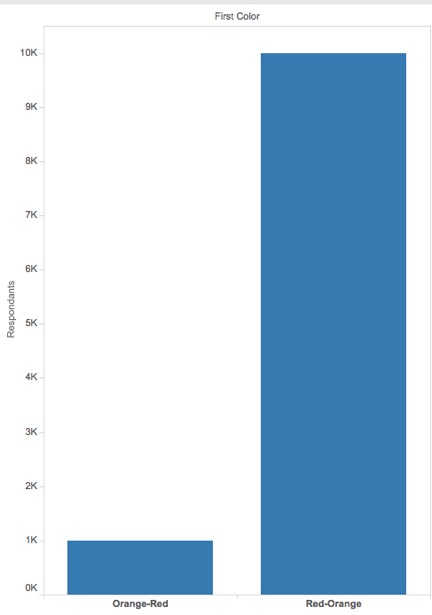
It’s ready.
Sleep, weight, episodes of Jessica Jones, and loved ones were abandoned for the time it took to prepare this presentation. And it is perfect. Ready, you publish to your Tableau Server, bookmark the link, and catch some well-deserved shut-eye.
What you didn’t anticipate was Jerry from Accounting finding your workbook at 4 a.m. It’s a known fact that Jerry is on the wrong side of the color debate. Jerry sees an opportunity for some fun. Your morning meeting is about to get interesting…
Jump to 8 a.m. You’ve got your coffee in hand—and boy, does it smell great today. You are going to rock this presentation. Maybe you’ll buy that new gel pen set you’ve been wanting.
Sit down.
Power up your laptop.
Prepare the projector.
Open the bookmark…

Of course. Of course it wouldn’t be that easy. Your perfect workbook, your perfect presentation. Gone.
Jerry.
He must be expecting panic. Chaos. Defeat.
No. Not today. Not this.
You have a plan. An ace up your sleeve. You are running on Tableau Server 9.3 and you are safe.
The CEO is drawing near—time is of the essence.
Click – you open the new Revision History option.
Click – you select the version from yesterday.
Click – you download your version, the right version.
Click – you open it in Desktop, and republish.
Done. It’s fixed. It’s fixed and you can deal with Jerry later. None too soon, the CEO walks in the door.
“Ready to go?
“Indeed, let’s begin.”
You can’t always have that level of safety and security, but with Tableau 9.3 you can come pretty close to invulnerability. Tableau 9.3 is bringing workbook versioning to Tableau Online and Tableau Server!
What does it do?
Starting in Tableau 9.3, every site will have a new option: “Save a history of revisions.” Enable this feature and every workbook will start tracking its publishing history. Overwriting a workbook now creates a copy of the previous version able to be recalled later if necessary. Previous versions are stored and made available for download via the web interface. If you need to go back to an old version, you can download the file and republish it from Tableau Desktop.
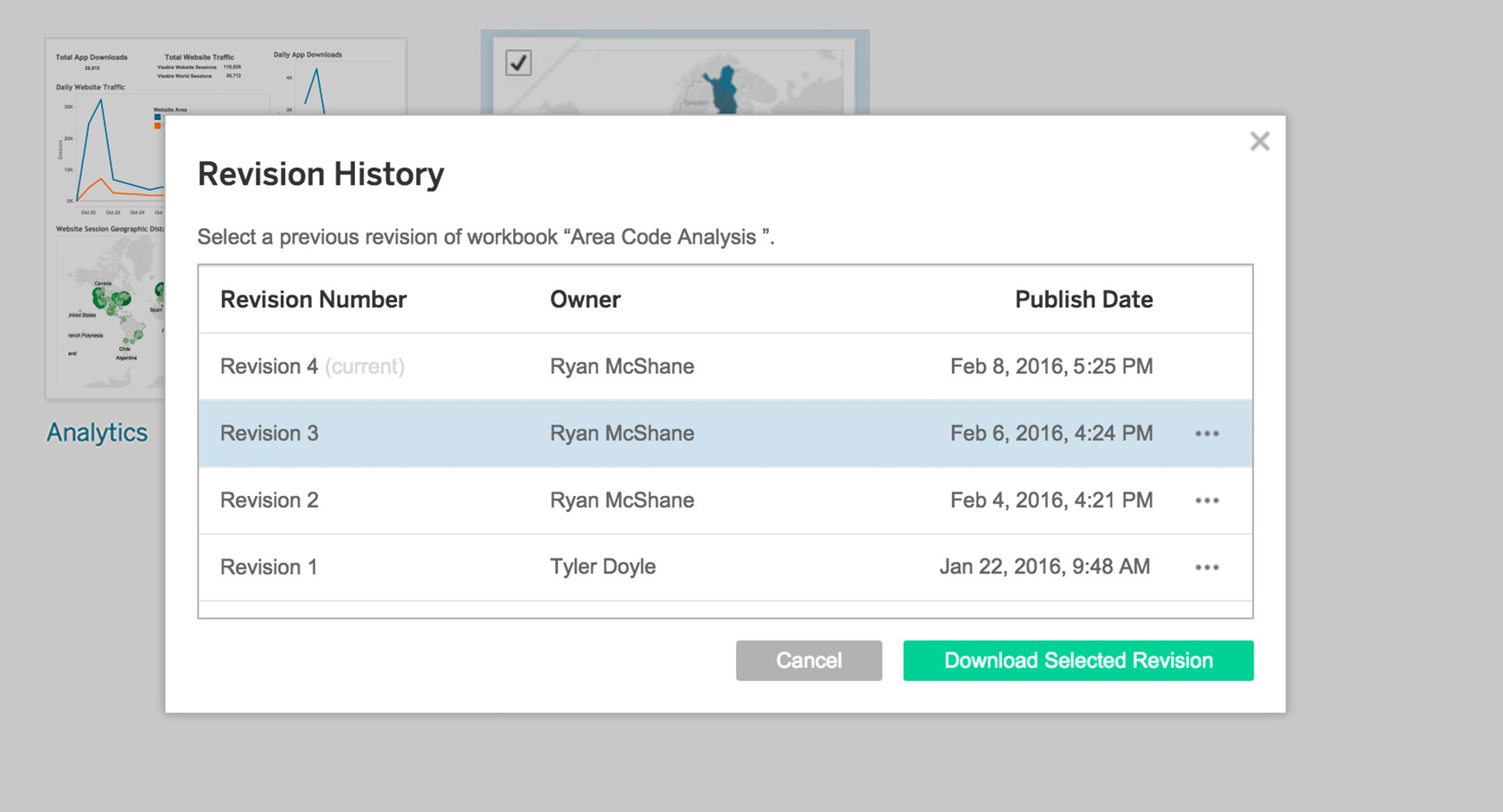
What gets stored?
Everything you need to recreate the workbook from within Tableau Desktop is retained. This means the workbook itself (the TWB(X)), any Excel, csv, included files, and TDE files that are connected to as standalone files are included in the history.
Tableau does not save extract refreshes of external data sources. Old versions will use the newest extract, if possible, or will be downloaded without the extract if it is no longer compatible. Tableau Desktop can then be used to regenerate an appropriate extract.
How can I manage it?
Because Tableau does not version the extract files, a majority of workbooks will be small, on the order of kilobytes or megabytes. Real-world testing has shown that file sizes increase by 10 to 20 percent with versioning, and Tableau Server still respects site quota limits.
What’s next?
We’re also working on even more tools to manage the space usage associated with workbook versioning (like limiting the number of revisions saved) and, of course, data-sources versioning will be coming online soon, too!
We’re also working towards a full web-based, one-click restore scenario, like we showed on stage at TC15. Check out the demo and other product announcements.
Go download the beta and let us know what else you would like to see next!
Want to join the beta?
Check out our beta program to learn more and sign up. Not all functionality described above is available today. Some features will be added in the coming weeks. The beta program is available for existing Tableau customers. Customers with an active maintenance license can upgrade for free when Tableau 9.3 is released.
Learn more about Tableau 9.3
Tableau 9.3 has arrived
We sweat the small stuff in Tableau 9.3
In Tableau 9.3, start interacting with your dashboard while it loads
Stay in the flow with Tableau Online 9.3
Publishing data sources just got easier in Tableau 9.3
Stay connected with auto sign-in in Tableau 9.3
Dude, where's my workbook?
Introducing initial SQL with parameters in Tableau 9.3
See the new server management tools in Tableau 9.3
Combine your data with Union in Tableau 9.3
Tableau 9.3 beta is here








