Quick Tips on Visualizing Time: How to Change Start of Week, Create a Calendar
Note: As part of #TableauTipsMonth, the students of The Information Lab’s Data School are sharing their favorite Tableau tips.
Lorna Eden: How to Change the Start of the Week Day
Sometimes your Tableau is set to start on a Sunday or a Monday. This is handy because people usually start weeks on either Sunday or Monday. However, what if you have some Tableau Desktop licenses that start on a Monday and some that start on a Sunday? This could cause problems when reporting back. Here’s how you can fix this without using a calculated field.
1. Right-click on the data source.
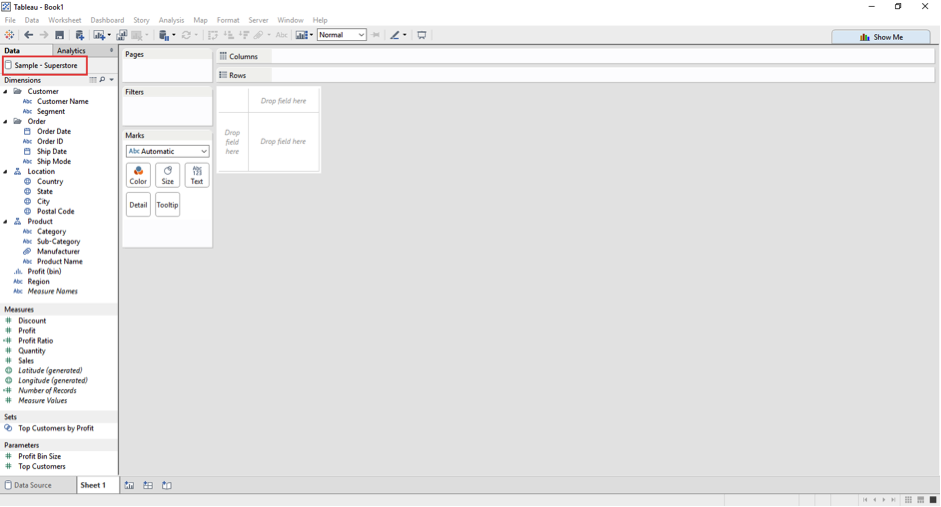
2. Click on date properties.
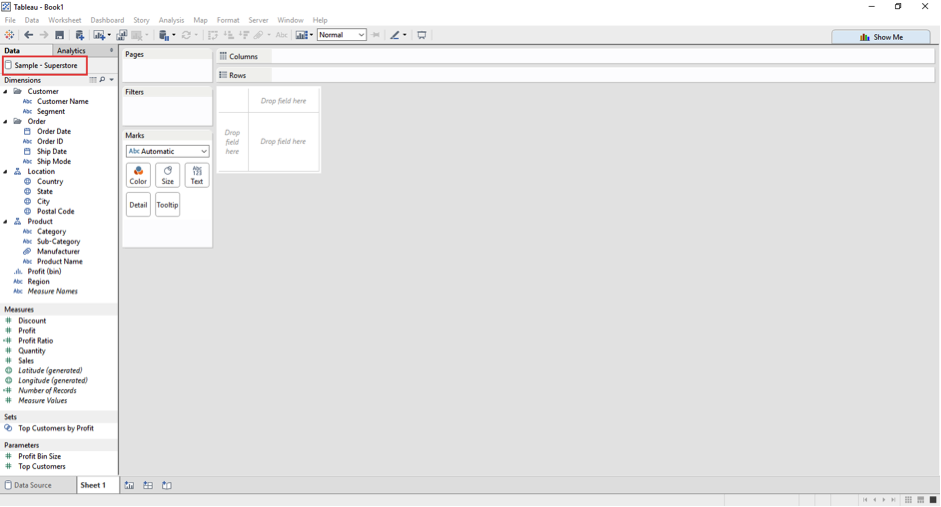
3. Change the start of the week to whichever day you prefer.
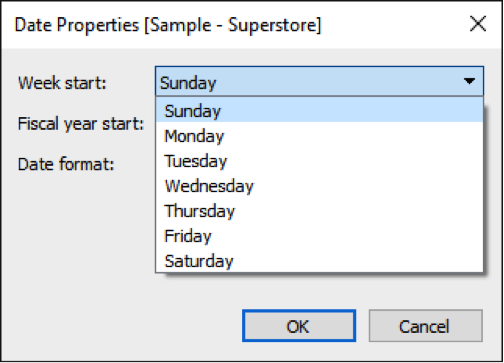
4. In this date-properties option, you can also change your fiscal year start.
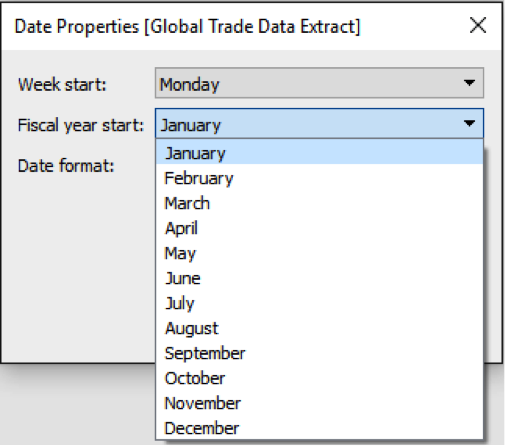
5. You can also change the format of your date fields.
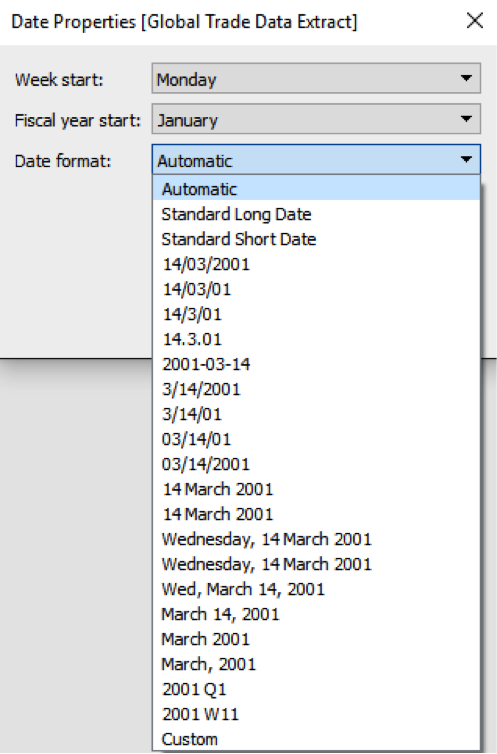
Anuka Teggart: How to Create a Calendar in Tableau
In a new worksheet:
1. Right-click and drag your date field onto the columns shelf and select the “weekday” discrete (blue) option.
2. Do this again but place your date field in the rows shelf and select the “week” discrete option.
3. Change the mark option to “square” (using the dropdown option on the Marks card).
4. Right-click and drag your date field now to the filter shelf and select the “month/year” option and pick a month/year at random.
5. Feel free to colour the days by any field you like (e.g. profit, sales, etc.). This is to ensure your squares fill out evenly.
6. To add day of the month, right-click and drag your date field now to the Label card and select “day” discrete and change the alignment to top right.
7. Right-click “week” on your date field on the left-hand side and deselect “show header” for a cleaner more calendar-like appearance.
This is what comes up when you right-click and drag a date field into the view:
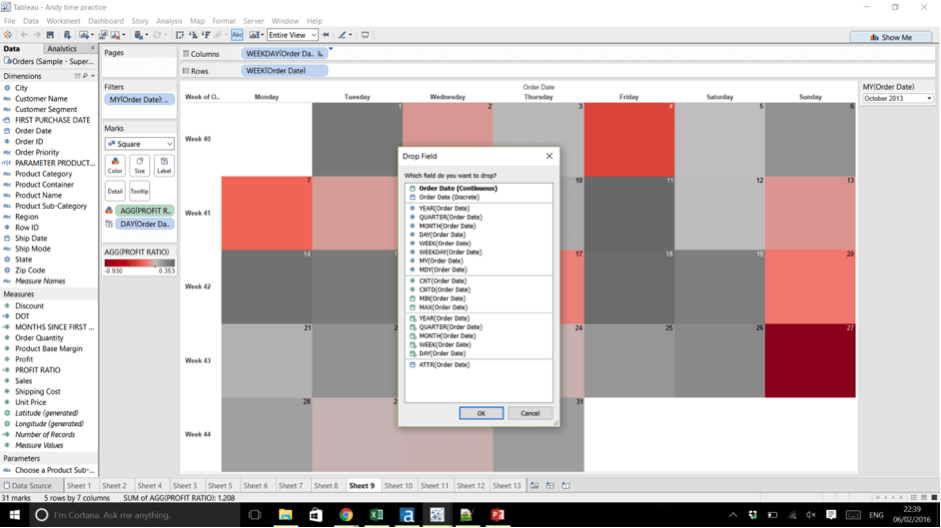
Change the alignment in the Label card for day of the month in your calendar:
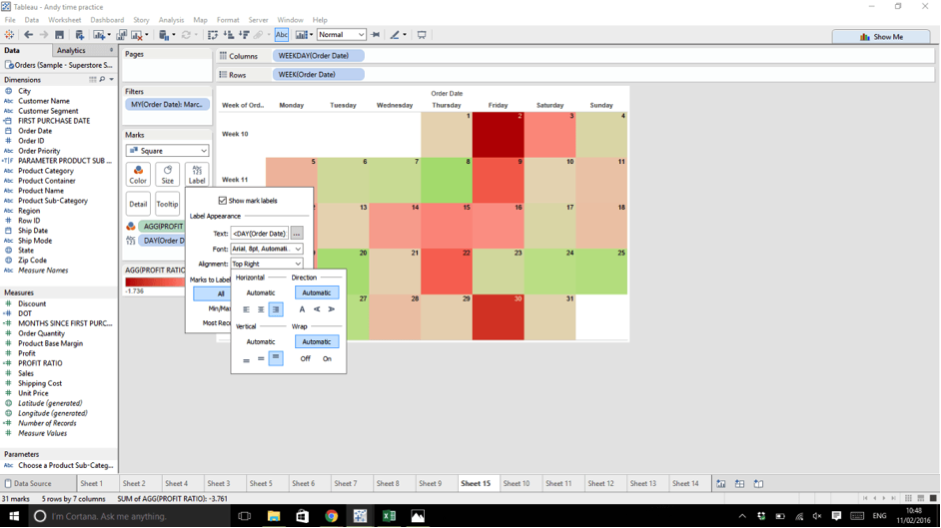
You can then use this calendar in your dashboards or stories as a standalone or as an interesting filter!
Got a Tableau tip to share? Post them in the comments below or via Twitter using the hashtag #TableauTipsMonth!







