Glow-up your Tableau Public profile with the “Hire Me” button
To complement the latest updates to your Tableau Public profile page—complete with an intuitive design, mobile-friendly experience, and capabilities like viz-card favoriting—you can also let the data visualization community know you’re available for hire with the "Hire Me" button on your Tableau public profile page.
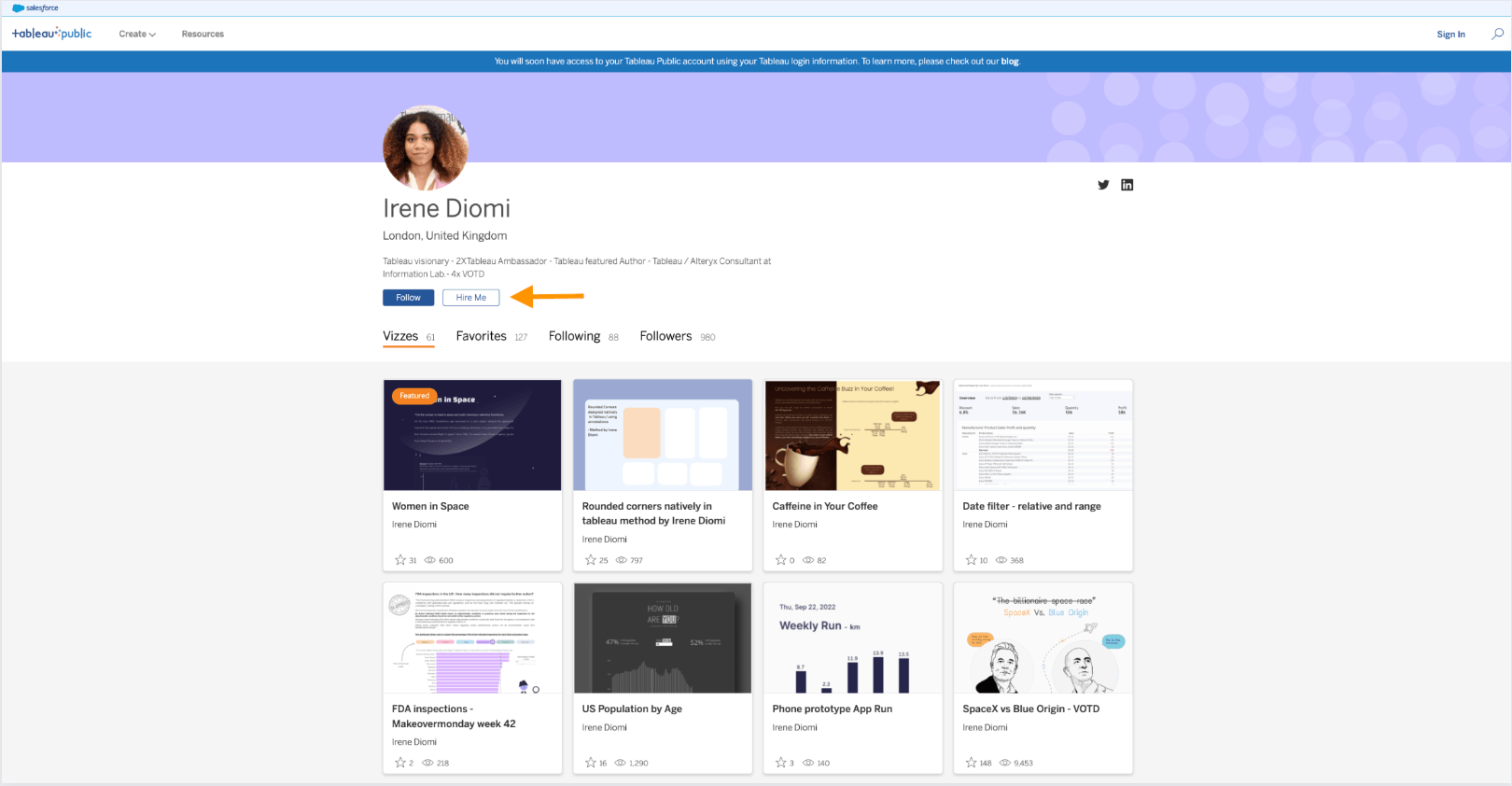
How to enable the Hire Me button on Tableau Public
When we talked to the most active Tableau Public authors to understand if and how they used the platform to source work, we learned many were already using Tableau Public as a portfolio to land projects. From designing and creating dashboards, and data analysis and data science to providing Tableau training and automating tasks with Tableau APIs, the community is actively putting their Tableau skills to work.
We wanted to make it easier for Tableau experts to connect with prospective clients. And so, the Hire Me button was born. Here’s how it works:
- Sign in to Tableau Public, navigate to your profile page, and select Edit profile
- Select Available for Hire
- Confirm your email address
- Review the Tableau legal terms
- Hire Me button will display on your profile page!
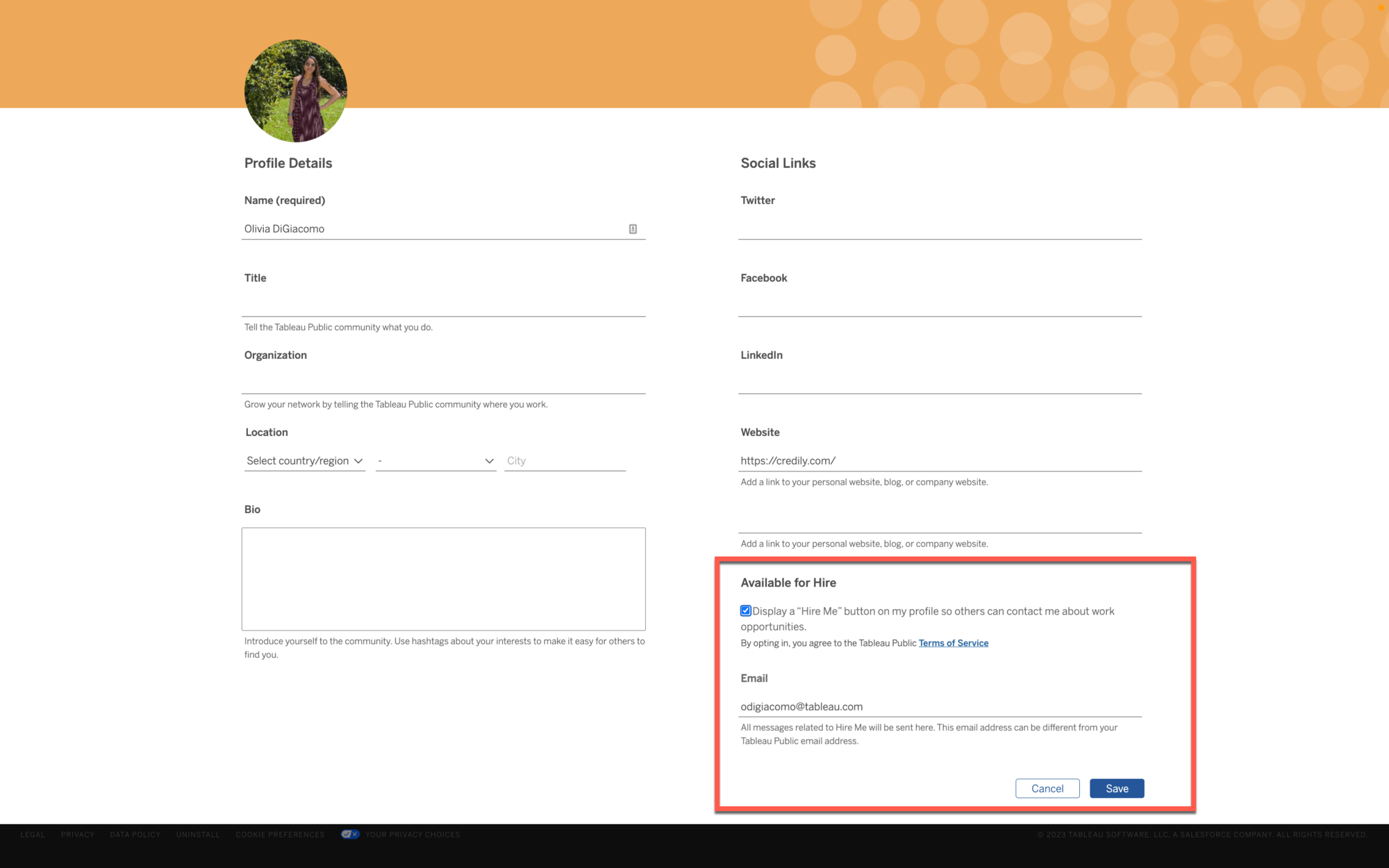
Managers and recruiters, find top Tableau analytics talent
Our survey of Tableau Public authors revealed that people aren’t just finding work, they’re also hiring talent with Tableau skills. Until now, they were finding and connecting with talent on LinkedIn, Twitter, and every other corner of the Internet imaginable. But what better place to find top Tableau talent than the world’s greatest data community?
Hiring managers and recruiters can click on the Hire Me button to connect with an available Tableau expert. From there, they’ll submit a short contact form to start the conversation. It’s a quick, easy, and straightforward way to find, contact, and engage with Tableau experts from around the world.
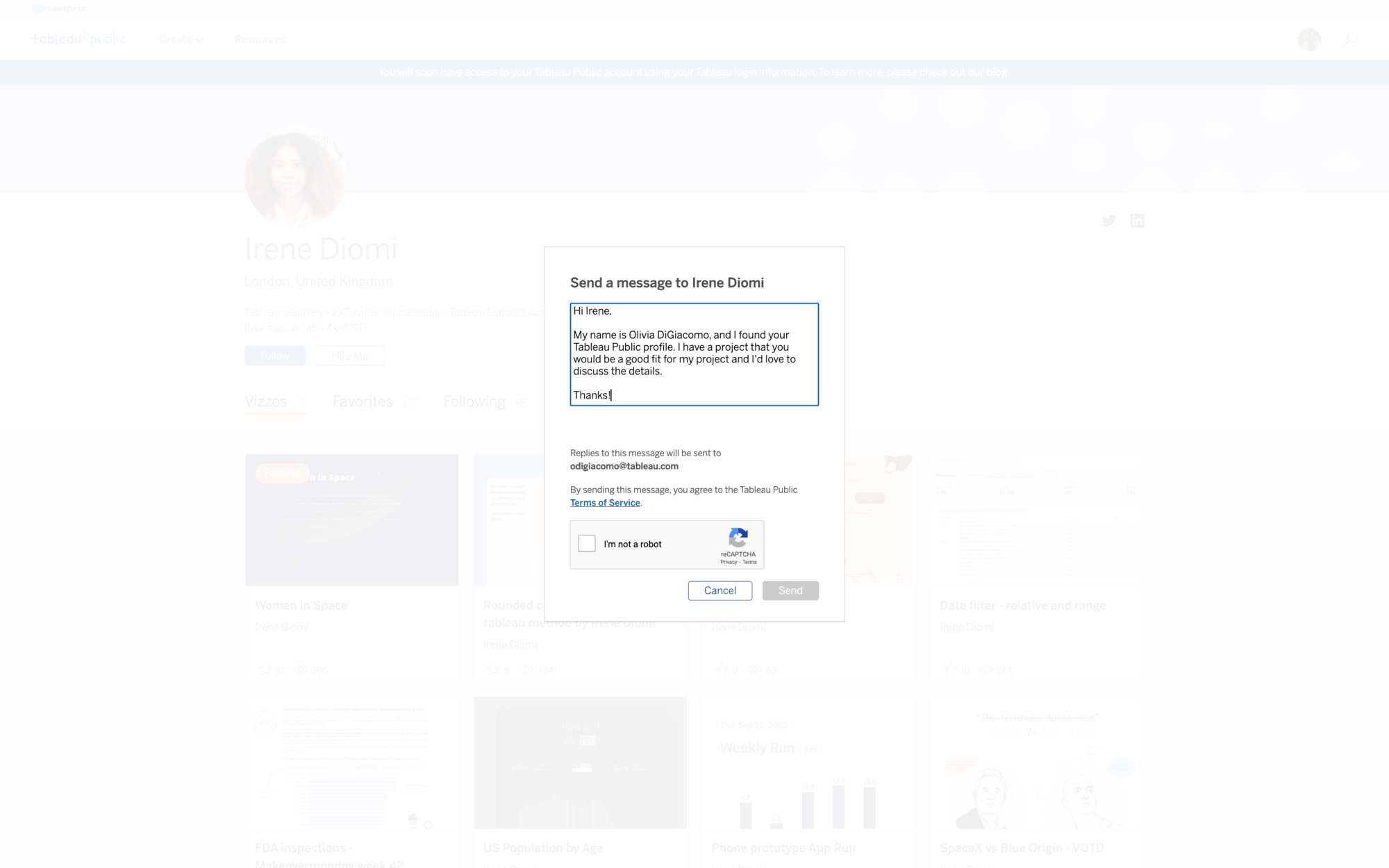
Ready, set, get hired with your portfolio on Tableau Public
Try it for yourself! Check out the new-and-improved profile pages and raise your hand for new career opportunities by signing in to Tableau Public. If you don’t have a Tableau Public profile, create one for free.
Ready to hire top Tableau talent? Check out your favorite author’s profile and see if they’re available for work with the Hire Me button!








