Keep up with dynamic data changes using dynamic parameters
Deploy your workbooks with dynamic parameters and never again think about manually updating your parameters with the latest data. In Tableau 2020.1, your parameter values and list of values will automatically update to the most current values every time the workbook is opened. This removes the need for tedious workbook maintenance and minimizes error-prone, complex workarounds. Dynamic parameters save you time and enable you to create dashboards that act as the single source of truth for all your stakeholders.
What are dynamic parameters?
Parameters are constant workbook variables. They can be referenced in places all over Tableau including analytic tools (such as reference lines and bands), calculated fields, sets, filters, and live-connection queries.
Today, parameter values and their allowable values are fixed. As such, every time data changes, the parameter stays the same even though you may have expected it to update based on the latest field values in your data source. You must first update the parameter and republish your workbooks so that people interacting with your workbook can access the latest, freshest data.
With Tableau 2020.1, parameters will update automatically. With just a few clicks authors can now link a data source field to the parameter’s list of values and Tableau will pull the most up-to-date field values every time someone opens the workbook. The author will also be able to specify what the parameter’s current value should be when the workbook opens, giving authors more control. Instead of Tableau picking a random value, authors will be able to set the parameter value to whatever is most relevant to this report or to their organization.
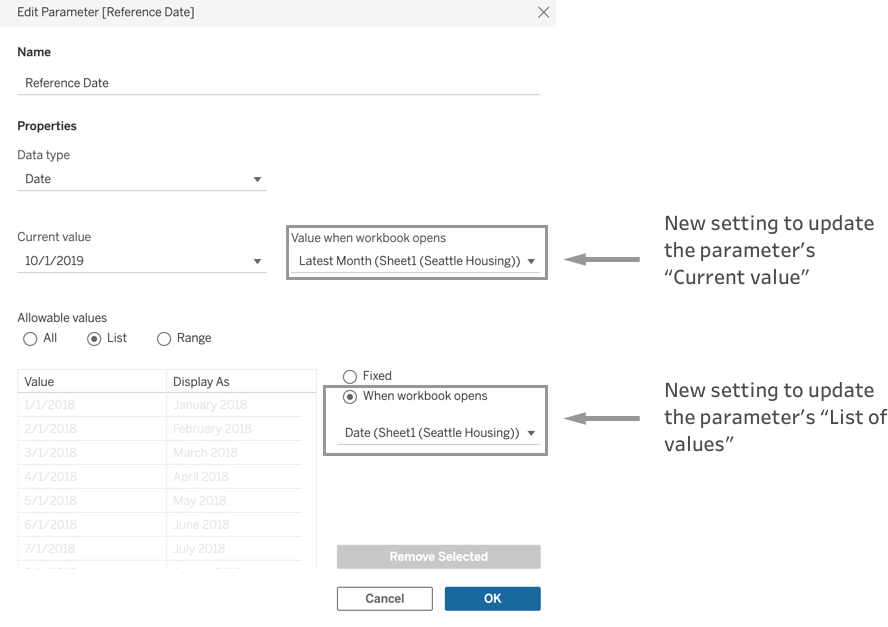
The right data will load at the right time, removing the need for unnecessary queries and improving workbook performance.
Examples of dynamic parameters
Dynamic parameters can be strings, measure values, or dates, offering flexibility and interactivity when building a dashboard for your audience. Because they can be easily used in most analytical entities, dynamic parameters give you programmatic control to customize your analysis. Settings are configured upon publishing so that interacting with workbooks is a fast, curated, and relevant experience to the person reviewing or consuming it. Let’s look at two examples using date and string parameters.
Dynamic date reference
This dashboard shows housing data for the city of Seattle. When I last published the workbook, I had access to data through August 2019.
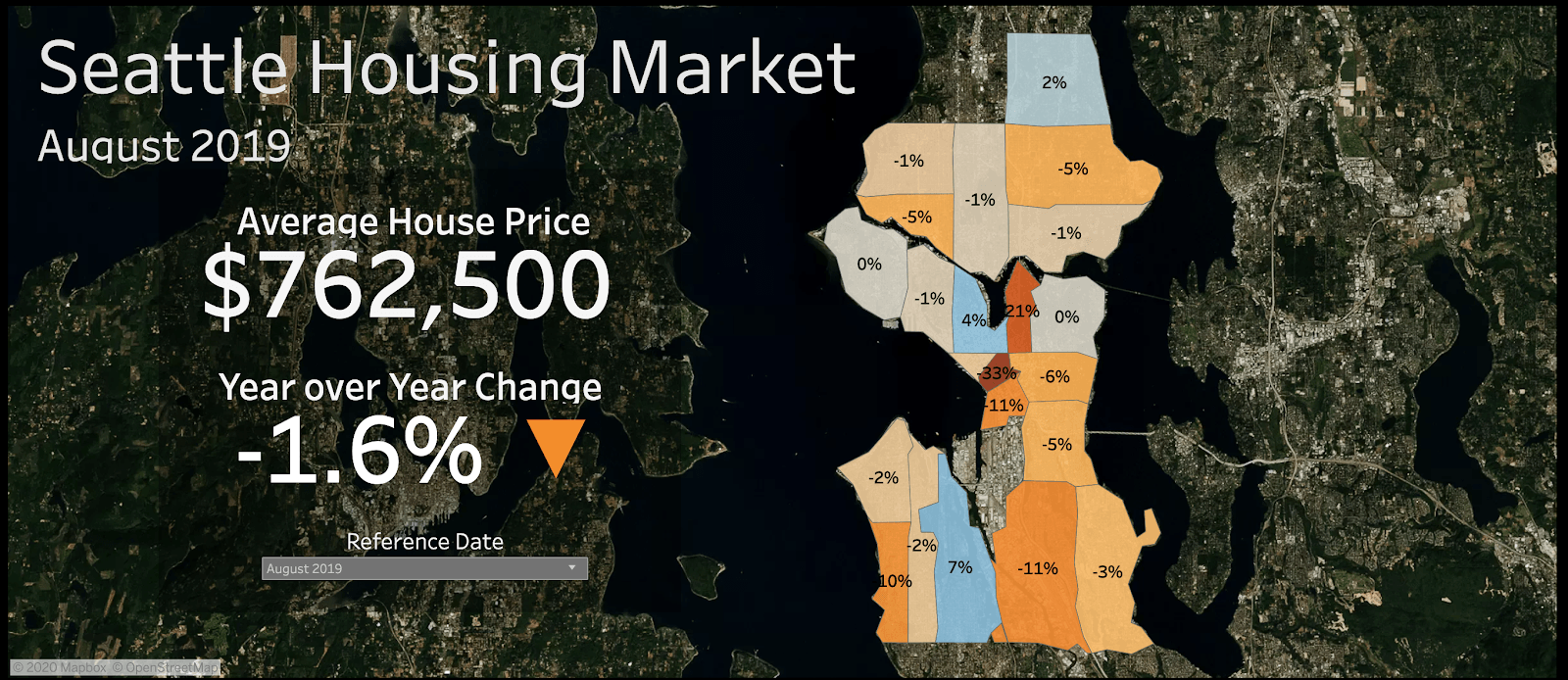
Every time I get new data, I have to update the Reference Date parameter and republish my workbook so that everyone can explore the market using only the most-relevant, accurate content. With dynamic parameters, I only have to set it up once and Tableau will automatically update the list of values and the parameter value every time someone opens the workbook. Now, as I receive new housing data in October, this dashboard will update automatically to reflect the latest values. In just two clicks, everyone is now able to see the right data at the right time.
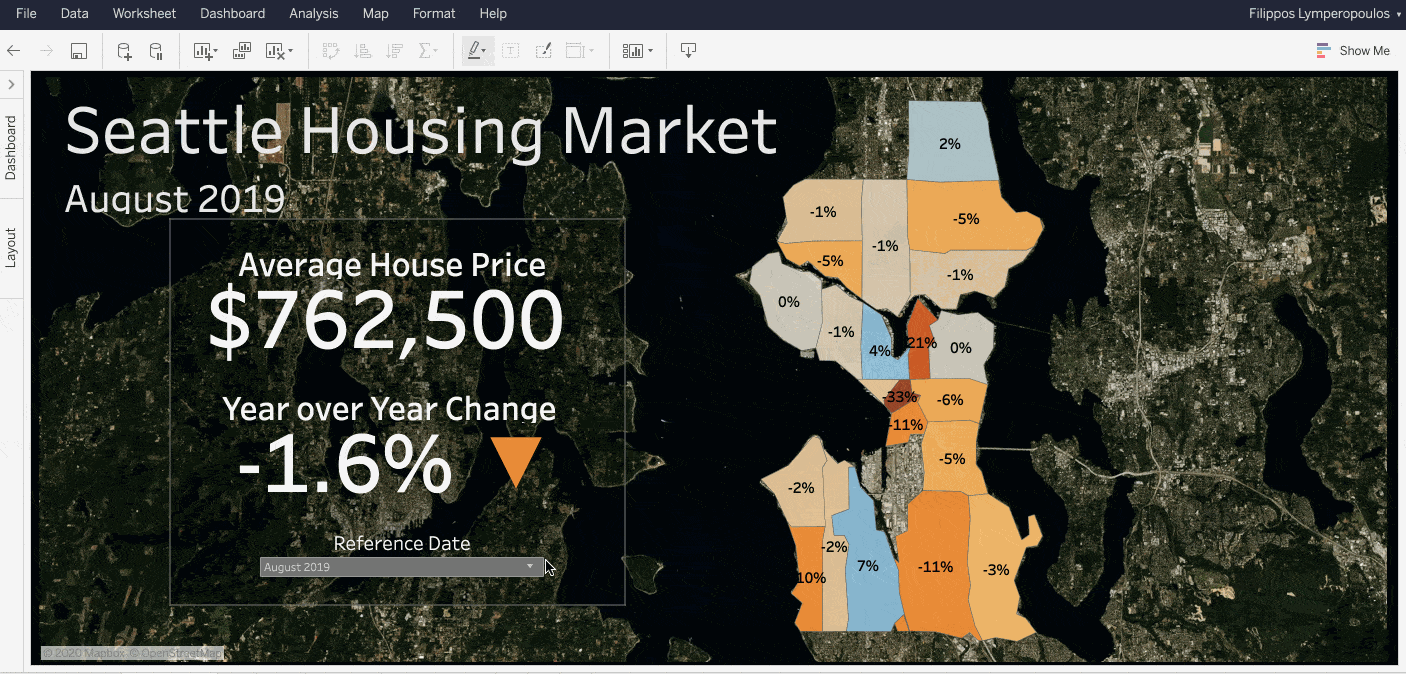
User-based server settings
In this next example, I have access to a table that maps Tableau Server user IDs to their companies. When I view the workbook logged in as “Filippos,” I want my company, “Blammo,” to be highlighted and to see my company’s percent change in stock growth labeled.
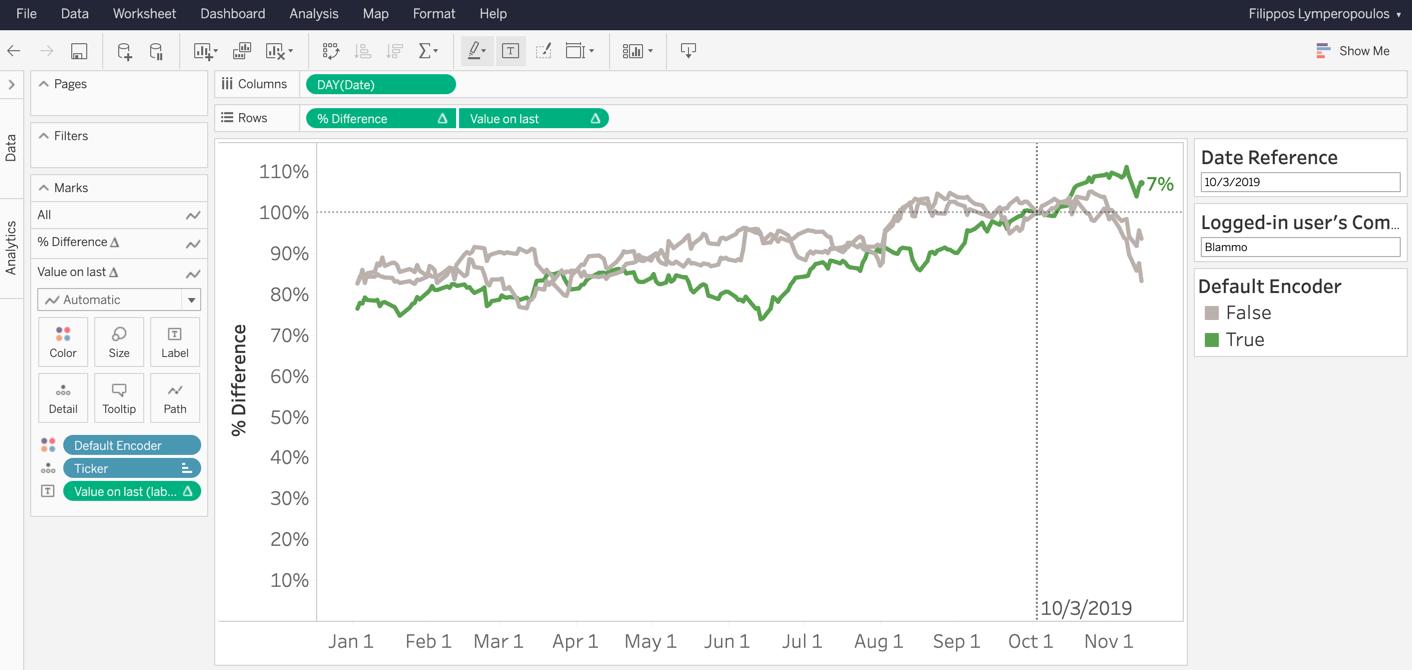
To set this up, I have created a single-value, string calculation expression that is assigned to the Logged-in user’s Company parameter. The expression appears as follows:
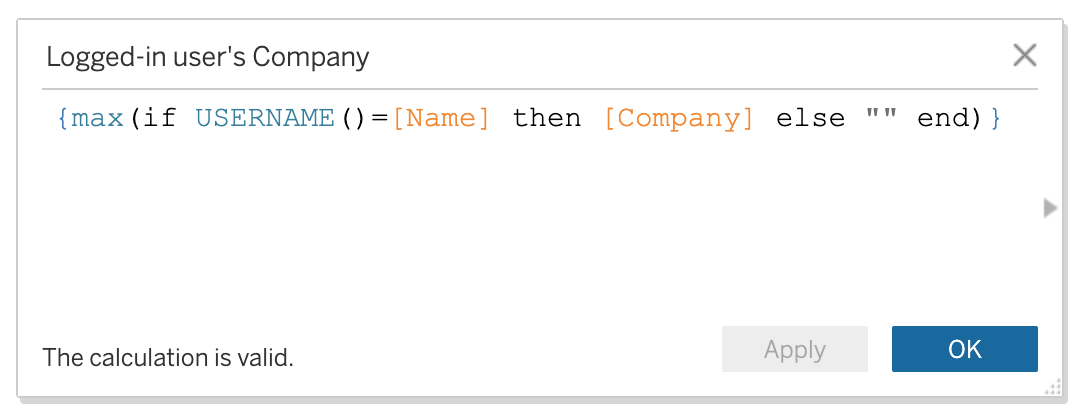
With default parameter values and without having to join the two tables, I can assign the result of the above calculation to my parameter and apply that anywhere I want. Now, if I view the workbook while logged-in as a different Server user (userid: blyons is mapped to “Company X”), the highlighted company changes automatically to “Company X” and is appropriately labeled when the workbook opens.
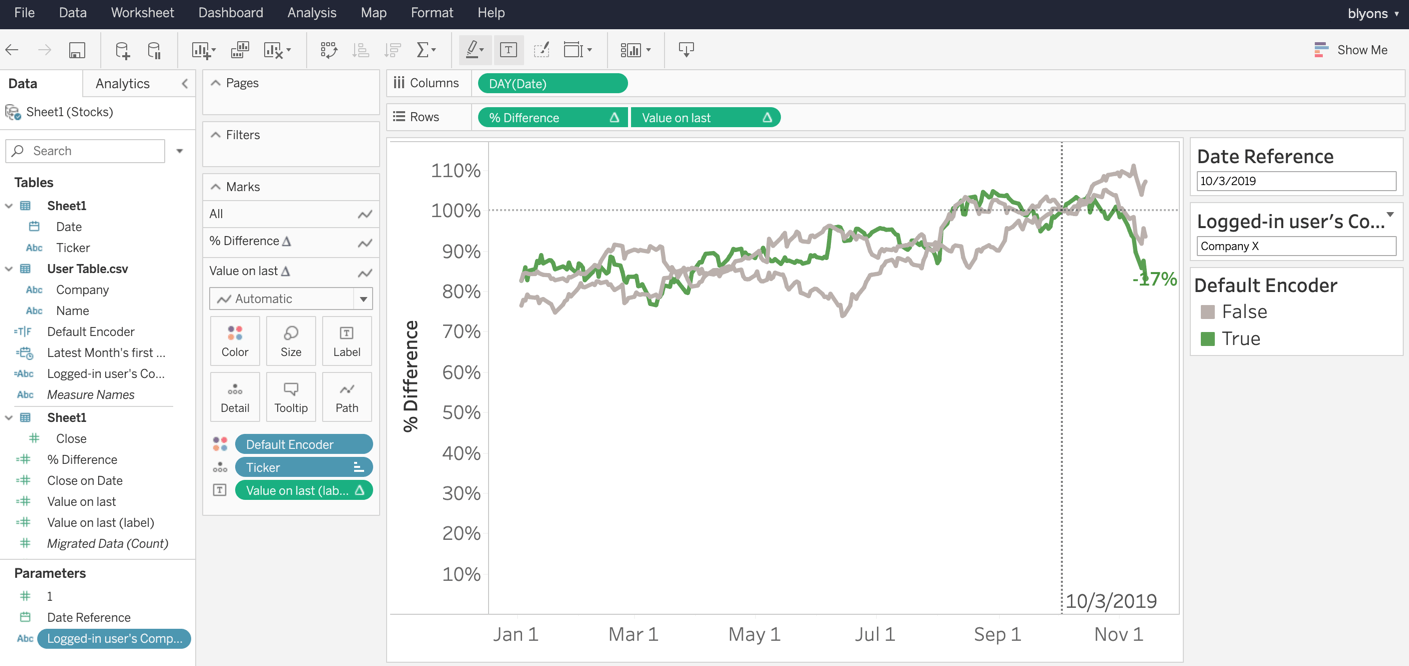
I could have configured the Date Reference parameter to update to the latest month or some other calendar value—whatever provides the most impact to my consumers. What’s more, anyone can go ahead and change the parameter to a different company and see the percent change in stock growth for that company. You can now deploy and easily support personalized and fully interactive, end-to-end analytic applications.
Dynamic parameters: Looking ahead
Over the years we have been addressing prevalent use cases associated with dynamic parameters through feature work including cross data source filters, filter presets, data highlighter, set actions, parameter actions, and the set UI control coming in a future Tableau release.
There are still cases that won’t be supported at the first launch of this feature and we are looking forward to hearing your feedback on how to augment its capabilities in the near future. Get the newest version of Tableau today. If you’d like to be involved in beta programs to test new features, sign up to participate in shaping the future of Tableau.









