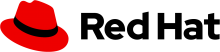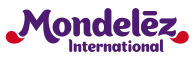A Box combate as ameaças cibernéticas com eficácia trazendo clareza para a segurança de dados
Avançando sua robusta proteção de conteúdo e fluxo de trabalho, a Box usa o Tableau Pulse no Tableau Cloud para revelar informações, otimizando sua resposta de segurança diante das ameaças em evolução que emanam do uso malicioso da IA.