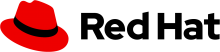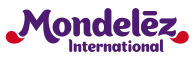Box combate las ciberamenazas de forma eficaz al incorporar una estrategia clara en sus datos de seguridad
Con Tableau Pulse en Tableau Cloud, Box consigue potenciar su sólido sistema de protección de contenidos y flujos de trabajo, descubrir información y optimizar así su seguridad frente a las amenazas siempre cambiantes que plantea el uso indebido de la IA.