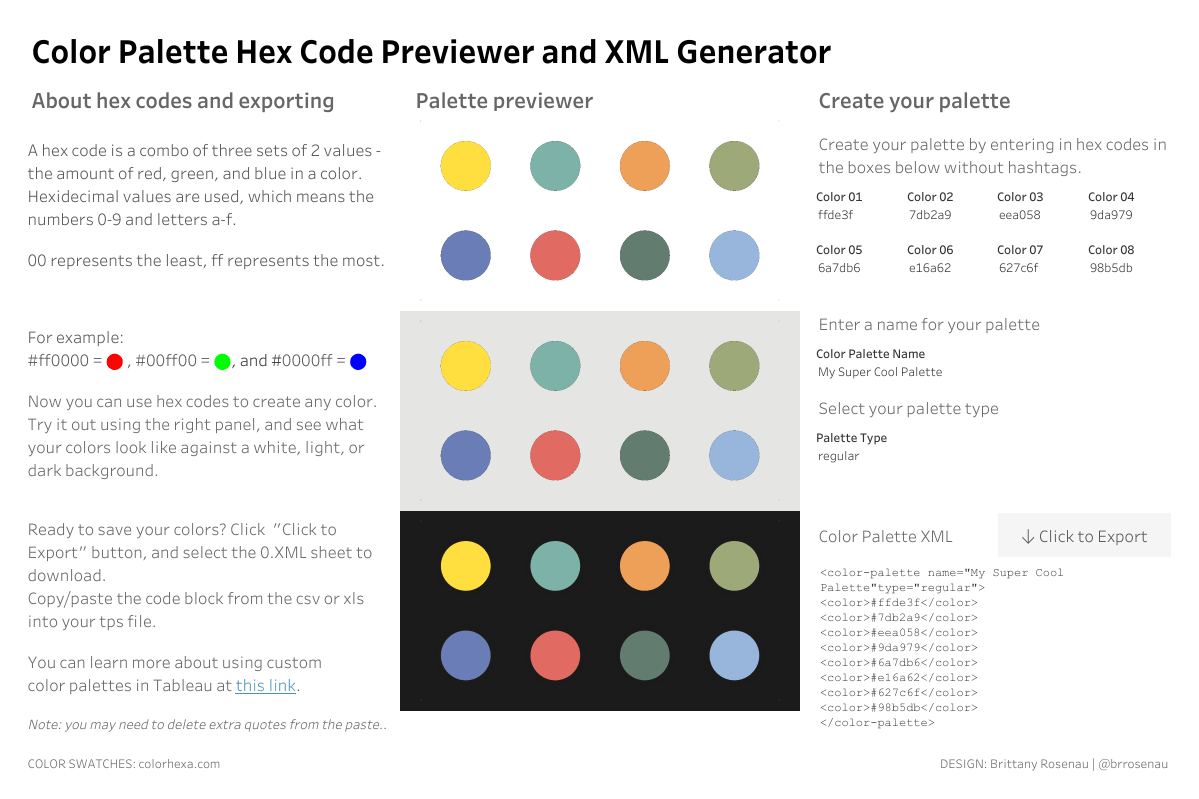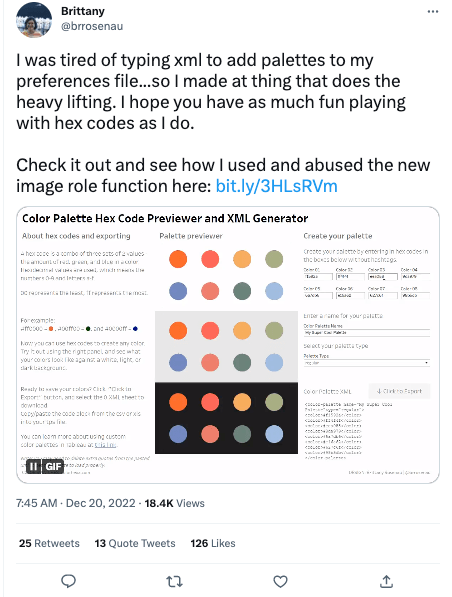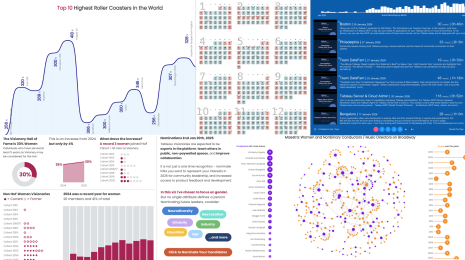Behind the Viz: Brittany Rosenau Streamlines Creating Custom Color Palettes in Tableau
Today we’re honoring the work of Brittany Rosenau! Brittany is a design enthusiast, aquarium aficionado, percussionist, and Senior Analyst at JLL. She’s also one of three finalists heading to 2023 Iron Viz at this year’s Tableau Conference in Las Vegas this May. Originally from the Midwest, she’s lived all around the United States—including Seattle, Washington, and now Tavares, Florida.
Read on to learn how Brittany Rosenau first got involved with the Tableau Community and explore her viz, Hex Code Previewer + XML Generator which allows you to quickly create custom color palettes by generating XML to update your Preferences.tps file. What is a Preferences.tps file and how does that help you create a custom color palette?
"Tableau Desktop comes with color palettes that have been carefully designed to work well together and effectively apply color to data. You can also create and use your own custom color palettes by modifying the Preferences.tps file that comes with Tableau Desktop. For example, you can create a custom categorical palette that matches your company's brand." Learn more about Custom Color Palettes in Tableau Help.
Hex Code Previewer + XML Generator by Brittany Rosenau
How long have you been using Tableau?
I’ve been using Tableau for about three and a half years now. I was introduced to Tableau in mid-2019 through an internal data champion program at my company. After that, I downloaded Tableau Public to use desktop features like custom shapes and colors and was hooked.
What role has Tableau Public played in your professional development?
Tableau Public has been a huge part of my professional development. Participating in community projects like Makeover Monday has given me the chance to practice data visualization and related technical skills in a low-stakes environment. It has also helped me practice soft skills like giving and receiving feedback. Many times I’ve tried something new because I saw someone else do it in a community project. That means I am often able to learn new techniques faster on the job.
Tableau Public is also an incredible resource for inspiration. I was once able to take a viz I saw on Tableau Public and implement a version of it for my own team.
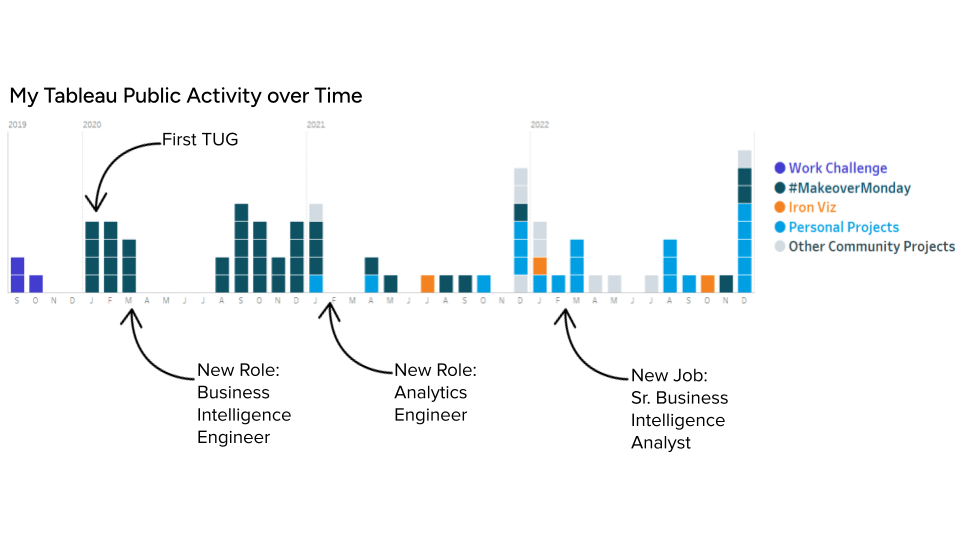
Brittany visualizes her progress from 2019 to 2022 with a stacked bar chart. In January 2020 she attended her first Tableau User Group (TUG) and in March 2022 she started a new job.
Why did you choose this topic for your viz?
Building my own color tool has always been on my “to-do” list, but I’ve never quite been able to make it work the way I wanted. As soon as the Image Role was available, I had to see if my idea of pairing it with parameters would work. Once it did, I was off to the races. I love playing with color in Tableau and hope it sparks ideas for other folks.
What was the hardest decision you made when creating this viz?
Knowing when to call it "good enough" and hit publish. I could have spent more time adding different visual options or explaining more about how hex codes work, but I had to not let perfect be the enemy of good, as they say. Maybe someday I’ll revisit it and make an updated verison that incorporates community feedback and links out to more resources.
Anything else interesting about the creation of this viz that you’d like to share? Did you run into any design challenges, new insights, or inspiration from or for other vizzes during this process?
It was really interesting seeing how the image role worked. My viz is a little hacky on the back end - the "background" behind the circles are actually floating images with transparent holes cut out to see the images behind. It was a little tricky getting everything lined up properly to give the effect I wanted. All said and done, the viz isn’t terribly complicated but does use a fair amount of parameters for user input—not only to pull the colors from the web—but also to generate the block of XML text.
I was surprised by the community response to this viz. When I made it, I figured it was pretty niche and maybe a handful of people would find it interesting. I love building tools that save people time and make mundane things like typing hex codes a little easier, so it was rewarding to see others find it useful too. People also started sharing some of their own favorite generators, which just keeps the conversation going and sparks more ideas. In times when it feels like everything is trending towards algorithms, I value personal recommendations for things that may not have turned up in my own searches.
You can see the the Tableau Community response to Brittany's viz on Twitter and additional ideas it sparked.
What is your favorite new Tableau trick? How can others use it?
Parameters! I’ve understood them conceptually, but I feel like I’m finally getting the hang of using them in practical applications. It’s a great option to let users input values to control or personalize aspects of a dashboard or visualization. One of my favorite work applications was incorporating a parameter to let a user change how marks on a map were colored by different categories. If you’d like to try this out, check out this article I wrote, Let end users change the color palette in Tableau with a parameter, with step-by-step instructions.
What does the DataFam mean to you?
Posting on the internet can feel like shouting into the void—but my experience has been that no matter what question I have, there’s always someone who either has a solution or is excited to work through the problem. Everyone I’ve collaborated with in the DataFam has been kind and supportive which is encouraging. It sounds cheesy but it’s true—there are plenty of folks I may never meet in person but they’ve made a real difference in my life.
If members of the DataFam visit Florida, what would you recommend they do or see?
Central Florida has tons of lakes. If you’re visiting in the winter, everyone should get out on a kayak to see manatees at least once. When the weather is cool, the manatees come in from the gulf to sleep inland where natural springs stay at a constant temperature.
What is the best music to listen to while vizzing?
I mostly listen to indie pop/rock while vizzing. Lately it’s been a lot of the Killers, Phoenix, The National, and so on. But if I need to focus, then it’s anything from Olafur Arnalds. His re:member album is one I keep going back to, as well as his more electronic work with Kiasmos.
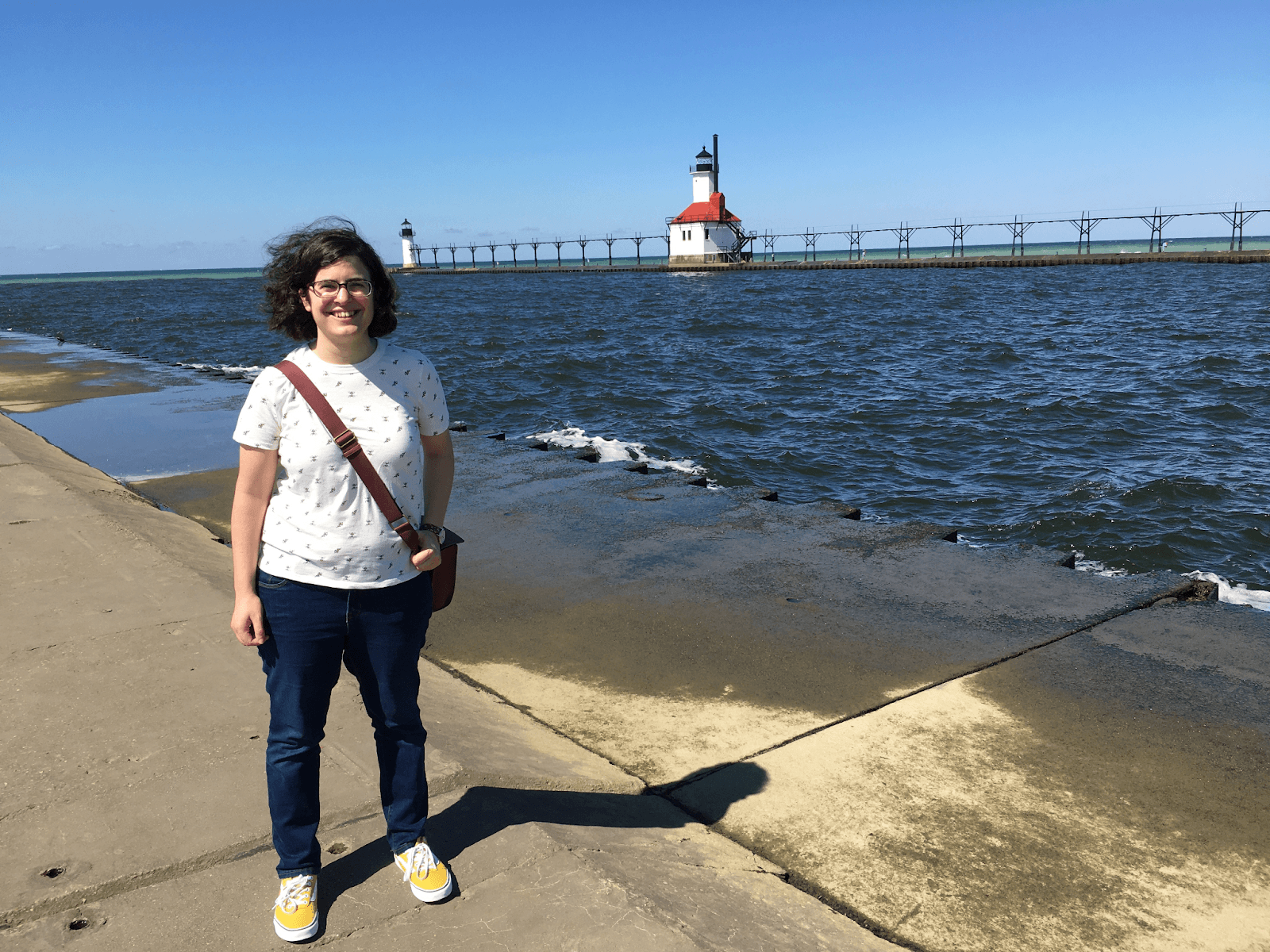
Brittany visiting her home state of Michigan