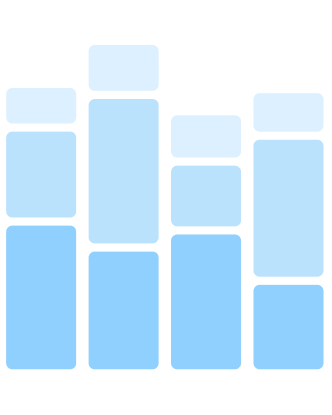5 Best Practices for Mobile Business Intelligence
The benefits of mobile business intelligence are numerous. Get data where decisions are made and in the hands of people who need it. Spread business intelligence more widely throughout your organization and create a culture of data-driven decision making. Mobile business intelligence with an author-once, flexible approach can help you deploy faster and make your system more useful.
But going mobile doesn't just happen. There are fundamental differences between data at your desk and data on the go. Should you recreate your entire business intelligence infrastructure? That could take years.
This paper provides an approach to mobile BI that leverages dashboards and reports you already use, while pointing to areas that may benefit from additional investment. From avoiding dashboard proliferation to leveraging mobile's natural process of collaboration, this paper will augment your mobile strategy and help fulfill the promise of modern business intelligence: to drive better decisions, quickly.
We've also pulled out the first several pages of the whitepaper for you to read. Download the PDF on the right to read the rest.
5 Best Practices for Mobile Business Intelligence
Mobile business intelligence is fundamentally different than traditional business intelligence. The devices are different (tablets instead of desktops), the needs are different (get details for this customer standing here, not all customers) and the attention span of your audience is different (on the go, probably distracted.)
But the potential benefits are huge. For one, you can stop making decisions without the benefit of data. Mobile business intelligence can be woven much more closely into where work is getting done: hallway conversations, stand-up meetings, executive briefings, and discussions with customers and partners. To assume that everyone is at their desk or with their PC when they need
data is to limit the potential of business intelligence.
Another major benefit is to spread business intelligence more widely throughout your organization. This can help you create a culture of data-driven decision making. Some figures show that only 8% of the people in most organizations
are using business intelligence. That’s a huge failure for business intelligence initiatives with a mandate to push information out to the entire organization.
Mobile offers the possibility of finally spreading BI throughout the organization. A recent survey by Howard Dresner confirms the growing adoption of mobile business intelligence. “The vast majority (>70%) of respondents indicated that less than 10% of users currently have access to Mobile BI capabilities. However, their optimistic outlook for the next two years is striking – with over 30% suggesting that usage will increase to between 11 – 20% and over 30% indicating usage over 21% in the next year.” Mobile Business Intelligence Market Study, September 2010, Dresner Advisory Services, LLC. www.mobile-bi.study.com
For those considering mobile BI or already going mobile with BI, here are five best practices for distributing information with a mobile audience in mind.
- Avoid dashboard proliferation
- Write to a smaller form factor
- Consider an audience on the go
- Account for new mobile scenarios
- Leverage mobile’s natural process of collaboration
Avoid dashboard proliferation
Mobile BI is about more than throwing the same old dashboards up in a tablet. The trick is to adapt, not recreate the wheel. Ultimately, you’ll want to use many of the same dashboards on the go and at your desk in slightly different ways.
Avoid the trap of dashboard proliferation. Don’t recreate each of your core dashboards for every different device. Rather, take an “author-once, distribute everywhere” approach: plan to create your dashboards once or adapt existing dashboards, and make them available on all relevant devices.
To adopt this best practice, look for a business intelligence solution that supports author-once, distribute everywhere dashboards. For example, the software must detect different devices and provide touch-optimization for mobile devices. If your solution requires you to build a new dashboard for mobile usage, you’ll never be able to reap the benefits of reuse. By adapting, rather than recreating your dashboards, you can save yourself a lot of time and maintenance headaches.
Write to a smaller form factor
The display size of tablets, while more generous than a phone, is smaller than what people have at their desk. This difference in form-factor has a big effect on how people use business intelligence.
It’s a question of using your space well. There is plenty of room to show off dashboards on a smaller screen. Here are some tips for publishing content in the constrained space of a tablet:
- Put your most important view at the top left. It’s where your users’ eyes will naturally start.
- Limit your dashboard to 2-4 main views.Overcrowding the screen will make the dashboard much less usable on the go.
- Be stingy with legends and filters. Eliminate all but the most necessary filters. And do you really need a color legend if your colors are labeled within the view?
Bigger is better. Use large marks to make sure people can select them with their fingers. Use large font sizes so that people can read explanations and titles.
Consider an audience on the go
Another major difference between publishing analytics for mobile versus desktop use is that you can’t assume people have time to dig in. Your users will most likely be browsing for high-level takeaways or trying to find a very specific piece of information.
As you evaluate your dashboards with mobile users in mind, make these small but important changes:
- Allow drill-down: your dashboards should be launching-off points for getting more specific data. Make sure your tool provides the ability to drill down into different slices of data so people can follow their natural train of thought. For example, a report on productivity and customer satisfaction across call centers should allow you to drill into shifts and employees at a specific call center. Otherwise, you won’t be able to diagnose problems while doing call center reviews.
- Offer filters appropriate to on-the-go employees: Authoring a view for a support person who will be visiting customers? Add a customer search filter instead of forcing him to browse by industry or location to find a customer. But don’t overdo it: providing exactly the right set of filters, no more and no less, will help your employees make better use
of mobile BI. - Provide content search: Getting the right information in a dashboard is important, but none of that maters unless you can find the right dashboard in the first place. Most organizations have dozens, if not hundreds of reports. Make it easy for users to search for different content by project, publisher, date, name and other facets.
- Finally, consider whether your users will need training: if they must learn a brand new interaction paradigm to engage with your mobile content, you’ll see lower adoption and reap fewer of the benefits of mobile.