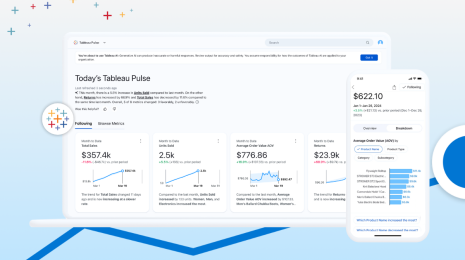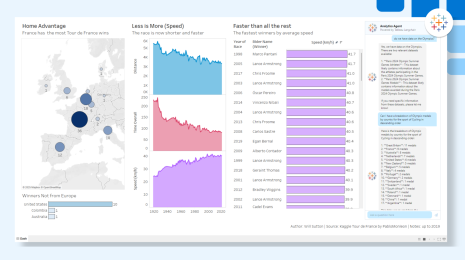What is Tableau Agent?
Tableau Agent (formerly Einstein Copilot for Tableau) brings the power of AI to data analytics, reducing the barrier to entry and working alongside the analyst—from data preparation to visualization. Whether you're an experienced data analyst or just starting your journey in data exploration, Tableau Agent becomes your trusted companion, empowering you to unlock insights and make informed decisions with confidence.
Tableau Agent integrates into the Tableau environment, enhancing your data analysis workflow without disruptive changes. It acts as your intelligent assistant, guiding you through the process of creating in Tableau, all while ensuring accuracy, providing best practices and trust built on top of the Einstein Trust Layer. With Tableau Agent by your side, you can confidently explore your data, uncover trends and patterns, and communicate your findings with clarity and impact.
Tableau Agent offers a range of features that enhance the data analytics experience and empower anyone to unlock the full potential of their data.
Faster insights with recommended questions
When you are getting started in analytics—whether for work, learning, or just for fun—a blank canvas can be intimidating. Where do you even begin? Using Tableau Agent to suggest questions you can ask of a specific datasource lightens that lift so you can quickly move from connecting to data to finding insights.
Tableau Agent does a quick index across your connected datasource to create a summary context of the datasource. This summary is used to generate a few questions the dataset can answer. For example, using a dataset like Tableau’s Superstore practice dataset, Tableau Agent suggests “Are there any patterns over time for sales across product categories?” In one click a line chart is created. Since this is all happening in the authoring experience, users familiar with Tableau’s drag-and-drop interface can adjust anything displayed before saving and moving on to the next question. Combining analyzing data with learning by doing.
With recommended questions, anyone can quickly uplevel their analytics skills.
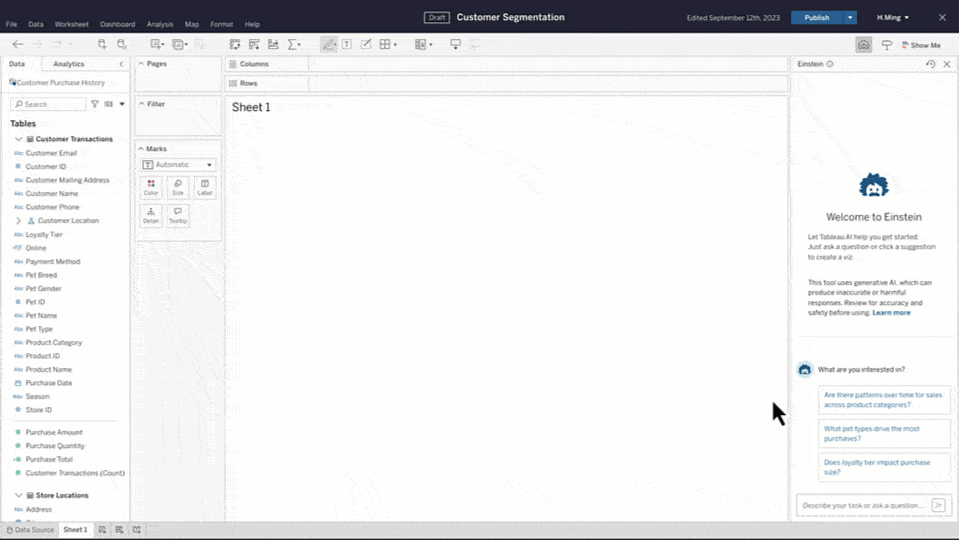
Conversational data exploration
It’s common for the answer to your first question to provoke follow up questions that enrich your understanding of the data. Tableau Agent enables you to iterate and refine your data exploration. You can search for an additional insight without losing the context of your previous question. As you learn, you’ll see how Tableau organizes measures and dimensions, familiarizing yourself with where to drag-and-drop to get the exact viz that you want. At any point you can save your work and create a new sheet to answer a new question.
Tableau Agent can handle filtering, changing the viz type, and even misspellings. Yes, Tableau Agent uses fuzzy logic to catch misspelled words, and semantic search for synonyms. So if you start with product category, your next question could be to “filter on technology and show sales by product”. Tableau Agent places the filter and swaps out the dimension. Watching this in action can help to teach more people across your organization how to self-serve with data exploration.
Tableau Agent can augment your analytics experience whether you are starting with a blank canvas, or editing an existing dashboard.
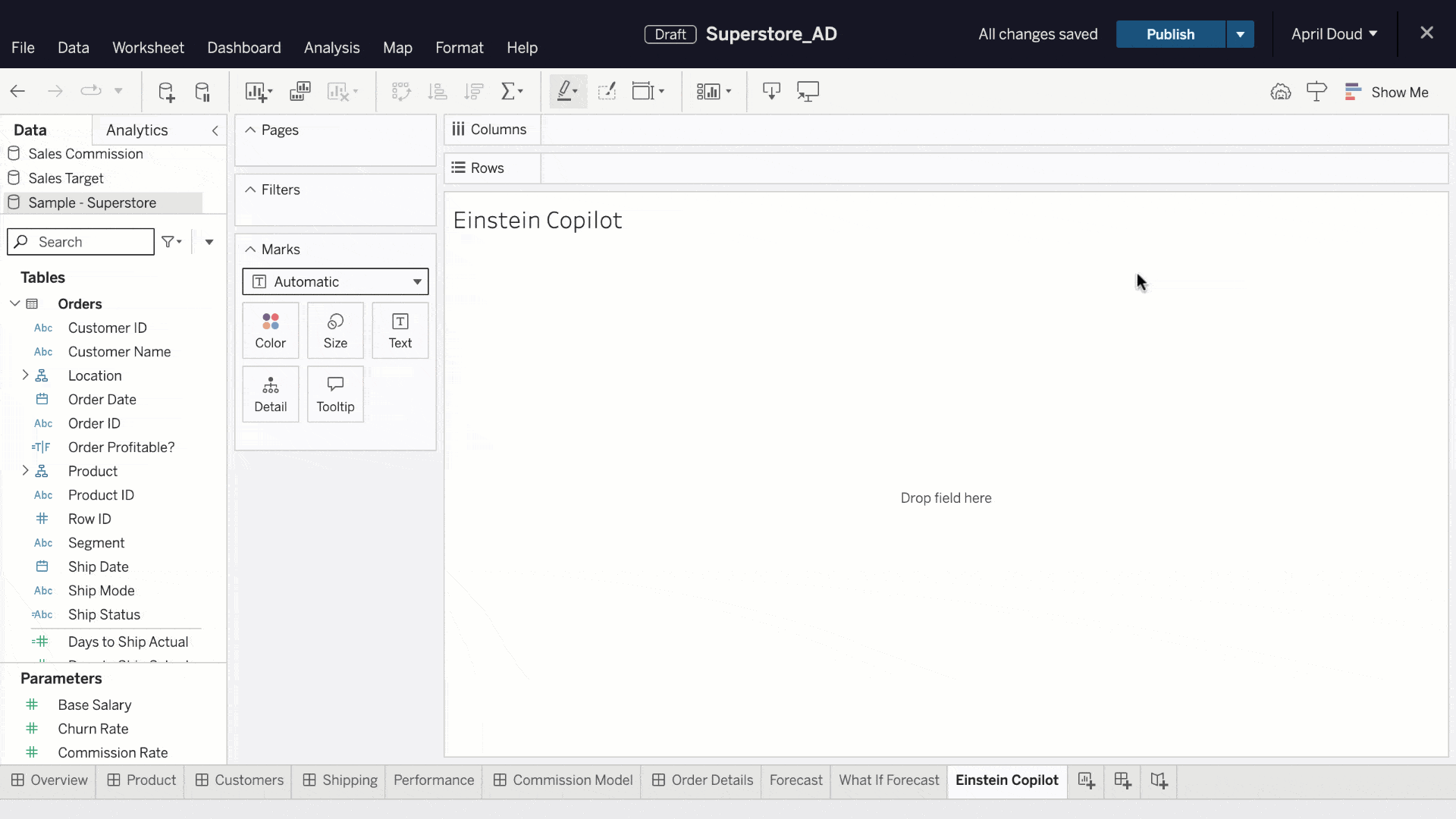
Guided calculation creation
Learning to write calculations in a new language can be complex. Tableau Agent guides you in creating calculations through natural language prompts. So whether you are creating a calculation for a new business KPI, or to keep track of your favorite sports team, Tableau Agent is by your side with a calculation and an explanation, in Tableau Prep and when authoring visualizations.
Asking Tableau Agent to “create an indicator for songs that are a remix” on my playlist data returns a calculation searching the Track Name field without explicitly asking for that field. Tableau Agent knows from the initial indexing the work ‘remix’ is commonly found in the Track Name field. The calculation also comes with a helpful explanation so you know how the calculation will behave before accepting it. Tableau Agent understands aggregations, string calculations, table calculations, LODs, it can even write regex!
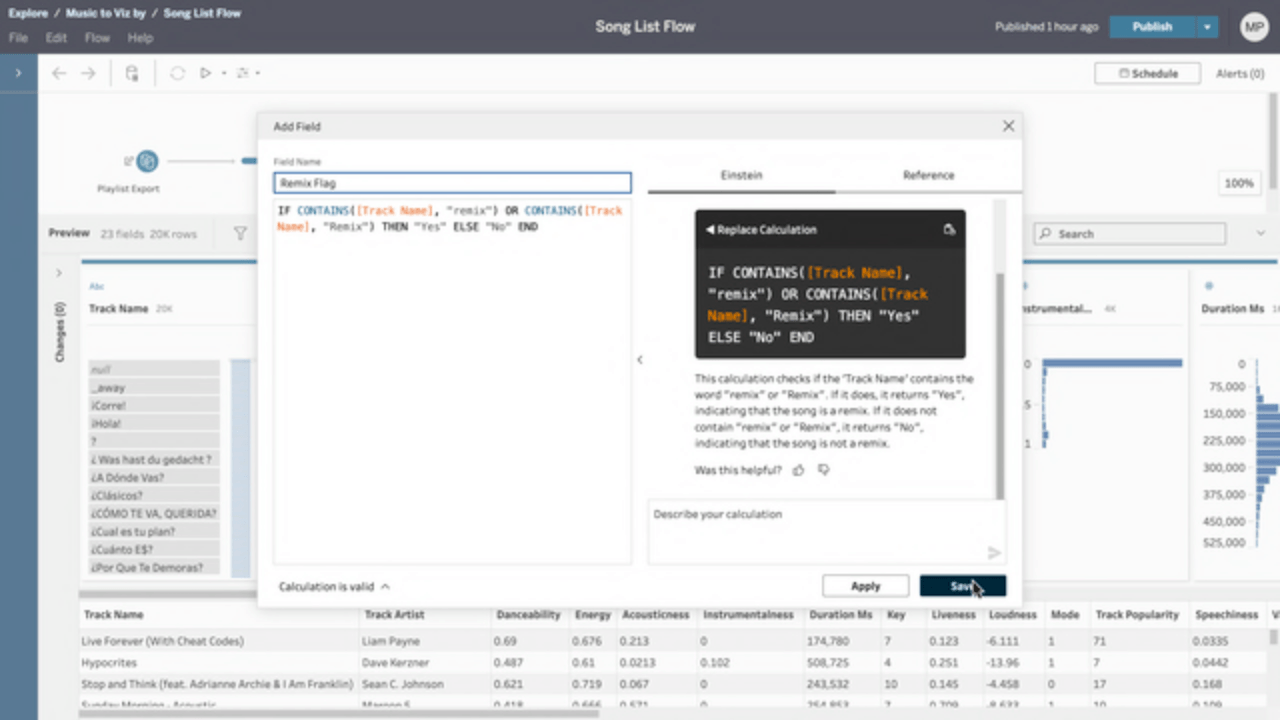
See Tableau Agent in action
See for yourself how Tableau Agent uses trusted AI to become your assistant in unlocking the full potential of you and your data. Watch the demo to learn more about Tableau Agent, exclusively available in Tableau+.