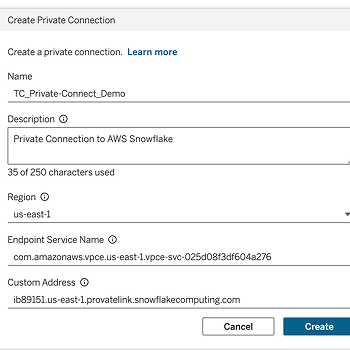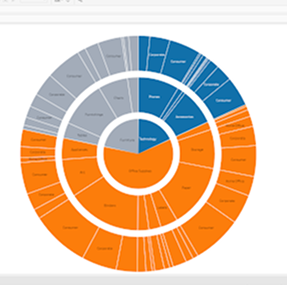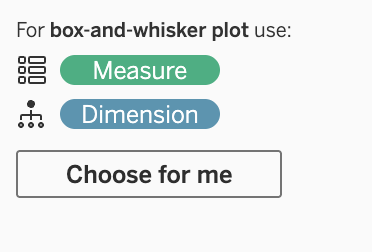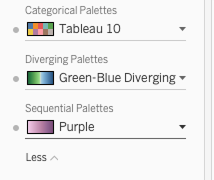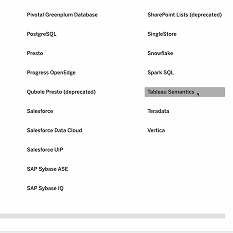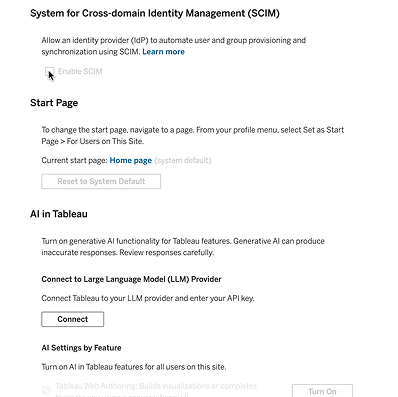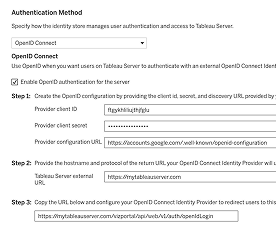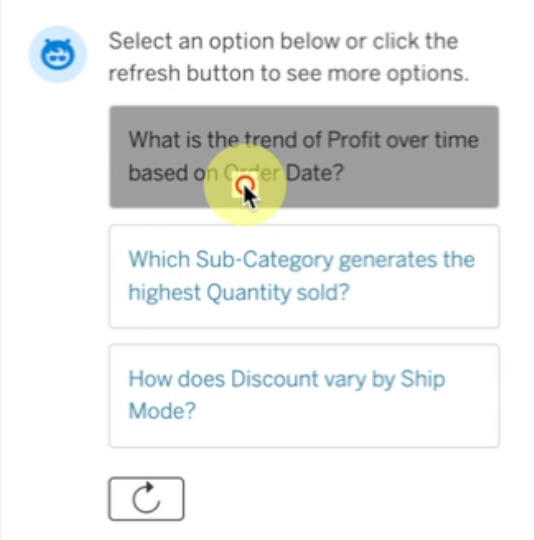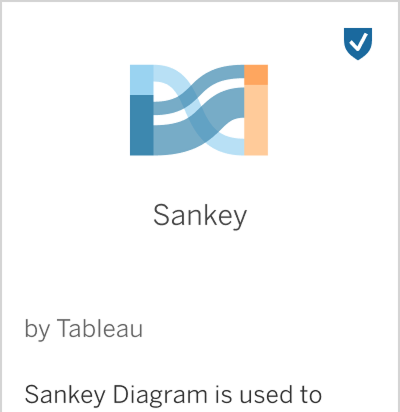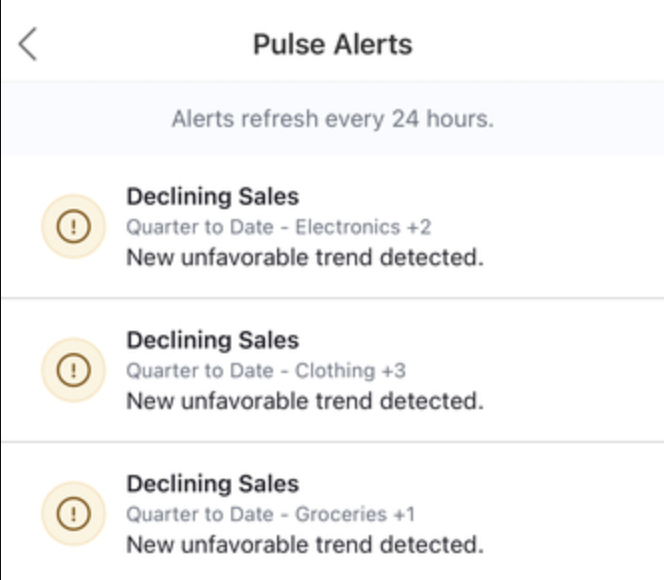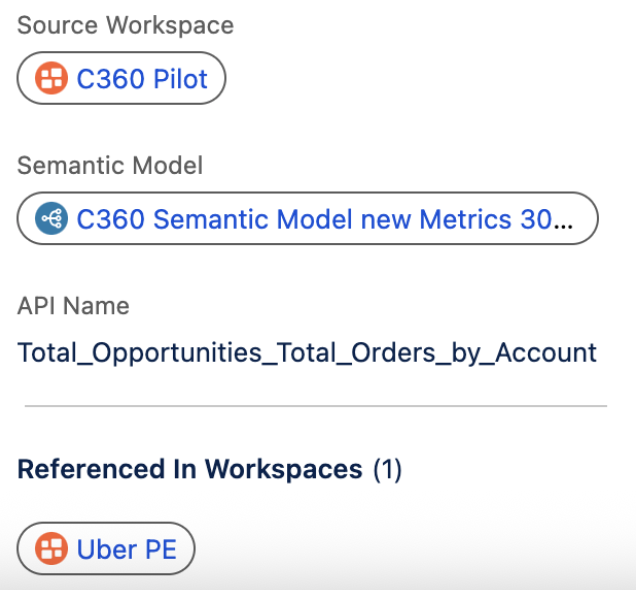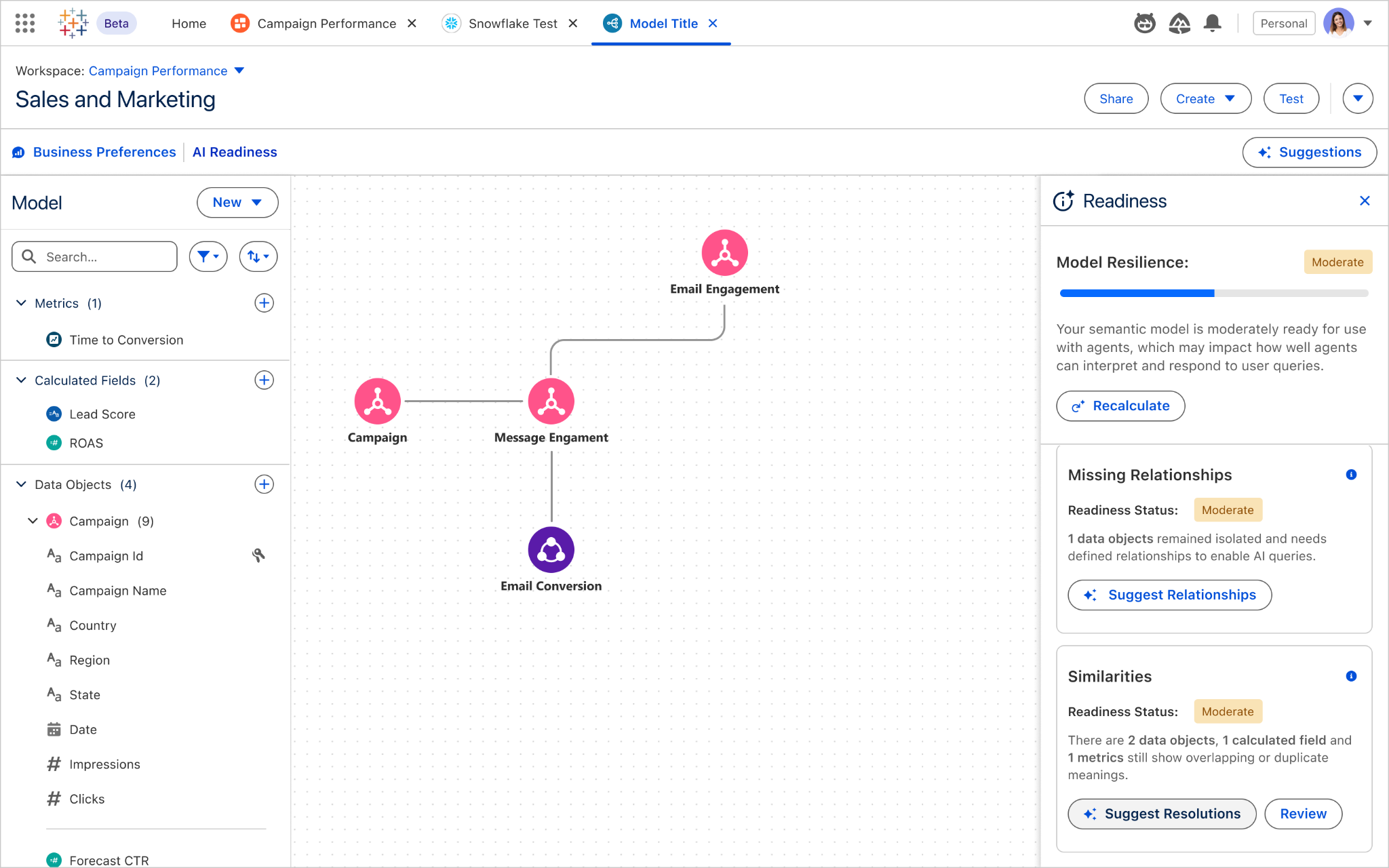Tableau 2025.3
Q&A-kalibrering, Tableau Agent i Tableau Server, dashboard-berättelser och mycket mer
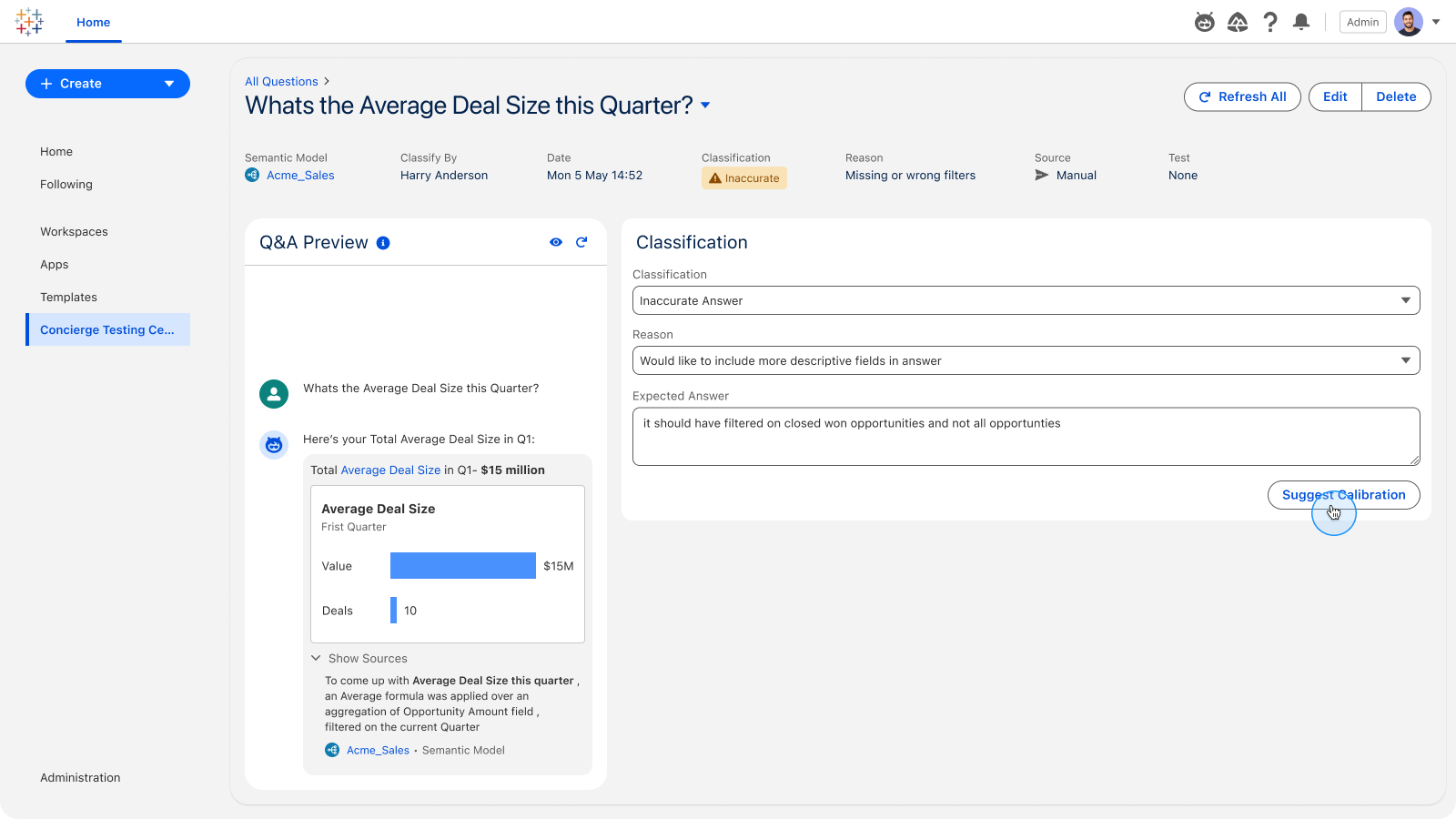
Tableau Next: Q&A-kalibrering
Använd Q&A-kalibrering för att förbättra agenternas exakthet när det gäller analytiska frågor. Testa svar, klassificera deras exakthet och använd vägledande förslag på svar för mer exakta svar från agenterna. Tillgängligt i betaversion.
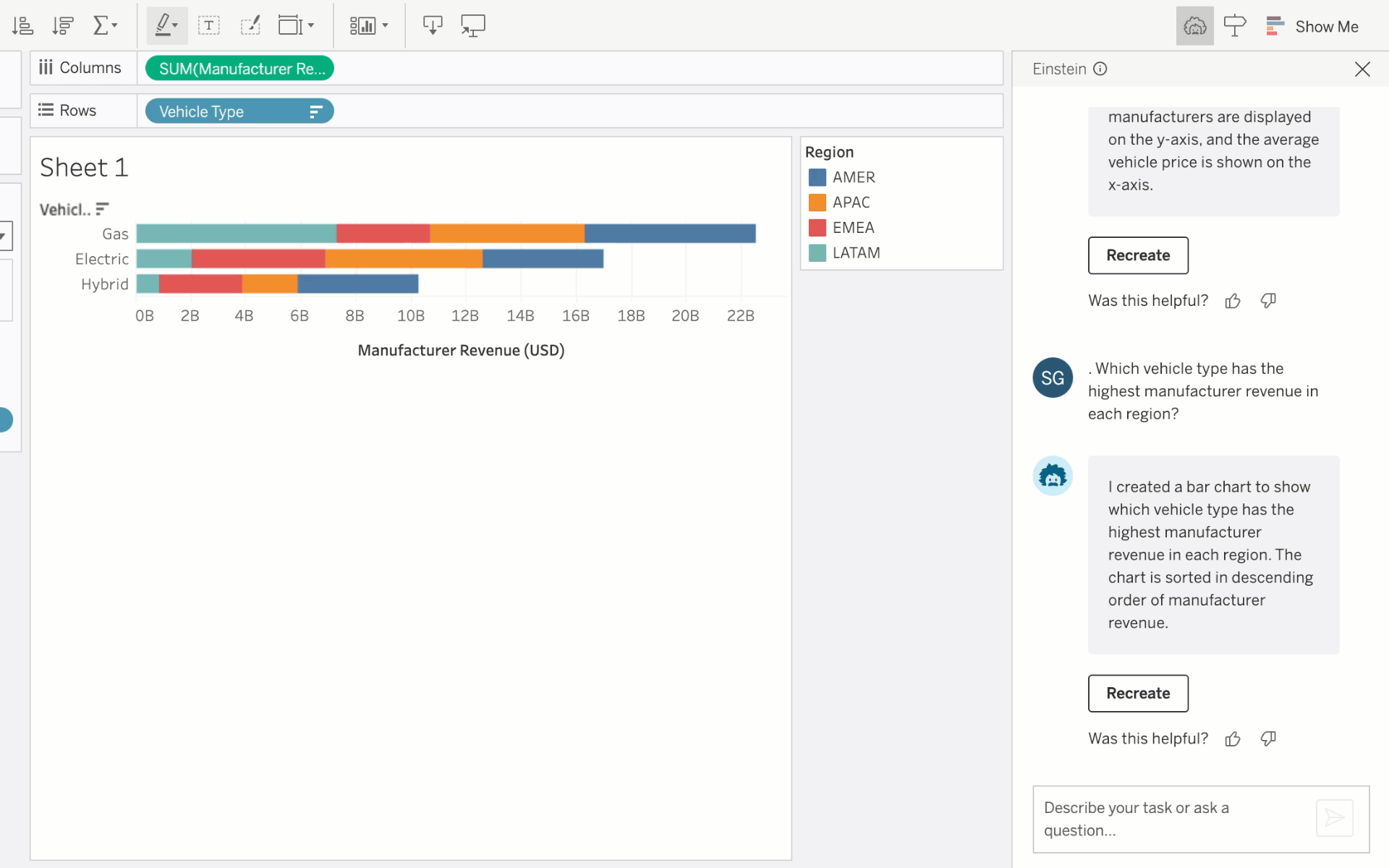
Tableau Agent i Tableau Server
Samarbeta med Tableau Agent, din AI-drivna assistent, för snabbare tillgång till insikter på Tableau Server. Använd naturligt språk och få support i varje steg av analysen – från dataförberedelse till utforskning och visualisering. Tableau Agent i Server har stöd för Tableau Prep och webbredigeringsfunktioner. För att komma åt den länkar du bara din egen OpenAI-modell (2025.3 har bara stöd för OpenAI) med dina API-nycklar innan du startar Tableau Agent i webbredigering eller Desktop. Tillgängligt för alla i Tableau Server.
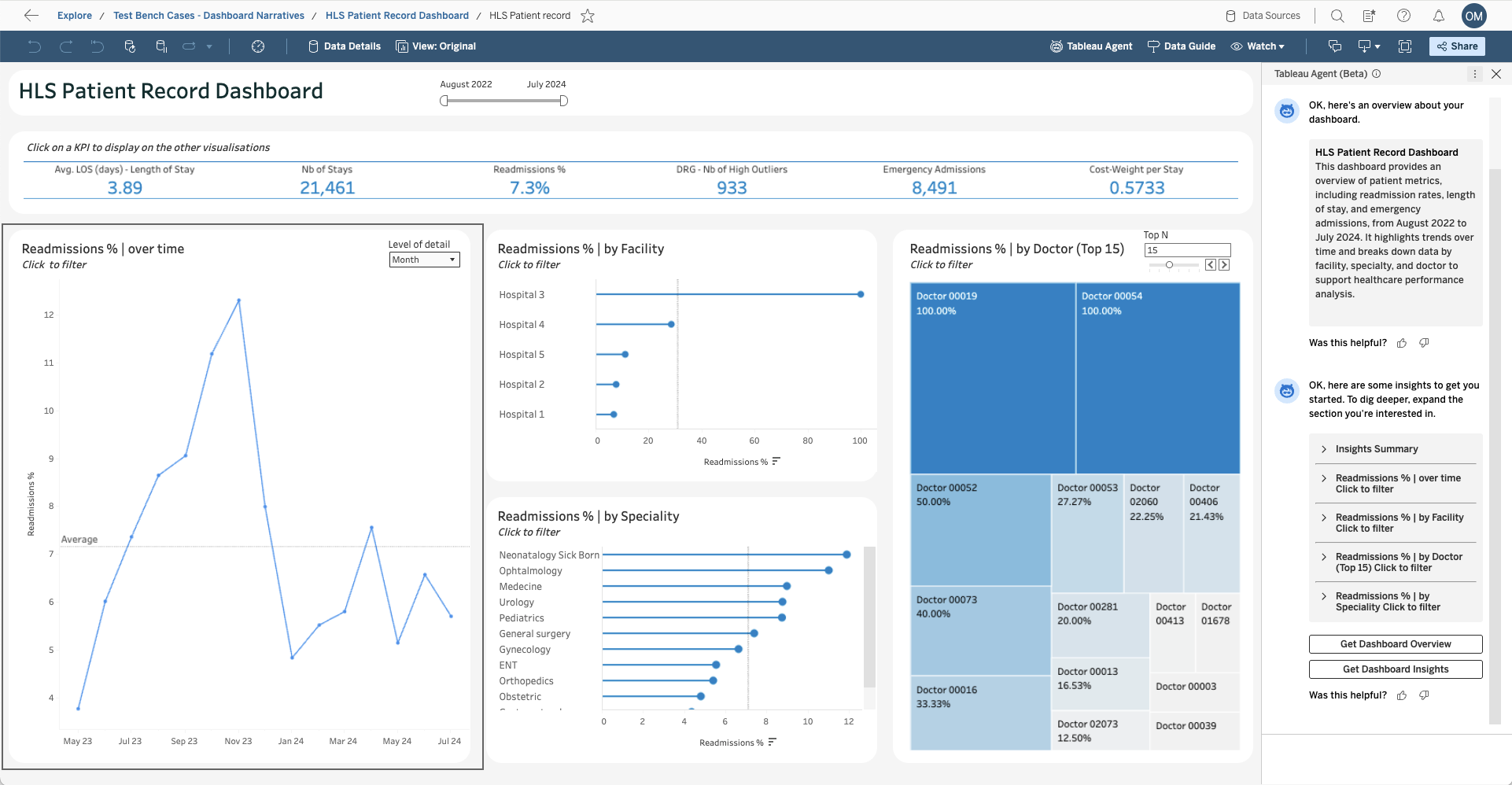
Tableau Agent: Dashboard-berättelser
Underlätta dataidentifiering med intuitiva, AI-drivna förklaringar. Tableau Agent levererar dashboard-berättelser som ger en kortfattad översikt och hjälper dig att bedöma hur relevanta de är för dina frågor. När du gräver djupare i dashboarden genererar Tableau Agent kontextuella insikter för varje visualisering och lyfter fram meningsfulla trender. Betaversionen kommer snart till Tableau Cloud och Desktop.
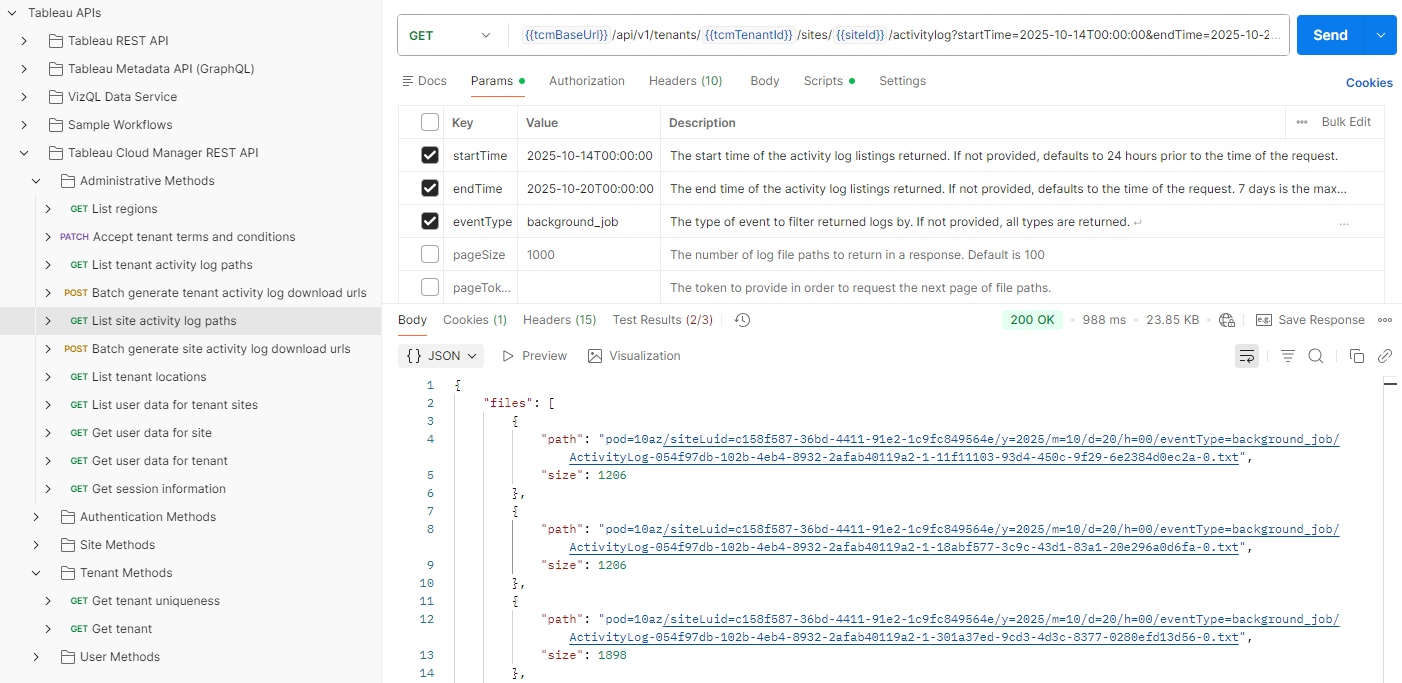
API för plattformsdata
Få programmatisk åtkomst till aktivitets- och händelsedata för Tableau Cloud utan att behöva integrera AWS S3. Använd det nya API:et för att hämta sammanförda händelseloggar för anpassad övervakning, SIEM-inmatning eller analys i ditt eget datalager. Tillgängligt för alla i Tableau Cloud.
Obs! Loggning i nära realtid och S3-integration är endast tillgängligt med Tableau Enterprise eller Tableau+-paketet.

Skaffa dig ett försprång inför nya Tableau-versioner
Lär dig av Tableaus produktchefer om de nya funktionerna som vi släpper i vår användargrupp DataFam Discovery.
Gå med nu!
Alla funktioner
2025.3
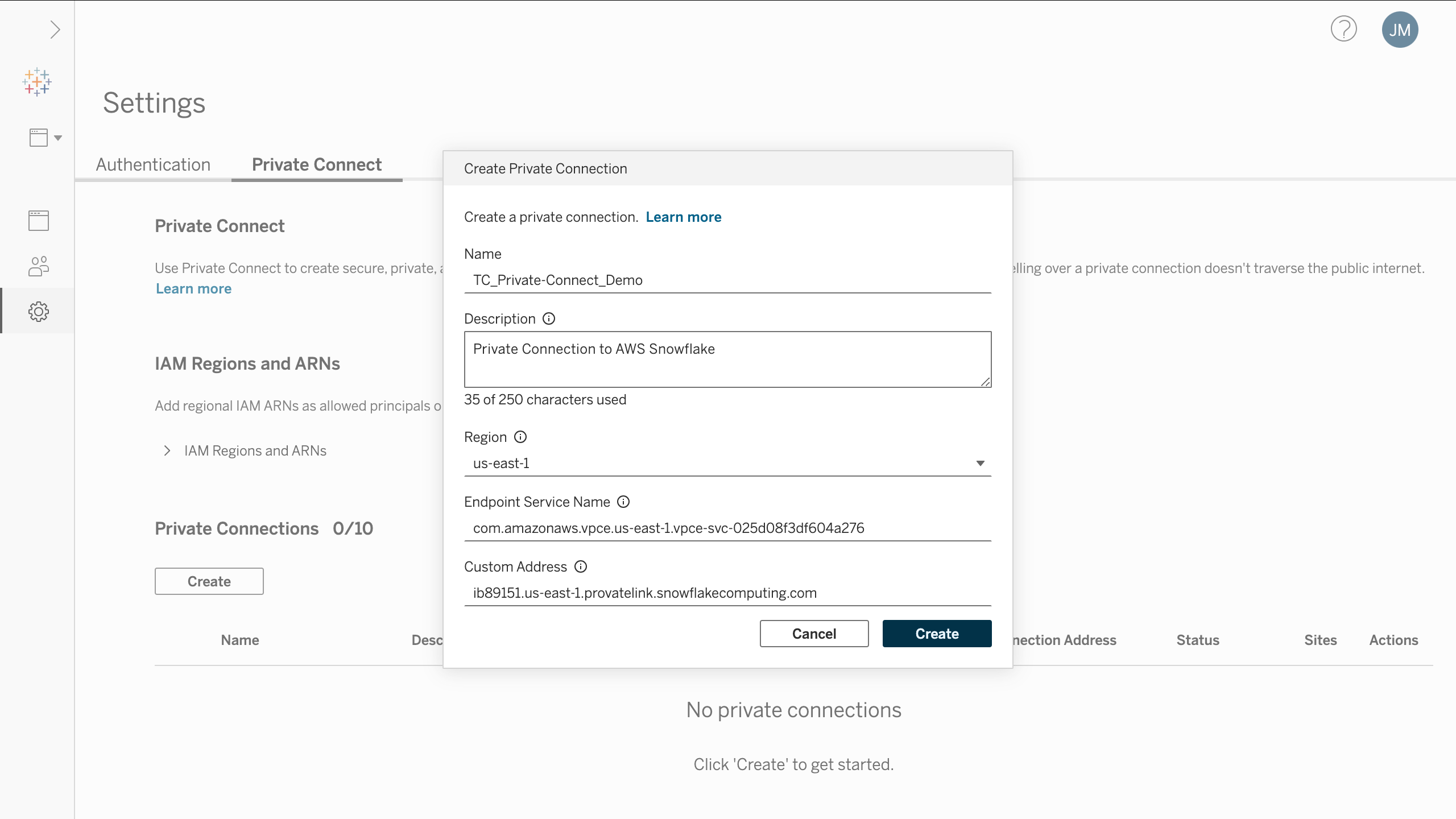
Private Connect: Ytterligare kopplingar
Förbättra säkerheten genom att hålla anslutningen till data privat och dold från det offentliga internet. Tableau Cloud-kunder kan nu ansluta sina AWS-hostade databaser, till exempel PGSQL, MySQL, MSSQL, OracleDB och Aurora, till Tableau Cloud med hjälp av AWS Private Link. Det ger en säker, dedikerad och privat anslutning som undviker att exponeras på det offentliga internet.
Dessutom kan Private Connect ha regionöverskridande anslutningsmöjligheter för Redshift, PGSQL, MySQL, MSSQL, OracleDB och Aurora. Har även stöd för virtuell anslutning.
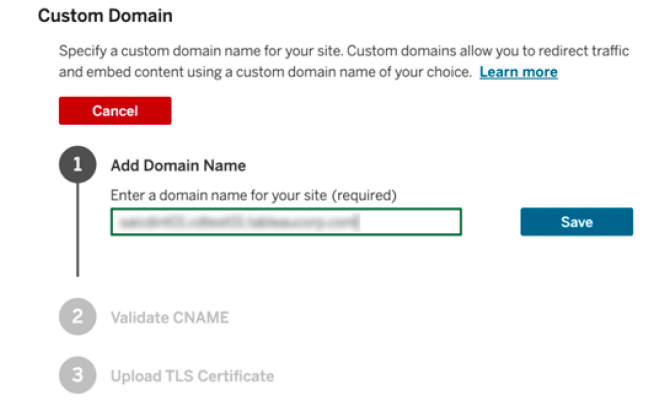
Anpassade domäner
Ge användarna en varumärkesanpassad och sömlös upplevelse genom anpassade domäner för din Tableau Cloud-webbplats. Eliminera behovet av tredjepartscookies i inbäddade scenarier och ge användarna en enkel URL som är lätt att komma ihåg för åtkomst till deras analyser.
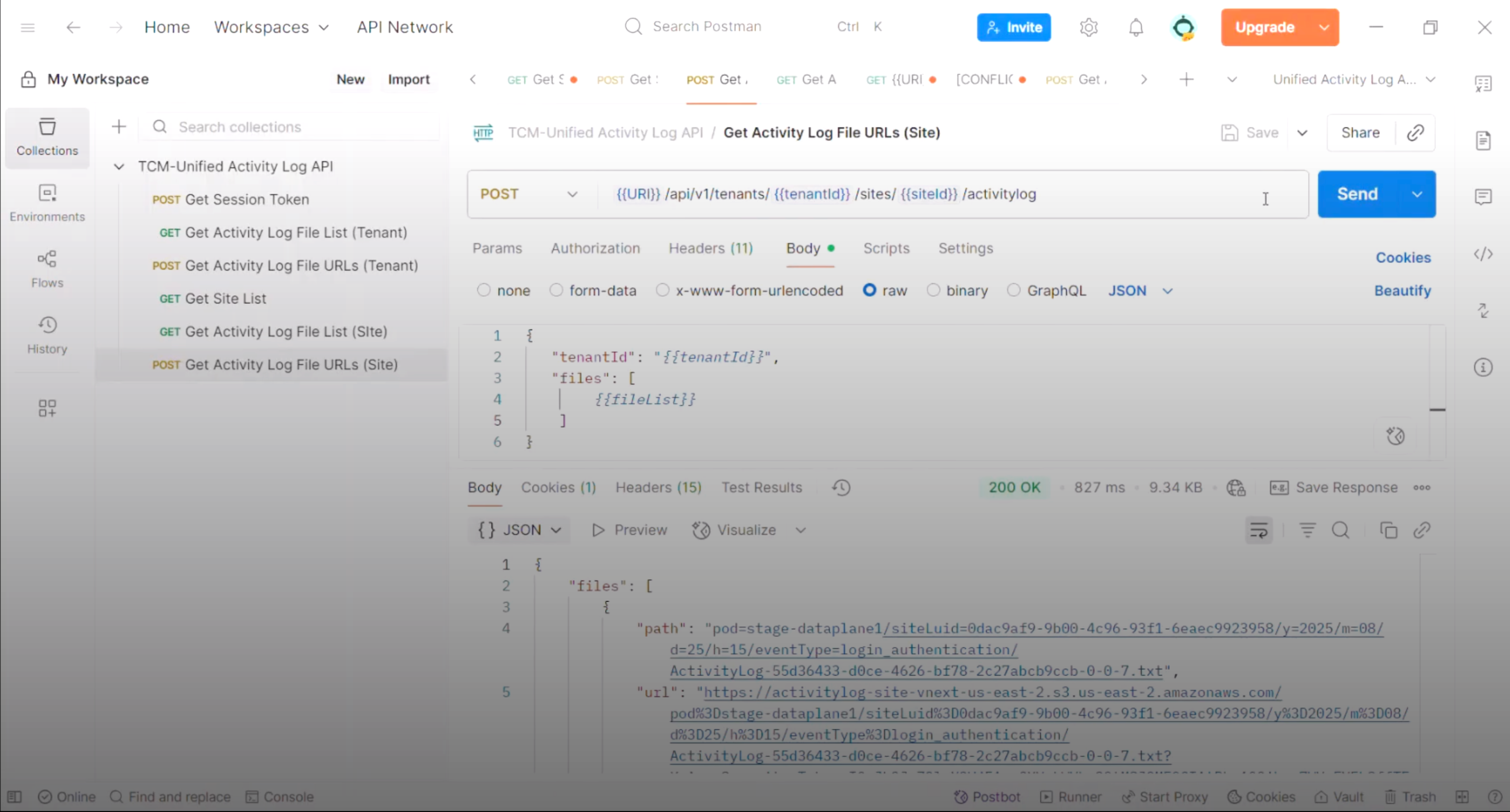
API för plattformsdata
Få programmatisk åtkomst till aktivitets- och händelsedata för Tableau Cloud utan att behöva integrera AWS S3. Använd det nya API:et för att hämta sammanförda händelseloggar för anpassad övervakning, SIEM-inmatning eller analys i ditt eget datalager.
Obs! Loggning i nära realtid och S3-integration är endast tillgängligt med Tableau Enterprise eller Tableau+-paketet.
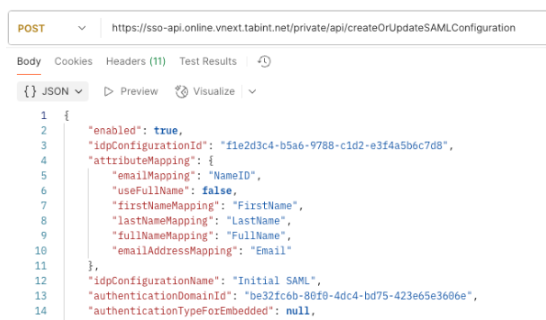
Konfigurera SAML via REST API
Förbättra effektiviteten och skalbarheten när du hanterar säkerheten för flera webbplatser med de nya REST-API:erna för SAML-konfiguration. Programmera och konfigurera SAML i både Tableau Cloud Manager och på Tableau Cloud-webbplatser och skapa skript för automatisk rotation av certifikat för identitetsleverantörer (IdP).
Användarattributfunktion för SAML och OIDC
Förbättra säkerheten på radnivå med användarattribut som skickas direkt från din identitetsleverantör. Säkra data med attributbaserad åtkomstkontroll (ABAC) via användarattributfunktionen (UAF) genom att dynamiskt överföra attribut från IdP med hjälp av SAML- eller OIDC-autentiseringstoken. Det säkerställer att användarna endast ser data som de är behöriga att se.
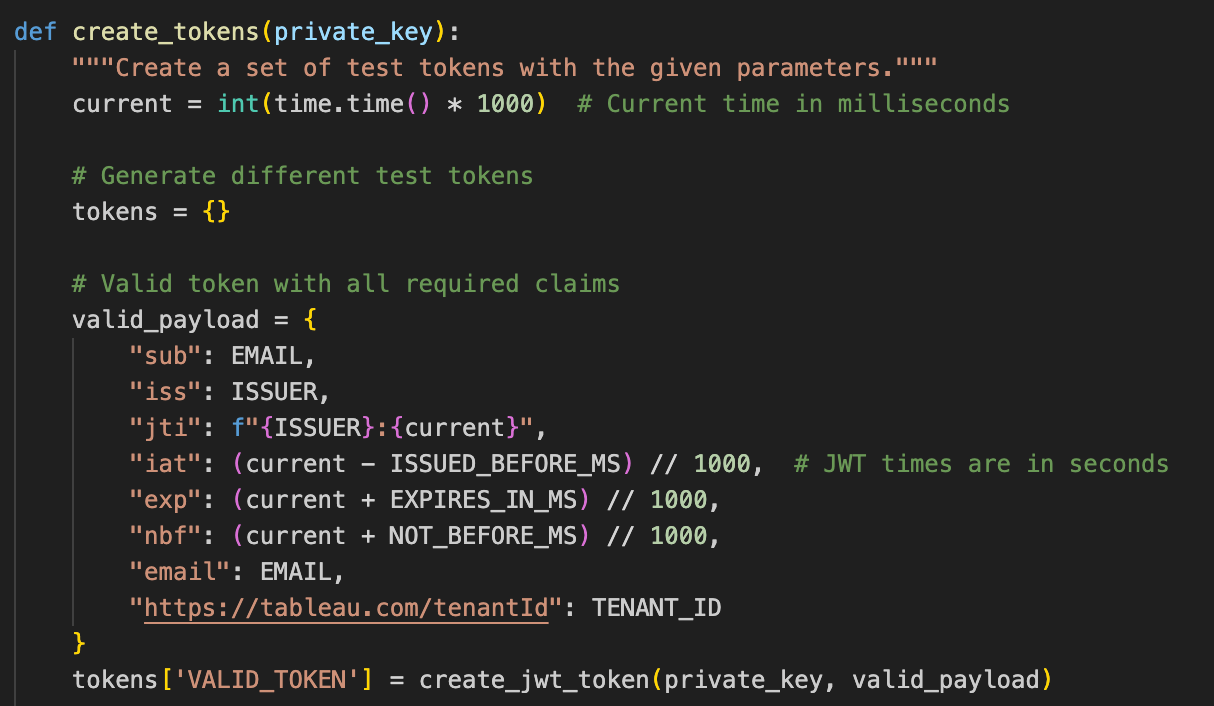
Anpassad åtkomsttoken för Tableau Cloud
Förenkla hanteringen av flera webbplatser och möjliggör robust automatisering med en enhetlig lösning för JWT-autentisering. Den här moderna, säkra metoden ersätter krångliga personliga åtkomsttoken, så att du kan centralisera API-åtkomsten genom hela Tableau Cloud-miljön.
Prep: Skriva till Databricks
Effektivisera din datapipeline genom att skicka förberedda data direkt till Databricks. Tableau Prep-användare som också använder Databricks kan nu spara både tid och kraft genom att skriva flödesutdata direkt i Databricks-databasen.
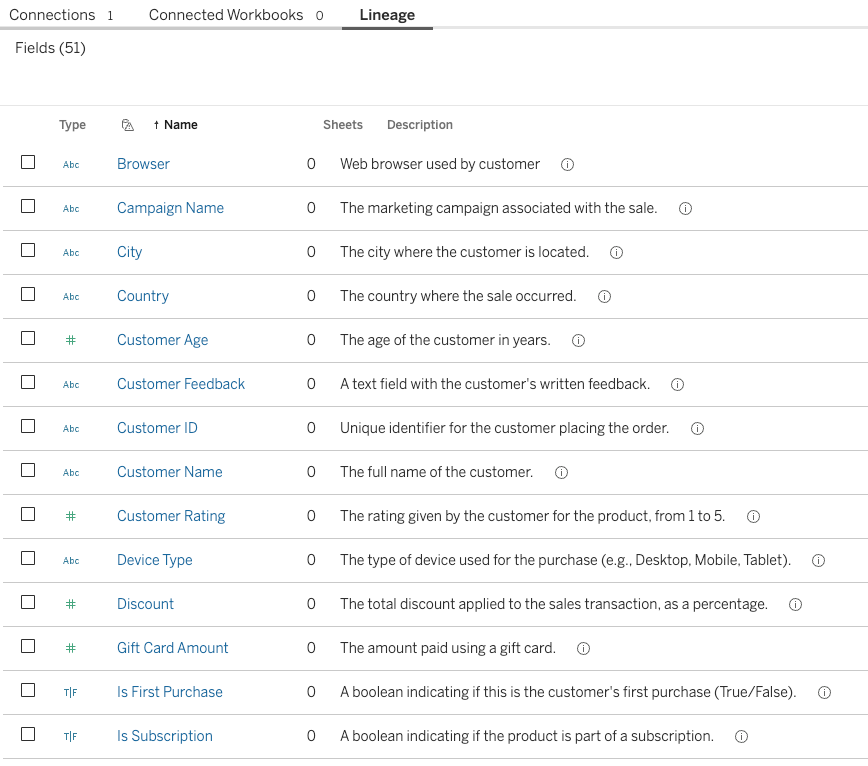
Tableau Agent: Inmatning av fältbeskrivningar
Förbättra kvaliteten och relevansen i AI-genererade insikter genom att ge Tableau Agent djupare affärskontext. Nu utnyttjar agenten fältbeskrivningar från din datakatalog och går bortom än grundläggande metadata för att ge mer exakta och meningsfulla svar.
Agent: Stöd för nya språk i Tableau Prep
Ge fler användare tillgång till AI-driven dataförberedelse med flerspråkigt stöd för nederländska, svenska, thailändska samt traditionell och förenklad kinesiska.
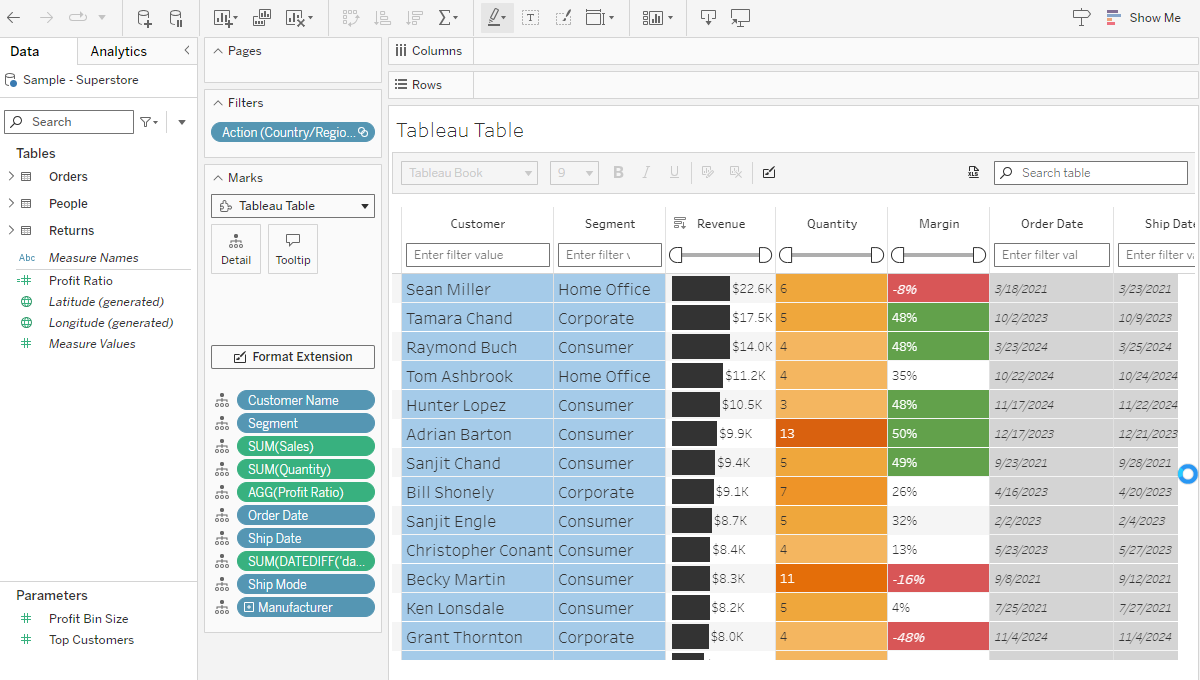
Förbättrade visualiseringstillägg
Få större flexibilitet och kontroll när du skapar innehåll med uppdaterade Sankey- och Table-visualiseringstillägg. Nya förbättringar av livskvaliteten har lagts till i varje funktion, inklusive rikare Sankey-etiketter och kontroller för färgmappning. Med Tables har kolumnfiltren förbättrats och det går nu att anpassa visningen av null-värden i hela tabellen på en gång. Förbättringarna kommer att finnas tillgängliga i Tableau Desktop, Cloud, Server och Public.
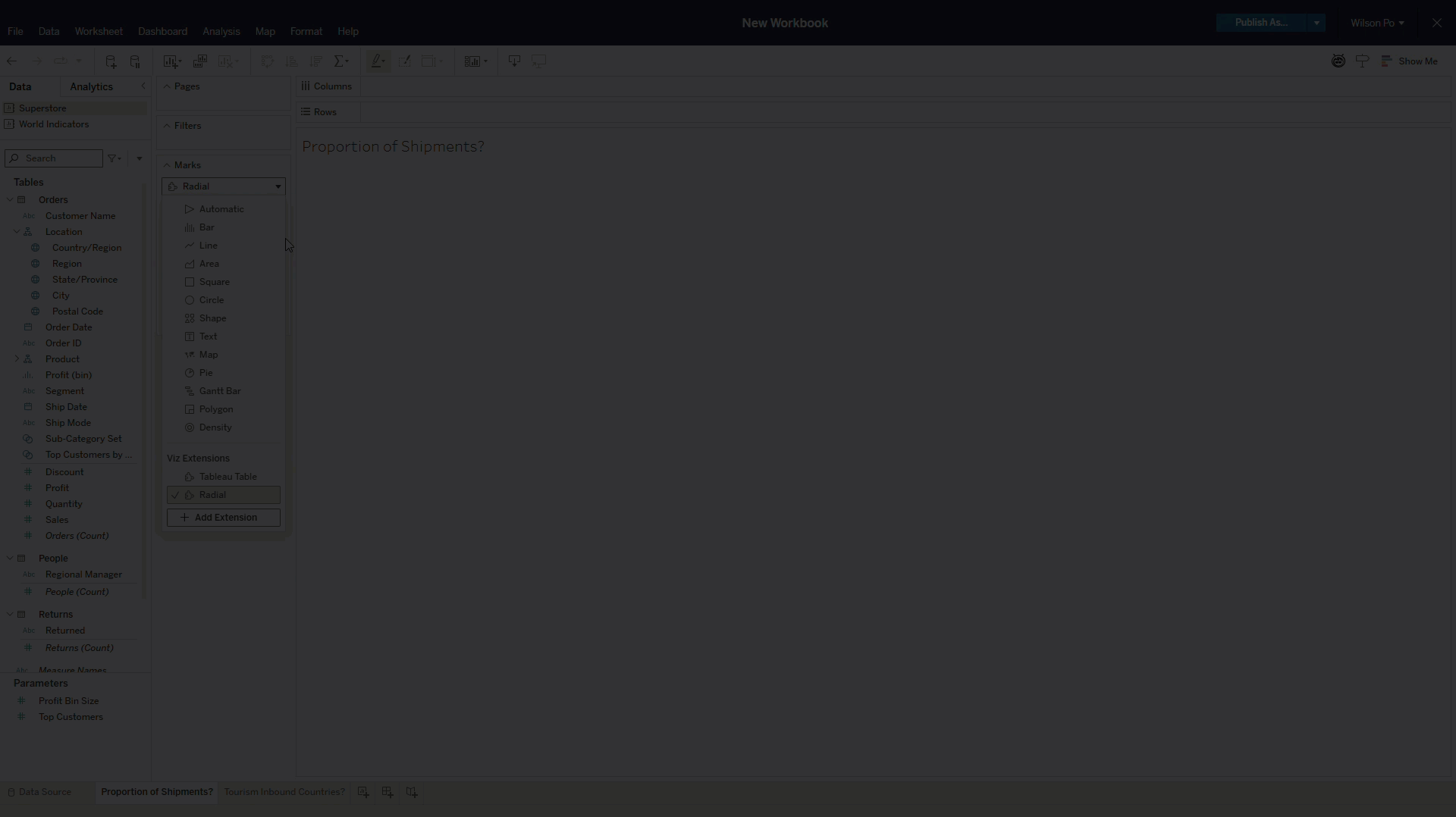
Tillägg för radiella visualiseringar
Skapa enkelt intressanta ring- och soldiagram för att visualisera relationer mellan delar och helheter. Det här nya visualiseringstillägget kan läggas till i arbetsboken direkt från rullgardinsmenyn för markeringskort eller via Visa mig. Dra och släpp för att visualisera data i radiella format som är populära bland de berörda personerna och som kan hjälpa dem att förstå hierarkiska relationer i Tableau Desktop, Cloud, Server och Public.
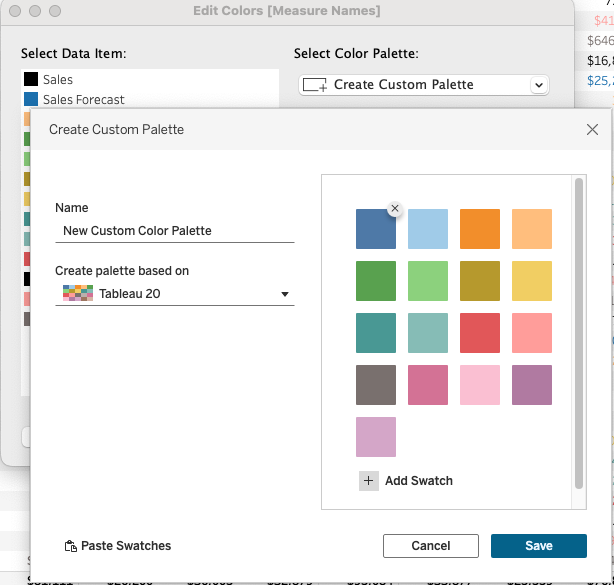
Anpassade färgpaletter
Utforma dina visualiseringar i varumärkets stil genom att skapa och spara anpassade färgpaletter direkt i Tableau Desktop. Den här nya funktionen gör att utvecklarna kan skapa och ändra paletter som kan återanvändas i hela arbetsboken eller i flera arbetsböcker. De anpassade färgpaletterna sparas i inställningsfilen och finns kvar för framtida Tableau Desktop-sessioner.

Visualisera direkt i Visa mig
Nu kan Tableau Server-användare förenkla sina dataanalyser med en uppdaterad Visa mig-funktion, något som tidigare lanserats på Tableau Cloud När du öppnar Visa mig kan du se en visualisering av dina data med bara några få klick. Alla visualiseringstyper är tillgängliga som standard, så att du kan välja de fält du vill ha eller ta Tableau till hjälp för att komma igång.
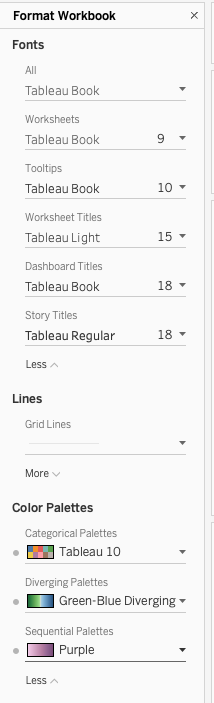
Tilldela arbetsboken en färgpalett
Säkerställ konsekventa färger i hela arbetsboken med nya färgpalettinställningar. Nu kan Creators ställa in standardpaletter för kategoriska, varierande och sekventiella färgpaletter en enda gång och på så sätt få en enhetlig stil i alla visualiseringar och dashboards, vilket sparar tid och arbete. Tillgängligt i Tableau Desktop och Tableau Cloud och Server-webbredigering.

Lägga till relaterade tabeller
Utveckla datamodeller med högre produktivitet och noggrannhet. Lägg automatiskt till relaterade tabeller och definiera deras relationer i datamodellen genom att utnyttja begränsningarna i sekundärnycklar som definierats i din databas och förenkla på så sätt konfigurationen i Tableau Desktop, Server och Cloud.

Uppdateringar i Tableau Semantics-koppling
Utnyttja ytterligare semantiska definitioner från Tableau Semantics-modeller i Tableau Server på ett smidigt sätt. Dessutom finns nya uppdateringar i kopplingen tillgängliga för användare av Tableau Desktop, Server och Cloud. Nu kan du återanvända utvalda Tableau Semantics-datakällor mellan olika användare och arbetsböcker när du förfinar och utökar Tableau-datakällor. Lägg till grupper och kategorier som definierats i semantiska modeller i visualiseringar, så att användarna kan dra nytta av utvald affärslogik. Skapa visualiseringar med hjälp av semantiska modeller med flera faktorer för att möjliggöra övergripande analyser. Visa bilder i visualiseringar utan konfiguration.
Tableau MCP: Stöd för OAuth
Säkerställ styrnings- och säkerhetsstandarder i företagsklass när du använder Tableau MCP. Med stöd för HTTP-transport och OAuth kan du centralt vara värd för och hantera en fjärrstyrd Tableau MCP-server som godkänner förfrågningar från olika användare och följer säkerhetspolicyer på radnivå på Tableau Server.
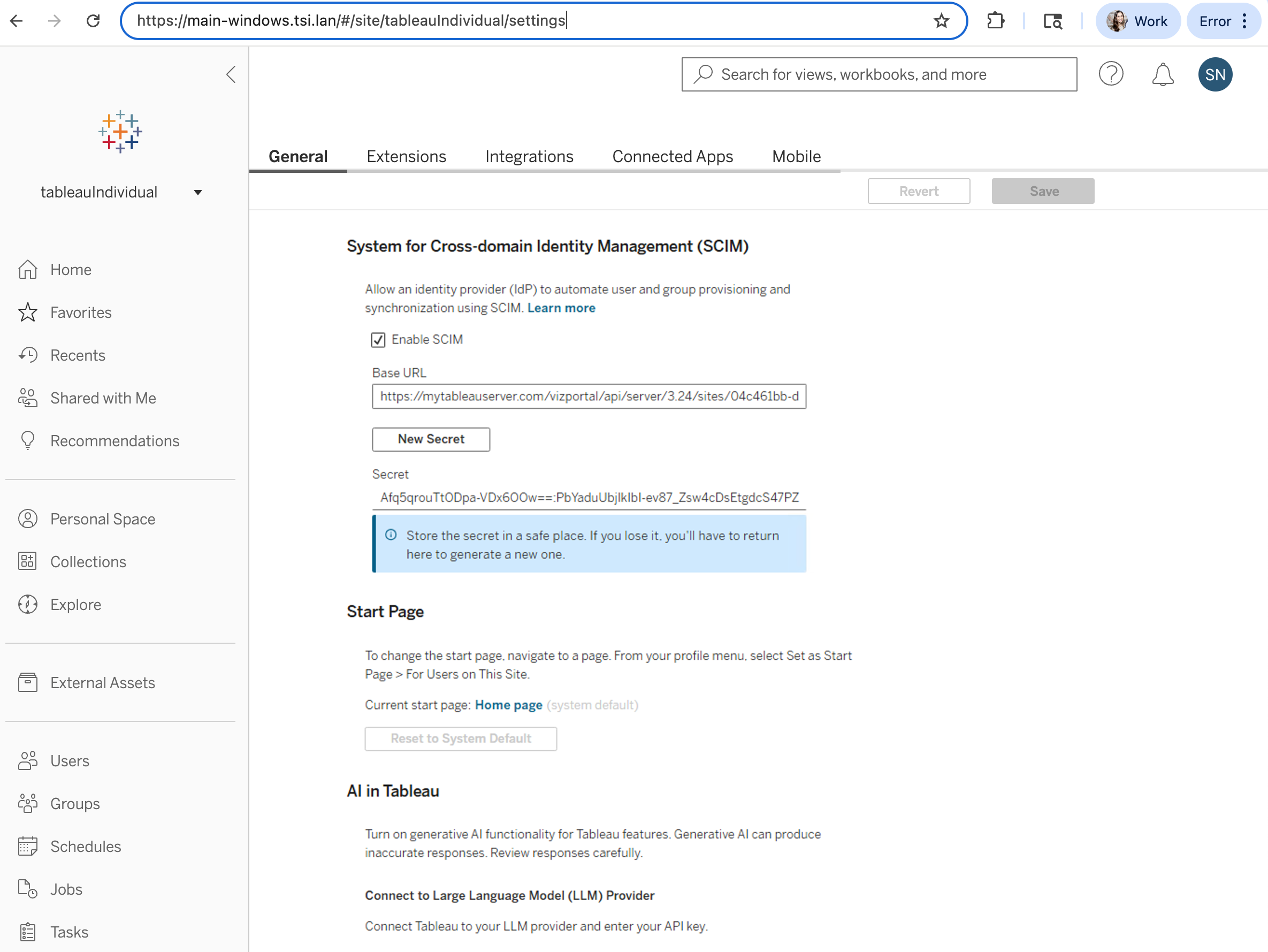
Stöd för SCIM på Tableau Server
Nu kan du tilldela användare och grupper till Tableau Server med hjälp av din identitetsleverantör (IdP) som informationskälla, något som tidigare lanserats på Tableau Cloud. Du blir mer effektiv eftersom du slipper hantera användare och grupper manuellt i flera applikationer och efterlever standarderna genom att använda SCIM.
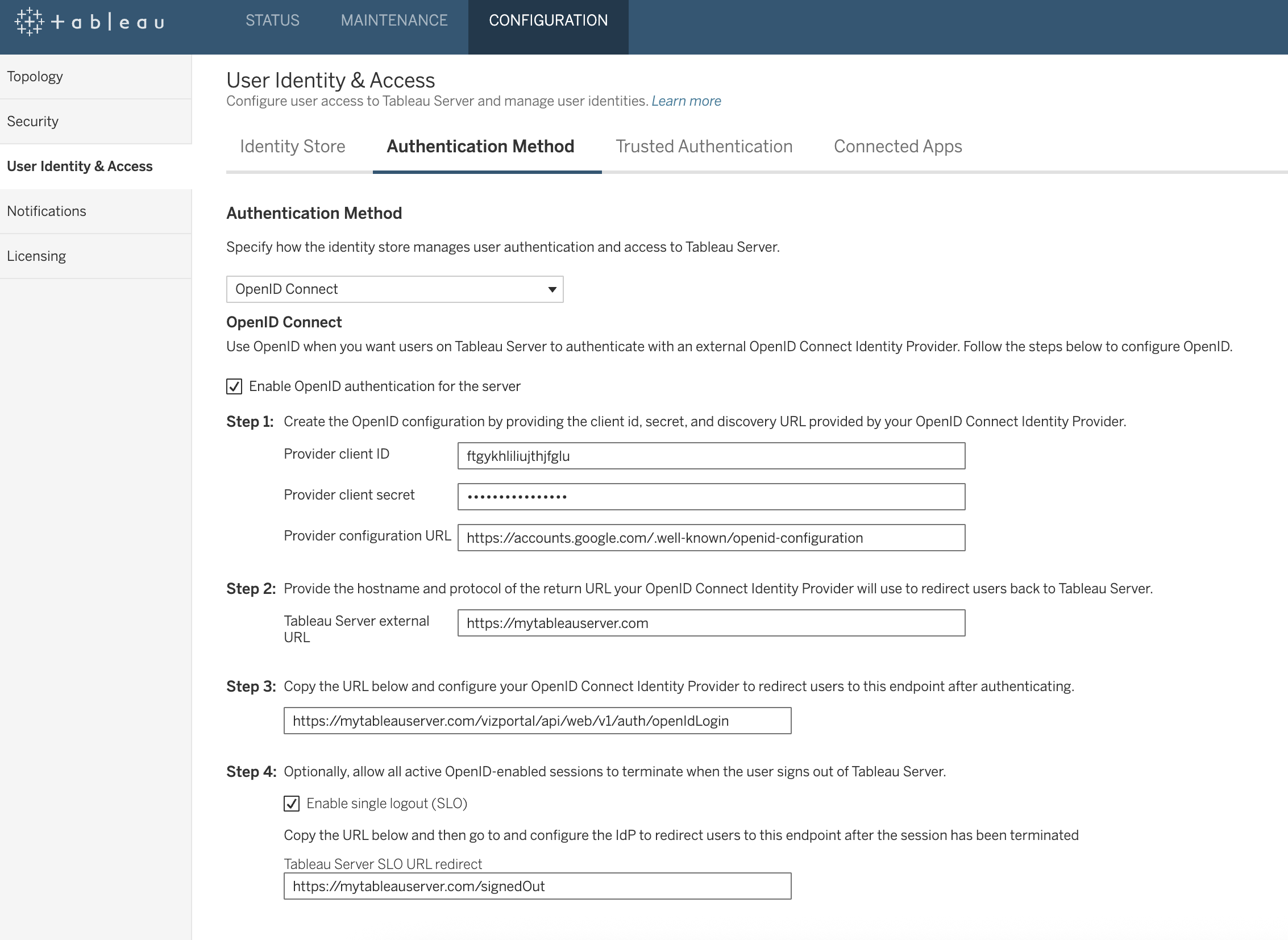
OpenID Connect RP-initierad enkel utloggning
När OpenID Connect konfigureras kan Tableau Server-administratörer nu aktivera enkel utloggning (SLO) för att ge företagskunderna en bättre användarupplevelse och förbättra säkerheten i hela organisationen. När funktionen är aktiverad kommer användare som loggar ut från Tableau Server även att loggas ut från sin identitetsleverantör (IdP) och tillhörande applikationer, vilket eliminerar risken för övergivna eller kapade sessioner.
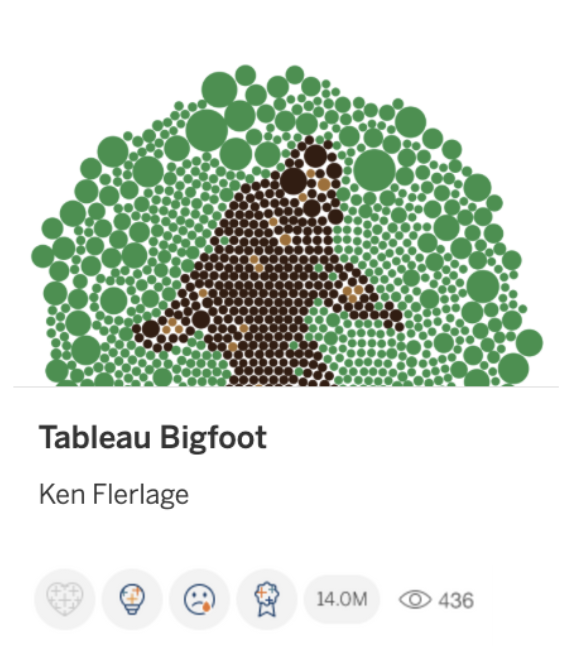
Visa reaktioner på Tableau Public
Interagera med visualiseringar och utvecklare på Tableau Public med hjälp av en ny uppsättning emoji-reaktioner. Med den här funktionen kan användarna på ett roligt sätt ge feedback direkt till utvecklarna.
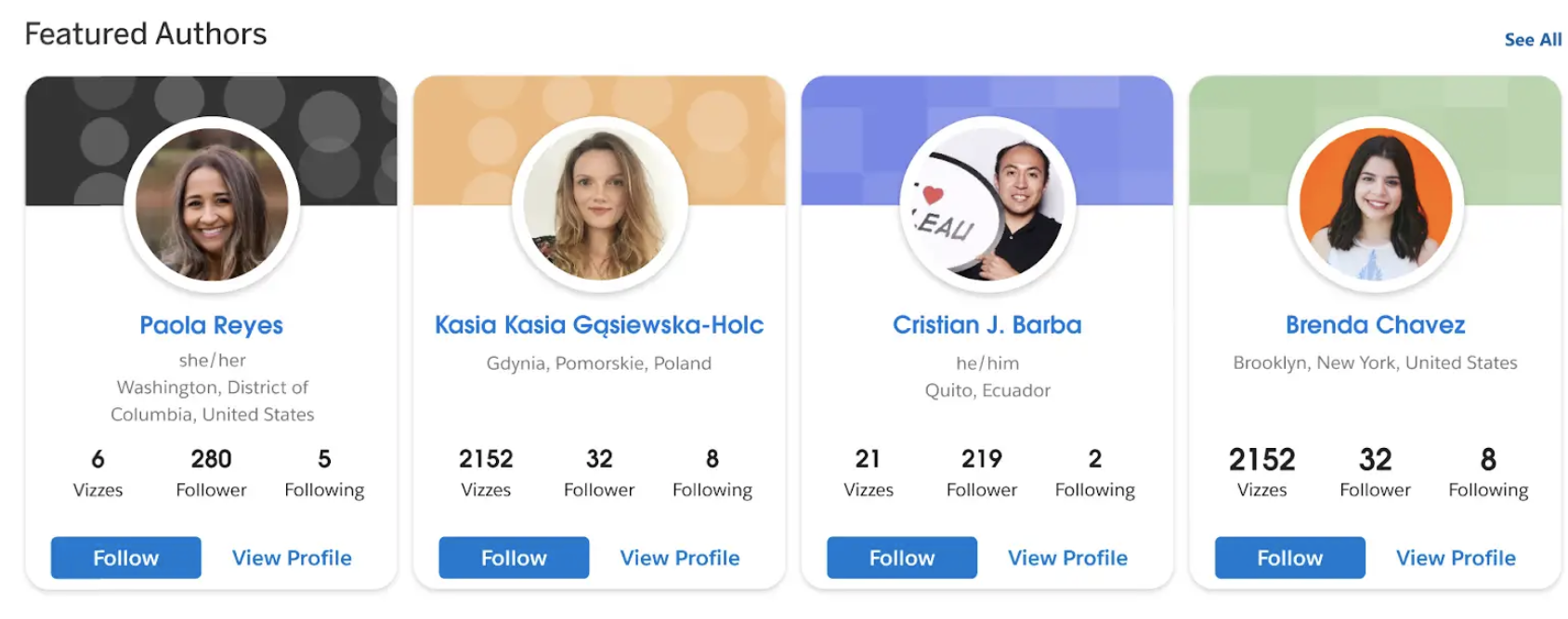
Hitta utvecklare på Tableau Public
Hitta kreatörer i Tableau-communityn på Tableau Publics hemsida. Hitta och följ begåvade utvecklare för nytt, engagerande innehåll som är skapat för att inspirera.
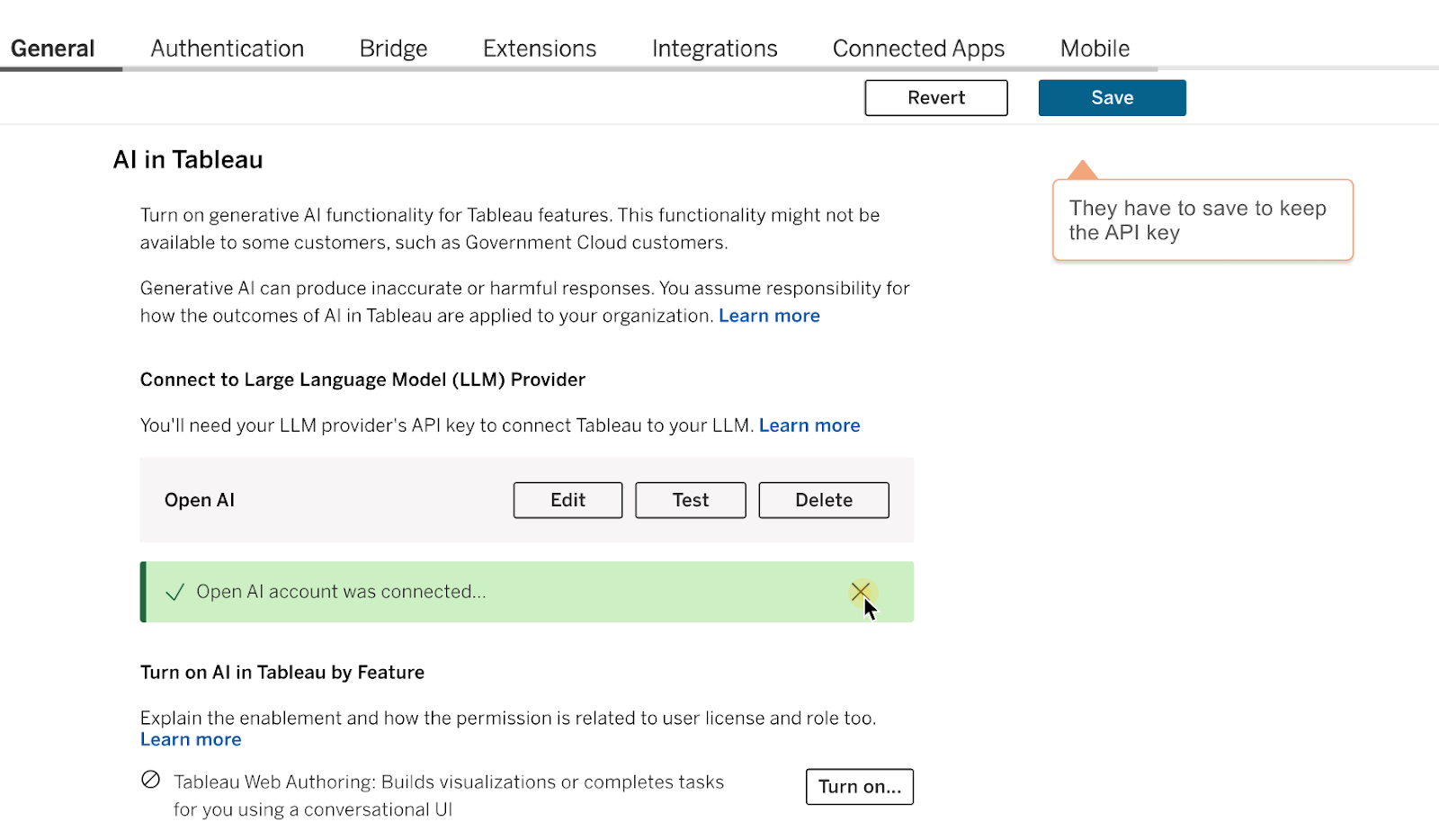
Tableau Agent i Tableau Server
Samarbeta med Tableau Agent, din AI-drivna assistent, för snabbare tillgång till insikter på Tableau Server. Använd naturligt språk och få support i varje steg av analysen – från dataförberedelse till utforskning och visualisering. Tableau Agent i Server kommer att ha stöd för Tableau Prep- och webbredigeringsfunktioner. Du måste ansluta till OpenAI med dina API-nycklar innan du startar Tableau Agent i webbredigering eller Desktop för en komplett upplevelse.
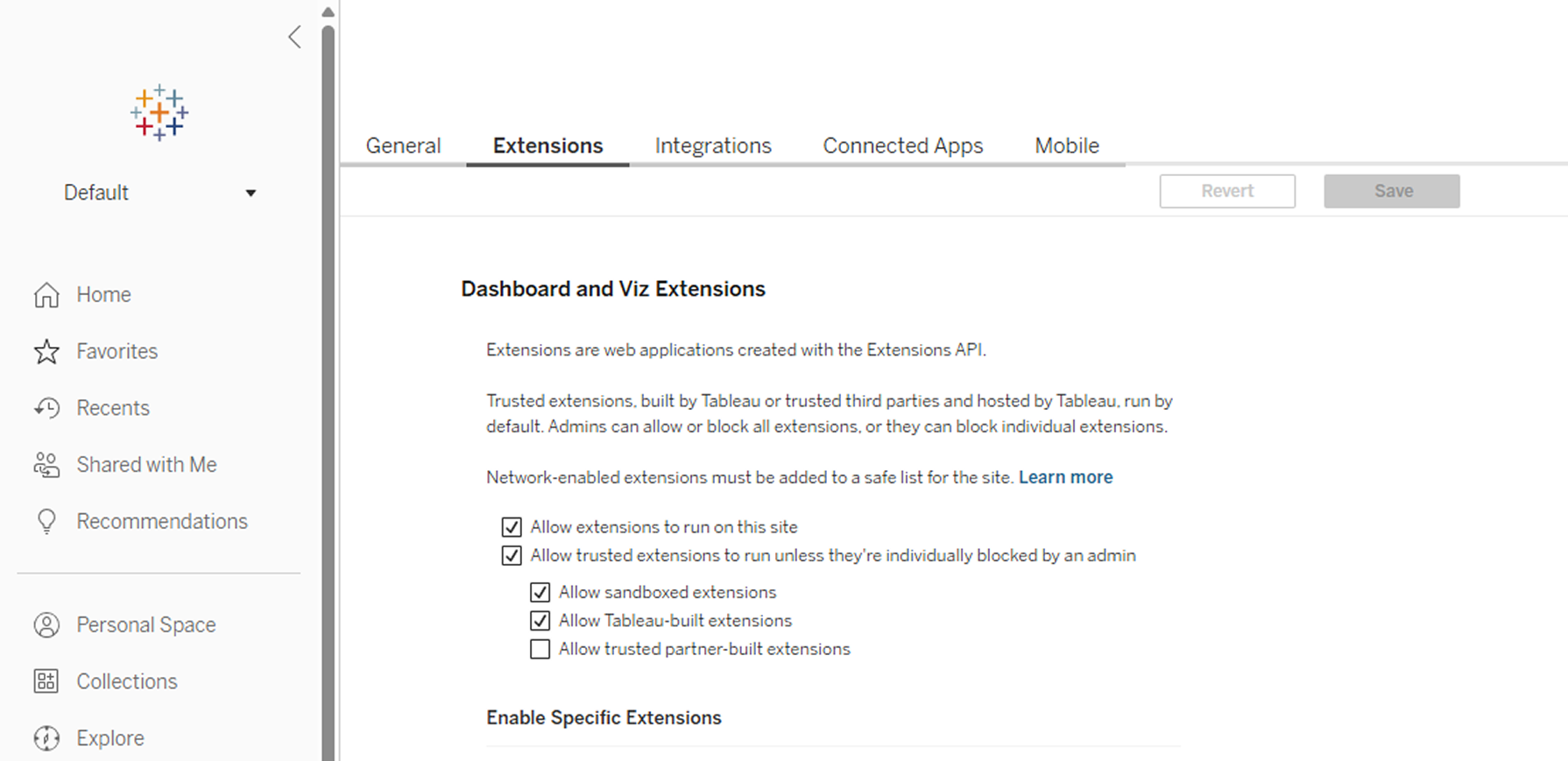
Betrodda tillägg
Administratörer och analytiker kan tryggt använda tillägg som finns tillgängliga i Tableau Exchange genom att snabbt identifiera betrodda tillägg. Tillägg som är markerade med den nya blå bockmarkeringen driftsätts och förmedlas av Tableau. De har genomgått Tableaus kodgranskning och nätverkstestning och har Tableau som värd för att hantera tillgänglighet och säkerhet.
Administratörer har nya inställningar för att tillåta eller blockera körning av tillägg, vilket gör att de kan anpassa bättre till denna Tableau-stödda standard. Alla betrodda tillägg aktiveras också automatiskt och kan användas fullt ut i Tableau Public. Betrodda tillägg är tillgängliga i Tableau Desktop, Cloud, Server och Public.
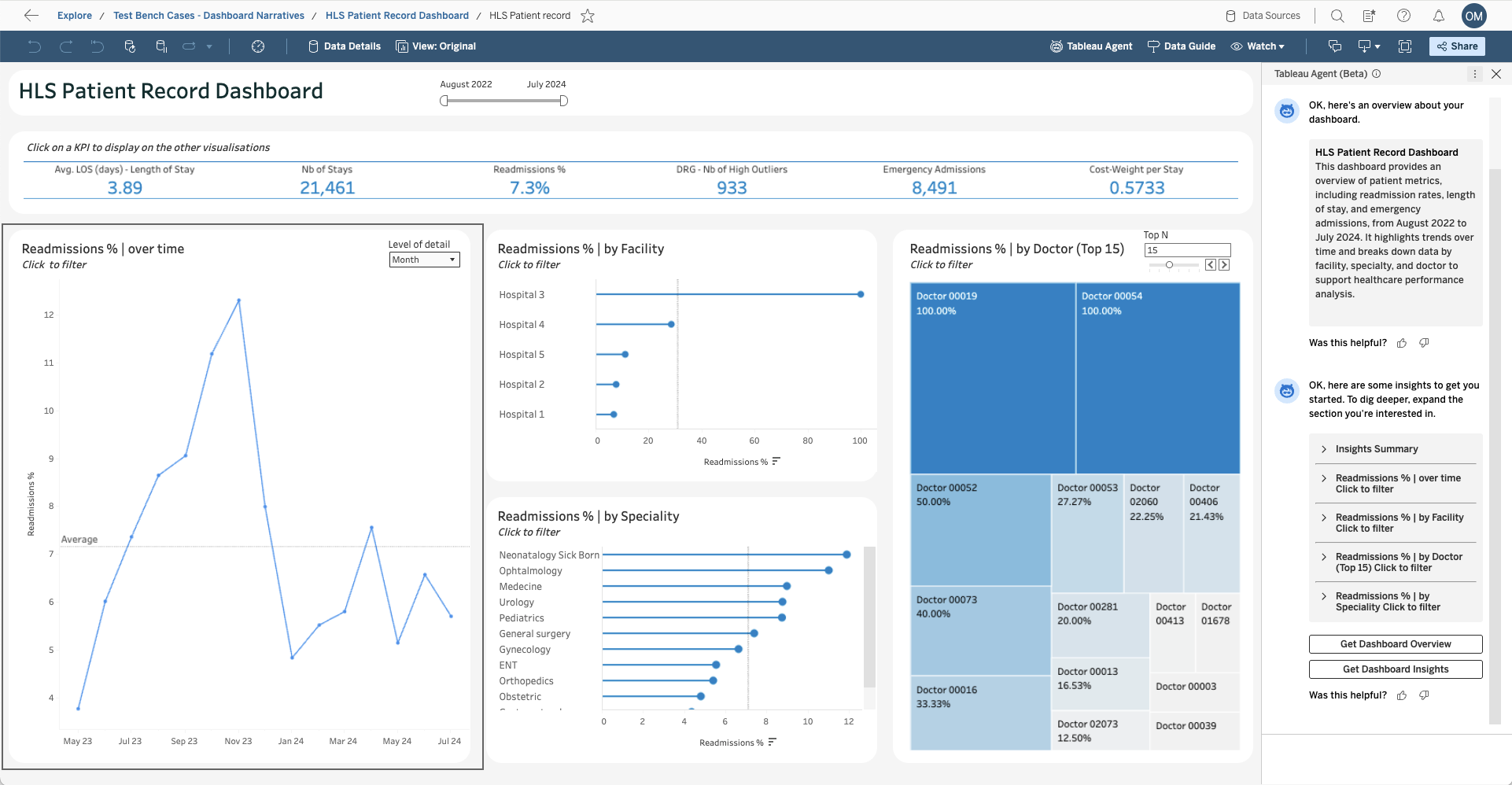
Tableau Agent: Dashboard-berättelser
Underlätta dataidentifiering med intuitiva, AI-drivna förklaringar. Tableau Agent levererar dashboard-berättelser som ger en kortfattad översikt över dashboarden och insikter för varje visualisering. Betydelsefulla trender lyfts fram.
Betaversionen kommer snart till Tableau Cloud och Desktop.
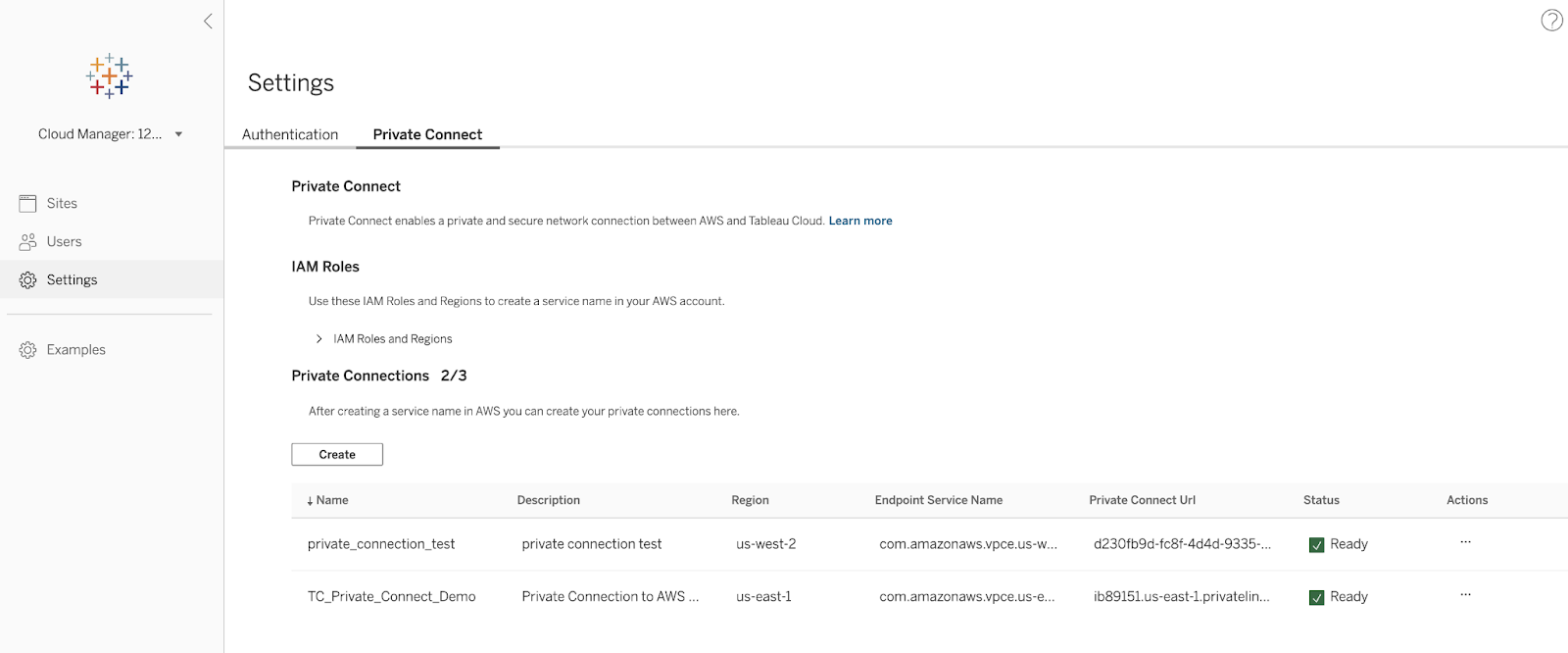
New Connectors for Private Connect
Securely connect more of your AWS data to Tableau Cloud without exposure to the public internet. Private Connect now supports AWS hosted MariaDB, Dermio Server, Teradata Server, Heroku, and Teradata Vantage Cloud, allowing you to use a dedicated and private connection to more of your data sources.
This feature addresses or partially addresses the following request on the Salesforce IdeaExchange: Implement AWS PrivateLink in Tableau Cloud.
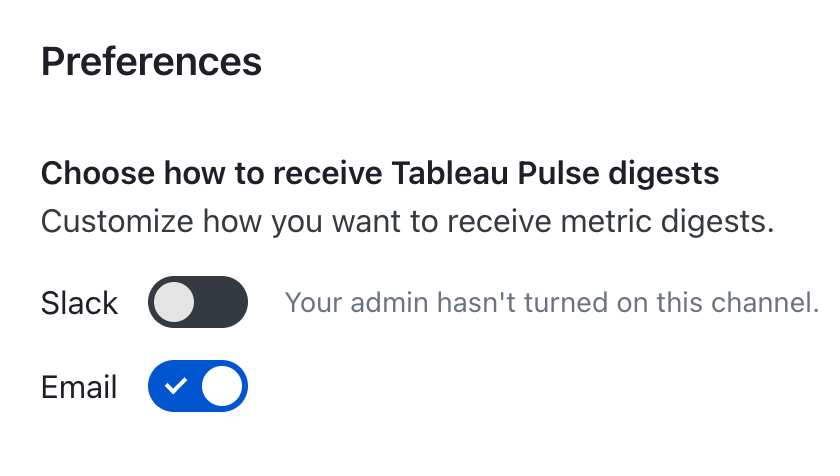
Tableau Pulse: Inaktivera aviseringar och sammanfattningar
Hantera användarupplevelsen i Pulse genom att inaktivera sammanfattningar och aviseringar på webbplatsnivå. Det ger administratörerna bättre kontroll och underlättar hanteringen av stegvisa lanseringar.
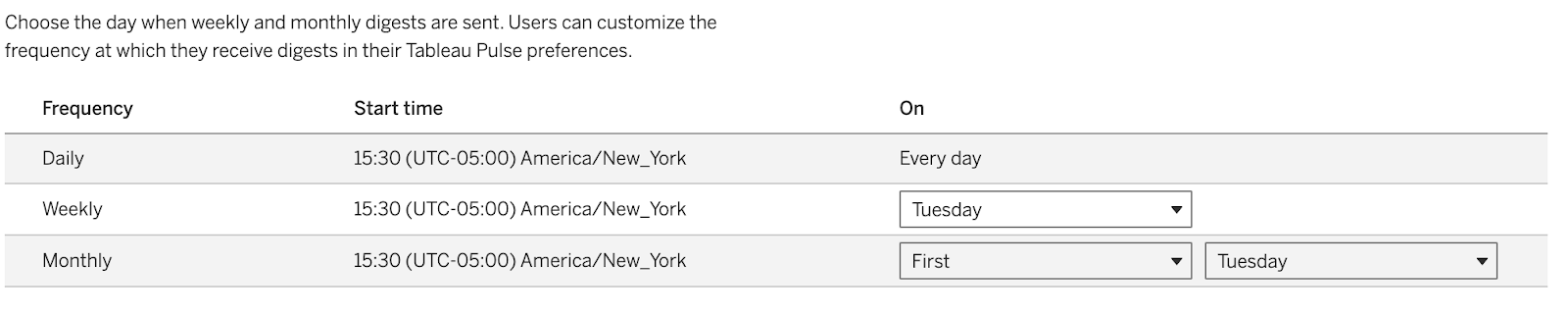
Tableau Pulse: Anpassa frekvensen för sammanfattningar
Anpassa leveransen av sammanfattningar. Ange en viss dag för veckovisa eller månatliga sammanfattningar så att insikterna levereras precis när de behövs.

Tableau Pulse: Mobile Push Notifications
Get important Tableau Pulse alerts on the go without running the Tableau mobile app in the background. With mobile push notifications from Tableau Pulse, business users can better track important updates in real time, wherever they are.
Available on both Android and iOS.
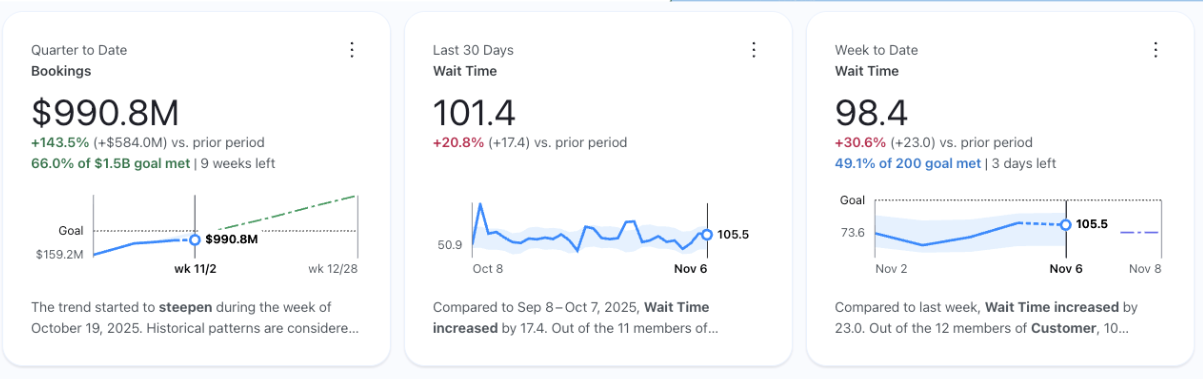
Tableau Pulse: Pacing and Historical Context on Metric Card
Quickly evaluate a Tableau Pulse metric based on pacing and historical context. Now business users can see both the metric's progress to a set goal and its performance relative to the prior period directly on the metric card. Instead of having to click into the metric details, users can obtain a fuller sense of the metric's performance directly from the Tableau Pulse home page.
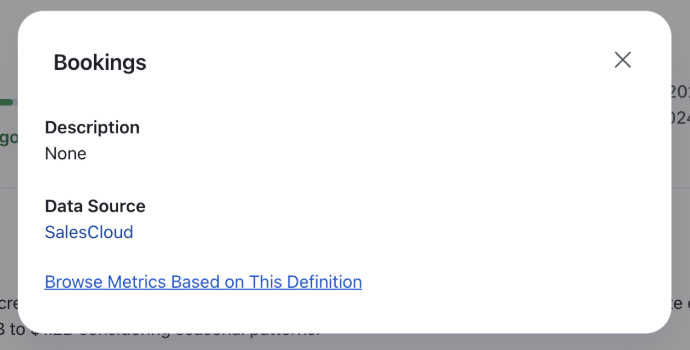
Tableau Pulse: Link to Metric Datasource
Easily explore the data behind a Tableau Pulse metric for deeper insights. Instead of only getting the datasource name in Tableau Pulse and having to search for the actual data, business users can now click into the datasource directly from the metric in Tableau Pulse.
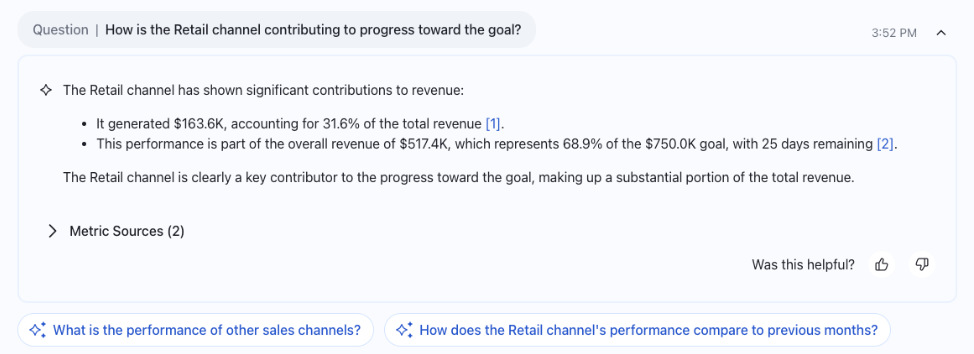
Tableau Pulse: Q&A for Goals and Thresholds
Get intuitive answers around set goals and thresholds from Tableau Pulse. Tableau Pulse uses frontier LLMs to detect patterns, highlight risks, and now, explain changes across multiple metrics relative to their set goals and thresholds. In addition to getting pacing context from the individual metric, business users can now ask questions and get responses, enriched with these insights.
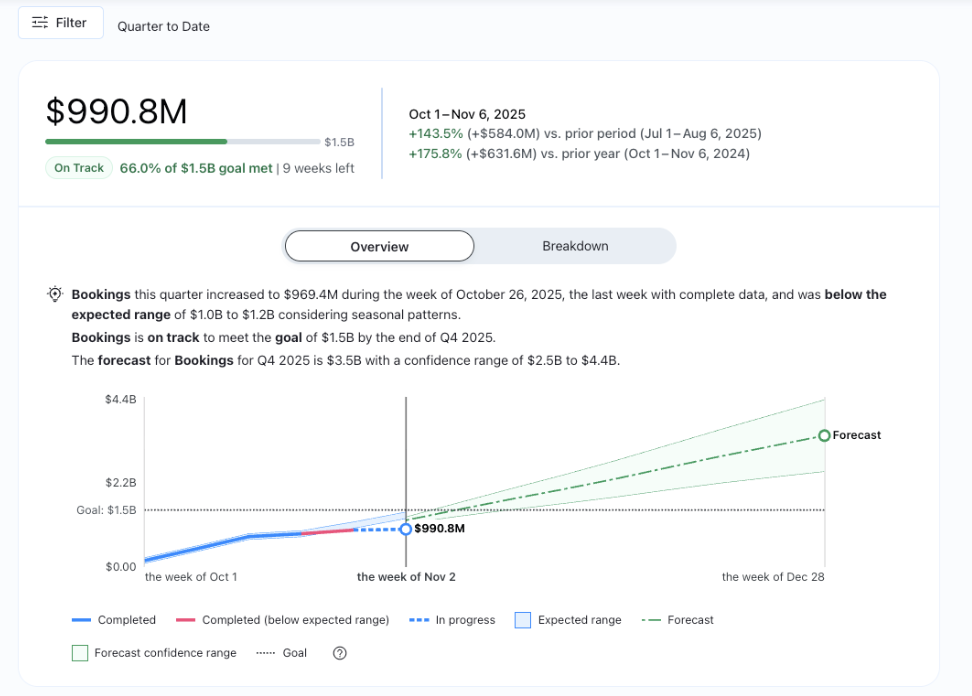
Tableau Pulse: Pace to Goal Insight
Instantly determine whether a Tableau Pulse metric is on pace to meet a set goal by the end of the period. When users click into the metric details, they will see the metric labeled as either 'On Track' (in green) or 'Off Track' (in red). At the chart level, users get a written progress summary and the explanatory chart, color coded to indicate pacing status. With this additional insight, business users can better prioritize their time and make smarter decisions, faster.
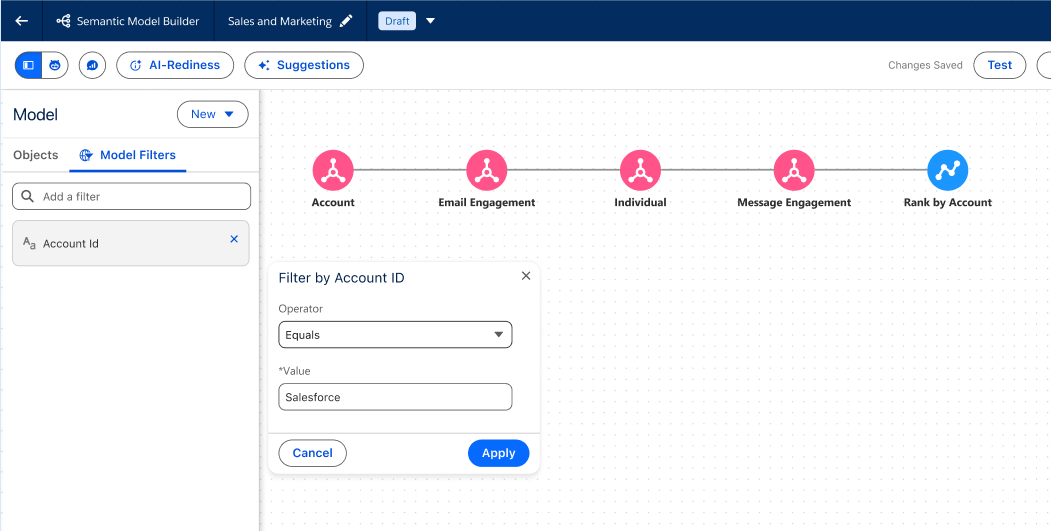
Tableau Next: Semantic Model Global Filter
Apply a wide, consistent filter directly to your entire semantic model, limiting the scope of all returned data for universal consistency. This reduces repetitive setup of the same filter logic across different definitions and ensures users only see relevant, authorized data.
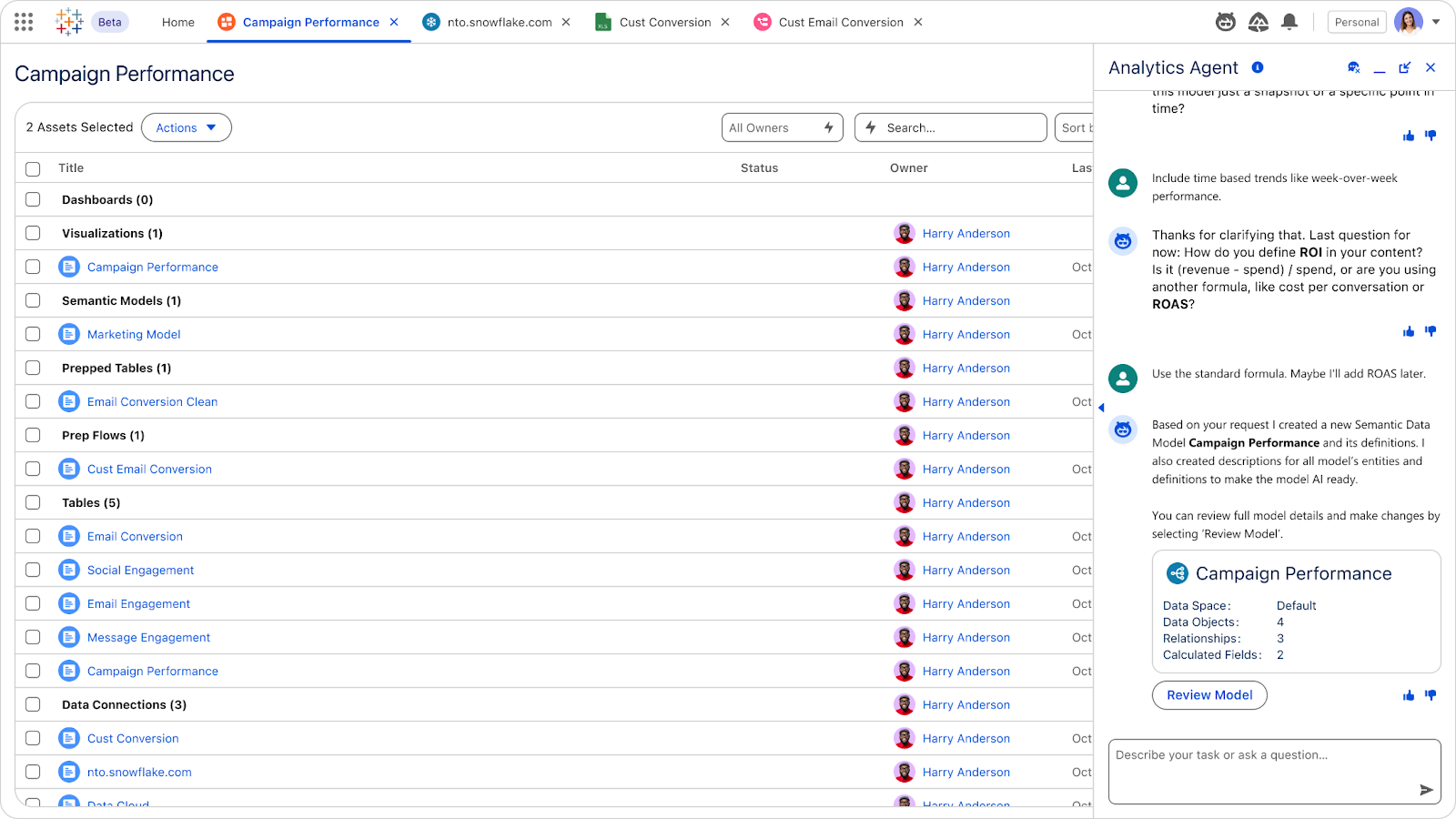
Tableau Next: Create Semantic Data Model
Automatically generate a tailored semantic model based on a business goal, complete with relevant objects, relationships, and calculated fields. This accelerates semantic model creation and prepares your models to be AI-ready.
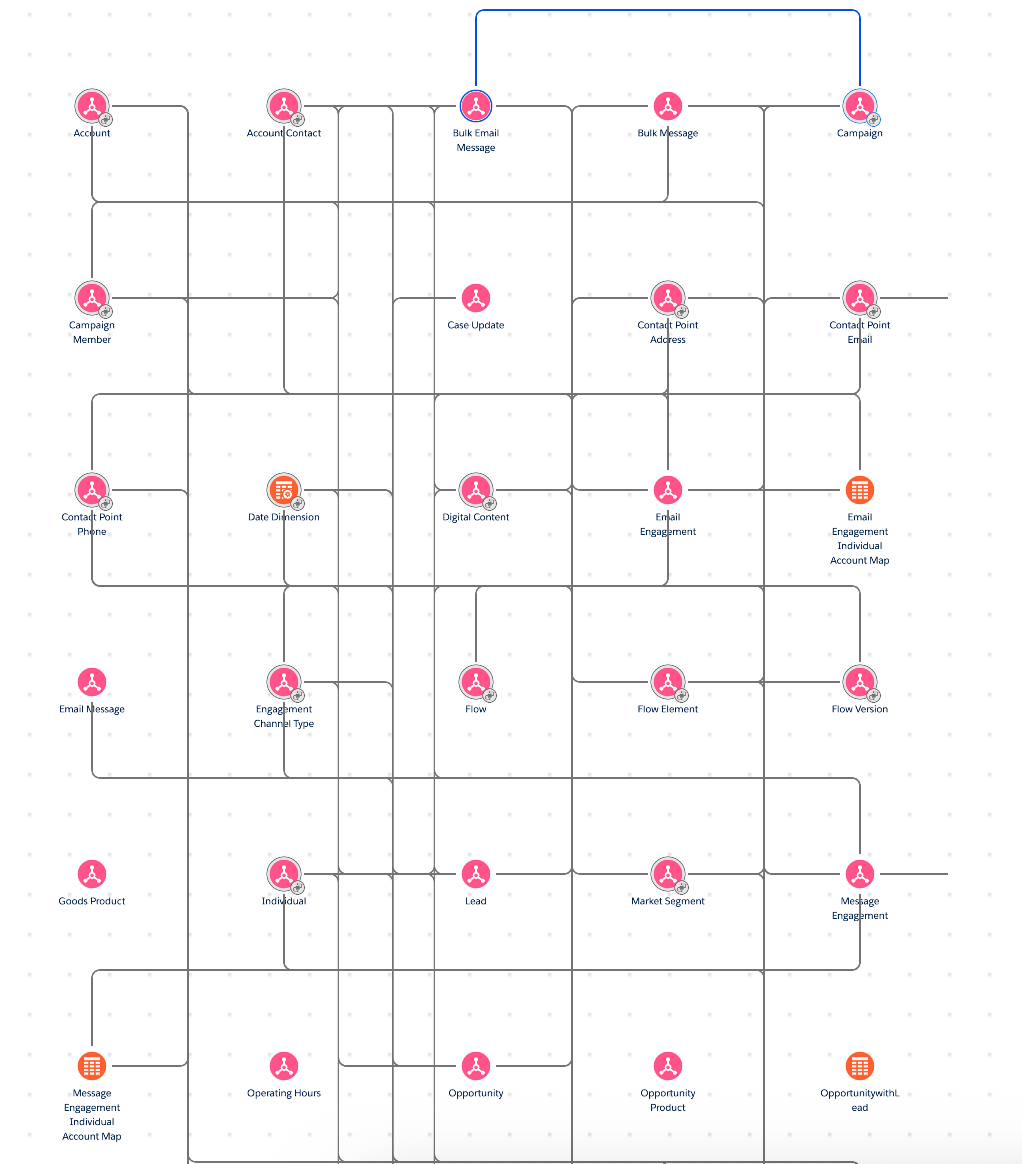
Tableau Next: C360 Semantic Model Support
Empower customers with trusted, cross-cloud insights. Ask natural language questions about data in the C360 semantic data model to gain trusted, cross-cloud insights.
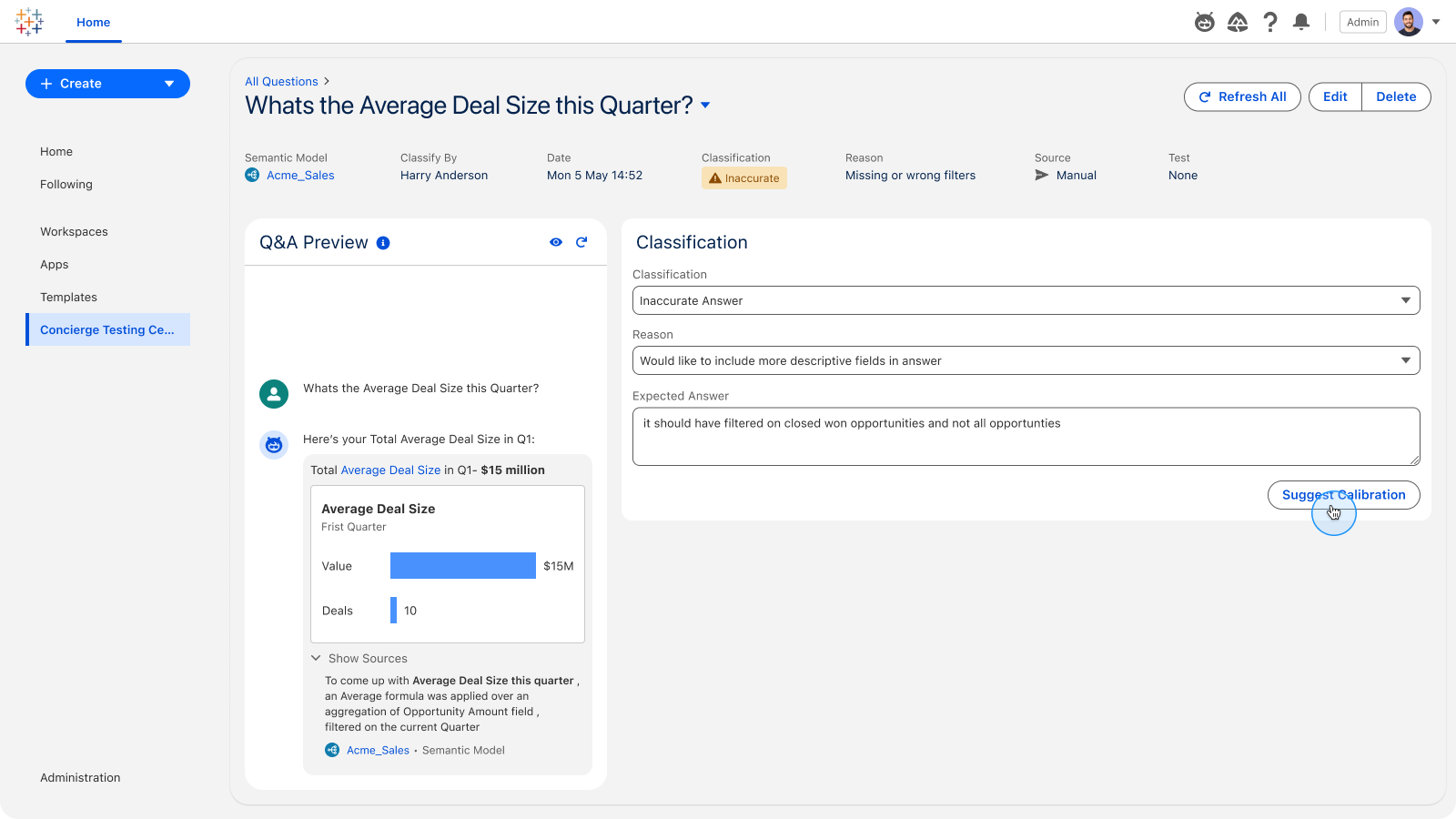
Tableau Next: Q&A Calibration
Improve your agent's accuracy on analytics questions with Q&A Calibration. Test responses against a set of questions, classify them as accurate or inaccurate, and apply guided suggestions to calibrate and verify answers.
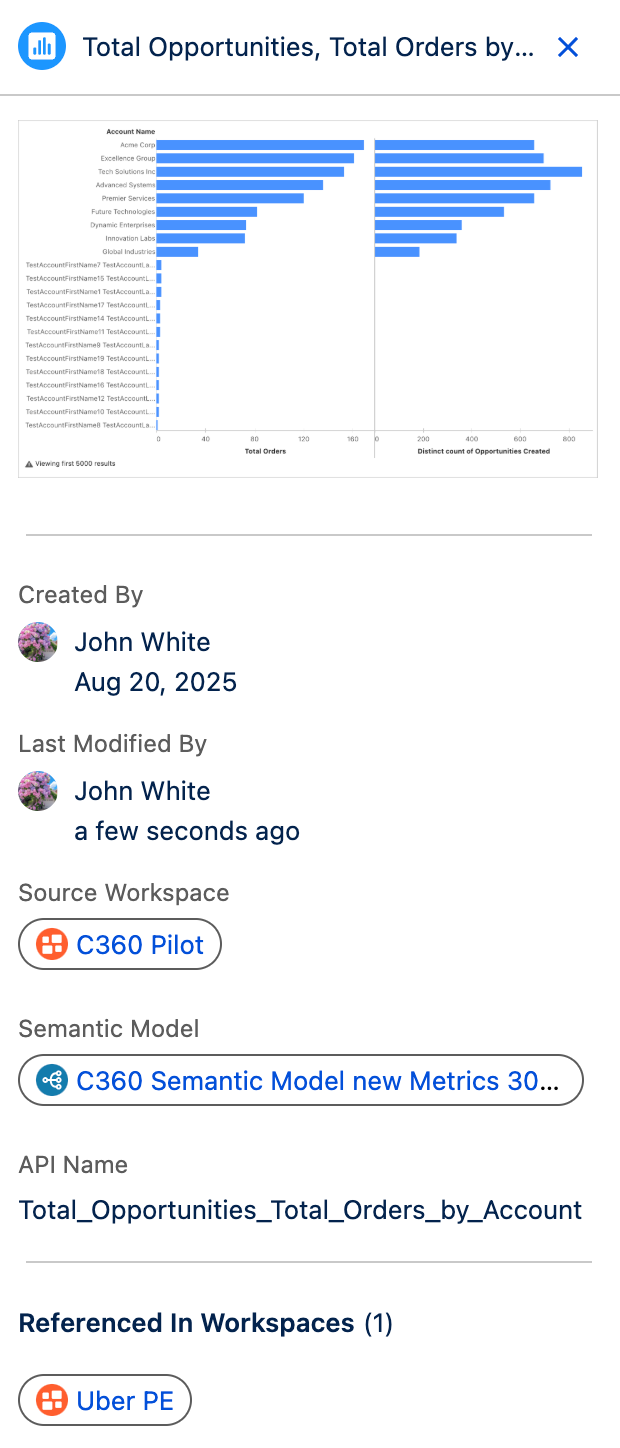
Tableau Next: Asset Details
Assess asset usage and context within your organization's ecosystem without needing to open it. View assets such as thumbnails, workspaces, and semantic models directly in the Detail Panel. This brings clarity into how assets are being used and leveraged in the flow of work.
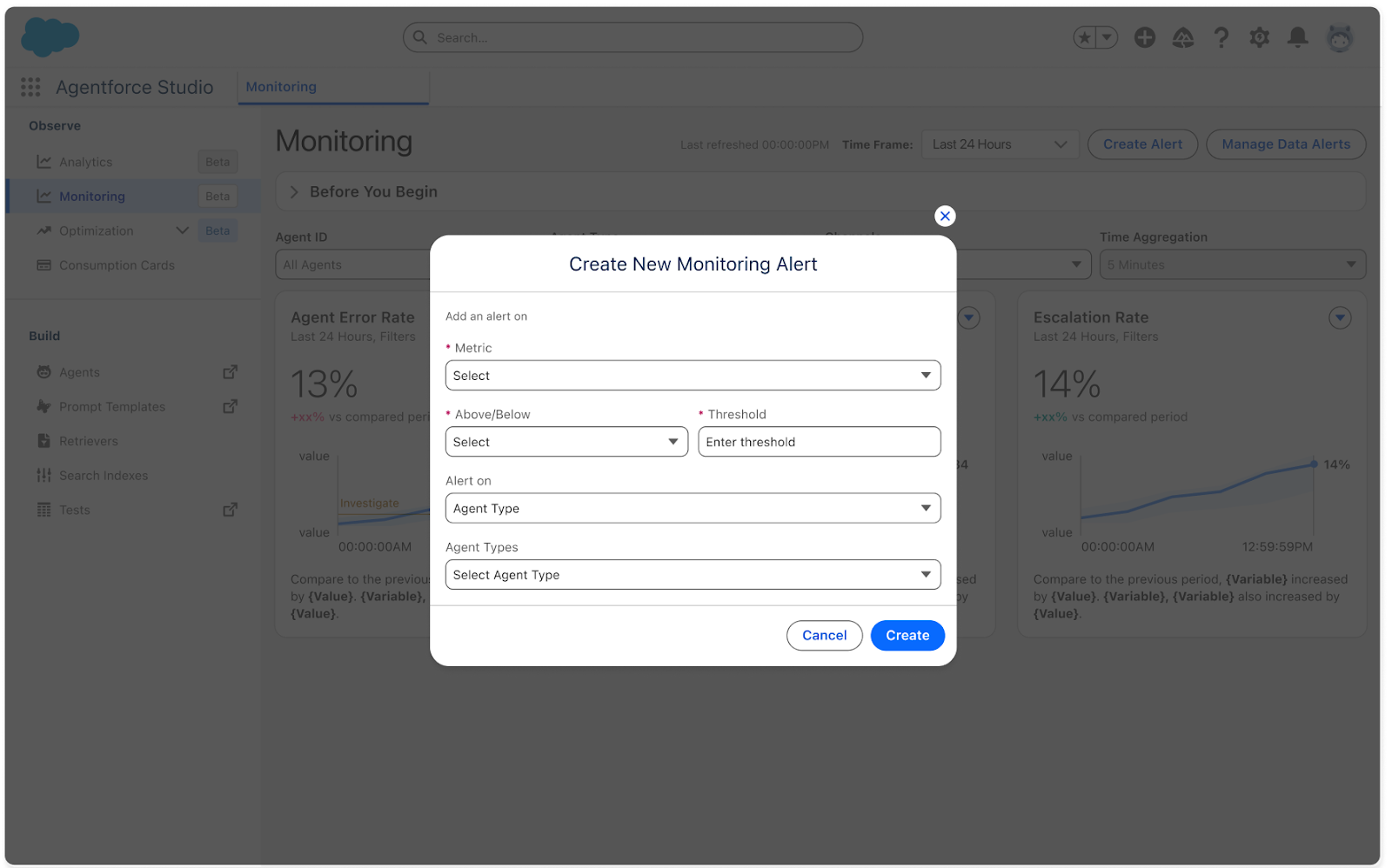
Tableau Next: Agent Performance Alerts
Gain near real-time visibility and trust signals on your deployed AI agents through proactive data alerts on agent performance. Set alerts and receive notifications to get ahead of potential agent issues.
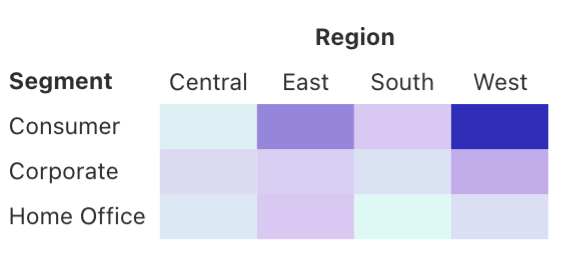
Tableau Next: Heat Map
Find relationships and hotspots in your data. Heat Map visualiations make it easier to spot complex patterns and gain a deeper understanding of your data.
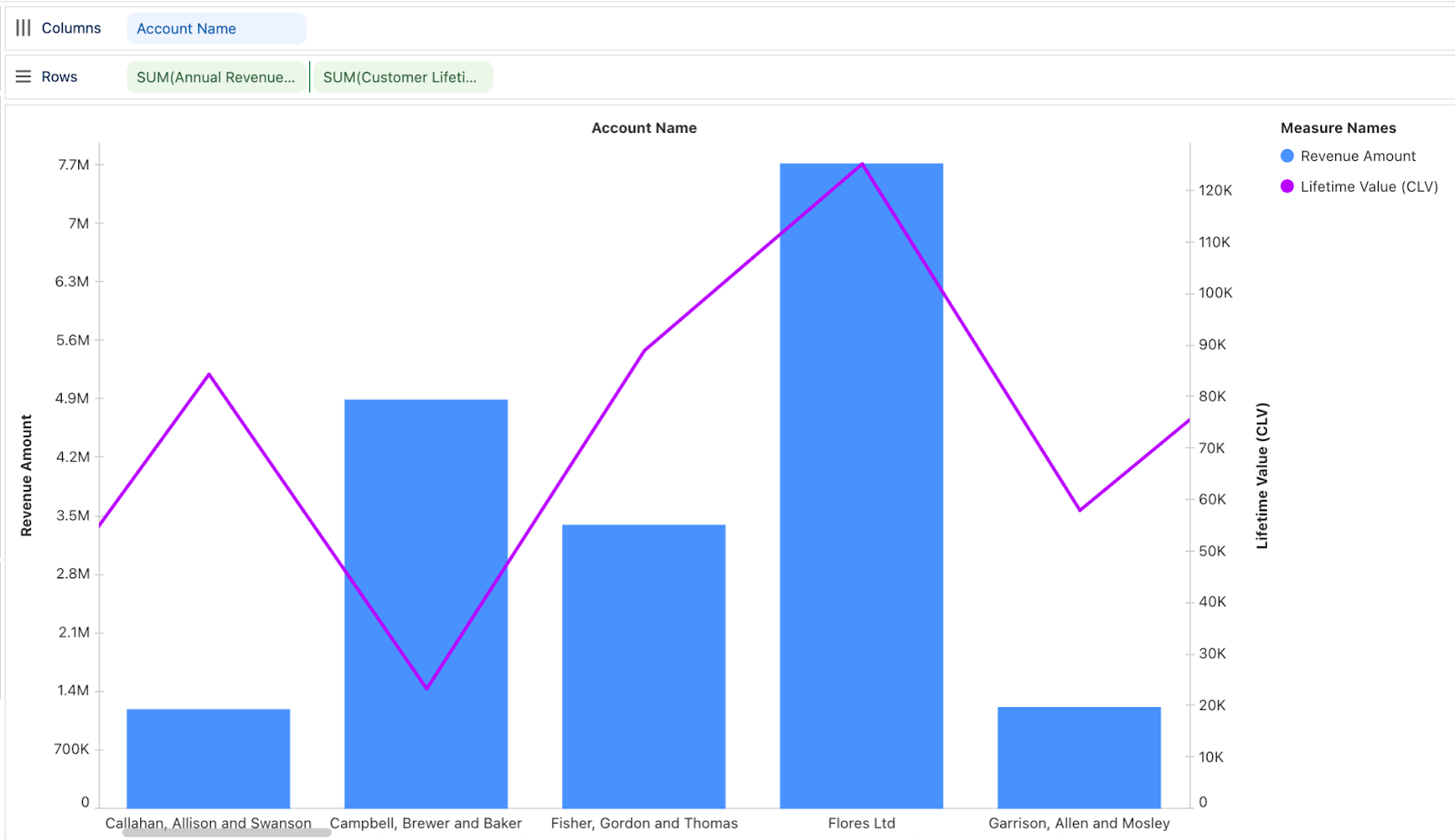
Tableau Next: Dual and Sync Axis
Compare two different measures on the same chart using different Mark Types. Visually analyze the correlation between metrics in a single view for better understanding.
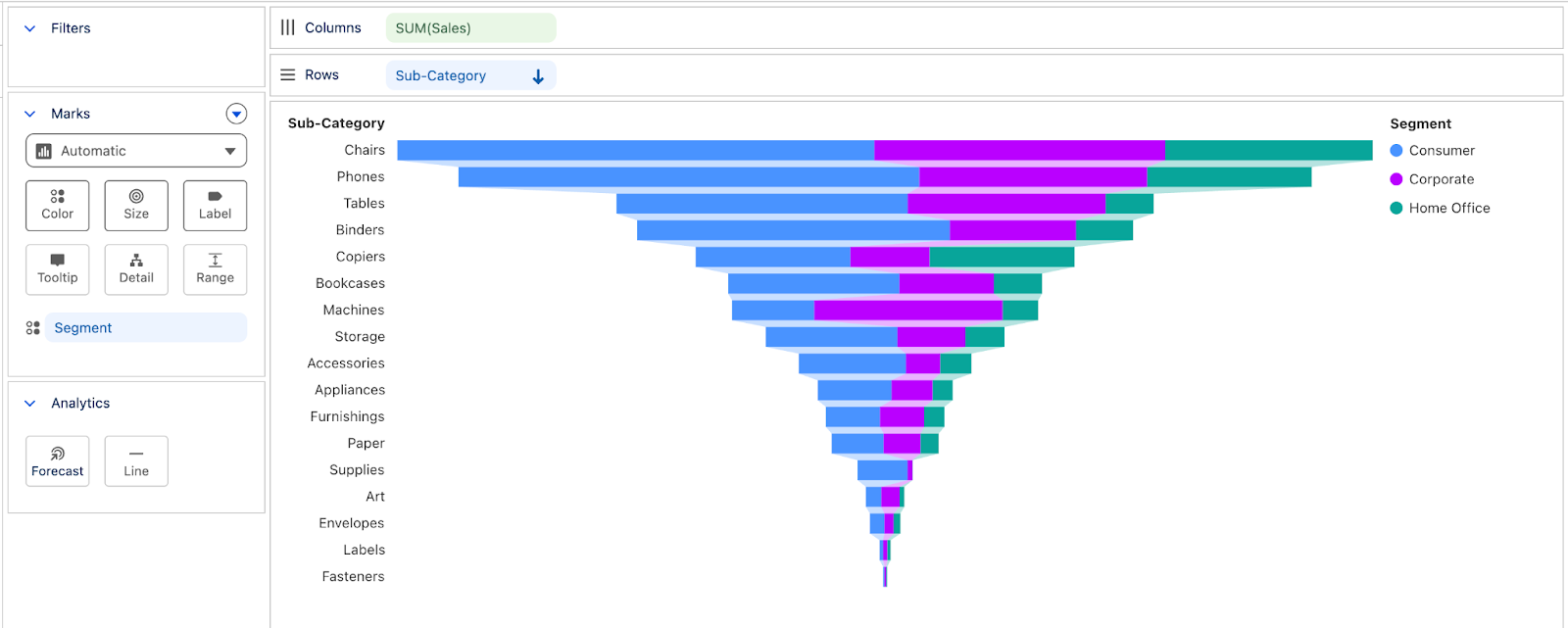
Tableau Next: Funnel Chart
Clearly track conversion rates to easily identify and address customer drop-off points. This enhanced visualization enables users to optimize specific business processes and address key challenges.
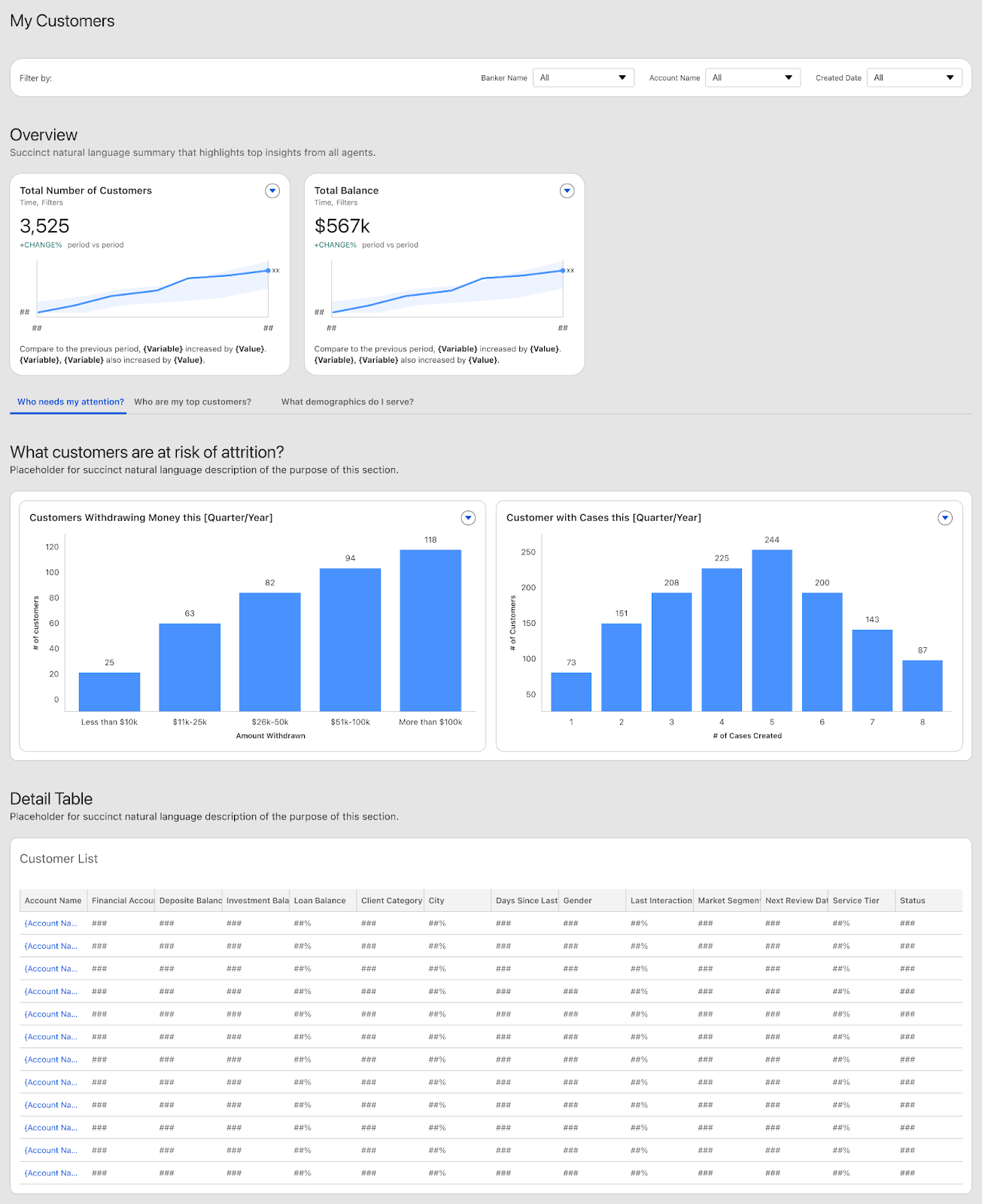
Tableau Next: Financial Services Insights App
Leverage this pre-built app for Salesforce to empower your branch managers and retail bankers with insights to build the banking business. Increase referral conversions, accelerate loan applications, and build customer retention.
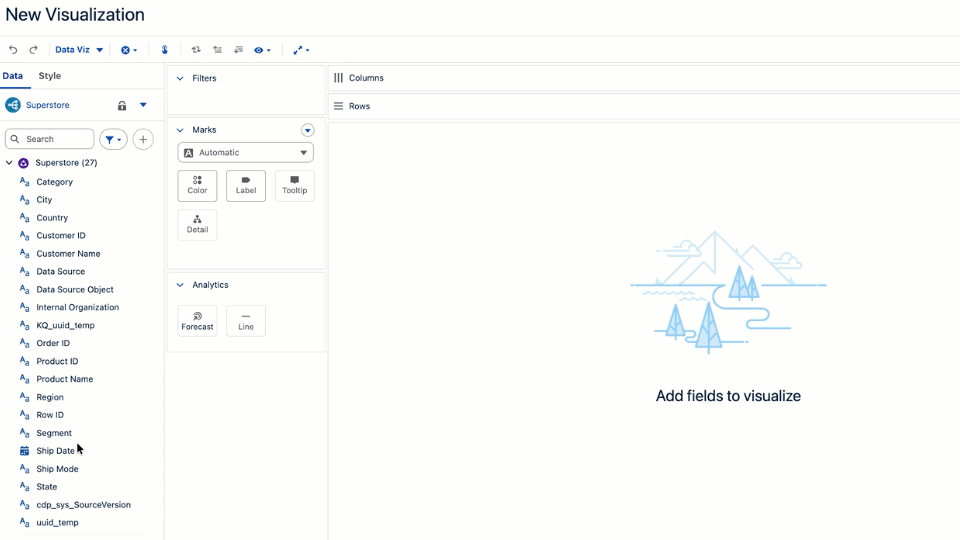
Tableau Next: Productivity Shortcuts
Increase your authoring efficiency with new productivity shortcuts. Double-click data fields to quickly add them to your visualization and hide or show labels from the Toolbar. These shortcuts enables you to quickly create new vizzes and explore your data more efficiently.
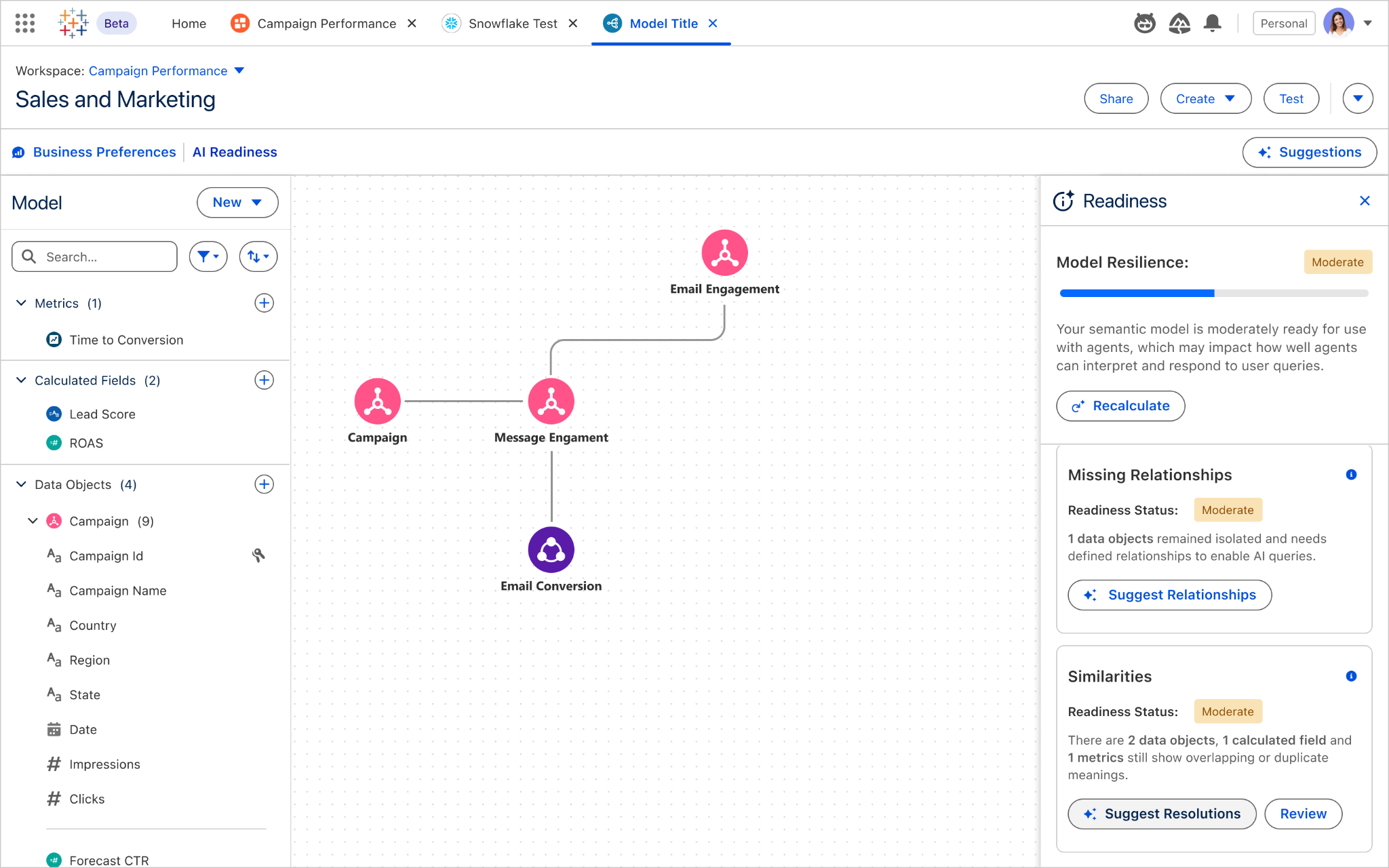
Tableau Next: Semantic Model AI Optimization
Optimize your semantic model for better agent performance with Semantic Model AI Optimization in Tableau Semantics. Get a health score along with AI-powered suggestions, ensuring agents interpret and respond to your queries more accurately.
Now available in Beta.