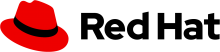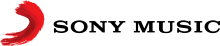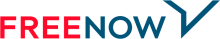Box geht mit aussagekräftigen Sicherheitsdaten effektiv gegen Cyberbedrohungen vor
Box verbessert seinen starken Content- und Workflow-Schutz, indem es mithilfe von Tableau Pulse in Tableau Cloud Erkenntnisse gewinnt und so noch besser auf dynamische Bedrohungen durch KI-Missbrauch reagieren kann.