5 Ways Data Cloud and AI Add Value to Tableau
Have you ever wondered how integrating diverse data sources could revolutionize your business insights? With AI and Data Cloud for Tableau, it’s not just possible—it's powerful.
Data Cloud connects data from everywhere, harmonizing data from across Salesforce apps, your enterprise data lakes and warehouses, and even unstructured data like knowledge articles, emails, and social media. Data Cloud and AI are transforming the way Tableau Cloud users interact with their customer data.
Here’s a quick demo from Muralidhar Krishnaprasad, EVP of Software Engineering at Salesforce:
Now let’s take a closer look at five ways Data Cloud and AI add value for Tableau Cloud customers and how you can take advantage of these benefits.
1. Get fast and efficient access to all of your data
Getting data into Data Cloud is simple, with batch and real-time ingestion options. With the Zero Copy Partner Network, you can easily bring in data from your existing systems like AWS, Databricks, Snowflake, Google BigQuery, and more—without migration or duplication. This not only reduces storage costs, but maintains security, governance, and performance.
Connecting Tableau to Data Cloud (with one click!) means all of your data is available in Tableau for creating rich, interactive analytics. There’s no setup, no configuration, and no copying over data. You’ll see all of the different data objects already created in Data Cloud available for analysis in Tableau. This helps you get unparalleled visibility into your customers so you can share and act on insights from your combined data.
Need to query billions of records in a blink? Hyper makes it possible. Hyper is a general-purpose SQL database system built from scratch to enable fast queries. The Hyper engine runs natively on Data Cloud, offering low latency and performant access to all of your data from Data Cloud. Your analysis will be as swift as it is efficient.
2. Jumpstart your analytics with Tableau Accelerators for Data Cloud
Tableau Accelerators are ready-to-use dashboards that are built using standard data objects in Data Cloud. Each Data Cloud Accelerator is designed with a business purpose in mind to offer you immediate value from your Data Cloud data, without having to start from scratch building a viz.
For example, the Segmentation and Customer Insights dashboard gives marketers and analysts instant insights into customer demographics and changes to segments over time.
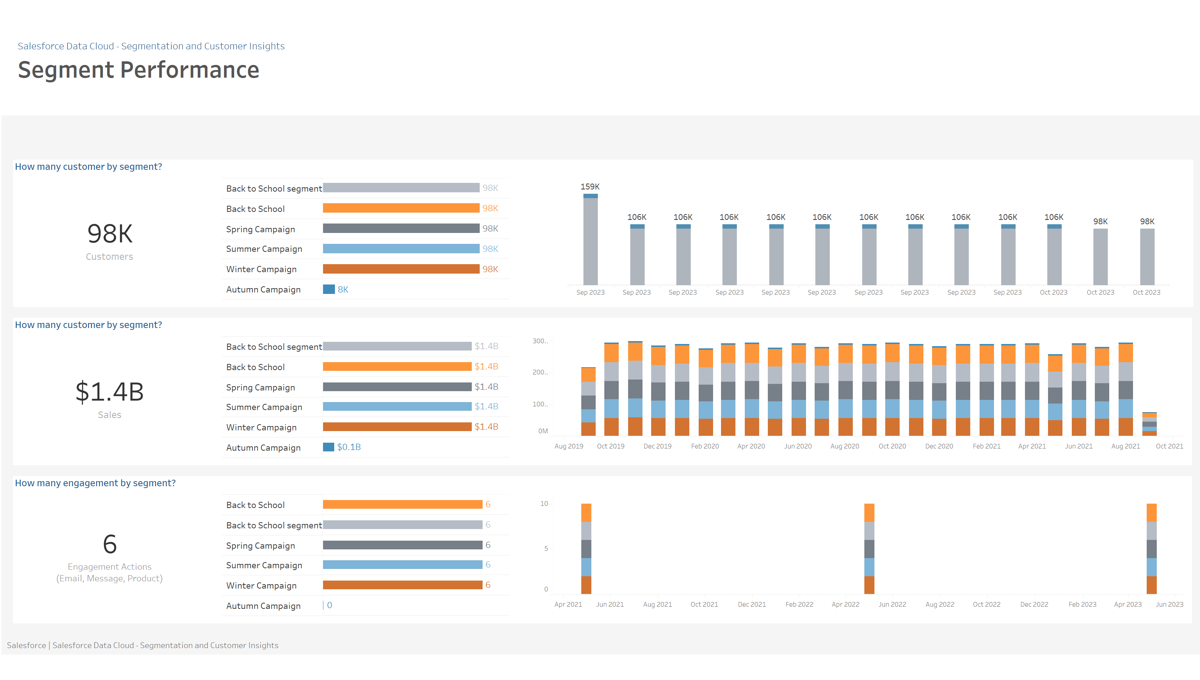
3. Visually create segments for Data Cloud in Tableau
In Data Cloud, you can dissect your data into actionable segments for a deeper understanding and targeted analysis of your customer base. Marketers and analysts now have a new way to create segments in Data Cloud directly from the flow of data exploration in Tableau Cloud.
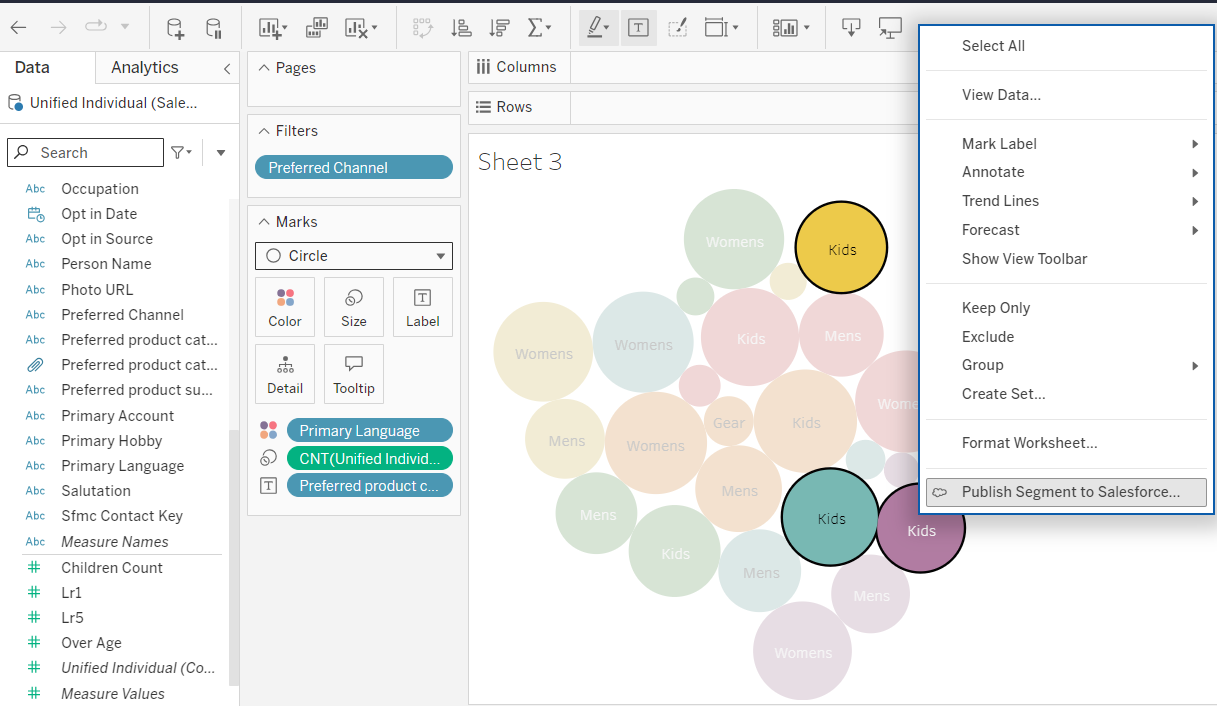
As you navigate through audience data in Tableau, you can make selections within your viz and publish a new segment in Data Cloud. Then, you can further share these segments across other Salesforce clouds or other platforms, where the data can be thoroughly analyzed and utilized for strategic actions, like a targeted marketing campaign.
4. Analyze your unstructured data in Tableau
Unstructured data is complex and lacks a consistent, predefined structure, which makes it more challenging to analyze without processing. However, advancements in AI have made it easier to search and use this data in analysis.
With an unstructured data pipeline in Data Cloud, you can bring in unstructured data, such as call transcripts or help articles sitting in a knowledge management service. Data Cloud breaks up the data into related chunks and generates searchable vectors which can then be used to find semantically similar items. Once stored and indexed, this data is available to search and query.
For example, an insurance company can analyze the raw text from case prompts and call transcripts to identify trends that may help them optimize services or improve customer satisfaction.
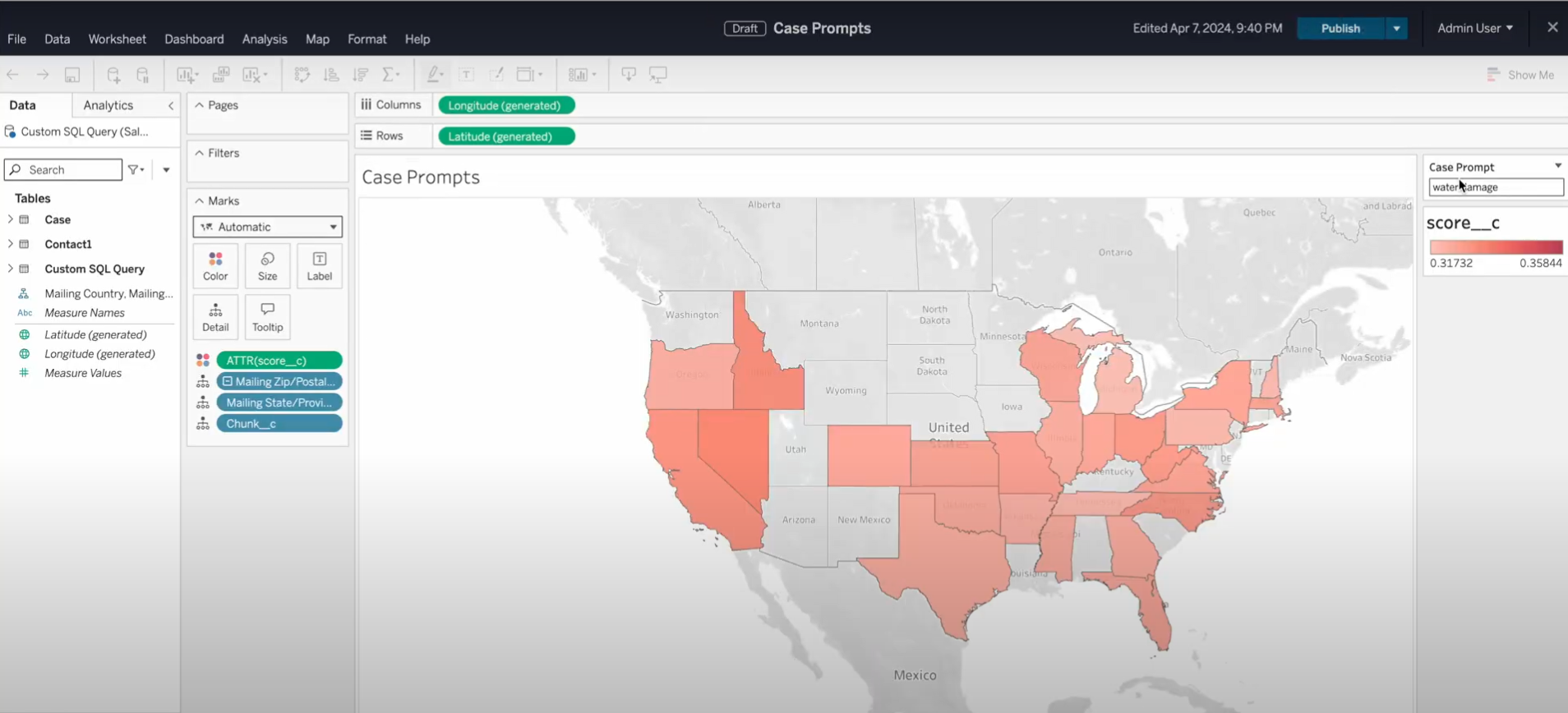
5. Enhance your analytical capabilities with machine learning models
Using Einstein Studio, you can create and customize your own machine learning models with clicks, not code, to apply to your Data Cloud data. Your enriched data model objects from Data Cloud and its outputs are then available to analyze in Tableau. For example, you can create predictions for support case escalations or lead conversions, and then create dashboards in Tableau to visualize these predictive models against your customer data. These predictions can help people in your organization make better decisions or take proactive action.
Similarly, if you choose to use Amazon SageMaker, Google Cloud Vertex, or Databricks, you can bring the outputs of these machine learning models into Tableau just like any other data in Data Cloud.
Get Started today with Data Cloud for Tableau
Ready to get started?
- Connect Tableau and Data Cloud with the Data Cloud connector and choose an Accelerator that is best for your business (select Salesforce Data Cloud from the Connection Type menu).
- Data Cloud is now included in Tableau+, the premium Tableau Cloud offering that bundles AI, enterprise management capabilities, premium support, and more.
- Learn more about how Data Cloud and Tableau work together, including how to embed Tableau dashboards into Data Cloud.



