Now in beta: View recommendations, table improvements, and new Ask Data functionality
With Tableau 2019.4 we’re continuing to make it easier for customers to find, connect to, and analyze their data. Here’s a quick overview of the highlights, now in beta:
- View recommendations — On Tableau Server and Tableau Online, enjoy view recommendations based on your historical usage and consumption patterns, helping you find the right viz faster.
- Table improvements — You asked, and we heard you loud and clear! To help better manage large tables in Tableau, we’ve enabled horizontal scrolling, per-pane sorting, and raised the column limit from 16 to 50 columns!
- New Ask Data functionality — We’re making it easier to enable more curated experiences for Ask Data with improved governance and more analytical horsepower, like being able to ask year-over-year questions.
Let’s take a deeper look at some of our biggest features.
Quickly discover relevant data and content with view recommendations
Finding the vizzes you care about on Tableau Server and Tableau Online just got easier. View recommendations are personalized suggestions that instantly connect you to relevant data and content on your site. Powered by machine learning, these recommendations match preferences between users, surfacing content that others like you have found interesting or useful, including what's most popular and recent. Bringing trending views front and center also helps new users to quickly find valuable content and populate their site history. View recommendations appear in a dedicated section on your homepage, as well as a separate Recommendations page accessible from the left navigation menu.
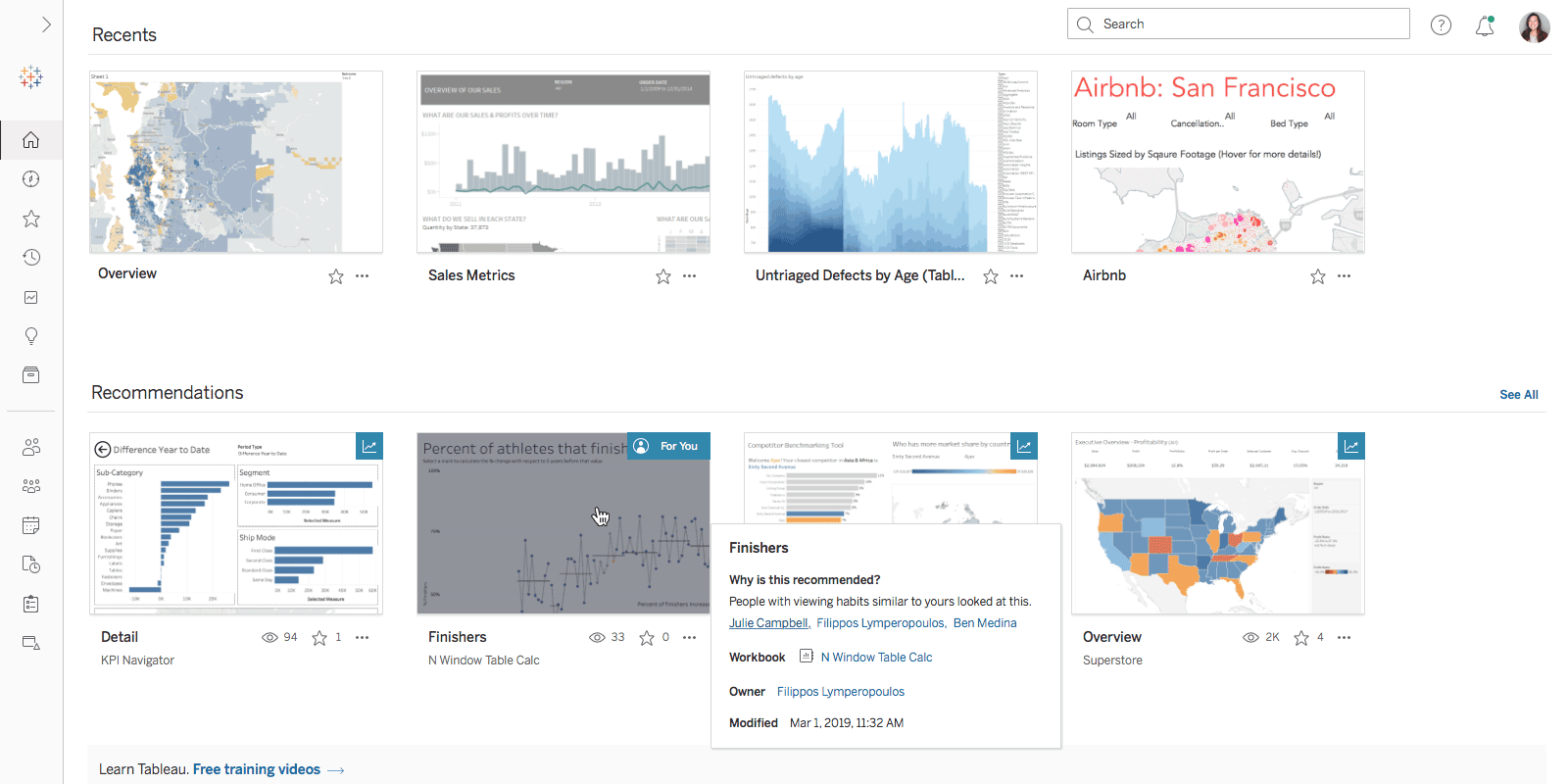
Better manage large tables with horizontal scrolling, per-pane sorting, and increased column limit
We know that tables are fundamental to analysis, and have a variety of uses cases to meet different business needs. In 2019.4, we’re making it easier to effectively view and edit wide tables across sheets, dashboards, and stories.
- Increased column limit — You can now create tables with up to 50 columns (discrete fields). This setting can be changed easily in the Table Options dialog in Tableau Desktop.
- Horizontal scrolling — You now have the ability to scroll horizontally across a table (discrete fields), making it easy to view and edit list-view tables.
- Per-pane sorting — For flat tables, you can now sort entire columns by dimensions and discrete measures across multiple panes for a more intuitive sorting experience.
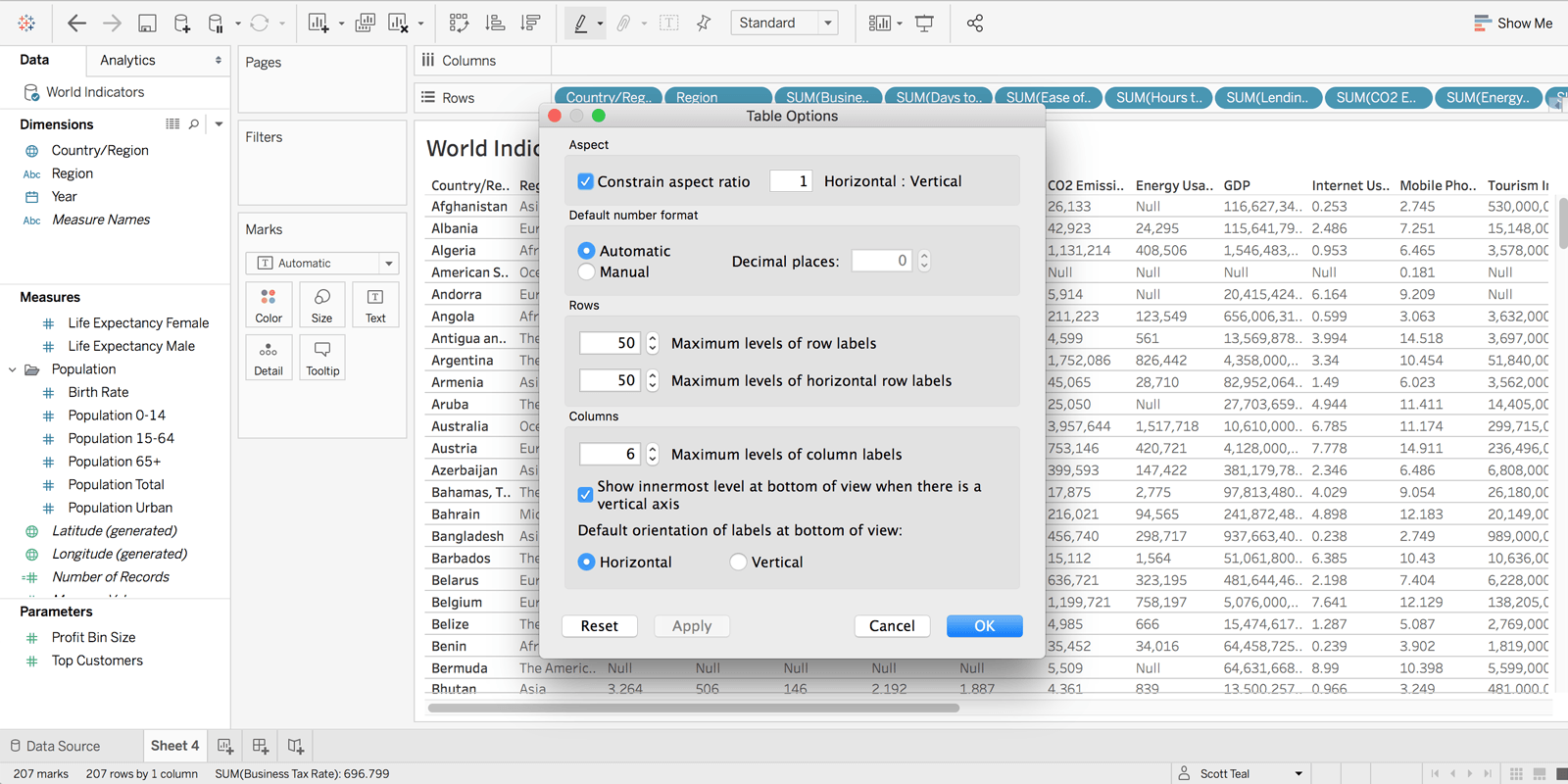
Enable curated experiences for Ask Data with improved governance and analytics capabilities
Our natural language interface, Ask Data, keeps getting better and better, with significant improvements coming in this release. In 2019.3, we focused on discoverability, adding the ability to embed Ask Data and introducing more entry points from the workbook. In 2019.4, we’re focusing on making it easier for you to enable more curated experiences for Ask Data.
Admins now have the flexibility to enable or disable Ask Data as the default site setting. This is especially helpful in scenarios where you may have hundreds or even thousands of data sources on a server, but want to enable Ask Data on only a subset of curated data sources that are ready for use. We’ve also integrated categorized suggestions to help users understand the various types of analytical questions that can be asked, including basic functions, data and time, filters, and viz types. And you can now calculate year-over-year metrics on the fly. It’s as simple as typing “YoY profit growth”, or “MoM profit growth” and hitting enter, and Ask Data automatically does that calculation for you.
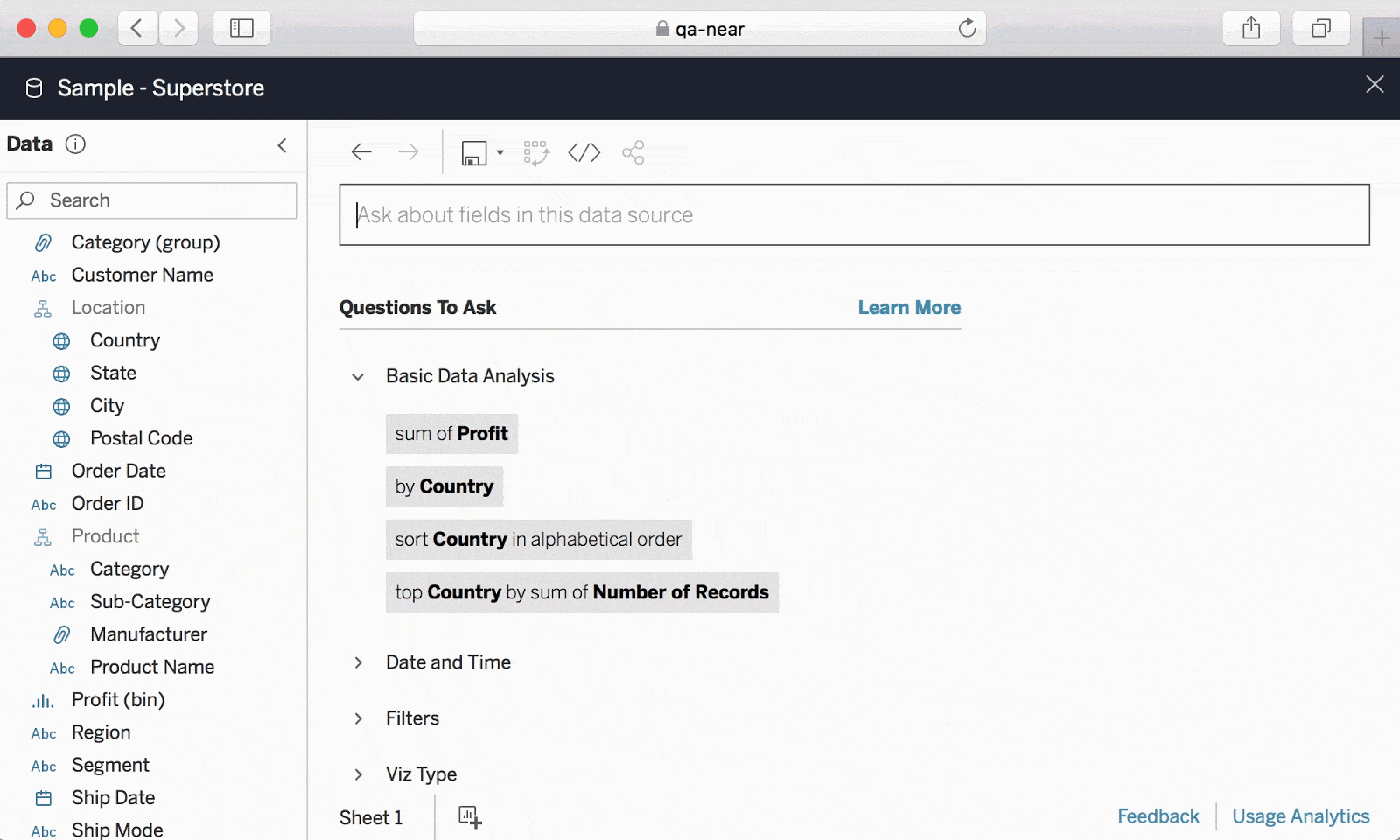
Connect to and analyze even more data
In 2019.4, we’ve added new data connectors based on top requests from customers, including to Alibaba data sources and LinkedIn Sales Navigator, as well as leveled hierarchy support for SAP HANA. Now, when you connect to SAP HANA, leveled hierarchies utilized in calculation views will automatically be available in Tableau.
Be part of the latest and greatest
We’re working hard to get Tableau 2019.4 out the door, but we need your input first! We invite you to give us feedback so we can identify any issues and ensure the highest quality for these new features. Features included in beta and in the final version of Tableau 2019.4 may change over time as we complete beta testing.
Join the Tableau pre-release community to:
- Participate in alpha and beta programs for early access to new features, versions, and products.
- Engage directly with the Tableau development team through user research, product discussions, and feedback activities around topics you care about.
Explore the Ideas forum to see how your feedback has shaped the product, and continue to add feature requests to inspire our development team! We couldn’t do it without you.
The beta program is available for existing Tableau customers. Customers with an active subscription or maintenance license can upgrade for free when Tableau 2019.4 is released.









