Quickly find marks in context with Tableau 10's new highlighter
Update: Tableau 10 is here! Download now to try out the feature outlined below.
Have you ever wanted to quickly find a mark or a set of marks without losing the other marks in the view? Meet our new first-class highlighter in Tableau 10.
This new feature lets you quickly find and highlight data while maintaining the context of all the data in the view. It’s great for quickly exploring and discovering patterns.
How does the highlighter work?
This feature is simple and powerful.
First, select “show highlighter” from the context menu on a discrete field that’s included in the view, specifically one that affects the view level of detail*.
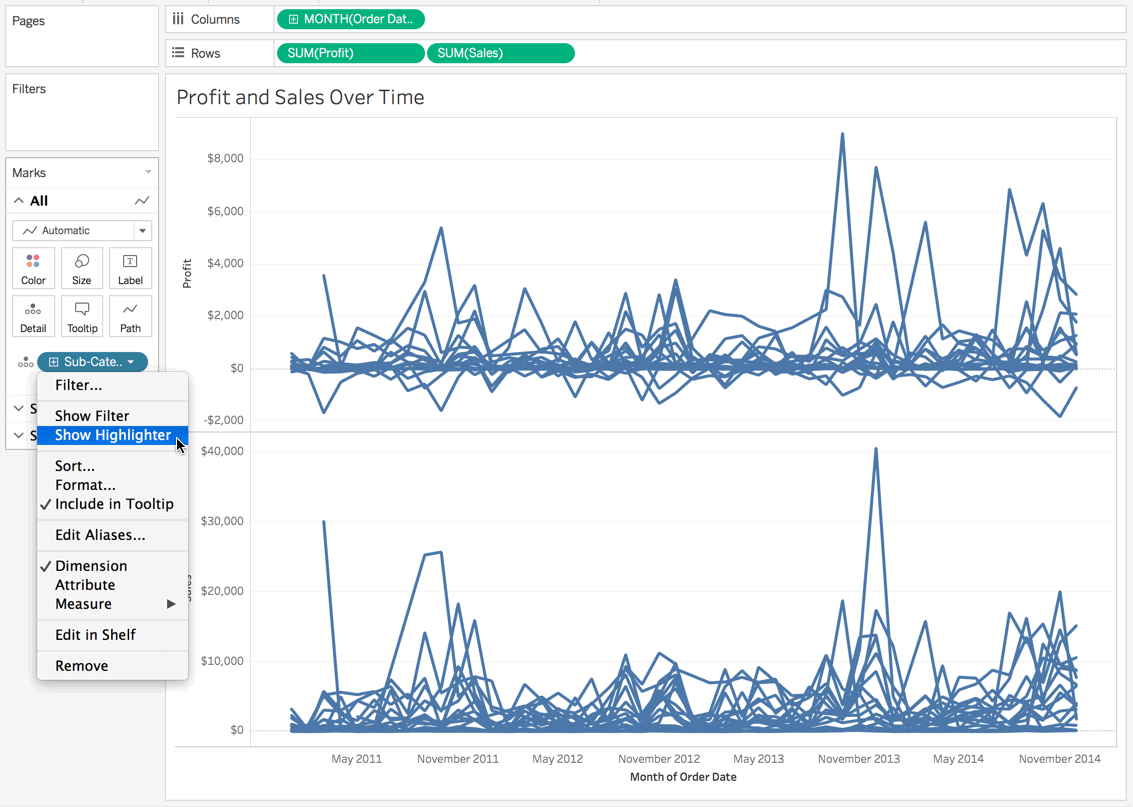
Then search for the data you’re interested in, either a specific mark or a group of marks. And just like that, you’ll see that it’s highlighted.
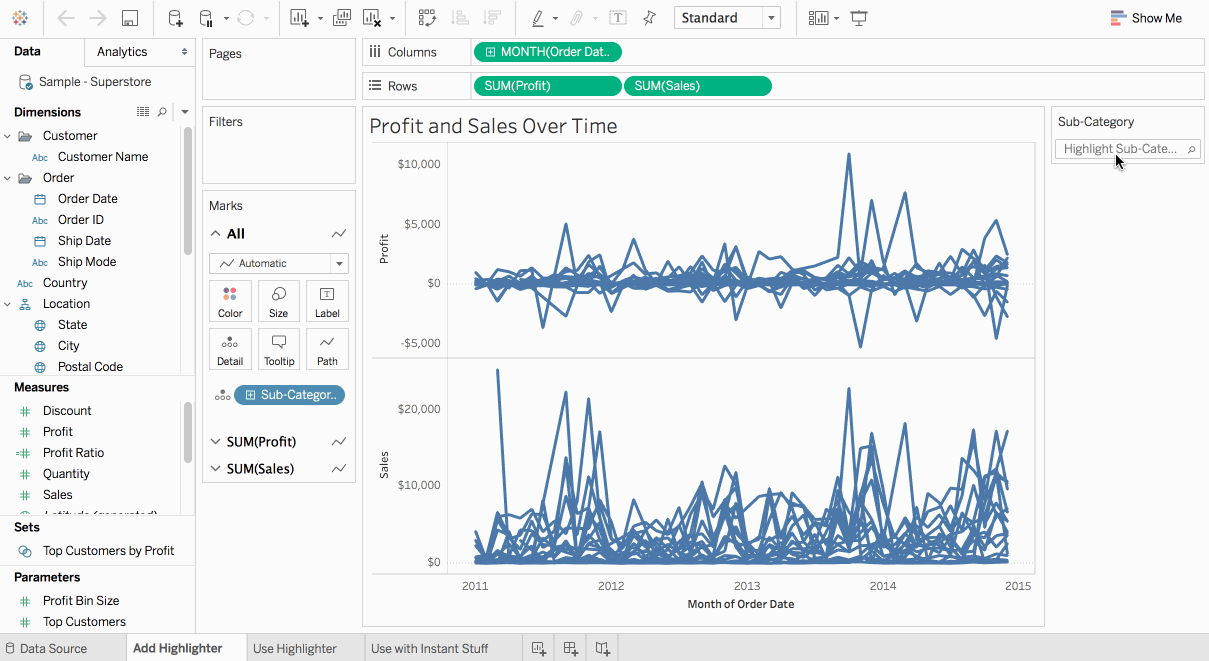
That’s it. Now you can quickly find and compare sub-categories, see data in context, and notice patterns quickly.
You may have already noticed that in this example, color would not have been a great choice for highlighting and comparing. There are too many sub-category values, which would result in too many colors.
The highlighter control has dual support for text search and dropdown selection. You can add more than one highlighter to a viz, too.
You can also do ad hoc comparisons with instant highlighting. Hover over items in the highlighter dropdown, and instant highlighting allows you to ask and answer questions at the speed of thought.
For added analytics or more information, we recommend using the highlighter together with reference lines and bands, mark labels on highlight, or both, as shown in the following example:
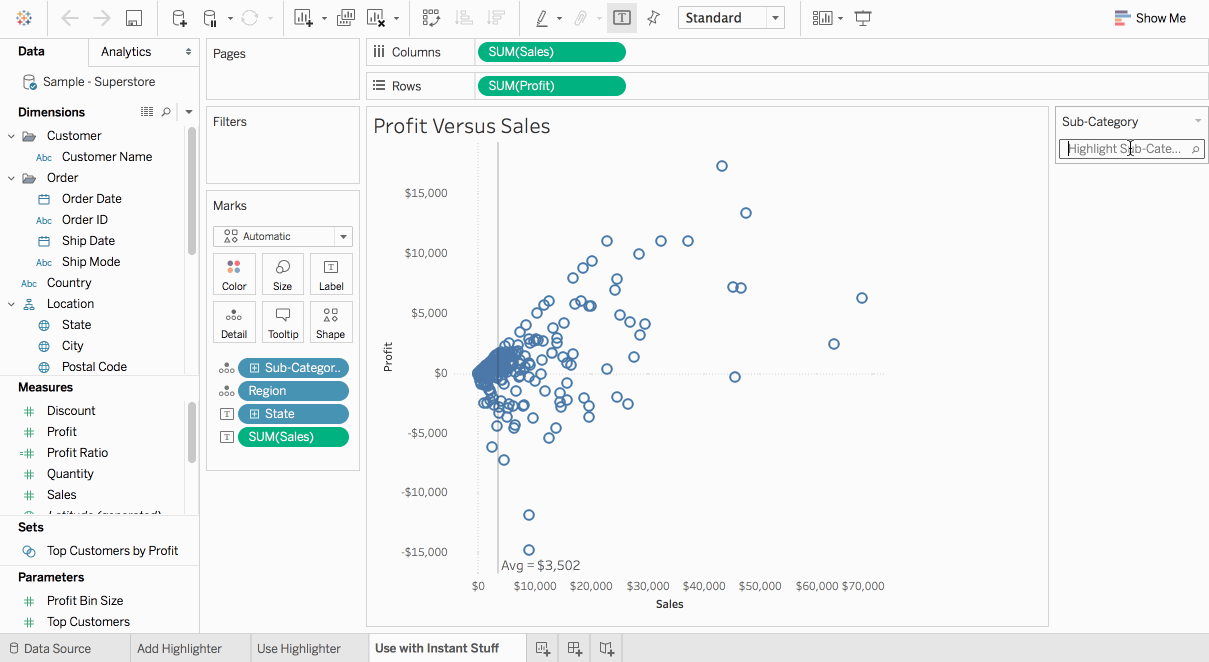
Like the other tools in the family, the highlighter works everywhere: worksheets, dashboards, and stories. We’re excited to see how you put it to use across multiple views and in narratives.
Doesn’t Tableau already support highlighting?
Prior to Tableau 10, legends could be used to highlight sheets, and actions could be used to highlight across sheets in a dashboard. And from the dynamic-parameters survey, we know that people have resorted to using parameters for highlighting. (Along with cross data-source filtering, the highlighter is the second feature in Tableau 10 aimed squarely at addressing scenarios underlying the dynamic-parameters post on our Ideas Forum.)
The new highlighter has unique advantages over these approaches. It works with lots of different values (unlike legends). It displays values so you don’t have to look for the highlighting source in a viz (unlike actions). And its domain is updated with the underlying field (unlike parameters).
Join the beta
We think highlighting is so powerful, it should be natively supported out of the box. And we hope this new feature becomes a useful fixture in your everyday data analysis. So try it out, and let us know what you think! We’d love to hear your feedback and suggestions.
Tableau 10 is currently in beta. We have a timeline for getting Tableau 10 out the door, but we’d first like to get solid usage in beta and fix any bugs. We want your feedback as early as possible to catch any issues and ensure the new features are great.
If you haven’t yet, check out our beta program to learn more and sign up. The beta program is available for existing Tableau customers. Customers with an active maintenance license can upgrade for free when Tableau 10 is released.
Learn more about Tableau 10
Tableau 10 includes a brand new look and feel, and a host of new features to help you prep, analyze, and share your insights even faster. Check out our Coming Soon page for details.
- Uncover patterns in your data with Tableau 10’s clustering feature
- Build your own custom territories in Tableau 10
- Do more with bar charts in Tableau 10
- Tableau 10 includes more maps data, multilingual auto detection
Answers through Analytics
- Integrate your data with cross-database joins in Tableau 10
- As requested, you can filter across data sources in Tableau 10
- Do more with APIs in Tableau 10
- Tableau 10 includes even more data-source options
- Connect directly to Google Sheets in Tableau 10
- (Finally!) see and understand your IoT data with our Google Sheets connector
- Connect directly to your QuickBooks online data in Tableau 10
- Favorite your data sources in Tableau 10
Data breakthroughs
- Check out the beautiful look and feel of Tableau 10
- Format your workbook with just a few clicks in Tableau 10
- How we designed the new color palettes
- Tableau 10 includes a new typeface designed for data
Beautiful by design
- Design dashboards that shine on any device in Tableau 10
- Tips for designing device-specific dashboards that make everyone happy
- Manage your Tableau Mobile deployment with AirWatch or MobileIron
Delightfully mobile
- Author dashboards from scratch on the web in Tableau 10
- Do more while publishing workbooks in Tableau 10
- See a history of your revisions in Tableau 10
- What's new in Tableau Online









