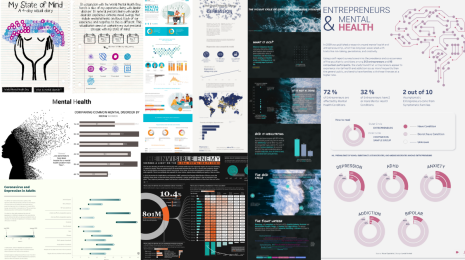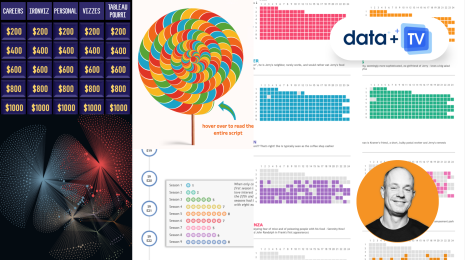How to build information experiences for comprehension
Editor’s note: This is the fifth post in a series about visual design with data. Read the first here, second here, third here, fourth here, and sixth here.
The first two goals we covered in earlier posts—attention and usability—are your table stakes for creating effective information experiences. At a bare minimum, your data visualization must achieve these goals.
Checking off the attention goal means that your audience couldn’t help but notice your viz, and they couldn’t resist wanting to see more of it. Checking off the usability goal means that they didn’t have to think (at least not too much) about how to make things work.
Checking off these two goals means that you’ve succeeded in creating an information experience that has the potential to be great.
But it’s the last two goals—comprehension and retention—that will take your creation from not bad to great.
Designing for understanding with the information communication triangle
Information experiences that support comprehension enable people to learn something new. But it’s more than just learning. It’s about the experience of learning. How easy will it be for them to go beyond just using it and gain new knowledge? How enjoyable will it be?
All of these are facets of the information experience related to comprehension.
As with our other goals, taking a user-centered approach to designing for understanding is key to crafting effective information experiences.
If you recall the information communication triangle, there were two relationships that were directly connected to the audience:
- The connection between you, the creator, and your audience
- The connection between the audience and the information product.
When we’re designing for understanding, we need to focus on those two relationships.
If you’ve followed the strategies we suggested in the attention article, your viz will highlight a gap in your audience’s knowledge. Now, we need to find a good way to help them bridge the gap from unknown to the known. Analogies and metaphors offer powerful ways to accomplish this—explaining the unfamiliar by connecting it to something that is already familiar.
But before we get into these strategies for bridging the knowledge gap, we need to understand how it is that the human mind transforms new information into knowledge.
How humans digest information
We are categorizing creatures. Yes, the first thing we do when encountering some new thing in our world, is visually process it. This is the involuntary part of our interaction with the world. We are simply taking in the visual attributes of whatever it is that has attracted our attention: color, shape, and size, just to name a few.
But then what happens? We attempt to define it and to understand what it is. But how exactly do we do that?
That’s where our ever-categorizing minds come into play. Think of it as a constant game of which of these is not like the other. We are comparing unknown new things to all the things that our mind already has cataloged. So for example, Layla might encounter a breed of cat that she has never seen before, but she has seen many, many other breeds of cat before, so she can mentally file this new unfamiliar fluff ball as a cat.
Cute fluff balls aside, this is the way that we learn best—by being able to figure out how new information is related to things we already know.
Supporting comprehension with metaphors
Now that we have a better understanding of how new information is transformed into knowledge, it should be clearer why analogies and metaphors work so well. Because the way they work is precisely how our brain prefers to find meaning.
However, not all metaphors are created equally. So here are three guidelines we have found to be helpful when using metaphors in data visualization.
Find a metaphor your audience will know. This is where you must know who your audience is and tailor the metaphor to use a comparison to some object or concept that this particular audience is already familiar with.
Of course, there are some concepts that are more likely to be universal. For example, if you have temporal data element that is in hours, we can easily transform it to another universal unit of time—days. This may not be technically an analogy, but it works in a similar way: it’s hard to grasp the duration of a large number like say 168 hours, but it’s much easier to grasp when you express it as 7 days.
There are many concepts that can be used in metaphors that are essentially universal—like trees, journeys, bridges. And yes, cats. Sometimes, it might make sense to use a metaphor based on a concept that isn’t universally known. But just make sure that your audience will get the reference.
Find a metaphor your audience cares about. When we encounter information that is related to something we already care deeply about, we are much more likely to be interested and want to learn more. This could be information about your hometown, or an experience, like never having enough hours in a week. And, for some people—cats or other adorable fur balls.
Avoid gratuitous metaphors and clichés. For the analogy to really work, it must make sense for the topic or central idea of your data viz. Metaphors should be chosen for the purpose of aiding comprehension. So make sure you’re not choosing a metaphor just for the sake of having some metaphor. Be especially careful to avoid the latest trends, unless they really truly make sense for your viz. For example, the animated bar chart race has been a recent trend. And it is a powerful visual metaphor. But it’s powerful for conveying how ranking has changed over time. There is plenty of data that could be visualized as a bar chart race, but where this visual metaphor would not add any meaning or contribute to comprehension.
In the next post, we’ll cover our fourth and last goal for success: retention and how to help your audience to remember what they learned.