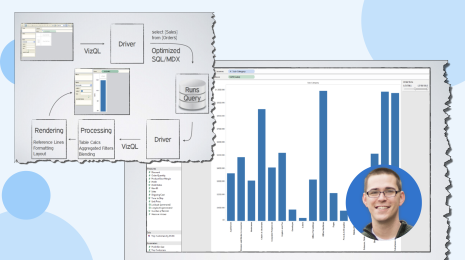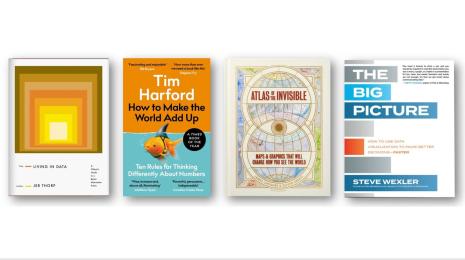Tableau 10 includes even more data-source options
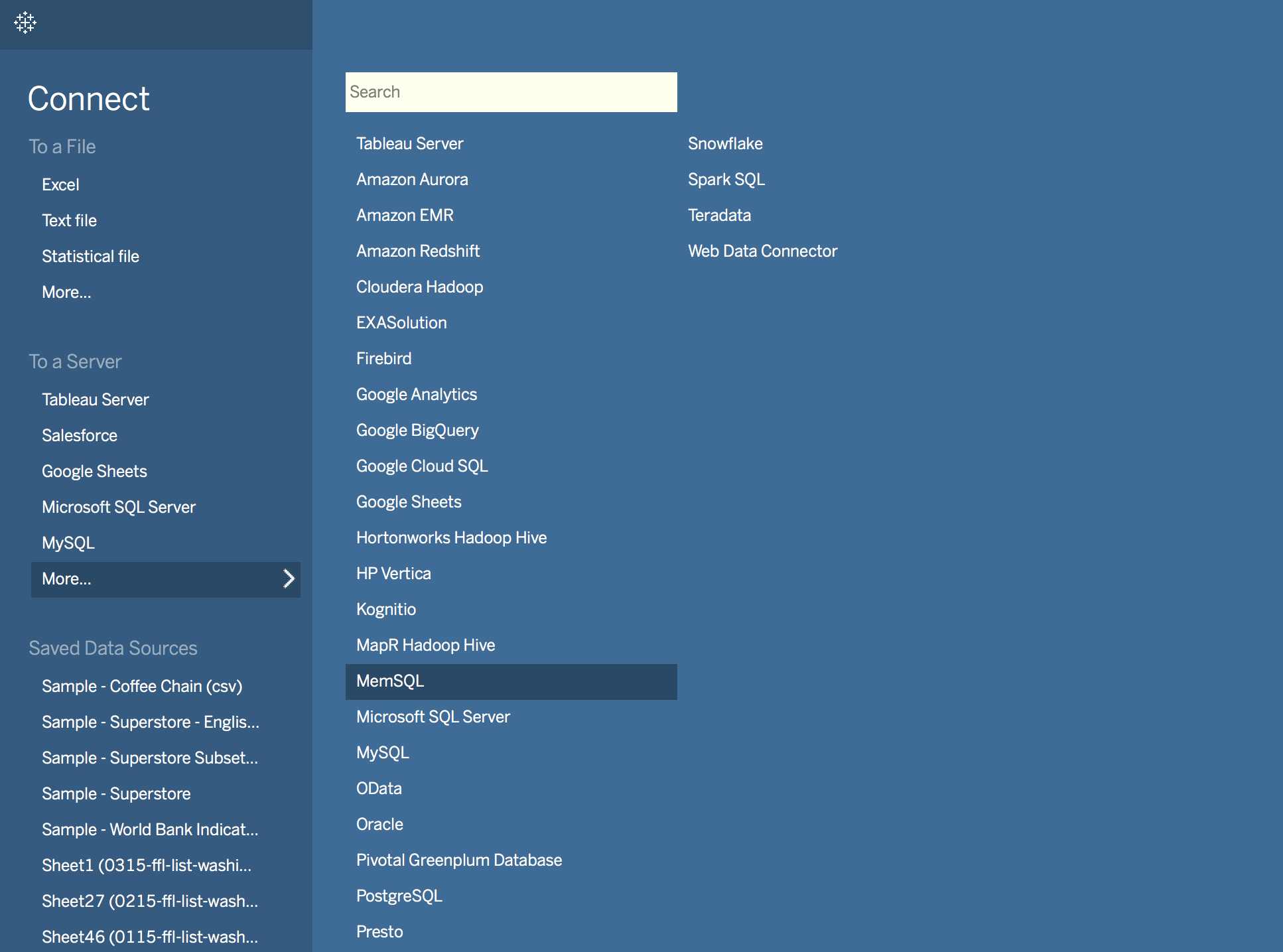
Update: Tableau 10 is here! Download now to try out the feature outlined below.
Many of us have data in many places, waiting to be understood. That's why we're thrilled to announce we've added even more data-source options in Tableau 10. We want to help you gain value from your data, no matter where it lives.
Here's what's new.
MemSQL named connector
We love fast databases. It makes the experience of interacting with your database that much more enjoyable.
MemSQL is a database platform for real-time analytics. Using the new MemSQL named connector, you can analyze current and historical data together while MemSQL ingests millions of transactions per second.
MemSQL is also wire-protocol compliant with MySQL, so if you already have a MySQL driver installed, you can connect to MemSQL.
For more information on the MemSQL connector, see our post on the MemSQL site.
Presto named connector
Presto is another fast data source that’s part of the Hadoop ecosystem. It’s a distributed query engine for interactive data analysis that scales from gigabytes to petabytes.
Because it distributes queries, analysis can be pushed to where data lives. This means data living in Hive, Cassandra, relational databases, or a number of other sources can be connected to Presto for quick analysis.
Presto was originally built and maintained by Facebook, and now Teradata is supporting the platform for enterprise customers. With the support of Teradata, we built a new named connector for Presto. It only connects to Teradata Presto 141t today, but we plan on supporting even more distributions in the future!
Connector updates
Updates to SQL Server: Contained databases
Microsoft SQL Server and Azure SQL support a new feature called "contained databases." When a database is "contained," it means user information is stored in the database rather than in the DBMS, thus making the database more portable. In Tableau 10, you can connect to these databases by supplying the database name right from the connection dialog as seen below.

Oracle table functions
In Tableau 10, you can use table functions as a data source! Table functions are a great way to simplify data access to otherwise complex data structures.
When you connect to Oracle, any table function you have access to will appear in the “stored procedure” section. Simply drag and drop the function to the canvas. If the table function contains any parameters, Tableau will prompt you for them.
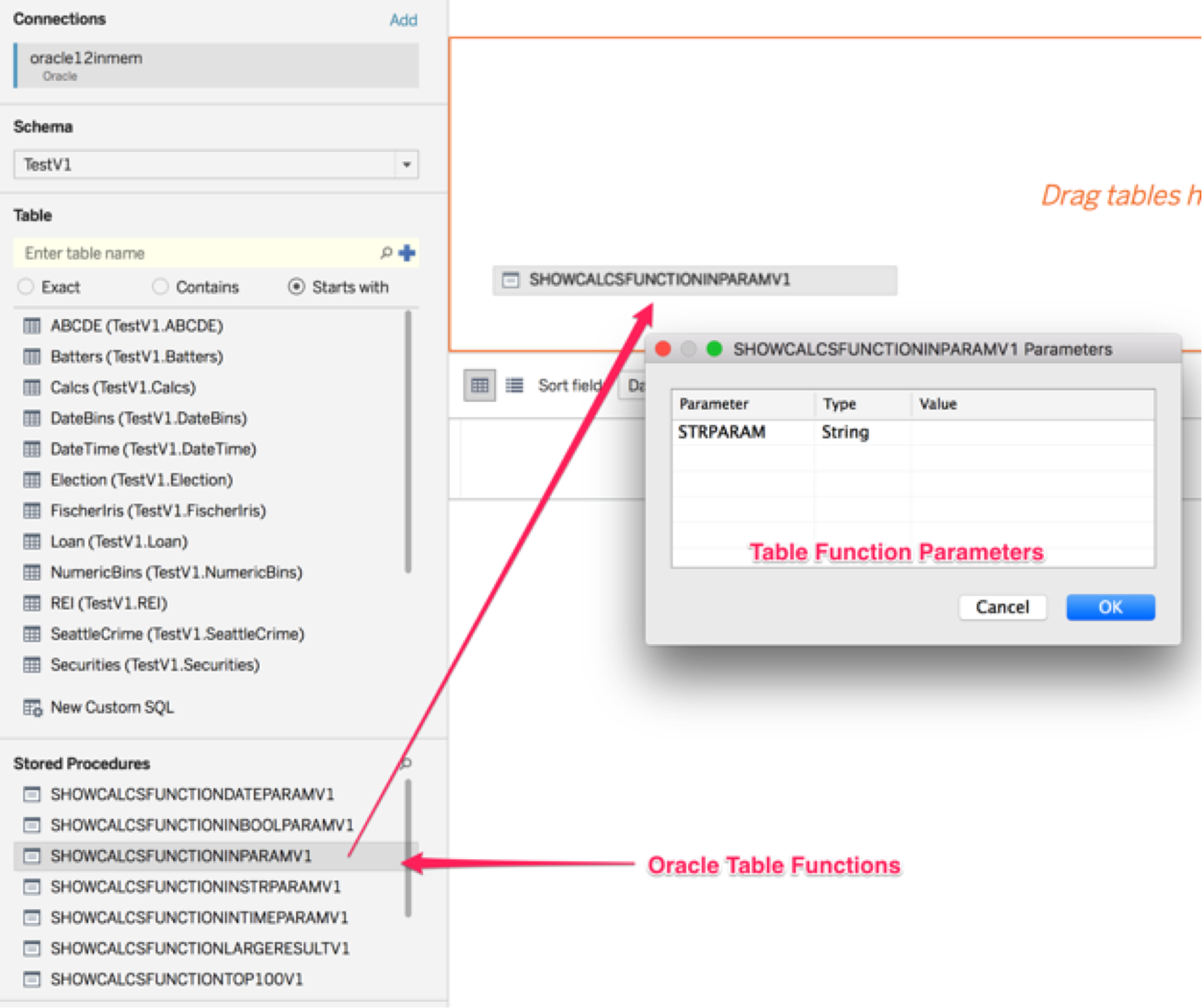
In addition to stored-procedures support, Tableau 10 also supports Kerberos for Oracle. Enterprise environments utilizing Active Directory with Tableau can now have a seamless single sign-on experience with Oracle and Tableau.
Say hello to JDBC with SAP HANA for Mac
To simply say “we now support HANA for Mac” would be a significant understatement. Over the last two releases, the connectivity team has been figuring out the infrastructure for Tableau to support JDBC drivers in addition to ODBC & OLEDB.
SAP HANA, not available via ODBC for Mac, is our first named connector using JDBC. In the future, we’ll enable generic JDBC connectivity and JDBC on Tableau Server, but the core work is available for you to try in Tableau 10.
You can connect via JDBC, create your workbook, and seamlessly publish it to a Windows Tableau Server to have the connection handled transparently to the user by ODBC.
Additional investments in SAP
HANA for Mac is big, but SAP has gotten more love in Tableau 10. Tableau now supports SAP HANA parameters that are dynamically populated by SQL statements. It’s common to use relative dates in parameters to resolve the last month, quarter, etc. Tableau 10 supports these types of parameters.
We have also updated SAP HANA to support Initial SQL with parameters to enable advanced scenarios like row-level security, auditing, etc.
The biggest little feature in Tableau 10: Remember connection details
Are you absolutely tired of filling in server details? Often requested, we have now delivered a little memory to save yours. Once you have successfully connected to a database, Tableau will remember every connection detail except the password. This memory is per user, so shared machines will not share connection settings. It’s already saving everyone time across the organization, and soon, it will help save customers' time as well.
We hope these new data-source options make it even easier to see and understand all of your data. If you have ideas for more connectors or database updates, let us know in the Ideas Forum!
Learn more about Tableau 10
Tableau 10 includes a brand new look and feel, and a host of new features to help you prep, analyze, and share your insights even faster. Check out our Coming Soon page for details.
- Uncover patterns in your data with Tableau 10’s clustering feature
- Quickly find marks in context with Tableau 10's new highlighter
- Build your own custom territories in Tableau 10
- Do more with bar charts in Tableau 10
- Tableau 10 includes more maps data, multilingual auto detection
Answers through Analytics
- Integrate your data with cross-database joins in Tableau 10
- As requested, you can filter across data sources in Tableau 10
- Do more with APIs in Tableau 10
- Connect directly to Google Sheets in Tableau 10
- (Finally!) see and understand your IoT data with our Google Sheets connector
- Connect directly to your QuickBooks online data in Tableau 10
- Favorite your data sources in Tableau 10
Data breakthroughs
>
- Check out the beautiful look and feel of Tableau 10
- Format your workbook with just a few clicks in Tableau 10
- How we designed the new color palettes
- Tableau 10 includes a new typeface designed for data
Beautiful by design
- Design dashboards that shine on any device in Tableau 10
- Tips for designing device-specific dashboards that make everyone happy
- Manage your Tableau Mobile deployment with AirWatch or MobileIron
Delightfully mobile
- Author dashboards from scratch on the web in Tableau 10
- Do more while publishing workbooks in Tableau 10
- See a history of your revisions in Tableau 10
- What's new in Tableau Online