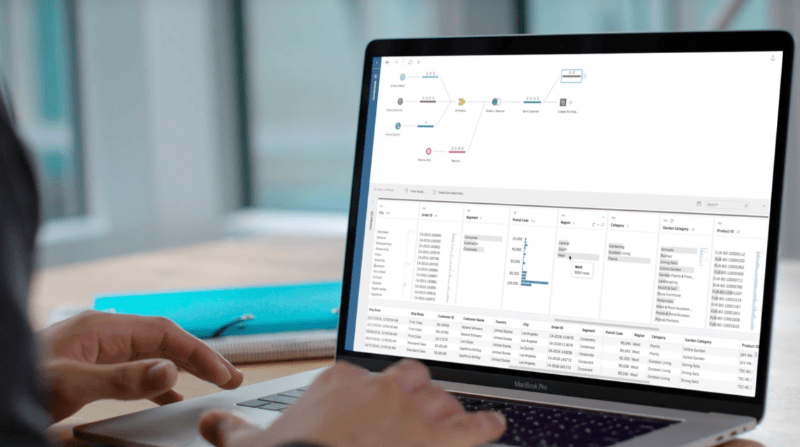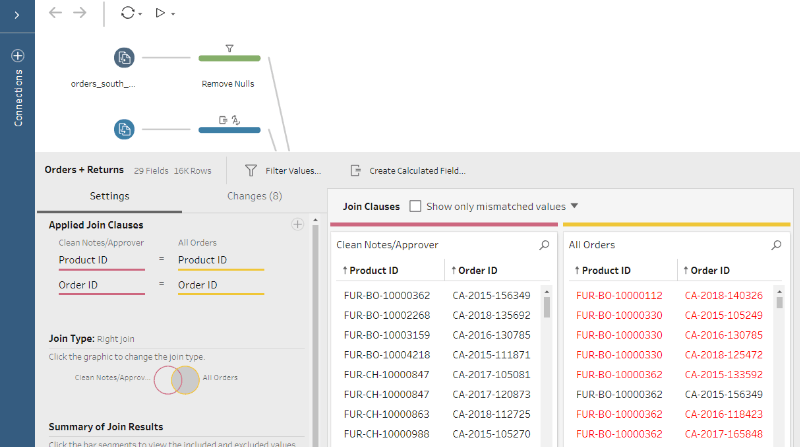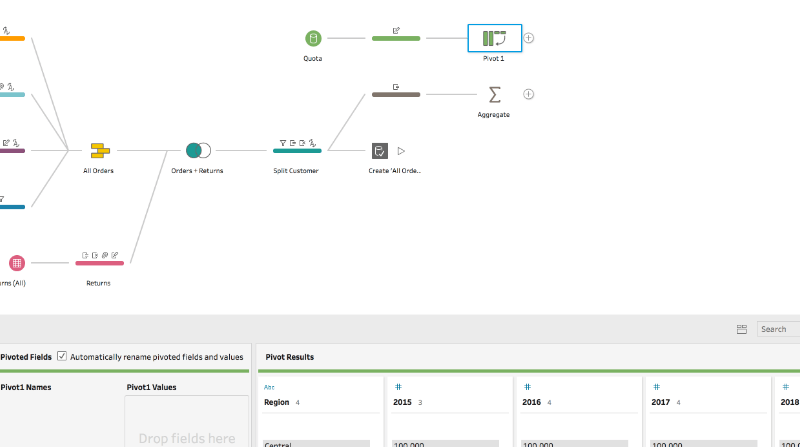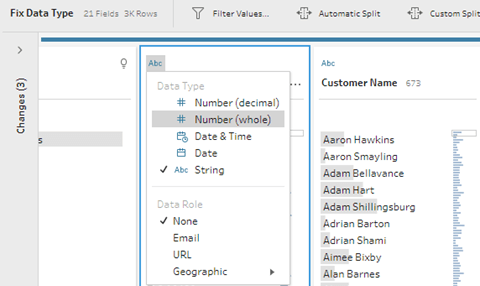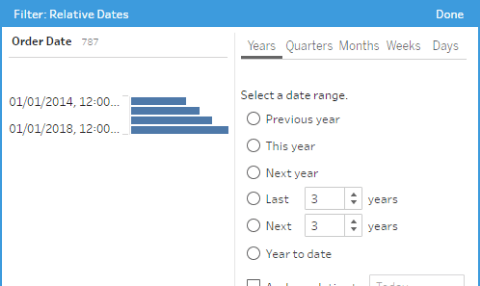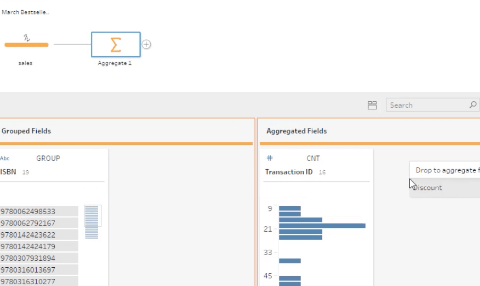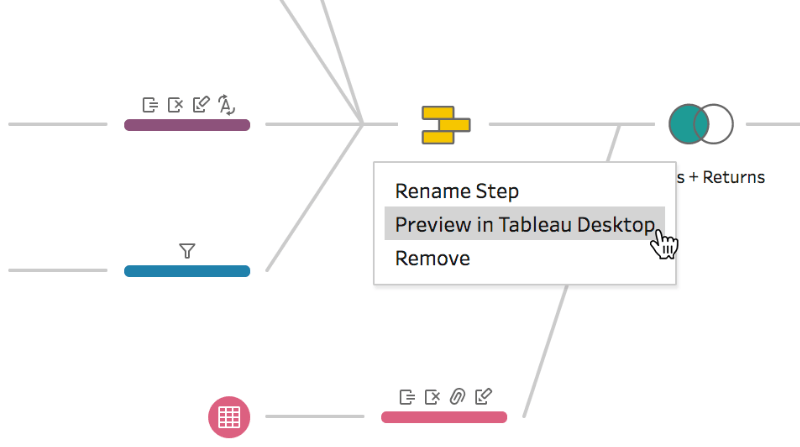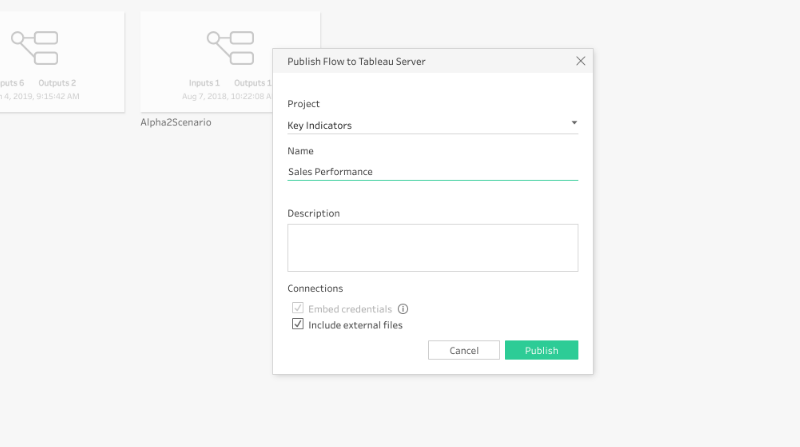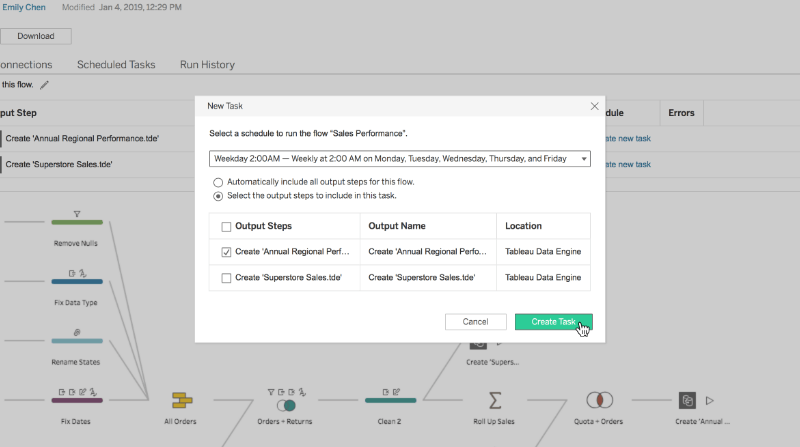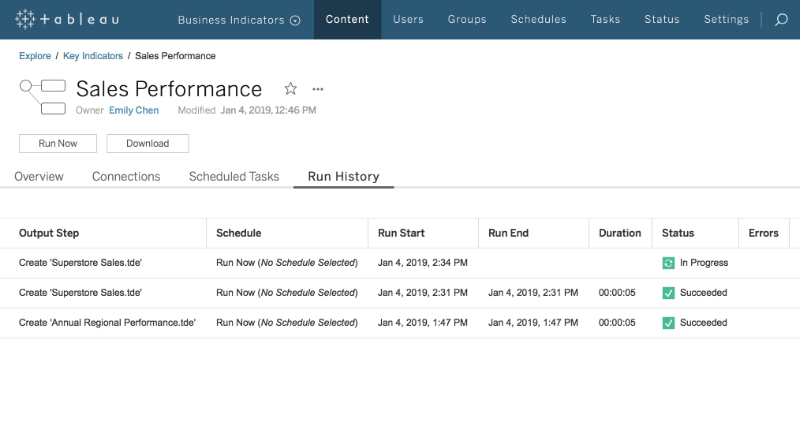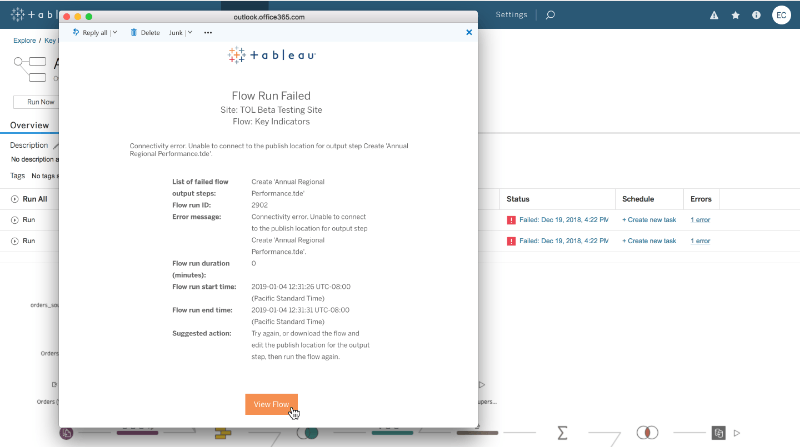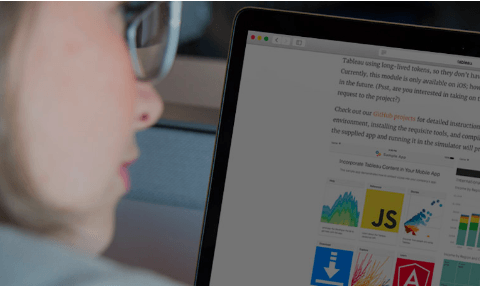Welcome to Tableau Prep
Get started with these resources
What is Tableau Prep?
Self-service data preparation
Regardless of your skill level with data preparation, Tableau Prep makes it easier to combine, clean, shape, and share your data. With a visual interface giving a complete picture of the data and smart features to make cleaning, automating and administering easier than ever, Tableau Prep will help your organization role out a complete, self-service data preparation solution.
See Tableau Prep in ActionTableau Prep is comprised of two products:
*Tableau Prep Conductor is a part of Data Management capabilities.
Connect & Shape Data
Get the data you need, in the right shape with Prep Builder.
Join or union
Creating the correct join or union has never been easier – see the results immediately and adjust if necessary.
Learn how to join and unionPivot
Pivot from columns to rows or rows to columns to get the results you want from your data.
Pivot your dataRun Flow
Run your flow to get outputs and start analyzing your prepped data
Preview in Desktop
With just a quick click, it’s easy to open your Prep Builder output in Tableau Desktop, making staying in the flow of your analysis seamless.
Preview your output in Tableau DesktopStart analysis in Desktop
Now that the data is clean, it’s time to save the output and start doing your deeper analysis.
Output your dataMonitoring & Alerting
Know your data is always up to date.
Monitor
Keep an eye on your data flows in Prep Conductor to make sure they’ve run as expected.
Monitor flow performance