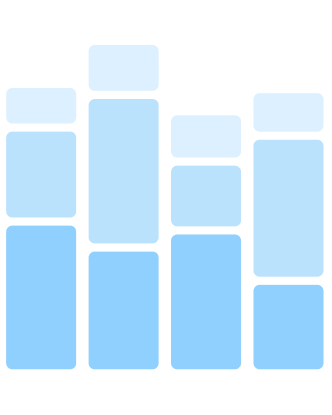5 best practices for analyzing e-commerce data – and the 7 mistakes to avoid
From loyalty programs and web analytics to third-party information and shopping cart details, lots of data is already available to retailers to help them make good decisions. But there’s a big gap between having the data and putting it to work for you.
Creating an informative, interactive dashboard closes the gap. By combining relevant data into a single view that supports dynamic discussions and better decisions, you’ll be leveraging that rich data to drive big business—not just big storage requirements. Download this whitepaper to learn 5 best practices, and 7 mistakes to avoid, so you can make smart, data-backed decisions—fast.
We've also pulled out the first several pages of the whitepaper for you to read. Download the PDF on the right to read the rest.
You don’t suffer from a lack of data. But you no doubt face an avalanche of questions about how that data can be used to drive your site. Creating an informative, clear, interactive dashboard closes the gap. By combining relevant data into a single view that supports dynamic discussions and better decisions, you’ll be leveraging that rich data to drive big business, not just big storage requirements. Crafting this type of dashboard doesn’t have to be time consuming. And it doesn’t have to require someone with highly specialized skills. So – how do you create dashboards that work for you and your team? Focus on these 5 best practices. Equally important, keep an eye on the 7 critical mistakes you don’t want to make.
1. Choose metrics that matter
Selecting relevant metrics to include in your dashboard is critical. Above all, they must be metrics that matter and that are relevant to the job at hand. But that doesn’t mean every metric should be included – far from it. You should be highly selective in determining which metrics earn a spot on your dashboard.
In order to find the right set of metrics to include, you need to consider the following:
- How does each metric contribute to those objectives?
- Do you have data, either internal or external, that can shed light on the objectives?
- Can you design a meaningful metric that measures those contributions?
- Is this metric truly necessary to contribute to the objectives?
- Can you build a systematic and on-going means of measurement?
Start with a clear understanding of your executive or team’s objectives. If your organization is in growth mode, then measure new customer acquisition rates. If you’re operating in a highly competitive market, then incorporate third-party market share metrics. The litmus test to use is whether or not you can clearly explain how every metric on your dashboard connects to your organization’s objectives.
2. Keep it visual
Dashboards are meant to be fast and easy to read. Number-based tables are not fast or easy to read. This is a case where a picture really is worth a thousand words. The human brain processes numbers and images as discrete “chunks” of information. As a result, reports and tables filled with numbers are difficult and time consuming to process. However, a single chart or graph can be
comprehended almost immediately.
When people are given the chance to see data as a picture versus a table, they focus on what your dashboard is saying. This is the underlying reason why your dashboard should emphasize “visualizing” data in charts and graphs vs. overloading it with tables. Dashboards that include bar graphs, line graphs, heat maps, and scatterplots are popular and impactful because they are clear and people know how to read them.
So while it’s tempting to show off your depth of charting skills, keep it simple on dashboards that will be used by many. When designing your dashboard, embrace the use of colors, shapes, lines, thicknesses, degrees of shading, and other treatments that leverage visual perception. Things to avoid include overly cute widgets, 3D graphic treatments, and distracting color schemes.
3. Make it interactive
Your dashboard has relevant metrics and is visually engaging – you’ve got everyone looking at the same page. But once they’re on the same page, viewers will have unique questions about what they see. Create your dashboard so that individual viewers can interact with it to get the answers they seek.
Interactive dashboards enable your audience to perform basic analytical tasks, such as filtering views, adjusting parameters, and drilling down to examine underlying data – all with intuitive selections on the dashboard. Providing this interactivity equips your viewers to go from the big picture to insight about how they can use the data to make better decisions in a matter of 1-2 clicks.