Unlock scalability with login-based license management—without keys
We know that managing license keys for Creators via product keys can be challenging, especially in large organizations, or if you are using non-persistent virtual machines. That’s why we're excited to introduce a new way to license Tableau—no product keys required. Yes, you read that correctly. Login-based license management (LBLM) allows Creators to activate Tableau Desktop or Tableau Prep by simply logging in to these products with their Tableau Server or Tableau Online credentials. Admins can assign, monitor, and reclaim Tableau Desktop or Tableau Prep access directly from Tableau Server instead of distributing license keys to end users.
LBLM provides a number of benefits. First, it makes it easier for you to package and deploy Tableau Desktop and Tableau Prep to end users, as you don’t need to distribute and manage individual license keys. Additionally, you’ll have increased visibility into Creator seat usage through a single, centralized view.
Starting with Tableau 2020.1, Tableau Desktop and Tableau Prep will have a new product activation experience. You can choose to enter your product key that you use today or activate the product by signing into a server.
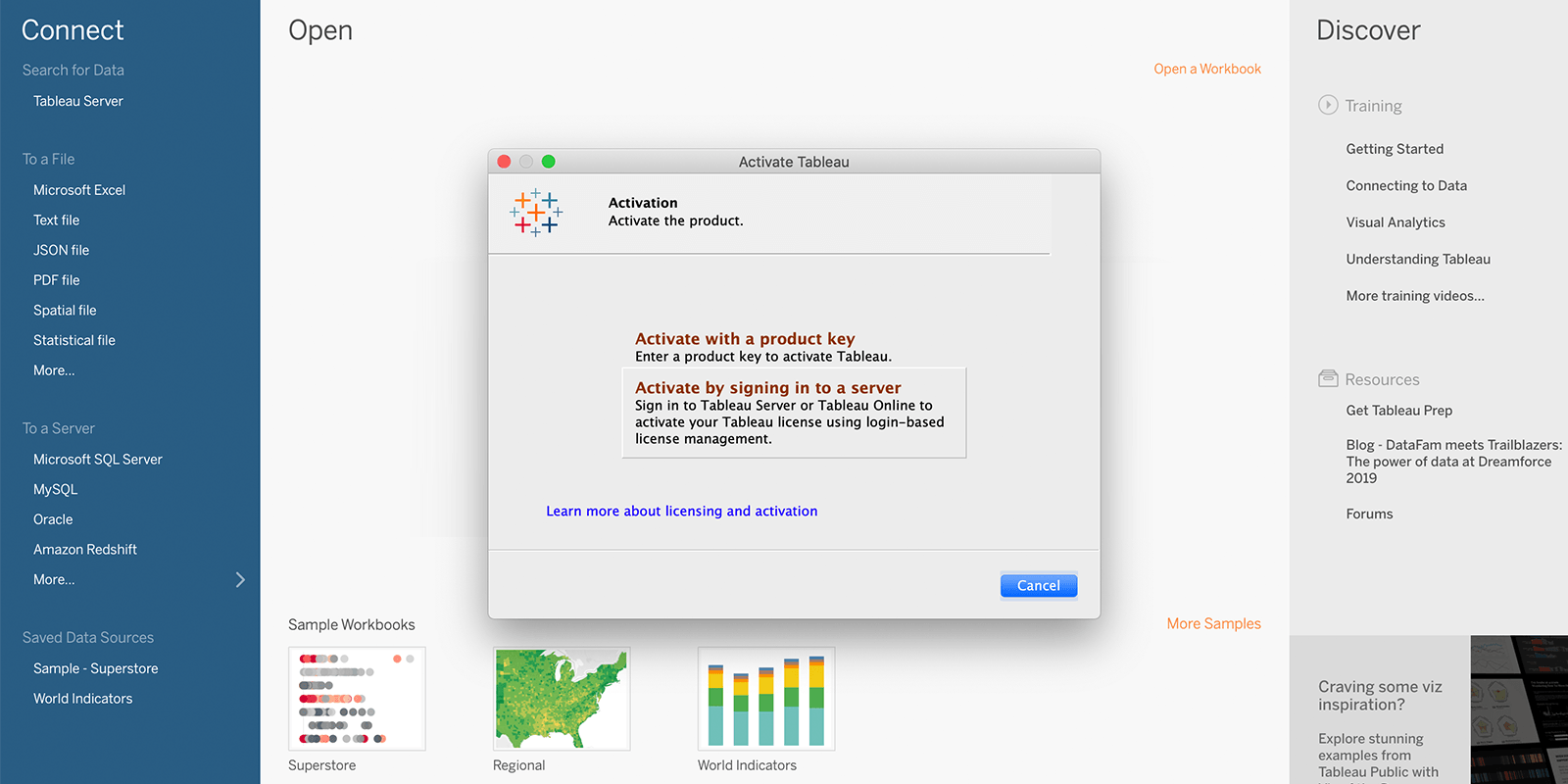
Start using LBLM in your organization today
So you might be wondering, how do I deploy this in my organization? If you are a Tableau Online customer, it’s easy. Simply begin by having your end users deactivate their existing product key and activating a compatible version of Tableau Desktop or Tableau Prep via the LBLM license activation flow. Your end users can make this change over time, as we know Desktop and Prep Builder upgrades are often rolled out in stages. Check out our documentation to learn more.
If you are an on-premises Tableau Server customer, you can convert by working with your account team. As part of this process, you will need to upgrade your Tableau Server deployment to Tableau 2020.1. Since LBLM is focused on Creator desktop-client licensing, this capability is only available for role-based customers. Contact your account team to learn more.









