Tableau Viz Design Workshop
Getting started
What is a Viz Design Workshop?
Tableau Viz Design Workshop is a collaborative and interactive workshop for Tableau users to work together to learn and implement visualization best practices on their own dashboards.
Who is it for?
Viz Design Workshops are best for groups between 5-30 people, however, the size can vary depending on how many “Tableau Pros” you have to help facilitate and run the workshop. All user levels are welcome, but they should at least have a basic understanding of how to us Tableau.
What topics are covered?
Viz Design Workshops cover a variety of Visual Analytics Best Practices including chart types, dashboard flow, color, title, and tooltip.
Why run a Viz Design Workshop?
This Workshop is a fun and interactive way for users in your company to learn and use visual analytics best practices. Also, Viz Design Workshops can help you identify some Tableau Rockstars across all areas of your company! It is meant to be a welcoming, fun, and non-intimidating environment for anyone who would like to attend.
Preparing for your workshop

Workshop Leader(s)
- Make sure participants have backed up their workbook
- Have participants determine what question they want their dashboard to answer
- Have plenty of Tableau SWAG or general SWAG that can be given out to participants who share their work (check out the Tableau gear store for ideas)
- Have one Tableau expert for every 4-5 workshop participants
- Find a room with round tables and a projector, make sure you have enough seats for all your participants and your Tableau Experts

Participants
- Choose a dashboard that you’re looking to improve and make sure it is saved in an easy to find spot
- Determine what question(s) you want the dashboard to answer
- Bring a pen and paper to the workshop to jot down quick tricks and tips
Running your workshop
Who runs a Viz Design Workshop? You do! The Viz Design Workshop workshop can be run entirely by people at your company who are confident in their Tableau skills.
Viz Design Workshop Step-By-Step:
1. Break the ice
Have participants draw the person next to them for two minutes, then have them switch and share results. The point of the activity is to illustrate how as adults we are often uncomfortable, especially with peer review. This workshop will be work best if people are willing to share their results and are open to peer review and feedback.
2. Chart Type and Dashboard Flow
Spend 5-10 minutes explaining how to choose the right chart type, and another 5-10 minutes presenting good dashboard flow. Allow 20 minutes for participants to make changes to their dashboards (This is when you work the room! Walk around, give feedback and answer questions). After participants make their changes, take 5 minutes for participants to present or talk about the changes they made. Some good questions are: what changes did you make? What did you learn?
Important: Before users start making changes to their dashboard, make sure they have a copy of the original saved so they can compare before and after.
3. Color, Test & Tooltip
Spend 5-10 minutes presenting color theory in Tableau, and another 5-10 minutes presenting text in Tableau. Also provide a short explanation on tooltip best practices. Allow for about 25 minutes of work time so that participants can make these changes to their own dashboards (Again – this is when you work the room!).
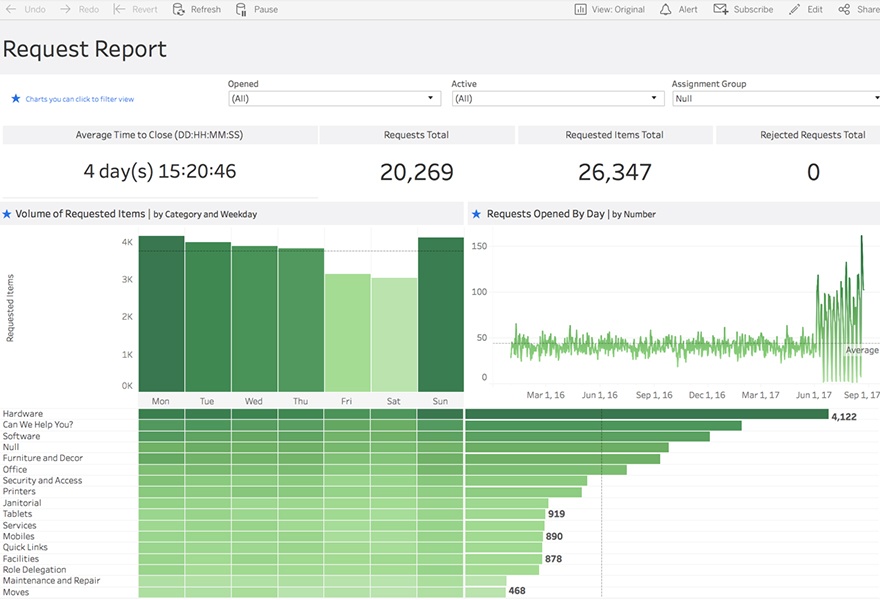
4. Share and Tell
It’s important for participants to get recognition and feedback for all the great work they’ve done during the workshop. Spend 15 minutes to allow participants to share their before and after dashboards in front of the room. Everyone loves some great SWAG - award prizes to those that share their work!
5. Wrap up
Wrap up the workshop by providing next steps for furthering Visual Analytics skills and reminding participants that this is only the beginning of what there is to learn.
Download a supporting PowerPoint deck with notes you can use or take slides from.
Tips and tricks
Minimize the time you are presenting
A Viz Design Workshop isn’t a training; the majority of the time should be allocated for hands-on working time for participants. Avoid spending large amounts of time presenting an instead try to have as much hands-on time as possible.
Be prepared to work the room
As the leader, be prepared to walk around during work time to answer questions and find participants who will share their work with the rest of the group. It is also helpful to find other Tableau experts at your company who can walk around and offer support during work time. There should be about 1 Tableau expert for every 4-5 participants. While working the room, ask participants if they would be willing to share their work during the Share and Tell portion of the workshop. .
Quick tips
- Always host your workshop in person.
- Avoid rabbit holes – don't get pulled in to different or off topic conversations. Have multiple Tableau experts working the room that can help people with these things.
- Round tables help collaboration (place a Tableau expert at each table if possible).
- Have Tableau experts wear Tableau T-shirts to make them easily identifiable.
- Registration page – you want to cut off the number of attendees at 30 to avoid having the workshop be too big. Also, have participants identify their previous Tableau skills during registration so you are familiar with the background of your participants.
- Varied workbooks help us understand how Tableau is being used across the lines of the business, so encourage participants to bring different workbooks than their peers.
- Have an executive come if possible so they can see how Tableau is being used throughout your company.
- Have participants post their before and after Viz on your internal server so they can share their awesome work with the company!
Participants' Next Steps
Offer these next steps to your participants to support them in furthering their Visual Analytics Skills.
- The Big Book of Dashboards
- Visual reporting and Analysis: Seeing is Knowing Whitepaper
- Visual Analysis Best Practices: A Guidebook Whitepaper
- Data Storytelling: Using visualization to share the human impact of numbers Whitepaper
- Beautiful Evidence – Edward Tufte
- Information Dashboard Design – Stephen Few
- Information Visualization – Colin Ware
Get formal Training: Visual Analytics. This is a preview of the Visual Analytics class.
Attend Tableau Conference
Get Tableau Certified
Community Toolkit
Check out the other toolkits for your Tableau community