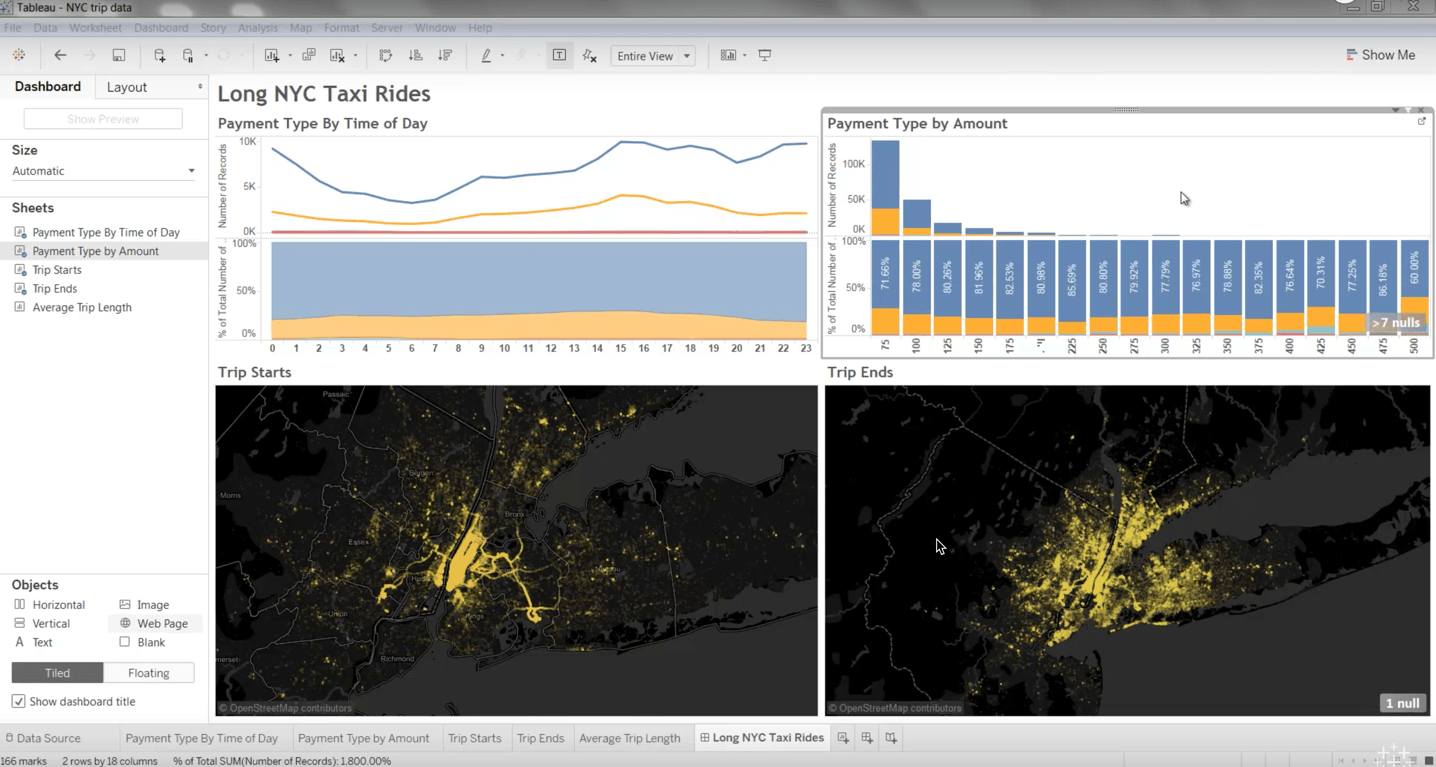Announcing support for Azure SQL Data Warehouse Gen2
We’re excited to announce direct connectivity to Azure SQL Data Warehouse Compute Optimized Gen2 tier, made generally available by Microsoft today.
This is critical to the broader integration that Tableau offers with Microsoft technologies, enabling joint customers like Cox Automotive, Brown Forman and Hertz, to transform their organizations with self-service analytics on Microsoft Azure. Tableau has long had deep integration with Microsoft’s Azure Data Platform offerings (including Spark on Azure HDInsight, Azure DataBricks, Azure SQL Data Warehouse, and Azure SQL Database) that allow deployment at scale and with elasticity for organizations, while allowing IT to maintain data integrity and governance. Tableau Server also runs seamlessly in Microsoft’s cloud infrastructure so customers who prefer to deploy all of their applications inside Microsoft Azure have a complete solution from Tableau.
How does support for Azure SQL Data Warehouse Gen2 help customers?
Azure SQL Data Warehouse Gen2 is a fully-managed, massively-parallel processing, high-performance data warehouse built for diverse analytics use cases. It offers unlimited scale, concurrency and optimizes cost by scaling compute independent of storage.
In addition, SQL DW Gen2 can provision 5 times the computing power, in comparison to its Gen1 predecessor, and can store an unlimited amount of columnar data. For customers, this results in 4 times as many concurrent queries and query execution times improved by as much as 5 times . Existing customers can now significantly improve performance for their existing workloads or decrease solution costs, by rolling to a lower compute tier.
Concurrency is an important topic for Tableau customers. Know that we need to issue a query (or sometimes more) for each viz and quick filter. This means you’ll likely fire multiple queries at Azure SQL Data Warehouse for certain workbook actions or for a viz to populate. In general, we recommend that customers use the principles of workbook design to limit the number of concurrent queries issued. These include techniques such as executing fewer vizzes in a dashboard or using quick filters economically. While the same principles still apply, all things being equal, improvements in concurrency are expected to improve the interactive experience and query responses by orders of magnitude.
You can connect Azure SQL Data Warehouse Gen2 to Tableau through our existing native SQL Server connector. A native connection is tuned for performance and does not involve custom configuration or coding; just point to your data and go!
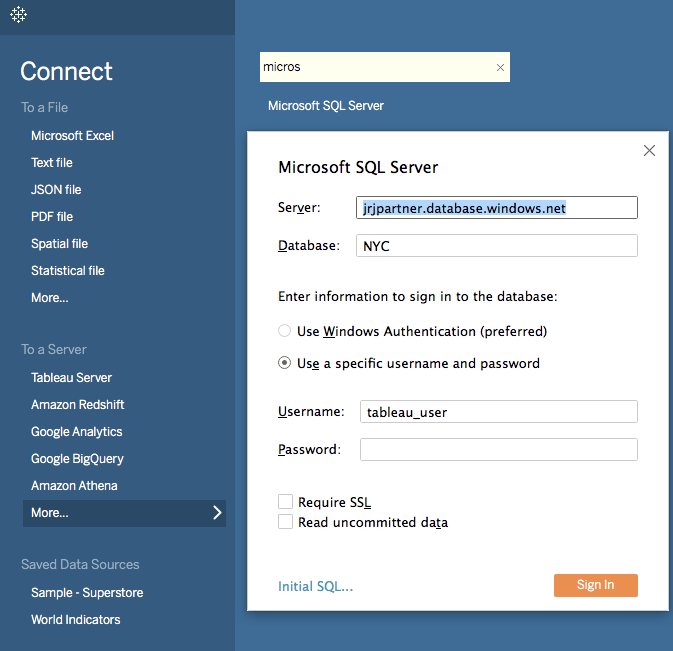
Once you’re connected live, explore your data with drag-and-drop ease and tell impactful stories. In the video link in Fig. 2, we’re exploring New York City taxi-trip data from 2014, analyzing hundreds of millions of trips and uncovering some interesting patterns regarding payment methods across locations and pickup times. For this demo, Azure SQL Data Warehouse was set to 600 DWUs—in the lower mid-range of the performance band (Microsoft DWUs are bundled units of CPU, memory and IU, altering the service levels of which allow you to adjust the performance and cost of your system).
For a more in-depth overview of the Azure SQL Data Warehouse configuration options available to Tableau customers, watch this video by Microsoft Principal Program Manager, James Rowland Jones. He explains how you can independently scale workload resources to make queries operate faster and without having to reload data. There’s also a live demonstration of how your choices can influence dashboard performance.
Customers achieve enhanced data performance
Many customers run Big Data pipelines (or data workflows) in Microsoft Azure. These pipelines move data through various stages of processing before serving it up in Tableau for analysis, sharing and collaboration. Fig. 3 entitled “Modern Analytics Platform” describes one such pipeline.
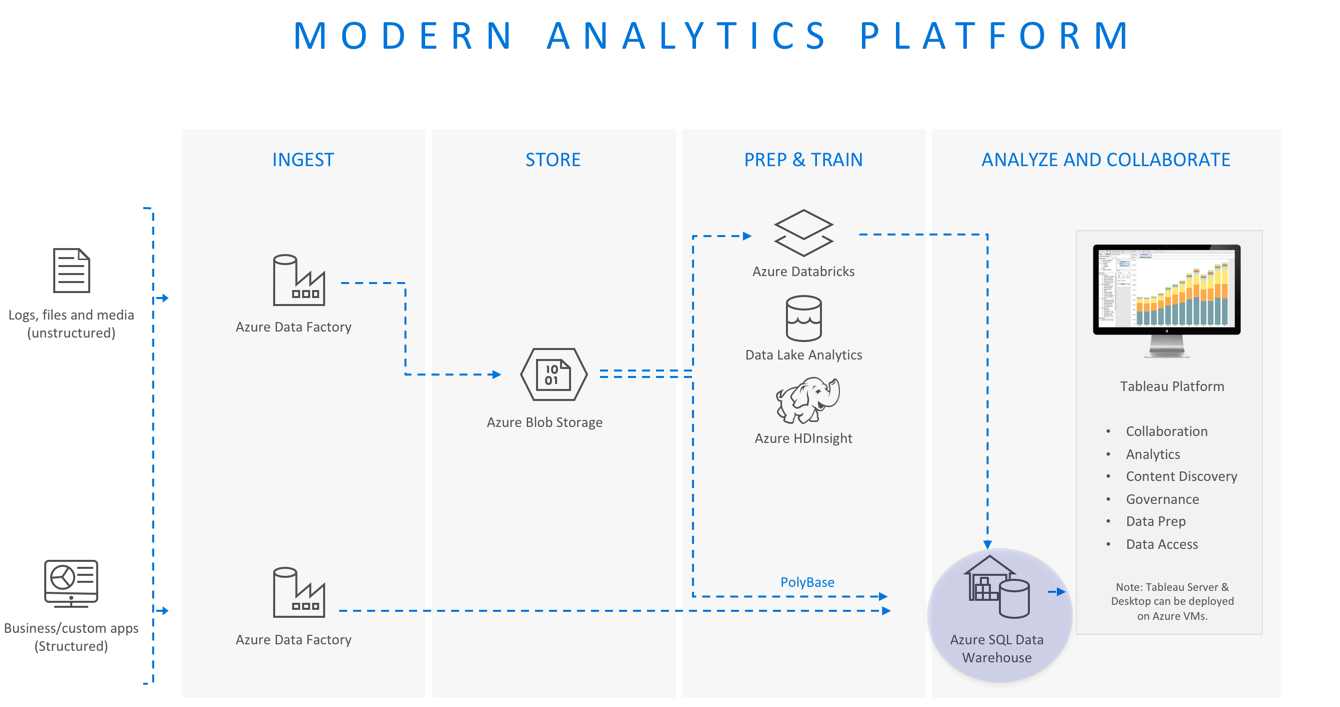
The pipeline end point is a highly structured and consistent Azure SQL Data Warehouse that’s optimized for frequent access. Please note that Tableau can be pointed to data earlier in the pipeline when it’s being prepped in a Spark cluster on Azure HDInsight, Azure Data Lake or Azure Databricks, for example.
Why might you analyze data before it gets to an end state? Sometimes you want to discover what’s out there, and understand some questions, worth asking before starting the analysis. Once you discover those questions and determine if this analysis has long-term usefulness, you can automate and optimize the pipeline, adding new data as it arrives so you can get it to the processes and people that need it. You can also take a subset of your data from Azure SQL Data Warehouse and bring it into a smaller Azure SQL Database or take advantage of Tableau extracts for faster response times.
Looks cool, right? Try Azure SQL Azure Data Warehouse and share your feedback. If you are running your infrastructure and applications in Azure today, just remember that Tableau Server is certified to run in Azure and you can have your entire BI and analytics platform running seamlessly in the Azure cloud. To learn more about the full-suite of our joint integrations, visit: https://www.tableau.com/solutions/azure.