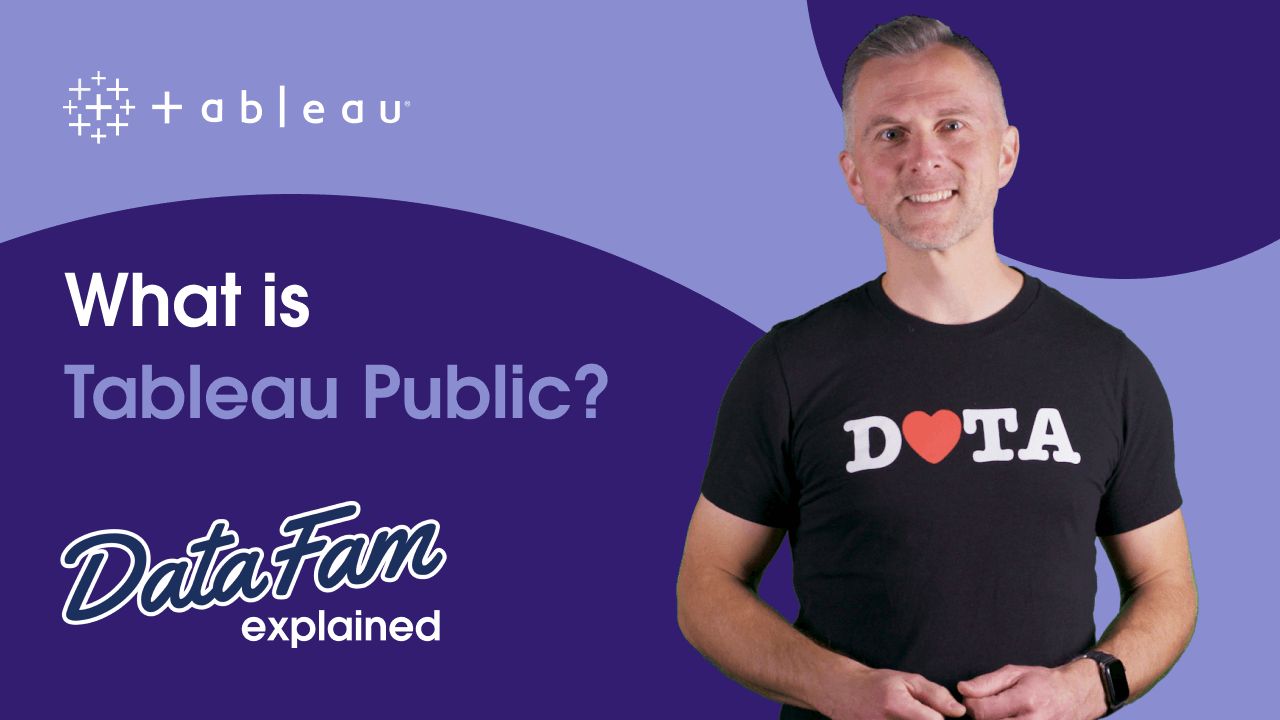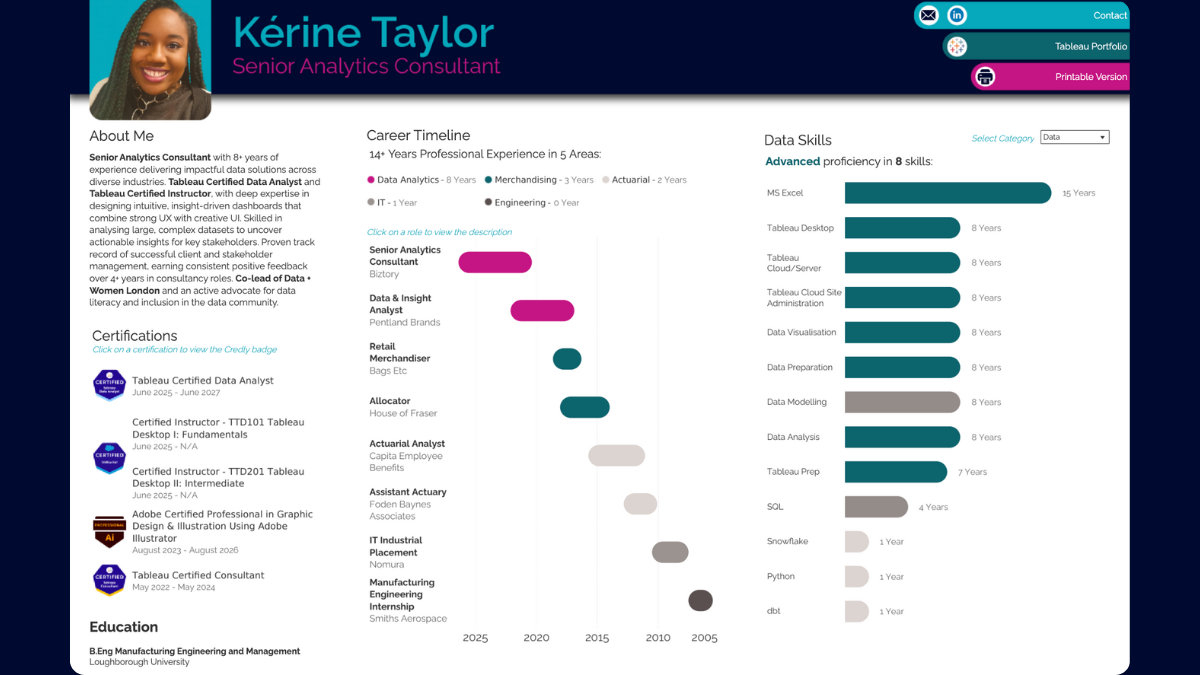Tableau Public
Finden Sie Inspiration und verbessern Sie Ihre Datenkompetenz
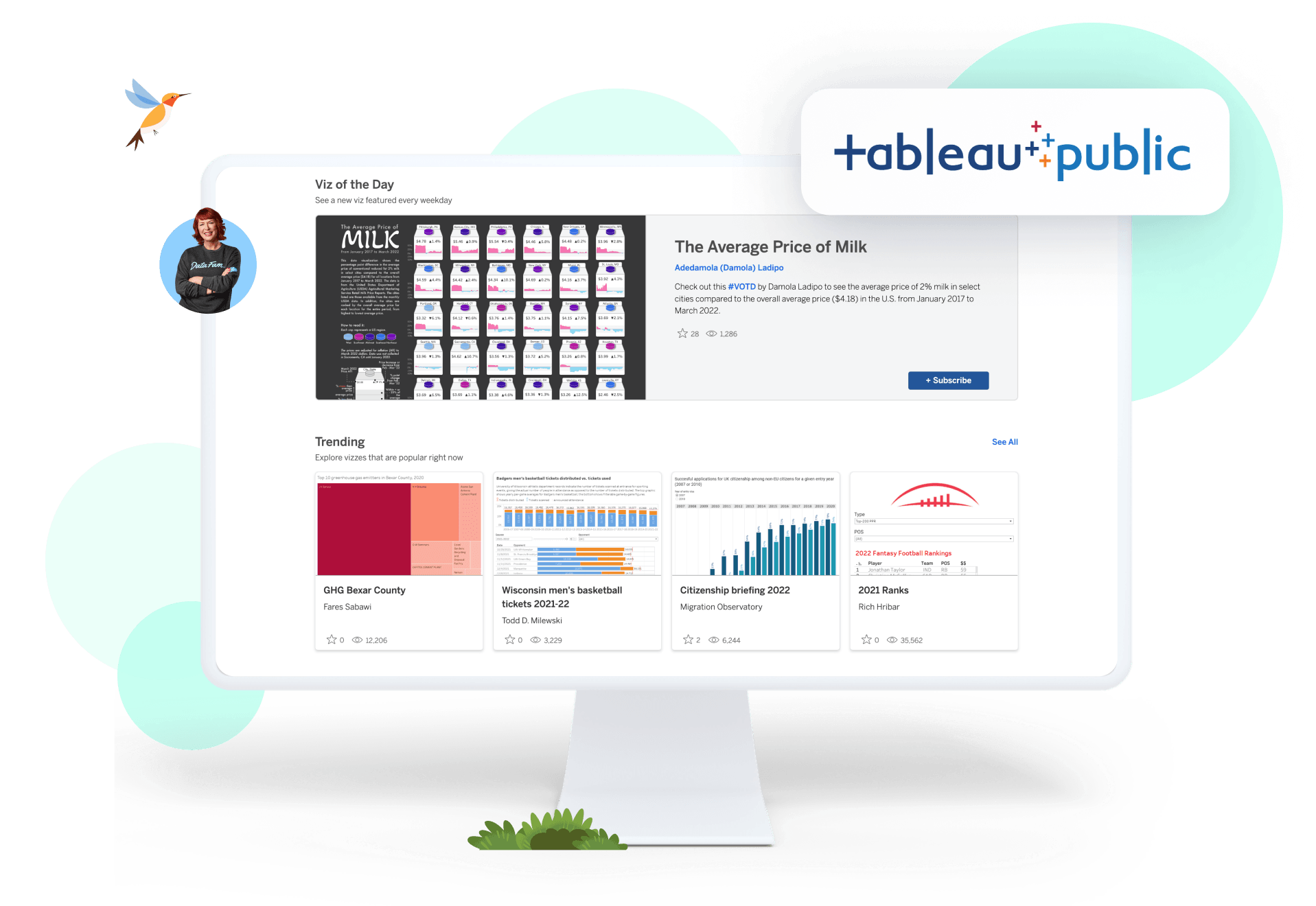
![]()
Tableau Public ist eine Online-Plattform, auf der Nutzer kostenlos Datenvisualisierungen erkunden, kreieren und für die Öffentlichkeit bereitstellen können. Die weltweit größte Sammlung von Datenvisualisierungen bietet Inspiration und unterstützt Sie bei der Entwicklung Ihrer Analytics-Kenntnisse. Nutzen Sie die Anregungen, die das grenzenlose Angebot an Datenvisualisierungen bietet, um Ihre Karriere voranzubringen und ein eigenes Online-Portfolio aufzubauen.
Öffentlich teilen
Eine Plattform für öffentliche (nicht für private) Daten. Veröffentlichte Visualisierungen sind für alle online einsehbar.
Kostenlos (mit wenigen Einschränkungen)
Erkunden Sie die Millionen von Visualisierungen bei Tableau Public und steuern Sie eigene Visualisierungen bei. Die Möglichkeit, Daten zu aktualisieren, ist beschränkt.
Komplett gehostet
Auf Tableau Public-Visualisierungen können Millionen von Interessenten zugreifen. Die gesamte Infrastruktur wird von uns kostenlos verwaltet.
DataFam erklärt: Was ist Tableau Public?
Erleben Sie die Magie von Tableau Public und erschließen Sie sich neue Möglichkeiten für eigene Datenvisualisierungen mit Unterstützung von DataFam. Erfahren Sie praktisch umsetzbare Möglichkeiten, wie Sie das Beste aus Ihrer Datennutzung machen.
Jetzt ansehen


Das Neueste aus der Tableau-Community erkunden
Endlose Möglichkeiten mit Daten erkunden
Mit Millionen von interaktiven Datenvisualisierungen, die von über einer Million Autoren auf der ganzen Welt erstellt wurden, können Sie mit Tableau Public die Kunst des Möglichen mit Daten zu jedem Thema erforschen. Tableau Public ist das weltweit größte Repository für Datenvisualisierungen.
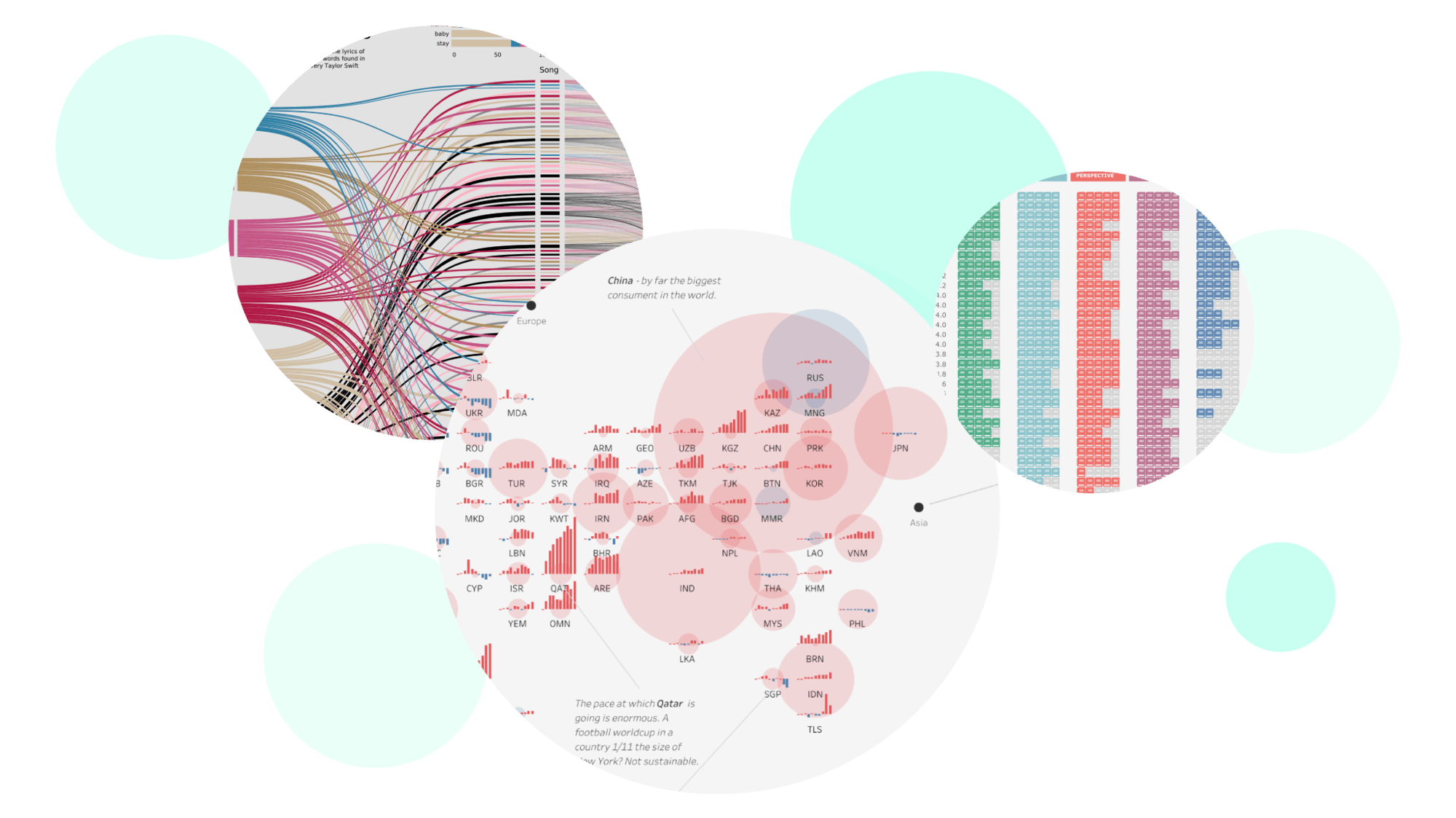

Community von Datenliebhabern folgen
Sorgen Sie für kontinuierlichen Inspirationsnachschub, indem Sie Ihren Lieblings-Tableau-Autoren auf Tableau Public folgen. So werden Sie benachrichtigt, wenn sie neue Visualisierungen veröffentlichen oder jemanden neu in ihre Favoritenliste aufnehmen.
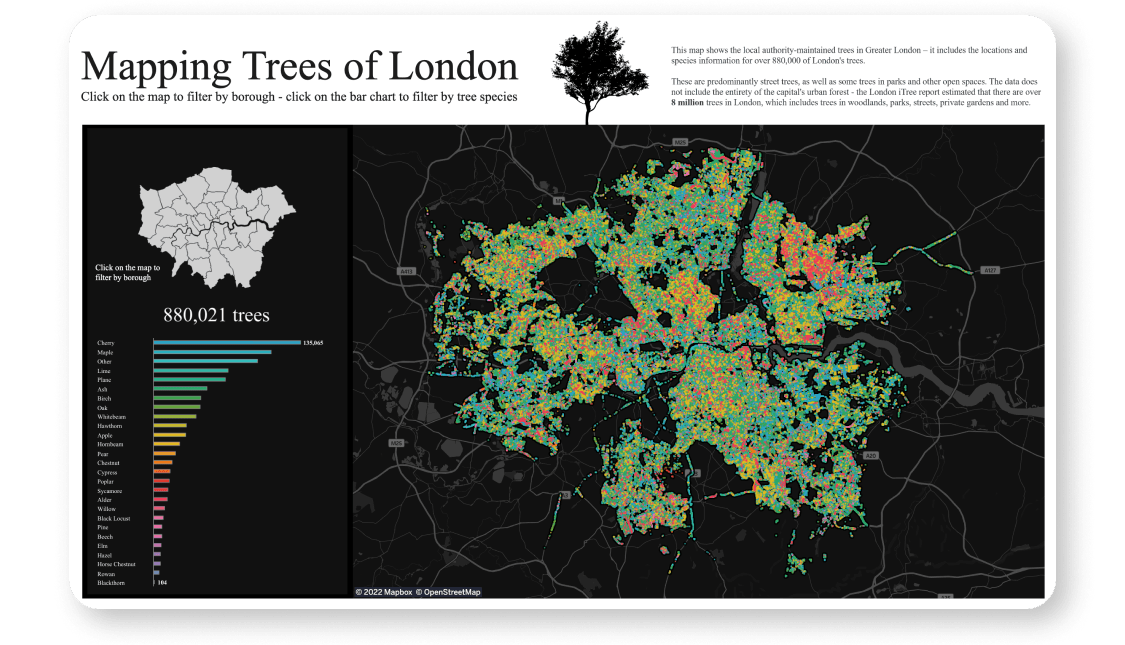
Mit wenigen Klicks eigene Karten und Diagramme erstellen
Dank einer benutzerfreundlichen Drag-&-Drop-Benutzeroberfläche lassen sich anhand von Daten in den verschiedensten Formaten attraktive interaktive Visualisierungen erstellen – ganz ohne Programmierkenntnisse.
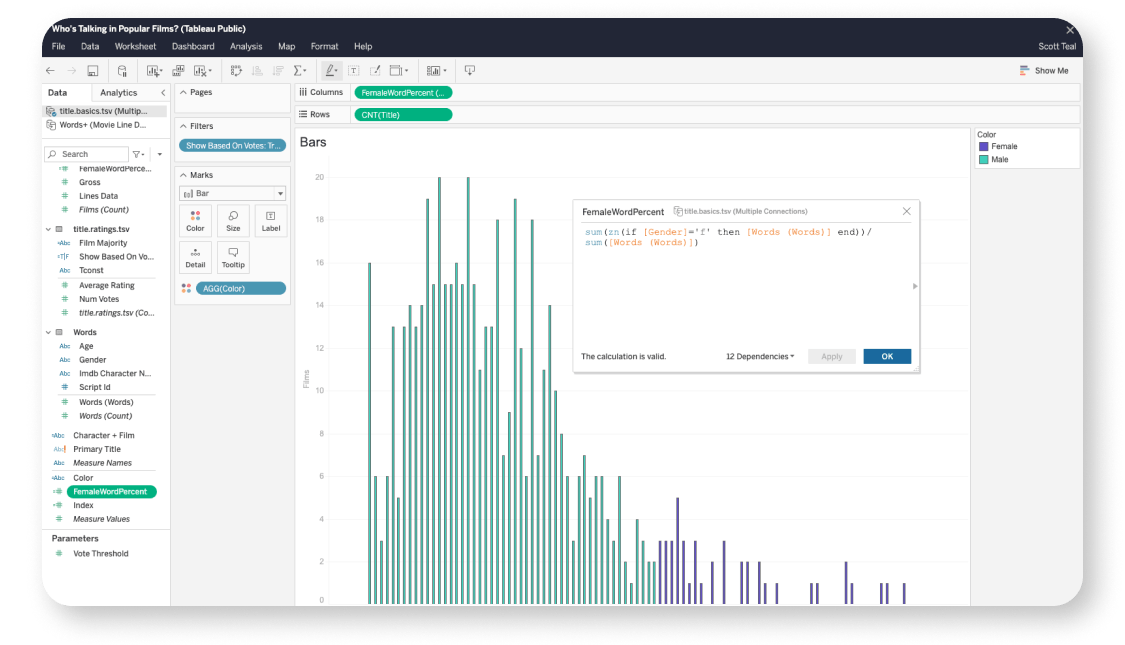
Visualisierungen erkunden, um zu sehen, wie sie erstellt wurden
Visualisierungen auf Tableau Public lassen sich herunterladen oder direkt im Browser erkunden. Sie können sich problemlos ansehen, wie sie erstellt wurden, und dann selbst eine eigene Version kreieren. Erstellen Sie einfach kostenlos ein eigenes Tableau Public-Profil und legen Sie los!
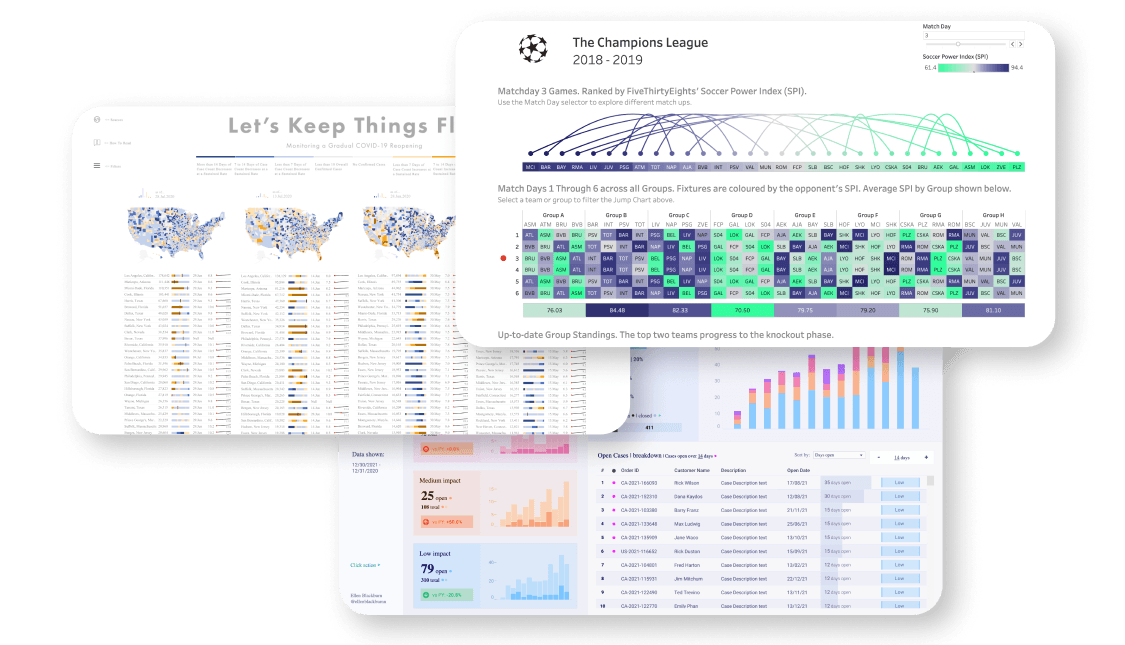
Peer-Learning-Aktivitäten zum Praktizieren und Ausbauen der Analytics-Kenntnisse
Nehmen Sie an spannenden Challenges der Tableau-Community teil, treten Sie mit anderen in Kontakt, um neue Tipps und Tricks zu erfahren und sich nützliches Feedback zur Verbesserung Ihrer Tableau- und Datenvisualisierungskenntnisse zu holen, oder schalten Sie sich einfach in die laufenden Diskussionen ein.
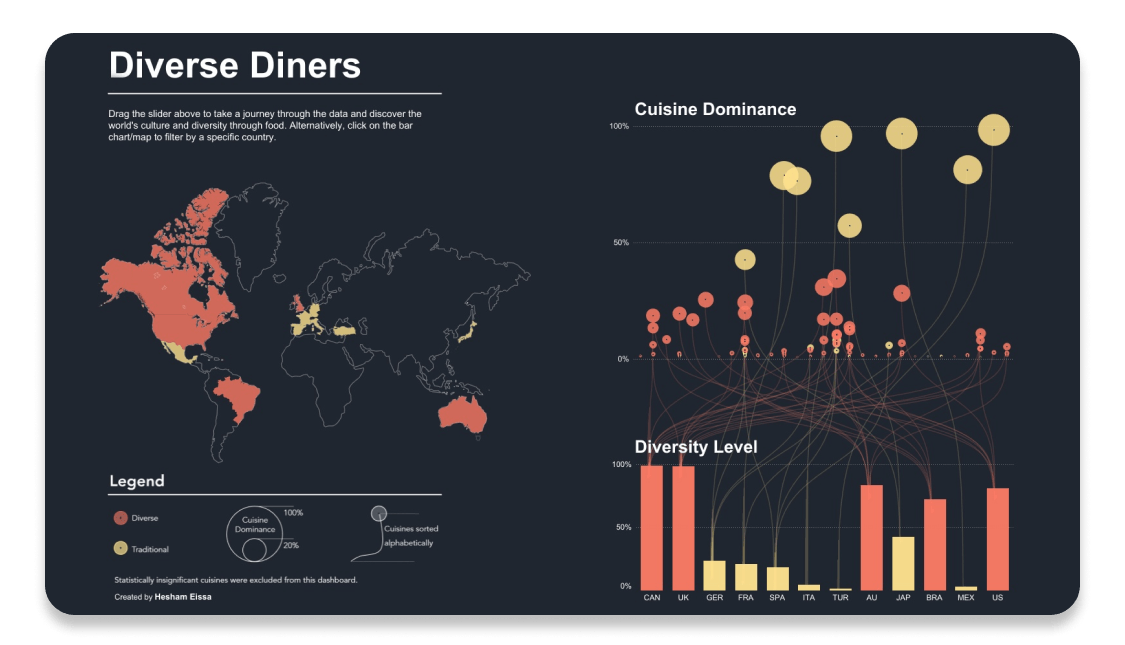
Von den besten Tableau-Benutzern weltweit lernen
Erkunden Sie mit eigenen Augen, wie die besten Analysten und führenden Unternehmen weltweit Tableau nutzen, um Daten zu visualisieren, und wenden Sie das Gelernte bei Ihrem nächsten Projekt praktisch an.
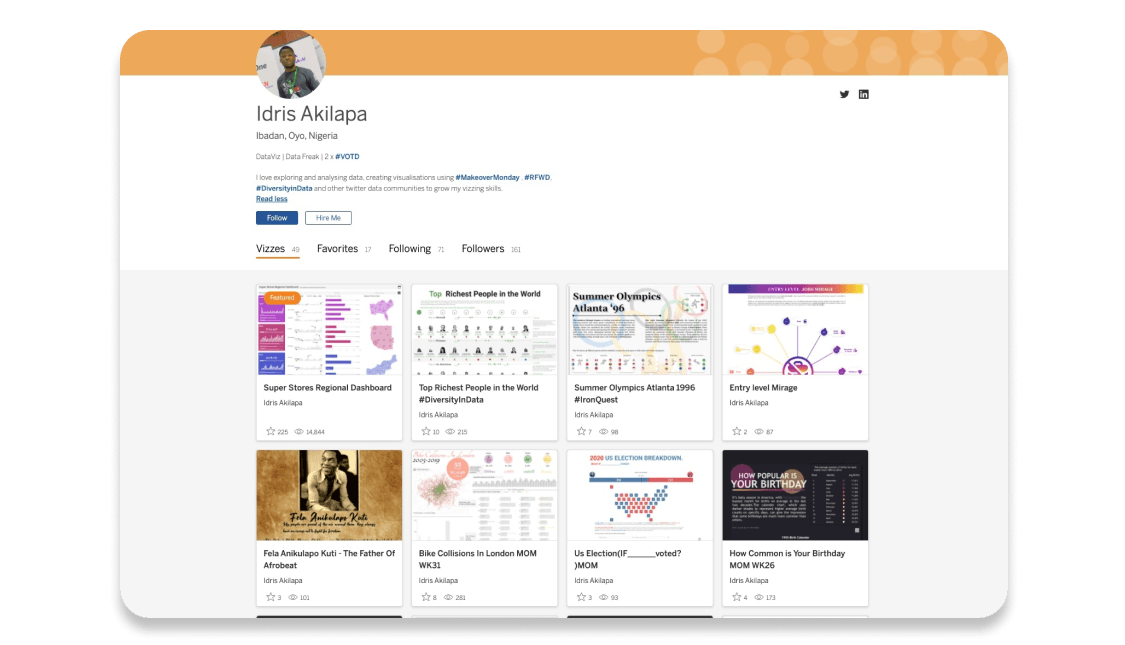
Eigenes Online-Analytics-Portfolio als Alleinstellungsmerkmal
Speichern Sie Visualisierungen in Ihrem persönlichen Tableau Public-Profil, damit Sie sie in Ihren beruflichen Netzwerken oder mit potenziellen Arbeitgebern teilen können.
Die Dashboards auf Tableau Public sind eine riesige Inspirationsquelle für mich. Sie zeigen mir, was alles möglich ist, und helfen mir, bei meiner eigenen Arbeit neue Techniken anzuwenden.

Das Beste an Tableau Public ist, dass man ein visuelles Portfolio seiner eigenen Arbeit erhält. … Keine sechs Monate, nachdem ich begonnen hatte, mit Tableau Public zu arbeiten, habe ich meinen Traumjob bekommen. Tableau Public hat mein Leben und das Hunderter anderer, nachhaltig verändert.