Embed Your Tableau Online Viz with Site SAML
One of our favorite—but often forgotten—methods of sharing is to embed Tableau views on other websites. Be it your company’s intranet, a customer portal, or even a mobile app, embedded analytics can be a powerful way to provide information within your existing infrastructure.
Editor’s Note: Tableau Online is now Tableau Cloud.
Here at Tableau, we’re all about collaborating. Sometimes we even collaborate on wardrobe choices. 
The phenomena known as “Tableau twinning” But most importantly, we love using data insights to collaborate with others. From Tableau Public to dashboard subscriptions, we think data is best when shared. One of our favorite—but often forgotten—methods of sharing is to embed Tableau views on other websites. Be it your company’s intranet, a customer portal, or even a mobile app, embedded analytics can be a powerful way to provide information within your existing infrastructure. Tableau Online now employs SAML authentication to create a single sign-on experience for all embedded visualizations. When using a SAML Identity Provider (IdP) like Okta or OneLogin, Tableau will automatically recognize a viewer’s identity, meaning you’ll never have to enter a second level of authentication to see your viz.

So let’s set it up! Start by making sure your Tableau Online site is set up for SAML authentication. Log in as a site administrator and select Settings > Authentication. Check the single sign-on with SAML option, and follow the instructions to enable SAML with your specific IdP service. Lastly, if your IdP supports embedding its sign-in page, select the single sign-on and authenticate using an inline frame options under the "Default Authentication Type for Embedded Views" section.
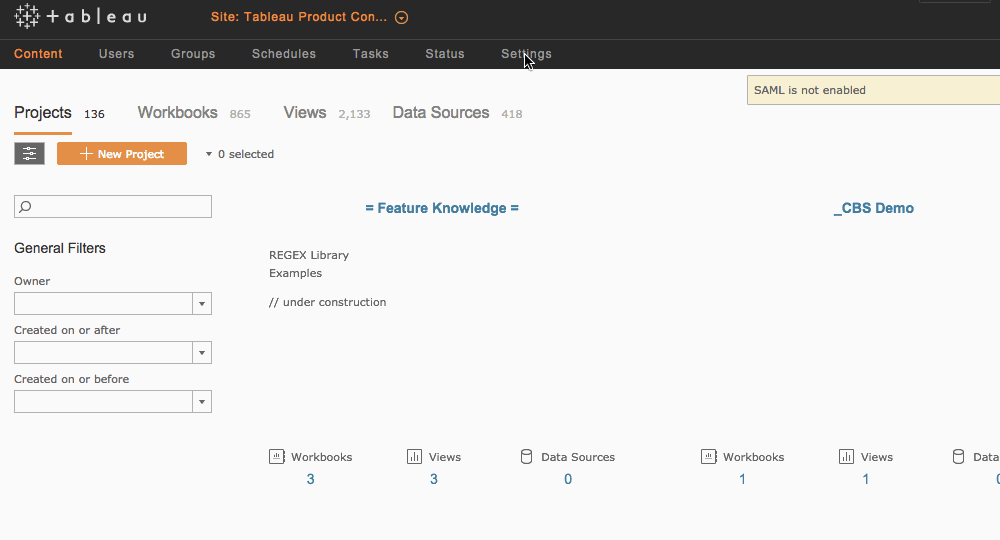
Now for the fun part. Head over to your viz and copy the embed code. Then navigate to the site where you’ll be embedding your Tableau Online viz, and paste your link into the appropriate location.
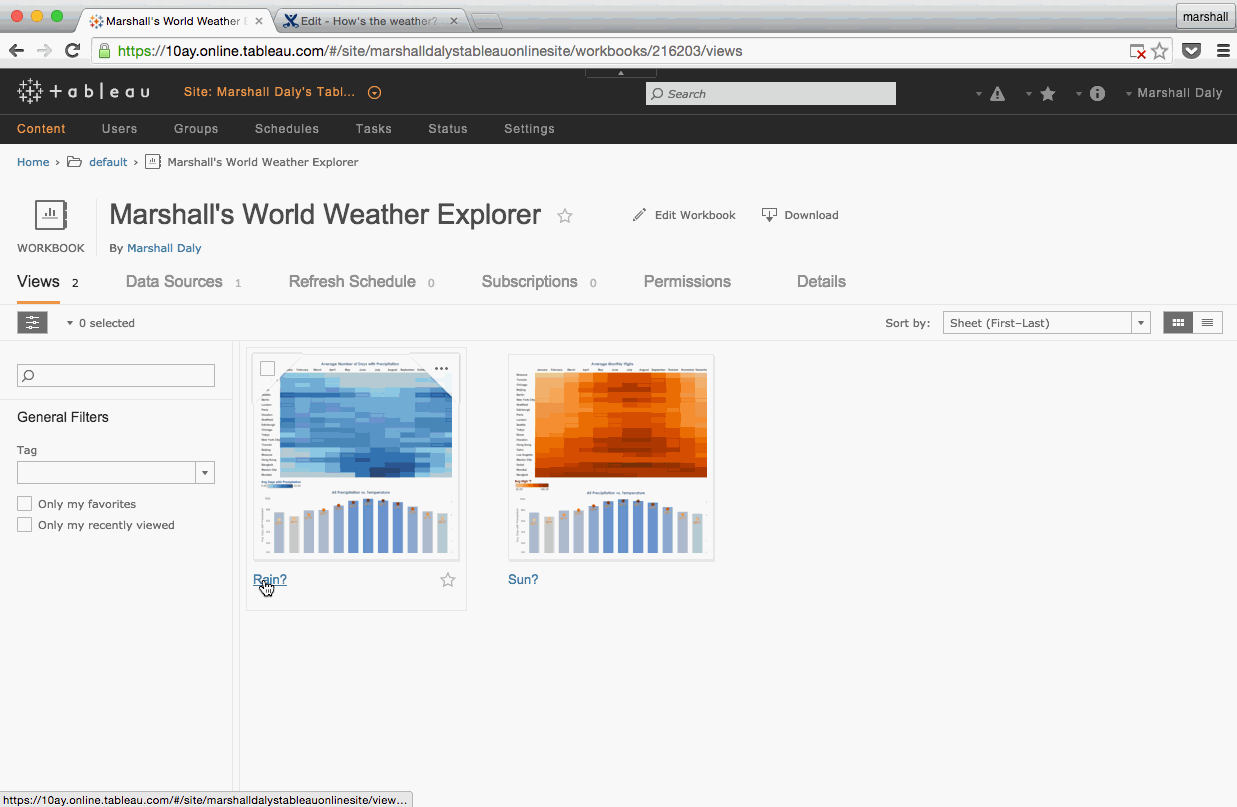
And you’re done! When users arrive on your page, they're immediately authenticated via your organization’s IdP—no need for a secondary password. Want to learn more about configuring SAML with your Tableau Online site? Head to our Online Help guide.



