In-Memory or Live Data: Which Is Better?
When is it better to use in-memory technology, versus a live connection? Sometimes companies need to employ both approaches, for different situations.
Download this whitepaper to review scenarios where in-memory or live reporting might be preferable in various database environments, as well as a set of recommendations for evaluating an in-memory solution.
When is it better to use in-memory technology, versus a live connection? Sometimes companies need to employ both approaches, for different situations.
The short answer is: both. Companies today are using both to deal with ever-larger volumes of data. For the business user, analyzing large data can be challenging simply because traditional tools are slow and cumbersome. Some companies are dealing with this by investing in fast, analytical databases that are distinct from their transactional systems. Others are turning to in-memory analytics, which lets users extract set of data and take advantage of the computing power on their local machine to speed up analytics.
So which approach is better? There are times when you need to work within the comfort of your own PC without touching the database. On the other hand, sometimes a live connection to a database is exactly what you need. The most important thing is not whether you choose in-memory or live, but that you have the option to choose.
Let’s look at some scenarios where in-memory or live data might be preferable.
In-Memory Data is Better…
When your database is too slow for interactive analytics
Not all databases are as fast as we’d like them to be. If you’re working with live data and it’s simply too slow for you to do interactive, speed-of-thought analysis, then you may want to bring your data in memory on your local machine. The advantage of working interactively with your data is that you can follow your train of thought and explore new ideas without being constantly slowed down waiting for queries.
When you need to take load off a transactional database
Your database may be fast, it may be slow. But if it’s the primary workhorse for your transactional systems, you may want to keep all non-transactional load off it. That includes analytics. Analytical queries can tax a transactional database and slow it down. So bring a set of that data in-memory to do fast analytics without compromising the speed of critical business systems.
When you need to be offline
Until the Internet comes to every part of the earth and sky, you’re occasionally going to be offline. Get your work done even while not connected by bringing data in-memory so you can work with it right on your local machine. Just don’t forget your power cord or battery—you’ll still need that!
A Live, Direct Data Connection is Better…
When you have a fast database
You’ve invested in fast data infrastructure. Why should you have to move that data into another system to analyze it?
You shouldn’t. Leverage your database by connecting directly to it. Avoid data silos and ensure a single point of truth by pointing your analyses at a single, optimized database. You can give business people the power to ask and answer questions of massive data sets just by pointing to the source data. It’s a simple, elegant and highly secure approach.
When you need up-to-the minute data
If things are changing so fast that you need to see them in real-time, you need a live connection to your data. All your operational dashboards can be hooked up directly to live data so you know when your plant is facing overutilization or when you’re experiencing peak demand.
And the Best Choice? Both, of Course.
Even better is when you don’t have to choose between in-memory and live connect. Instead of looking for a solution that supports one or the other, look for one that supports choice. You should be able to switch back and forth between in-memory and live connection as needed. Scenarios where this is useful:
- You want to use a sample of a massive data set to find trends and build your analysis. You bring a 5% sample of the data in-memory, explore it and create a set of views you want to share. Then you switch to a live connection so your reports are working directly against all the data. Publish your views, and now your colleagues can interact with your analysis and drill down to the part of the data most relevant to their work.
- You’re flying to New York and want to do some analysis on the plane. You bring your entire data set, several million rows, into your local PC memory and work with it offline. When you get to New York, you reconnect to the live data again. You’ve done your analysis offline and in-memory, but you are able to switch back to a live connection with a few clicks.
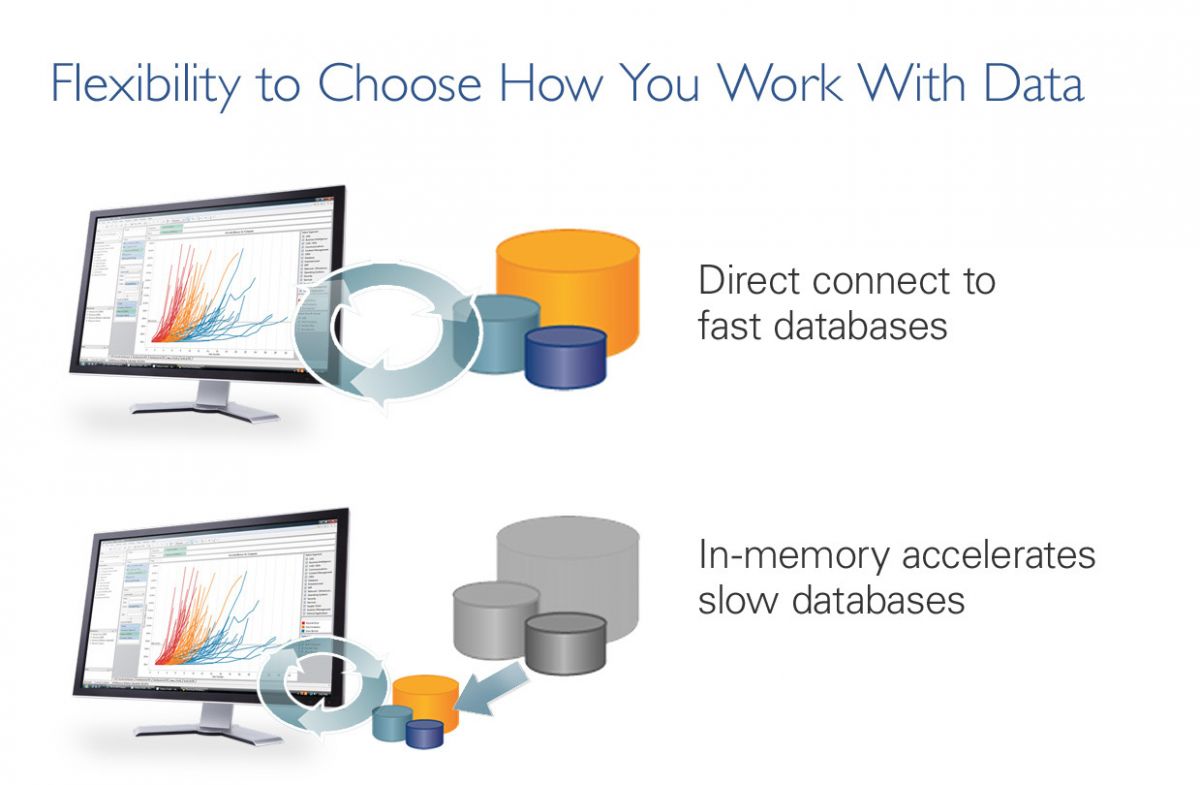
Neither in-memory nor live connect is always the right answer. If you’re forced to choose, you’ll lose something every time. So don’t choose—or rather, choose as you go. Bring your data in-memory, then connect live. Or bring recent data in-memory and work offline. Work the way that makes sense for you.
The Tableau Data Engine
Tableau’s Data Engine provides the ability to do ad-hoc analysis in-memory of millions of rows of data in seconds. The Data Engine is a high-performing analytics database on your PC. It has the speed benefits of traditional in-memory solutions without the limitations of traditional solutions that your data must fit in memory. There’s no custom scripting needed to use the Data Engine. And of course, you can choose to use the Data Engine, or don’t—you can always connect live to your data.
Data Engine to live connection—and back
The Data Engine is designed to directly integrate with Tableau’s existing live connection
technology, allowing users to toggle with a single click between a direct connection to a database and querying an extract of that data loaded into the Data Engine (and back).
Architecture-aware design
The core Data Engine structure is a column-based representation using compression that supports execution of queries without decompression. Leveraging novel approaches from computer graphics, algorithms were carefully designed to allow full utilization of modern processors. The Tableau Data Engine also has been built to take advantage of all the different kinds of memory on a PC, so you can avoid the common limitation that data sets must fit into your computer’s RAM memory. This means you can work with larger data sets.
True ad-hoc queries
The Data Engine was designed with a query language and query optimizer designed to support typical on-the-fly business analytics. When working with data at the speed of thought, it is common to need to run complex queries such as very large multi-dimensional filters or complex co-occurrence queries. Existing databases generally perform poorly on these types of queries, but the Data Engine processes them instantly.
Robin Bloor, Ph.D. and founder of technology research firm the Bloor Group, writes: Because Tableau can now do analytics so swiftly and gives people the choice to connect directly to fast databases or use Tableau’s in-memory data engine, it has become much more powerful in respect of data exploration and data discovery. This leads to analytical insights that would most likely have been missed before.
Flexible data model
One of the key differences of the Tableau Data Engine compared to other in-memory solutions is that it can operate on the data directly as it’s represented in the database on disc. So there’s no required data modeling and no scripting that needs to be done to use the Data Engine. One of the things that’s so powerful about the Data Engine is you can define, just as with any other relational database, new calculated columns or you might think of it as sort of ad hoc data modeling at anytime.
Instance load and connection time
The Data Engine is unique in that once your data is loaded into the Data Engine, it has very fast start-up time. It only needs to read in that portion of the data which your queries actually touch. You might have a lot of data in the database that’s not relevant to a particular analysis, but you are never going to wait for the Tableau Data Engine to read that data.
Because Tableau can now do analytics so swiftly and gives people the choice to connect directly to fast databases or use Tableau’s in-memory data engine, it has become much more powerful in respect of data exploration and data discovery.This leads to analytical insights that would most likely have been missed before.
The Customer Perspective
Nokia uses Tableau in-memory for marketing analysis. Ravi Bandaru, Nokia’s Product Manager for Advanced Data Visualizations and Data, said, It’s letting the analyst do more analysis himself or herself without IT coming between them and their data,” he said. “Using this kind of in-memory capability, I do see this being useful in exploring more complex and largish data sets, which were inaccessible before.
Playdom, a leading social gaming company owned by The Walt Disney Company, uses Tableau to directly query a fast analytical Vertica database. Vice President of Analytics David Botkin described how they use Tableau’s direct connect ability to analyze massive data: If a product manager is trying to understand some problem or some dynamic in their game and using Tableau, they will typically run against our Vertica data warehouse. That data can be anywhere from few million to a hundred million rows. The product manager will typically run a bunch of different cuts of the data using Tableau to look for patterns or to understand the behavior they’re after. If we’re querying a data set that’s tens of millions to a few hundred millions of rows in Vertica using Tableau, we expect to get that data back in tens of seconds or less. So, it’s a very useful tool for helping people to iterate as they think, and react to answers that they have seen to ask the next question.
Recommendations
Because of the variety of ways people need to work with data, we recommend that when choosing a business intelligence solution:
- Ensure it provides the option to take data in-memory to speed up your analytics.
- But don’t limit yourself to a solution that requires you to bring all data in-memory before you can analyze it.
- Evaluate how easy it is to switch back and forth between in-memory and live connect: if you need to do custom scripting, it may take away most of the flexibility you got from your choice.
- Examine carefully the data size limitations of your in-memory solution. Choose an in-memory solution that lets you deal with very large data sets.
