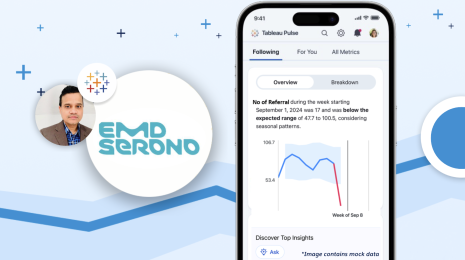A Zen Master's guide to implementing Tableau

You’ve done it. You’ve bought Tableau Desktop licenses, maybe even Tableau Server! You’re itching to get others on board and ready to toss out the old BI process and implement Tableau. Hooray! Now, where do you start?
It’s tempting to hand out licenses like candy on Halloween night: it’s easy enough and, hey, there are even videos, right? You can, but sugar rushes seldom last and pretty soon people will be knocking on your door again. Or you can be that house...you know, the one that ONLY hands out one piece of candy JUST to the kids with homemade costumes. Don’t be that house. It usually gets egged by the end of the night. Or toilet-papered.
So, how do you do roll out Tableau?
Understand where you are
This is the part no one likes, not even the project managers. It’s walking into that messy closet, basement, or room and realizing just how big the job is. This part is usually overwhelming, but makes or breaks a Tableau implementation. Here’s what you should answer:
- Who is the Tableau evangelist or ambassador in your organization? Hint: It’s that person who won’t stop talking about all the things Tableau can do. Even unrelated topics somehow find their way to Tableau: television, sports, and David Bowie.
- Who is the operations or IT person who will handle things like Tableau Server, license management, and updates. Usually, these people live somewhere in IT or know about things like server management, patching, scripting, and whatever else occurs behind the walls in IT (from what I hear, gaming, Star Wars, and virtual football). The scripting part really comes in handy.
- Where do your systems stand? This is the full-service check on the plane before taking off. You don’t want a surprise in the air, and you don’t want one with rolling out Tableau. Do you have information in 10 different systems? That doesn’t stop you from using Tableau; it only changes how you’ll use it. You can even use Tableau to begin to plan a more integrated system! Be brutally honest here.
- Where do you want to be at the end? What does success look like? Is it everyone using Tableau, a portion? Write this stuff down, or better yet, draw it out—Visio, PowerPoint, by hand, anything to communicate intentions.
Pick your team
Don’t do it like elementary dodgeball; find people who cover different areas. Some like to call this cross-disciplinary, or diverse, or whatever buzzword you want to throw at it. You should have people who disagree about things. Find the naysayer. It’s the person that usually says the end users don’t need more training (free Six Sigma lesson: training only fixes about 20% of your problem versus fixing the UI at 80%—here’s looking at you, checkboxes and open text fields). You should be able to check these boxes:
- Someone who is going to use this dashboard (no, not "everyone"; someone who has to answer questions using it).
- Someone who is going to make the dashboards
- Someone who is going to support the servers hosting the dashboards
- Someone who is not technical
Get a quick win
Everyone loves winners, right?! Maybe not David Bowie, but you’ll get there in time if you just dance...er, start small. Here’s the nitty-gritty:
- Pick one place (department, particular group, special pet project of the CFO) and focus. You need a home run. You need a pain point that is throbbing, red. It’s gotta really hurt. Here’s the fun part: you get to solve it. Like aloe on sunburn, your Tableau launch is just the thing needed.
- Understand what the people need. Feel the pain yourself.
- Design the dashboard that solves it.
- Get feedback.
- Fix it.
- Make sure you got it right. By now, if people aren’t jumping on the table screaming about the work you’ve done, you got work to do. Happy is not the word; raving is. At this point, you should have three requests from other places. Like Adele on YouTube (or maybe just her flip phone), you wanna be viral.
Make it stand
- Now that you’ve made Jello, it’s time to make like Bundt cake and make it more solid.
- What mistakes did you make?
- How could you do it better?
- How are your servers holding up?
- Can you effectively monitor what’s going on?
- What’s the max capacity you can handle?
- How do you keep things running smooth?
Keep launching
Keep getting those quick wins. Guess what? You have more ambassadors. This is a great time to stand up an internal user group. Make sure you communicate who does what really well.
Water the garden and collect the seeds
Make sure you’re checking in with people. Are people running into issues? Is it training? Are they stuck? Are they running into issues publishing? Do they need to make a dashboard, but have no way to use the data? All of these can stop a train dead in its tracks. Have they just hit a slump where they’re making the same things over and over? Find them an external user group or see if they can help another area for some spice in their life.
Create scale
Maybe you work somewhere where everyone gets access. Include that intro as part of onboarding. Get it deep in the culture. Make sure you have enough people supporting this—whether it’s creating team leads, getting your best dashboard designer to train, support or teach, or ensuring IT and the business communicate about long term plans (if this is you, check out Paul Banoub’s blog).
Want more? Check out the links below.
A roadmap for an analytics revolution powered by IT and Tableau
How Oldcastle is empowering people with a ‘true culture of self-service analytics’
Data diaries: Defining a culture of self-service analytics
5 tips to improve the performance of your Tableau Server