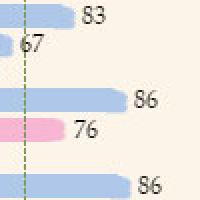November 10, 2010
Loni asks: How do I update my 5.2.2 release with 6?
We aspire to make all things Tableau as easy as possible – and getting new 6 should not be any different.
Here’s how to smoothly make the transition:
Open a browser window and go to http://myaccount.tableau.com. Log in – you should instantly see a link to “My Downloads”, where you can find the 6.0 download.
If you don’t see “My Downloads”, click the "Account" link in the upper right corner.
Download and install 6 - let the magic begin!
For more detailed Download Help information, go to www.tableau.com/dlhelp.
Of course, non-customers and people without administrator access can also access the same download file from our trial page.