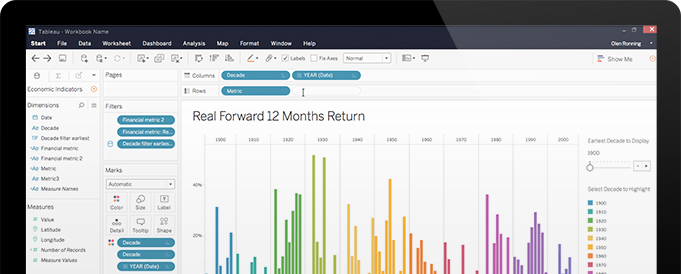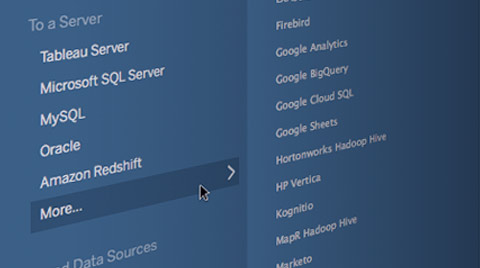あともう少しです。残り 3 ステップで完了します。
トライアル版のライセンス認証には 5 分ほどかかります
1.ダウンロード
クリックしてダウンロードしたファイルを開きます
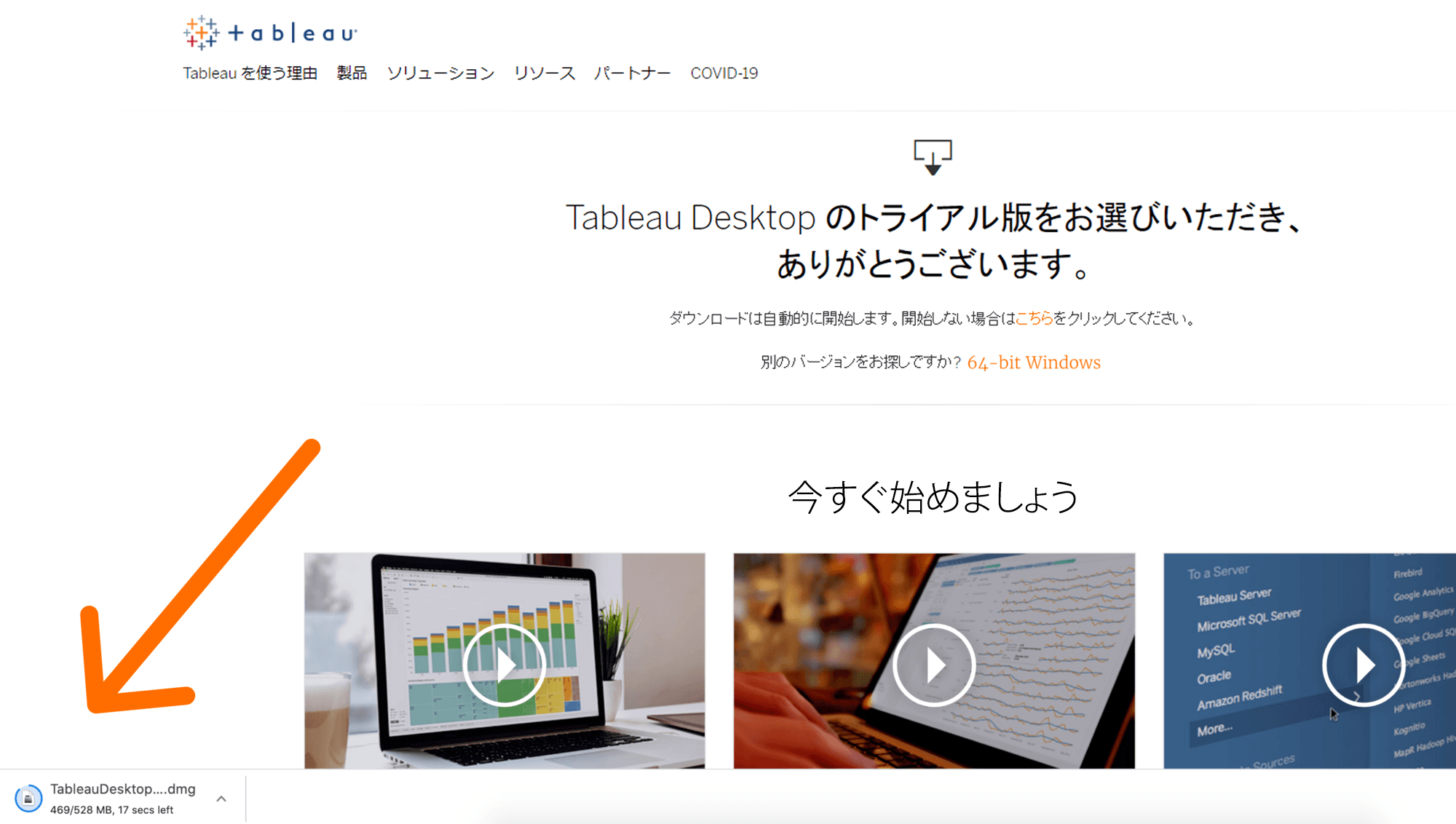
ダウンロードが完了したら、クリックしてダウンロードファイルを開きます。お使いのブラウザによって、ダウンロードしたファイルの場所が異なる場合があります。
2.インストール
表示されるメッセージに従って Tableau をインストールします
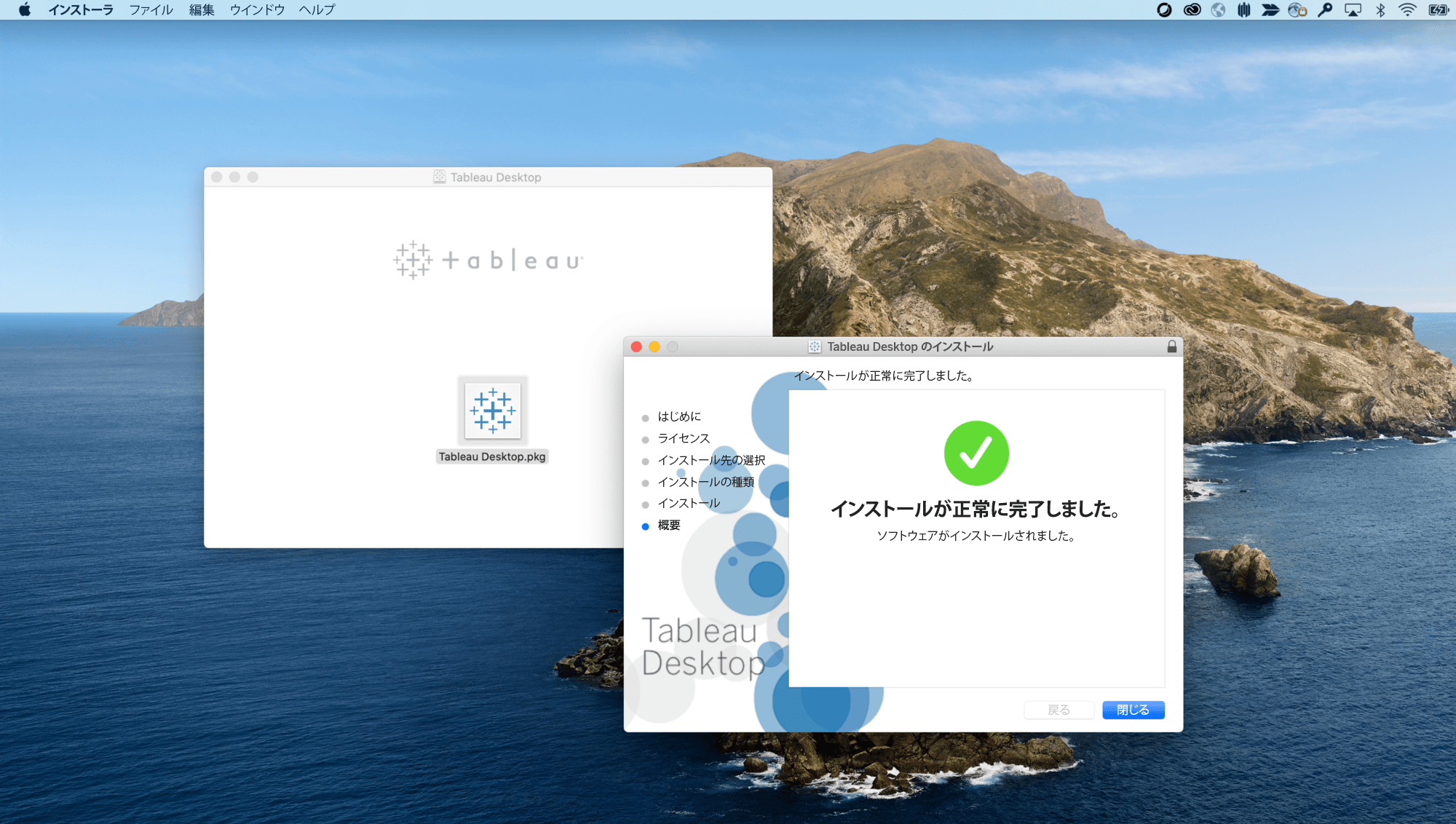
[続行] をクリックし、インストーラーによるインストール完了までのガイドに従って、5 つのインストール手順を実行します。
3.登録
Tableau を開いて、登録フォームに入力します
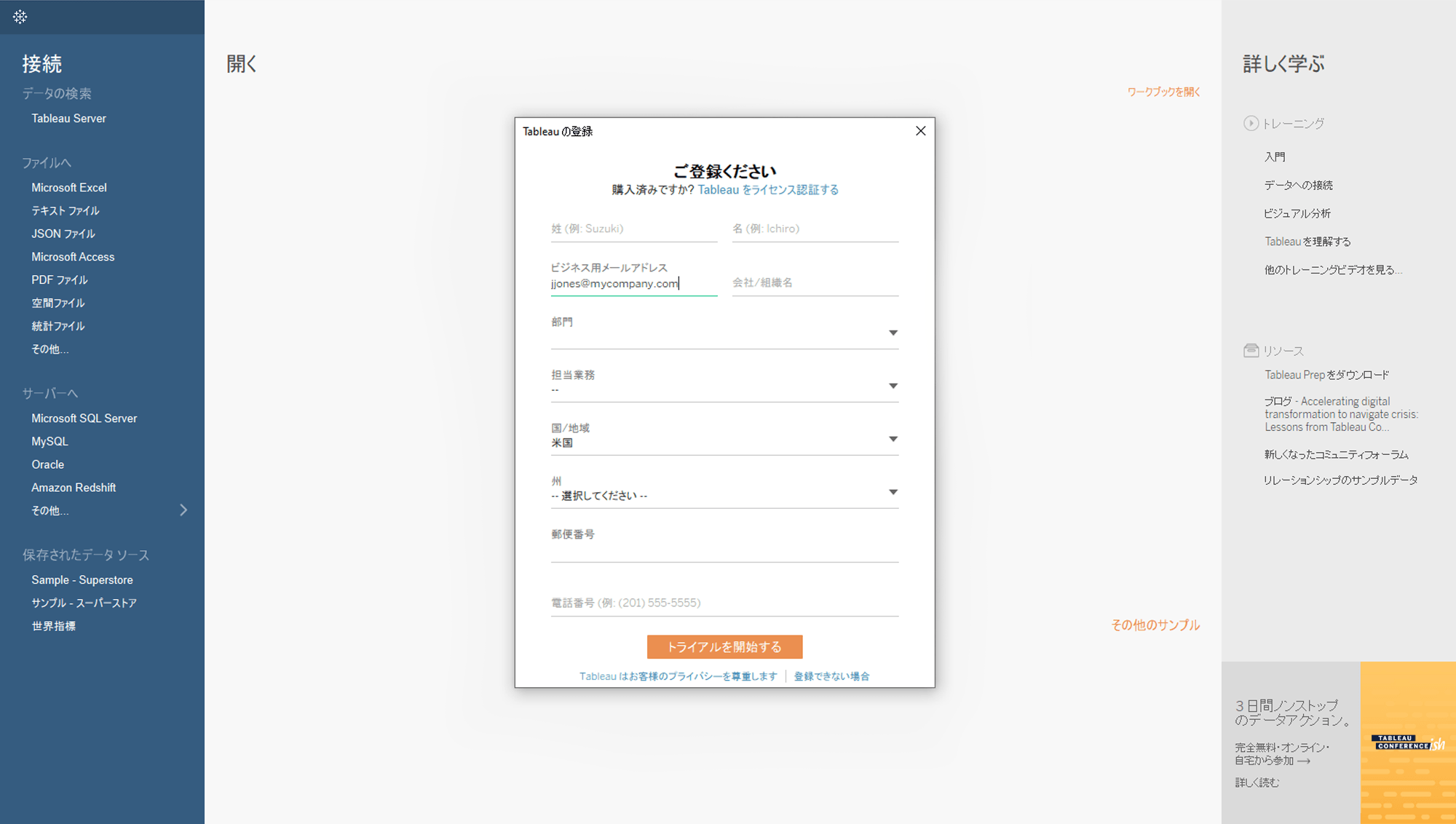
インストールが完了したら、クリックして Tableau Desktop を開きます。トライアル登録フォームに入力し、[Submit] (送信) をクリックして無料トライアル版のライセンス認証を行います。