New in Tableau Prep Builder: Leverage your database relationships to create joins
Data prep can be difficult and time-consuming. Tableau set out on a mission to make data prep easier and more efficient for more people. In the March 2019 release, we are staying true to this guiding principle and delivering new smart and time-saving capabilities.
Now you can take advantage of the great work that your database administrators (DBAs) have done to define relationships in your databases—see all the relationships that exist in the data source for a given table, and create joins that use those relationships with just a couple of clicks. This saves you time and ensures that you are joining your data in the most optimal way.
Another area that we’re continuing to invest in is smart recommendations to help automate the data prep process (this is sometimes referred to as augmented data prep). In this release, we’ve made it easier to see all of the recommendations available for your data in the profile pane, giving you more visibility into ways that you can clean your data and quickly take action to get your data ready for analysis.
Finally, we have also improved usability to make changes faster to find, and added management capabilities for the recently viewed flows on the Start page. Download the newest release of Tableau Prep today, and keep reading to learn more.
Leverage your DBA’s work to create smart joins
Have you ever wanted to use the relational models that your database administrator works so hard to curate? Or wanted to see the unique identifiers and related fields for a single table? Even better—have you ever wanted to quickly create smart joins based on relationships?
If you answered “yes!” to any of these questions, this feature is for you! If you use Prep Builder to connect to relational databases, Prep Builder will now automatically detect the relationships in your table. For any table in the relational model, you’ll be able to see the unique identifiers and related fields. This will enable you to create smart joins or add tables based on those relationships with just one simple click.

See all cleaning recommendations in the toolbar
From version 2018.3.2 and later, Prep Builder will profile your data fields and offer recommendations to clean up detected issues in them. These recommendation indicators (displayed as light bulbs) are found on each field profile, but this meant you had to scroll across wide datasets to search for fields with issues. New in March, recommendations for all fields are collected in the profile pane header—now you can see a list of all the detected issues in the table all in one place and easily act on any of the suggestions.
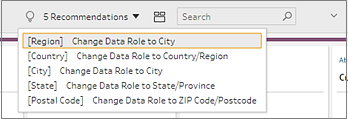
Usability improvements: Find changes faster and manage recently viewed flows
The March release also includes some usability updates to make data prep simpler. First, we heard that you were having trouble pinpointing specific changes. So, we’ve made it easier to find each change that you made in your flow. Simply click on the icon that represents the change you are looking for—the change will then be highlighted in the Changes pane, Profile or Results pane, and data grid, if applicable. Now that it’s easier to find, select the annotation from the list of changes.
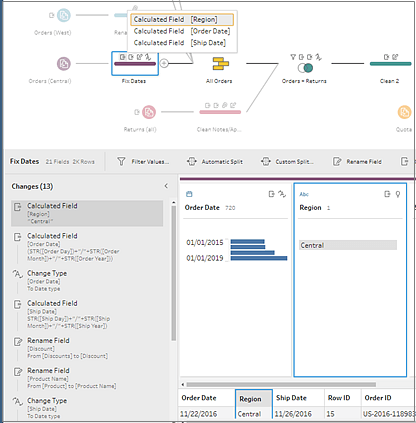
We also heard it was challenging to find the right flows to jump into quickly from Start page. Now, the improved Start page experience includes new graphics on the flow thumbnails that more accurately represent each flow layout. You can spot the flow you’re looking for at a glance. Hover over the thumbnail to instantly view the input and output details for the flow, as well as when it was last opened. Lastly, you can clear any clutter by removing recently viewed flows from the start page that you no longer need to access quickly.
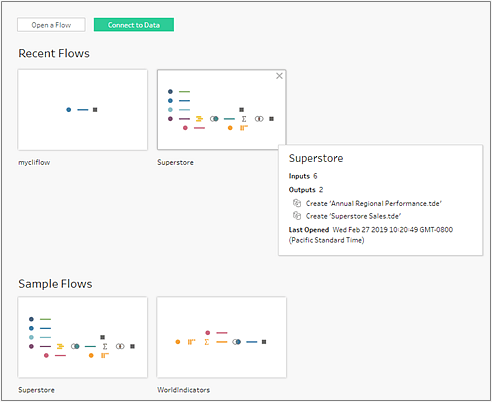
Learn more about Tableau Prep
- See a full list of what’s new in this release
- See what we added in the previous release
- List of resources for learning Tableau Prep









