Getting Started Guide
Connector SDK
The Tableau Connector SDK gives you the information and tools you need to build and customize a Tableau connector that uses a JDBC or ODBC driver. You can customize connector behavior, fine-tune SQL generation, use the connectivity test harness to validate the connector behavior during the development process, and then package and distribute the connector to users.
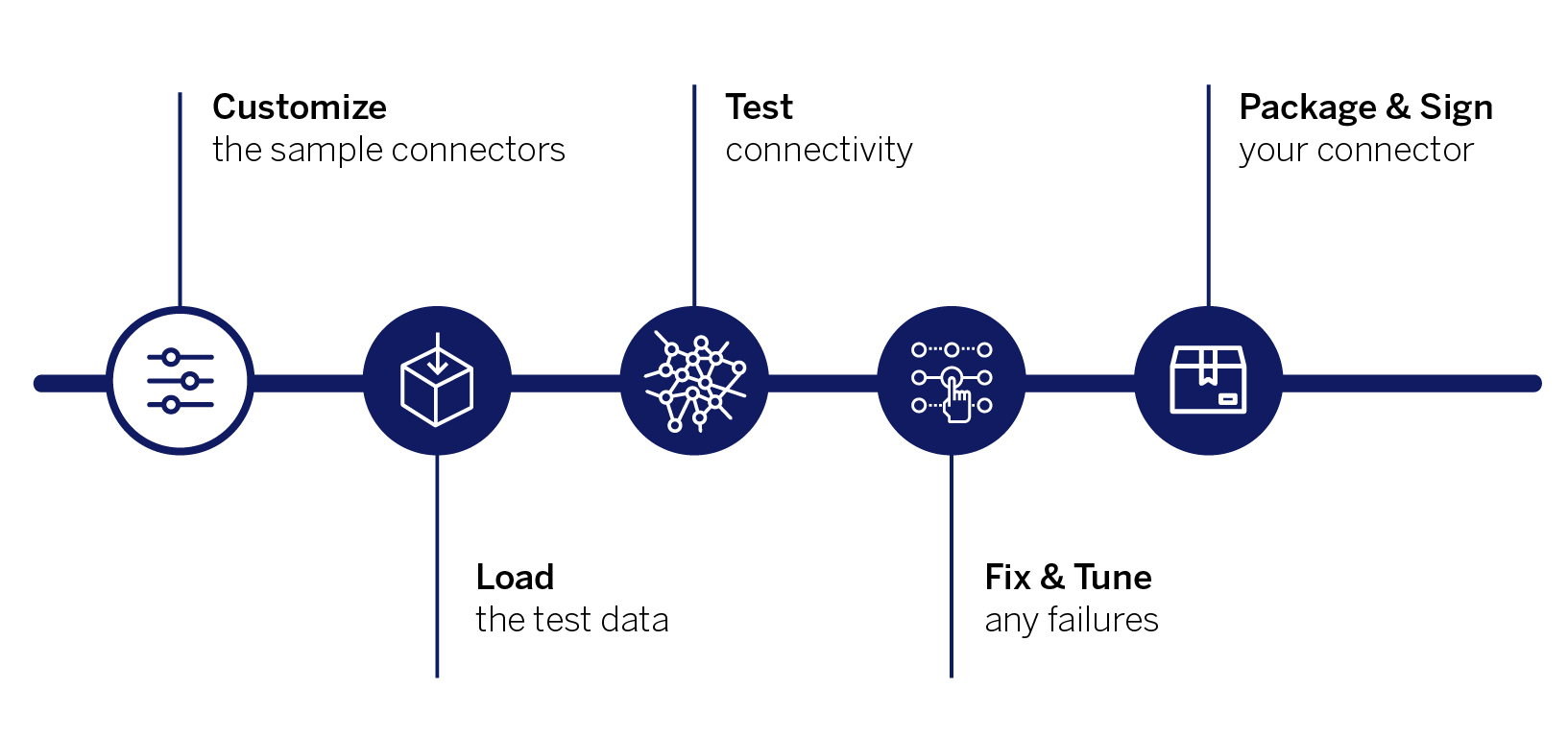
Customize the sample connectors to match your drivers, auth mechanisms, and capabilities. Copy the sample connector files to your workspace and customize them as needed for your connector. Each connector is typically based on a class, such as JDBC or ODBC. The sample connectors also provide customizations for the connector name displayed in the Tableau Connect pane, vendor information, company name, and support link.
For more information, see the Connector Example.
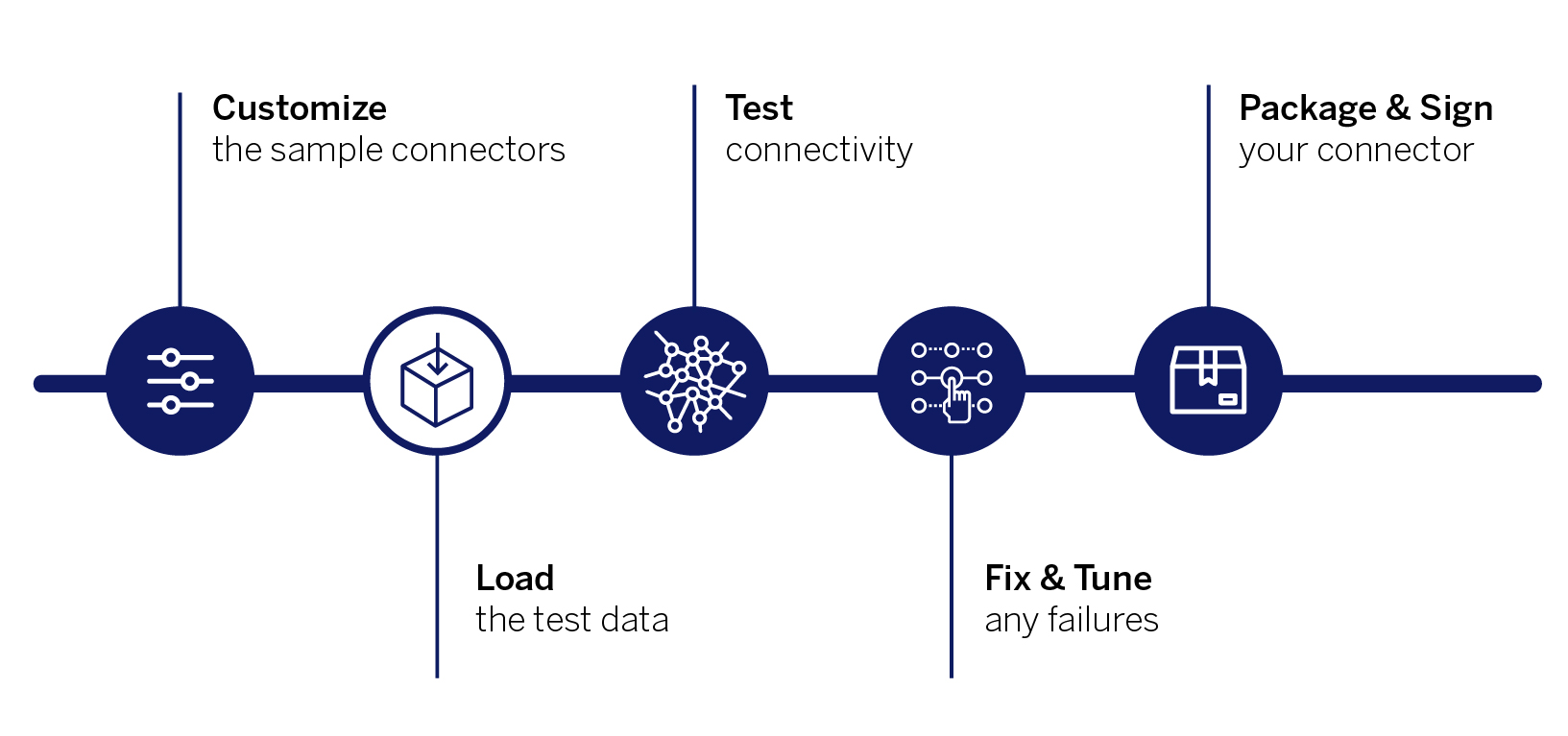
Load the test data into your database or application. A Tableau connector file includes:
- Manifest file that tells Tableau about the connector. Tableau uses the name from this file to add it to the list of available connectors in the UI.
- Tableau Custom Dialog file customizes the connection dialog as needed for this connection.
- Tableau Connection Resolver file creates the connection to your file using JavaScript files to define and make the connection.
- Tableau Dialect file identifies which SQL dialect to use.
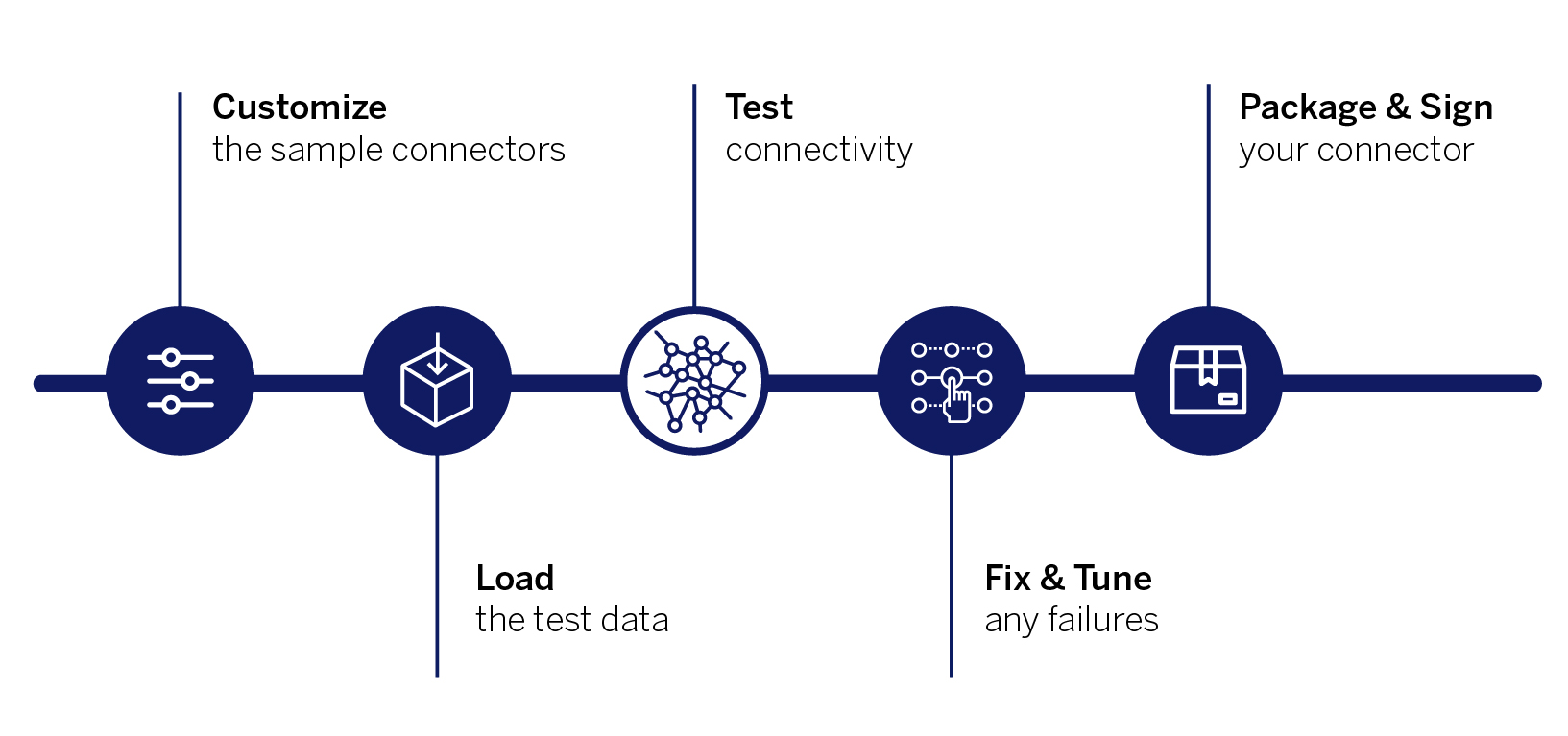
Tableau provides an automated testing tool called the Tableau Data source Verification Tool (TDVT) to test Tableau connectivity with a database. The TDVT runs tests that range from simple expressions to complex SQL. The TDVT tests for the ability to connect to your database, support for all Tableau calculations, and support for both simple and complex queries.
The TDVT consists of Python scripts that create a test framework around tabquerytool.exe, a command-line tool that uses Tableau’s data connectivity layer. Inputs come from a Tableau Data Source (TDS) file, and either a logical query or an expression test file. An expression test is a text file that contains Tableau calculation language expressions. These expressions are parsed and compiled as individual queries.
For more information, see Test with TDVT Suite.
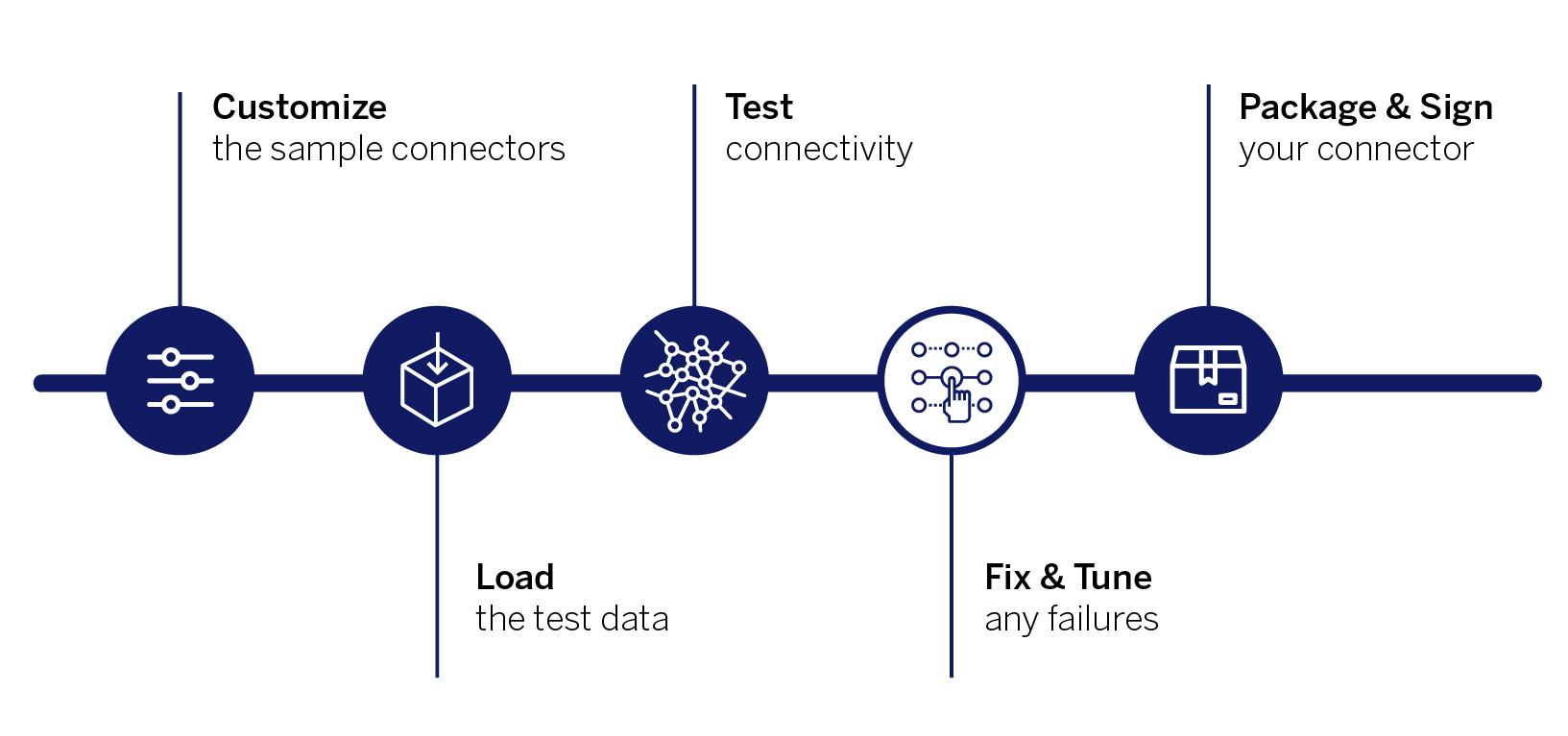
The TDVT test suite produces a CSV file with detailed results on the test cases defined in the configuration file. We provide a Tableau Workbook that gives you a high-level overview of how many tests passed in each category, as well as the tools to drill down to individual test cases. This allows you to see the expected values versus actual values, the generated SQL statement, and any errors Tableau or your product reported while running or attempting the test.
For a test that failed, the “Error msg” column provides information on the failure. The generated log files can provide additional detail, as well as looking through logs on your product’s side.
For more information, see Fixing TDVT Test Failures.
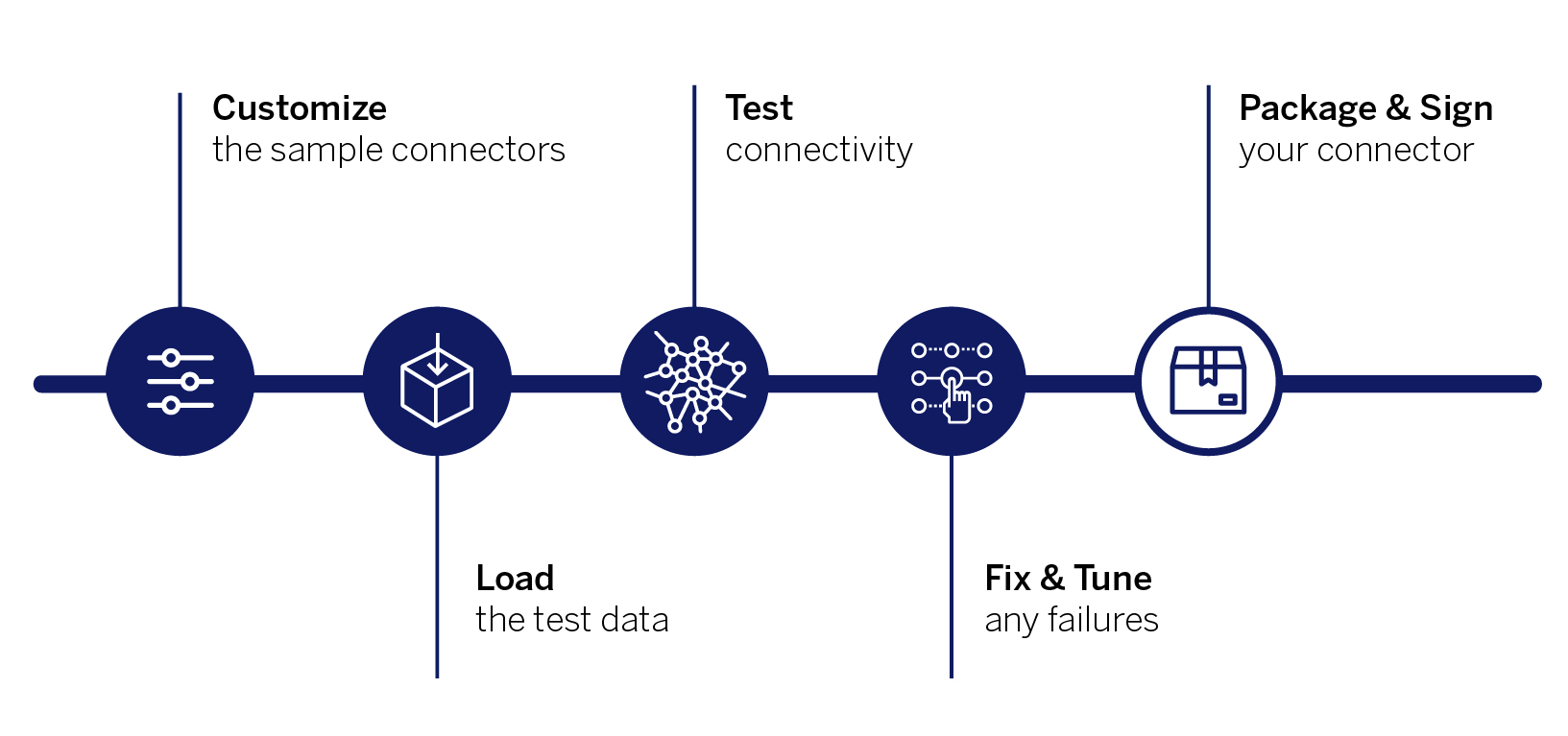
Package and sign your connector for use in Desktop, Prep, and Server. Packaging provides a convenient way to distribute your connector as a single .taco (Tableau Connector) file. Signing ensures that Tableau only loads .taco files that have been signed with a currently valid certificate, ensuring that they haven’t been tampered with. Signing is done using the JDK and a certificate trusted by a root certificate authority (CA) that has been installed in your Java environment. When the certificate expires, Tableau will reject the .taco file unless there is a valid timestamp.
Tableau Desktop verifies and loads signed connectors from a standard location (My Tableau Repository\Connectors) or from a user-supplied directory.
For more information, see Package and Sign Your Connector for Distribution.
Zuletzt aktualisiert am: 28 September, 2021