Inside the Release: Tableau 2022.2 for Developers
The Tableau 2022.2 release includes features that give developers an easier embedded analytics experience and more control over authentication. Let’s dive into the capabilities that help you empower users with self-service analytics in your applications.
Get more control while scaling self-service with an easy, modern embedded analytics experience
Enable embedded web authoring and more with the Embedding API v3.2
You can already embed views, metrics, and Ask Data into your applications. Now, with the Embedding API v3.2, you can bring even more powerful analytics capabilities into your applications and web portals, including embedded web authoring.
Bring Tableau’s best-in-class authoring experience directly into any application and customize your user experience. End users can edit a visualization and add new data sources directly from any application or web portal—all without leaving your application.
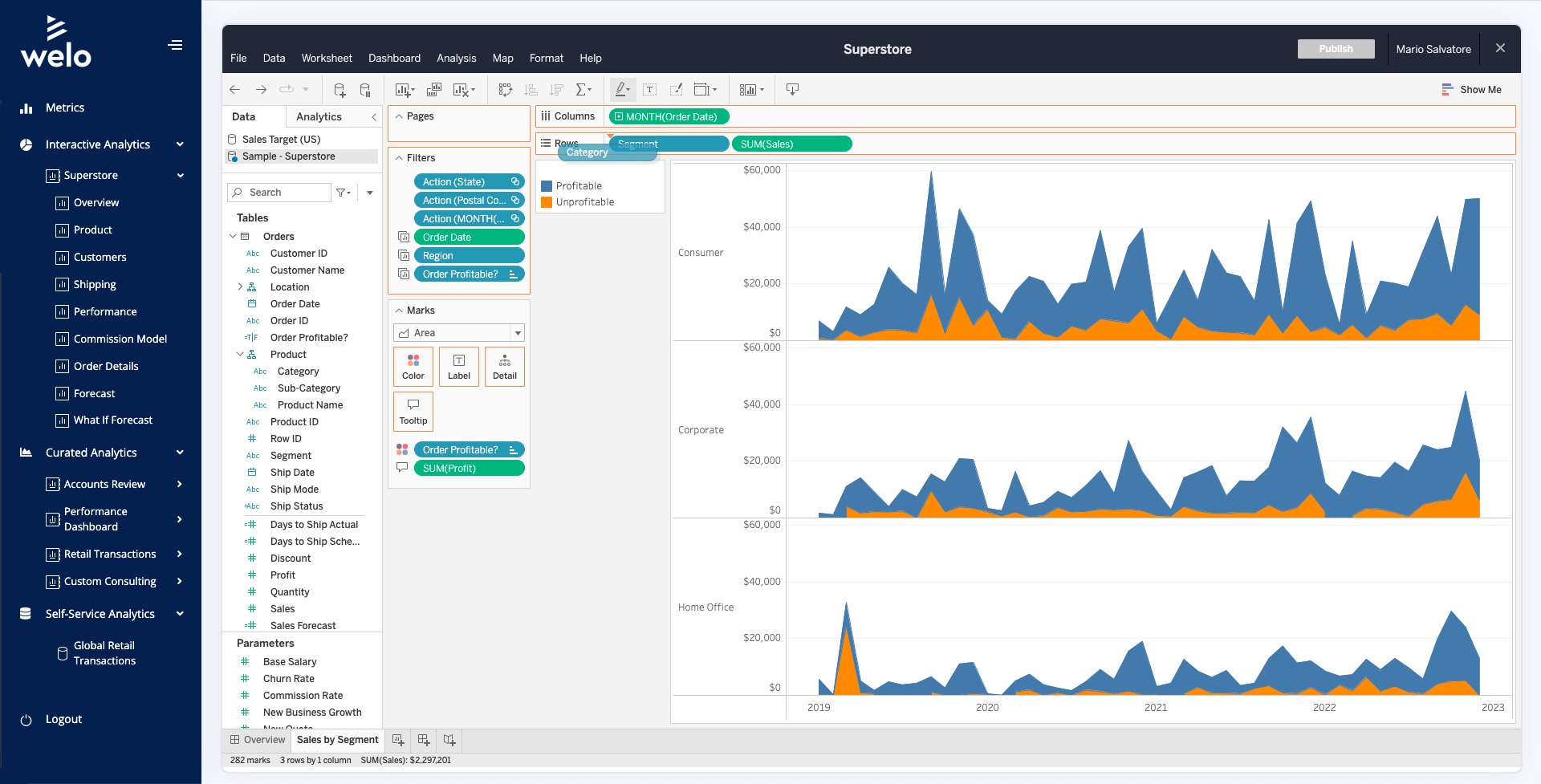
A new web component makes embedding a viz for authoring as easy as embedding a viz for viewing. The Embedding API provides a <tableau-authoring-viz> web component that you can place in your HTML code. If you want to use JavaScript to initialize the API and embed the authoring viz, you can instantiate a TableauAuthoringViz object and set viz authoring properties.
The Embedding API v3.2 also introduces functionality to make it easier for developers to customize and integrate the analytics experience, including:
- The ability to create custom menus, add menu items, and pass marks the user selects in a view
- Support for Tableau parameters and view export, plus additional support for Tableau events and filtering
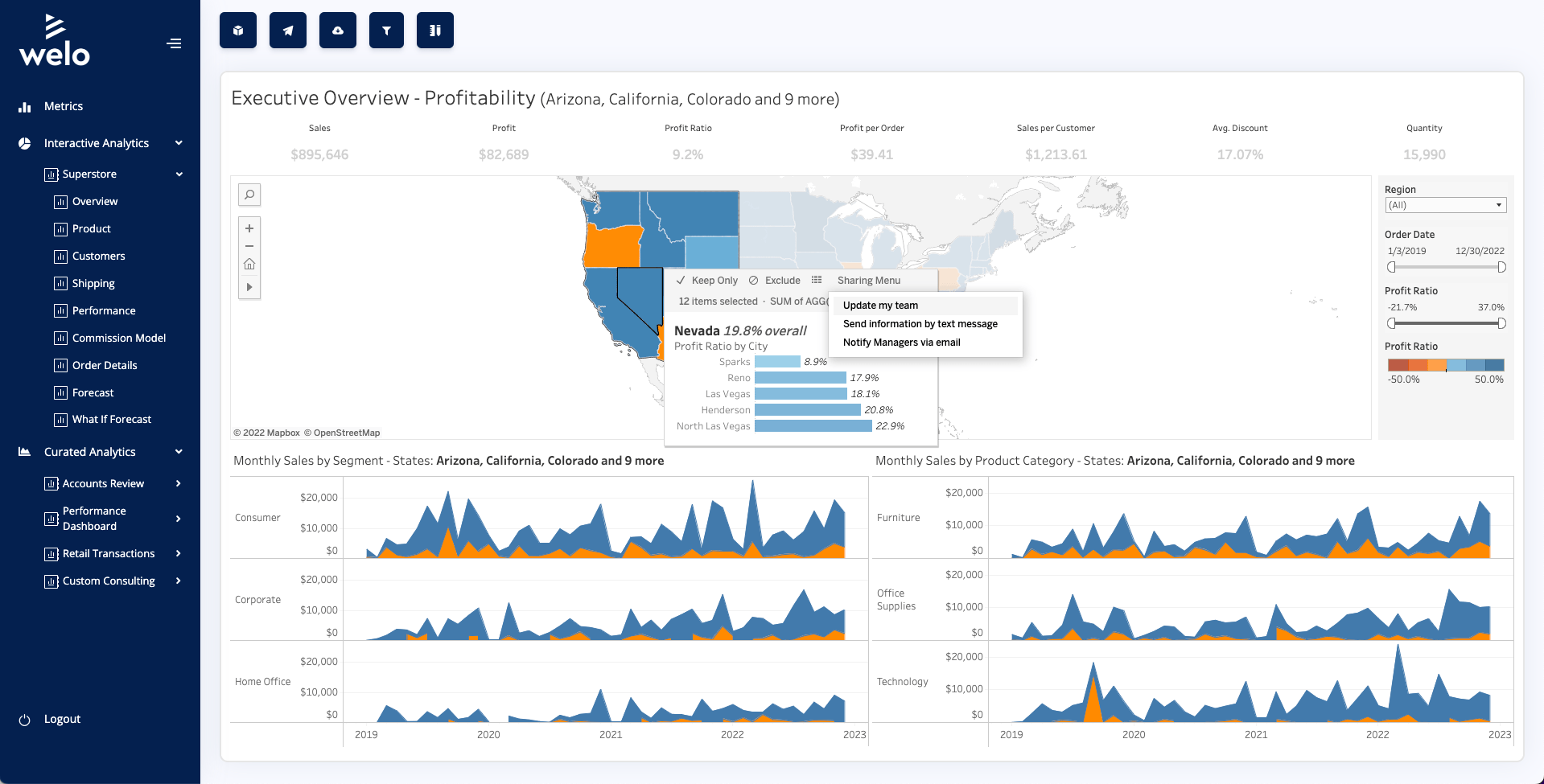
To learn more, read Tableau Embedding API and Embedded Tableau Web Authoring in Tableau Help.
Restrict embedding to websites on a designated allowlist
Ensure your embedded analytics content is accessible by the right people in the right places. Tableau site administrators can now control which websites can embed views based on an allowlist, or you can enable embedding views without restriction.
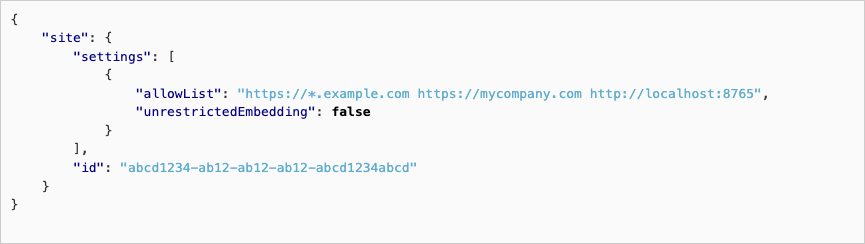
These settings apply to all embedded views except those that use Tableau Connected Apps for authentication. When you embed a view that has been configured to use Tableau Connected Apps for authentication, the domain allowlist of the connected app is not affected by the Tableau Site settings for embedding.
To learn more, read Tableau Site Settings for Embedding in Tableau Help.
Access Tableau’s REST endpoints with JSON Web Tokens (JWT)
You can now have your external client applications establish authenticated user sessions with specific OAuth access scopes through a JWT verified by Tableau Connected Apps. With a valid user session, your applications can access REST APIs on behalf of the user, as long as the required scopes of the called endpoints are included in the access token.
Connected Apps, released in Tableau 2021.4, allow you to seamlessly embed a Tableau view in your external application. The authenticated user session established through Connected Apps has now been extended, allowing your application to integrate with Tableau programmatically through API calls.
This creates a more efficient experience by reducing requests to the sign-in endpoint. This new capability also helps you extend and automate complex Tableau integrations and backend queries, such as dynamic content retrieval and advanced filtering.
To learn more, read Access Scopes for Connected Apps in Tableau Help.
Bring the Tableau search experience into your application with the Search API
You’ve brought Tableau into your applications, giving people valuable insights where they’re spending their time. But what happens if they need to search for a different piece of analytical content to make the right decision?
Give your users the ability to search Tableau content from within your application, with high relevance and speed. Using the Search API, you can build search functionality into your custom analytics experiences to search across your Tableau content.
The Search API supports fuzzy matching on keywords, filters, multiple sort options, and pagination. By default, results are sorted by relevance, allowing you and your users to take advantage of the established Tableau ranking algorithms.
To learn more, read our blog post about the reimagined Tableau Search experience.
Make more use of your Metrics with the Query Metric Data API
Metrics provide a consistent way to track your most important KPIs at a glance. So why keep them isolated in Tableau? We heard that you wanted more customization and flexibility to take your metrics further.
Now, with the Query Metric Data API, you can fetch Metrics data to format and display your metrics as you wish, or even pull metrics into a database to then trigger actions based on their values. You can call this API with your Tableau site’s locally unique identifier (LUID) plus a metric’s LUID—obtained by listing the metrics on your site and using the ID property of any metric.
To learn more, read Metrics Methods in Tableau Help.
Easily manage and scale Ask Data with the Ask Data Lens API
Using natural language to get insights is a great way to empower more people to get value from data. And now, managing Ask Data lenses across your Tableau sites is a breeze.
Use the Ask Data Lens API to export curated and tested lenses from one site and import them to one or hundreds of sites at scale—even across separate servers. You can also surgically change details upon import, like updating names or connected data sources.
To learn more, read Ask Data Lens Methods in Tableau Help.
Want more?
- Join the Tableau Developer Program for access to APIs, SDKs, and other developer tools and resources—plus the incredible community of Tableau DataDevs!
- Check out this on-demand webinar from our June 2022 Sprint Demos on Metrics data API and Search API
- Upgrade Tableau today to take advantage of these capabilities and many more.
- See the full list of new features from our latest releases, or get the highlights from Tableau 2022.2 in our release announcement.
- Visit the Ideas forum and let us know what you want to see next in the Tableau platform.
- Explore the Tableau Release Navigator to find out which version of Tableau has the mix of features your organization needs.









